How to find your friends’ birthdays on Facebook
Social media is fantastic for finding important information you can’t be bothered remembering about your friends.

Just a heads up, if you buy something through our links, we may get a small share of the sale. It’s one of the ways we keep the lights on here. Click here for more.
Facebook makes remembering your friends’ birthdays easy. But that’s not quite accurate. Facebook makes giving the appearance of remembering your friends’ birthdays easy. That’s closer to the truth.
Generally, Facebook displays a notification on the day of a friend’s birthday if that person has made the information public. Sometimes, however, you may need advanced warning of the upcoming event, which the social media platform can provide.
Let’s discuss several methods you can use to check your friends’ birthdays on Facebook
Find your friends’ birthdays on the Facebook website
Facebook holds a wealth of private information that many people choose to make public, including dates of birth. If you want to view a list of upcoming friends’ birthdays, you can do so on the Facebook website using these steps:
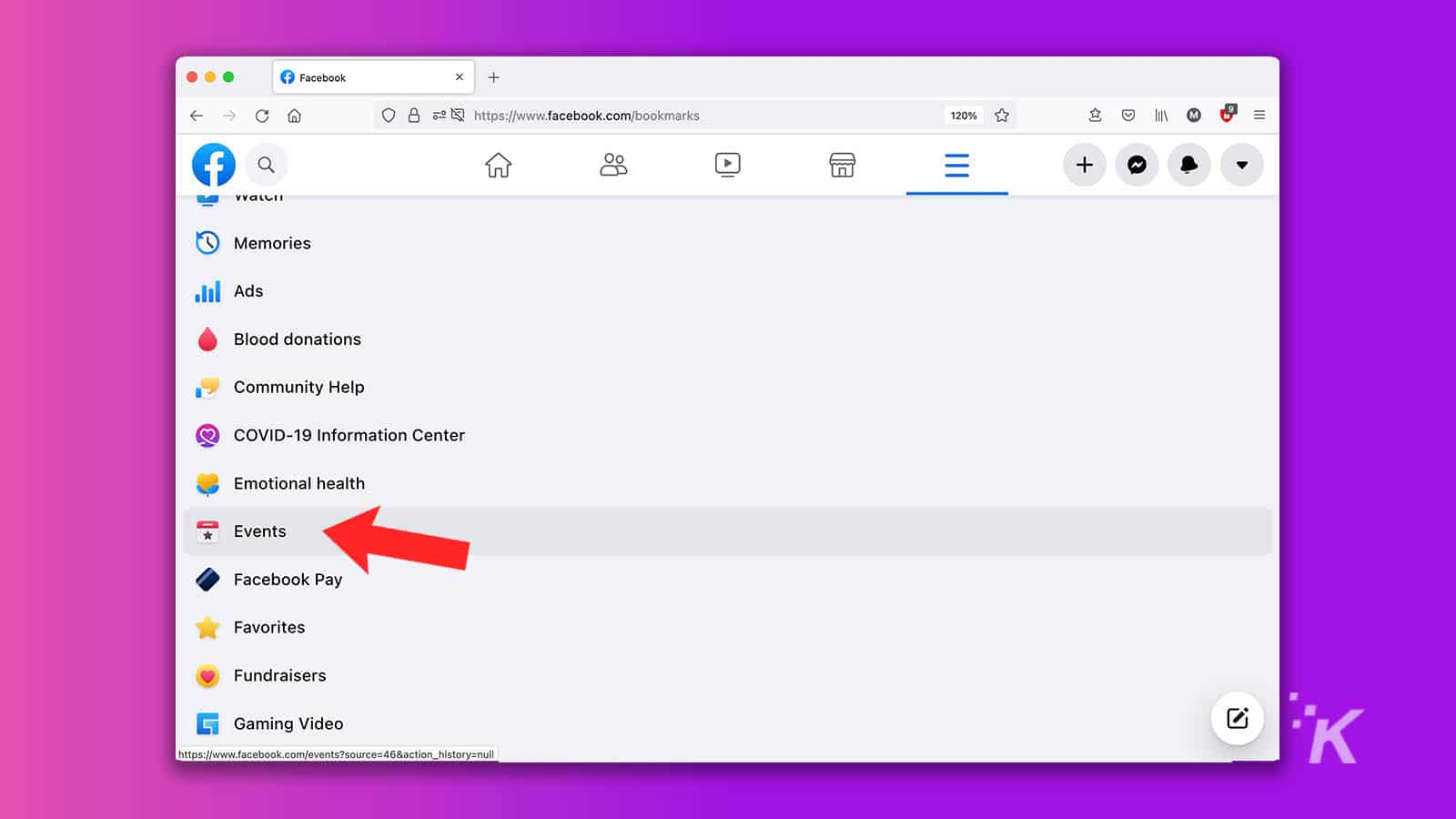
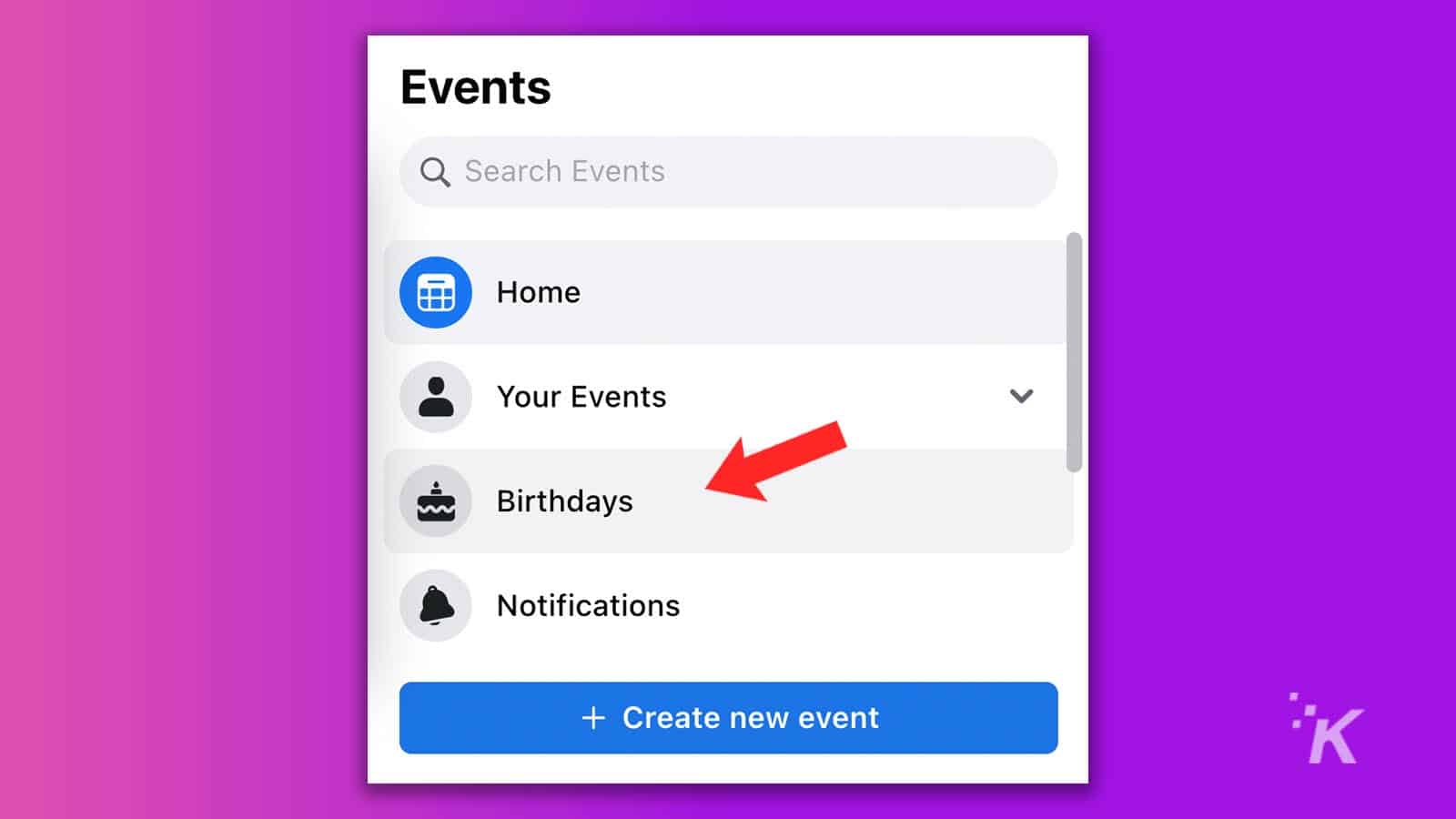
A year’s worth of birthdays should be available. Only friends who’ve chosen to make their date of birth information public will appear in the list, so this isn’t a foolproof way to avoid forgetting anyone’s big day.
If you prefer a more targeted approach, you can check an individual’s birthday on Facebook by following these steps:
- Go to the person’s Facebook profile page
- Click About
- Click Contact and Basic Info
Date of birth will appear under Basic Info if the person has made that information public.
Find your friends’ birthdays on the Facebook mobile app
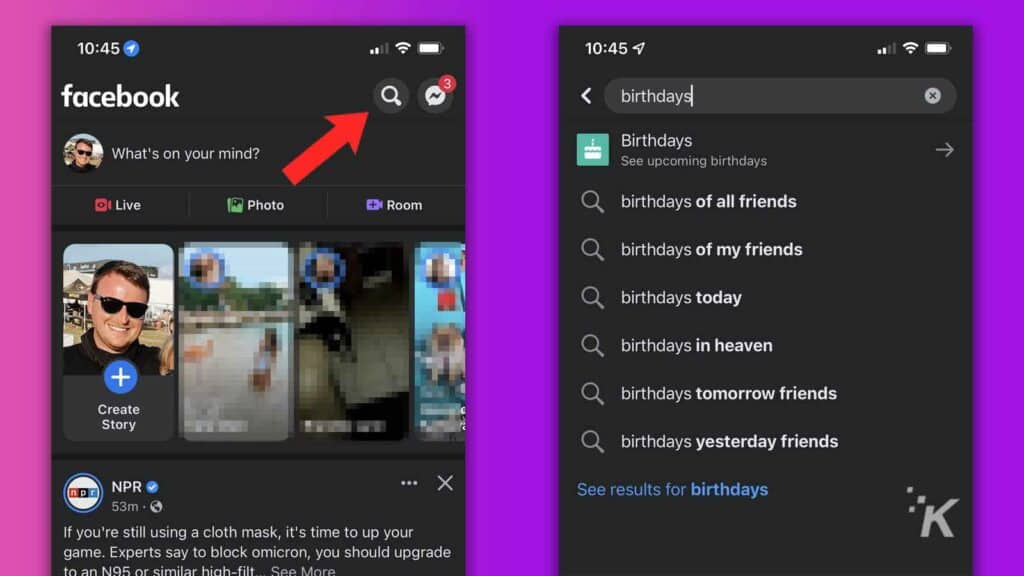
Mobile app users also have the ability to birthday-stalk their friends. To access a list of upcoming birthdays on the Facebook mobile app, follow these steps:
- Launch the app and tap the Search icon
- Type Birthdays in the search box
- Tap See upcoming birthdays
Once again, you can take a more targeted approach if needed and check the date of birth of a specific person. To do so with the Facebook mobile app, follow these steps:
- Go to the person’s Facebook profile page
- Tap See About Info
- Scroll down to Basic Info
If the person’s birthday is public, the information should appear here. You can hide your own date of birth by editing the same section of your profile.
Don’t rely on Facebook to remember important information
Social media is fantastic for finding important information you can’t be bothered remembering about your friends. With Facebook keeping track of birthdays, you don’t need to concern yourself with calendars and other old-fashioned nonsense.
But the system isn’t perfect. Anyone who wants to sow chaos in the world—or among a group of Facebook friends—can simply change their birthday to a random date and see how many people wish them well on the wrong day.
Have any thoughts on this? Let us know down below in the comments or carry the discussion over to our Twitter or Facebook.
Editors’ Recommendations:
- Does Facebook let you unlike inactive pages?
- How to edit and deactivate Facebook Memories
- Can you see who looks at your Facebook profile?
- How to mute someone on Facebook































