Gaming
How to put your Nintendo Switch into Sleep Mode
Sleep Mode isn’t necessarily obvious on the Switch, but it’s pretty easy to enable.

Just a heads up, if you buy something through our links, we may get a small share of the sale. It’s one of the ways we keep the lights on here. Click here for more.
Being a mobile console, it’s especially important to save as much battery life on your Nintendo Switch as possible.
Fortunately, the console has a Sleep Mode, which lets you put the console in a dormant state that saves tons of energy without completely shutting the console down.
With Sleep Mode on your Nintendo Switch, you basically shut down all but the most basic functions on your console.
And instead of having to reboot the console completely when you’re ready to start gaming again, you just press one button, and the console springs back to life much more quickly than a full reboot.
READ MORE: How to turn on dark mode on Nintendo Switch
But Sleep Mode isn’t necessarily the easiest feature to find on your Nintendo Switch. There isn’t a specific button that enables Sleep Mode on the console.
Fortunately, the process isn’t super complicated, and we’ve got step-by-step instructions to help you out.
How to enter Sleep Mode on your Nintendo Switch
Sleep Mode doesn’t completely shut down your Nintendo Switch, but you do have to use the console’s power button to get the correct option. Here’s what you want to do:

And it’s as simple as that. That’s all you have to do put your Nintendo Switch in Sleep Mode. There are a couple of other ways that you can enter sleep mode, but this is by far the easiest.
One other way is to hold that same power button until the console’s power menu pops up. You can also enter Sleep Mode by holding the Home button on the right Joy-Con controller to bring up the Quick settings menu and select Sleep Mode from there.
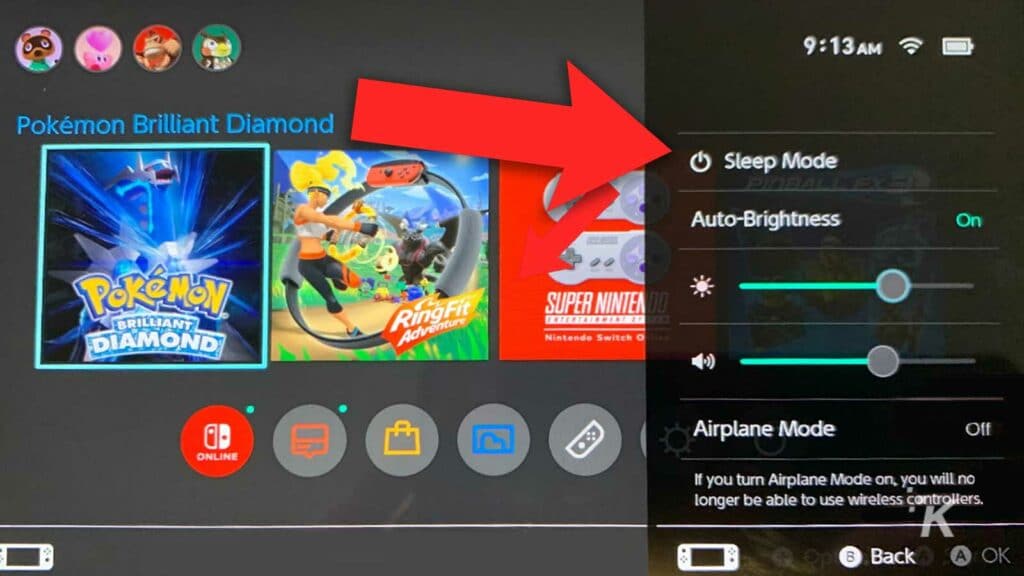
Nintendo gives users several different options for entering Sleep Mode, but the easiest way to do it is to simply press the Power button one time. Go ahead and take advantage of Sleep Mode on your Nintendo Switch.
Sleep Mode will even let you download games in the background, and you can turn the console back on just by pushing the Power button again and you won’t have to worry about the console fully booting up again.
Have any thoughts on this? Let us know down below in the comments or carry the discussion over to our Twitter or Facebook.
Editors’ Recommendations:
- Which Nintendo Switch is best for you?
- The best Nintendo Switch accessories
- How to set up a PIN code on your Nintendo Switch
- Is a more expensive microSD card better for your Nintendo Switch?
































