How-To
How to send uncompressed photos and videos in Telegram
Telegram automatically compresses media content that you send to make it easier to transfer. Here’s how you can keep your pictures and videos detailed and crisp
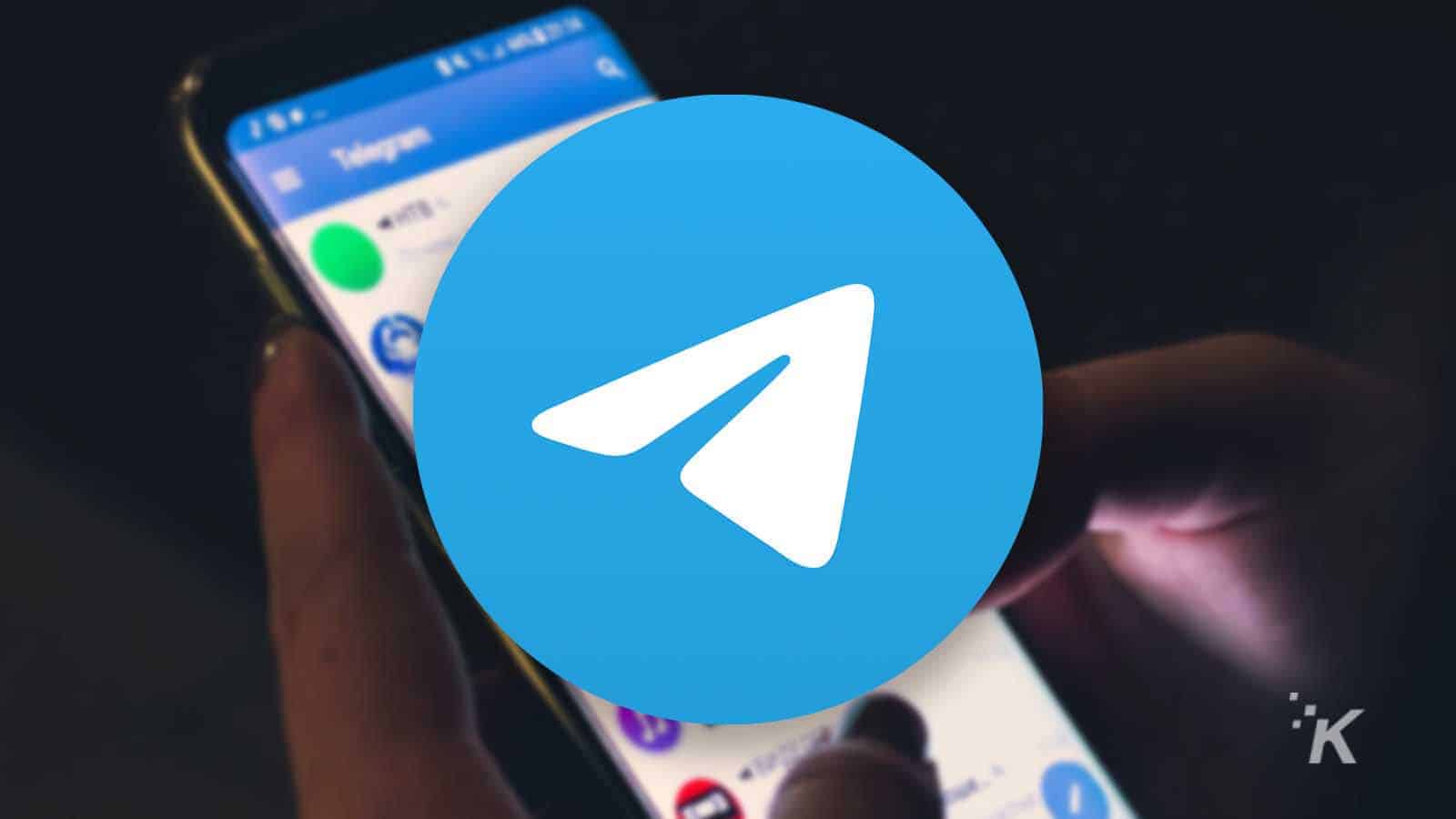
Just a heads up, if you buy something through our links, we may get a small share of the sale. It’s one of the ways we keep the lights on here. Click here for more.
Telegram, like many other similar services, automatically compresses photos and videos that you share. This is done to reduce their size and make them easier to send.
However, the compression process also reduces the clarity of the content, so a lot of details become difficult to see.
Luckily, sending uncompressed content over Telegram is easier than it seems. Here’s how you can share crisp and clear photos and videos:
How to send high-resolution images and videos on Telegram
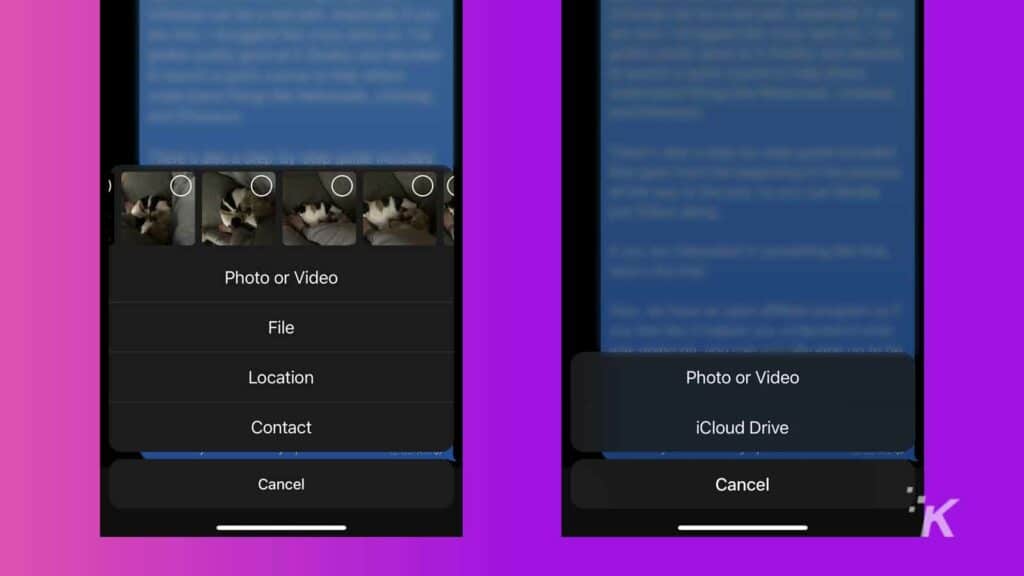
The Telegram Mobile App automatically compresses content when you send it, but there is a way to work around this.
- Open the chat screen with the person that you want to send content to
- Tap the Attachment button that’s next to the message input box
- Select the File option
- When presented with the choice, select Gallery
- Choose the content that you want to send and tap the Send button
As an alternative, you can also use the following steps:
- Open the chat screen
- Tap the Attachment symbol
- Tap the three-dot menu symbol
- Select Send without compression and repeat steps 4 and 5 from above
Sending uncompressed media files by using the desktop Telegram app
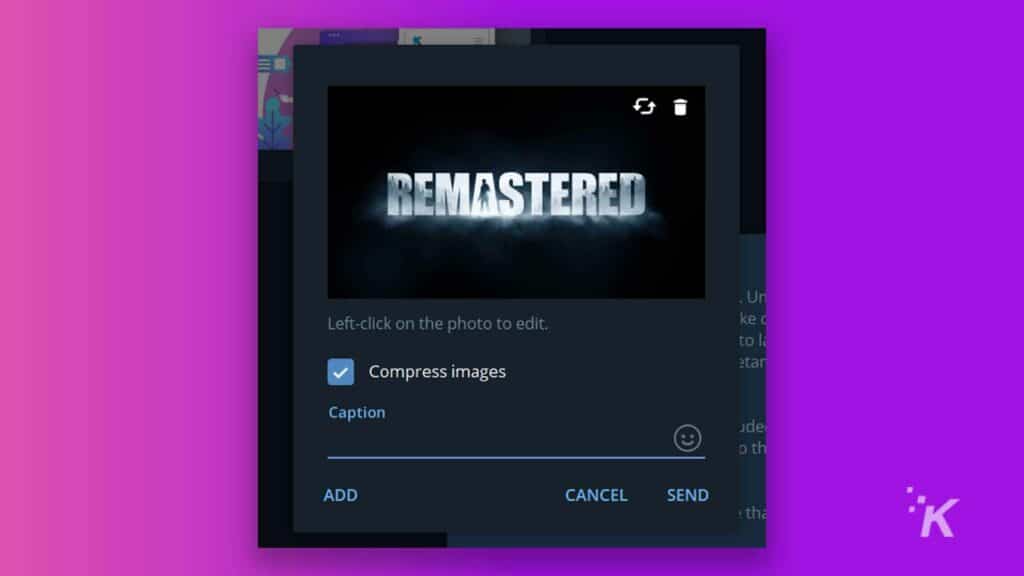
Sometimes, you may find it easier to send photos and videos using the desktop version of Telegram. Here are the steps that you need to follow.
Keep in mind that you can use the desktop app as well as the web-based version of the app.
The steps are the same:
- Open Telegram
- Open a chat screen with the person that you want to send the content
- Click on the Attachment symbol
- Select the content that you want to send and hit Open
- When the popup list appears, disable Compress images and click on Send
You can send videos by following the same steps, but you won’t be presented with the “Compress images” option.
Telegram never compresses video content, so the quality of the clips you share will not be altered.
Sending media content using Telegram is often the best way to share images and videos.
Maintaining quality often makes it a great choice for professional designers and photographers.
Pay attention to file size limits
These methods and the app’s reliability make Telegram the best choice for sending media content, but the system still has limits.
You can only use Telegram to send files that are up to 2 GB in size.
This limit is considerably higher than that of other platforms, but you should still take it into consideration.
As a bonus, you have access to limitless cloud storage. All the files you share will be stored in case you lose your phone and need to re-download them.
Telegram offers a free way to share and store images and video content. The app can be used on Mac, Windows, Android, and iOS devices.
The high compatibility of the app can even make it a reliable and quick way to send content between your devices or to back up important photos and videos.
Editors’ Recommendations:
- Telegram will now let you livestream to an unlimited number of people
- How to make all Signal messages disappear after a certain amount of time
- What is Signal and how do you sign up for it?
- How to block words, phrases, and emojis on Instagram































TG
March 21, 2023 at 10:37 am
Incorrect information. It says “Telegram never compresses video content, so the quality of the clips you share will not be altered.”
But this is incorrect, Telegram obviously compresses footage unless you send as a file or change the quality settings when you upload
Kevin Raposo
March 21, 2023 at 3:14 pm
Thanks for stopping by and leaving a comment. We’re always looking to improve our content while providing readers with accurate info. Could you elaborate? Their support documentation says otherwise. We contacted Telegram for clarification; I’ll let you know if we hear back. Again, thanks!