
Just a heads up, if you buy something through our links, we may get a small share of the sale. It’s one of the ways we keep the lights on here. Click here for more.
Your Apple TV is easily one of the best streaming devices ever made. With all that wonderful content to experience, it’s worth keeping the streaming device up-to-date.
Apple doesn’t often add new features to tvOS outside the major numbered change every year. With the release of tvOS 15, we got SharePlay and better handling of HomeKit-enabled cameras.
Additionally, recent
Regardless, to fully take advantage of new features, you have to get your
Here’s how to update your Apple TV
For Apple TV 4K or Apple TV HD
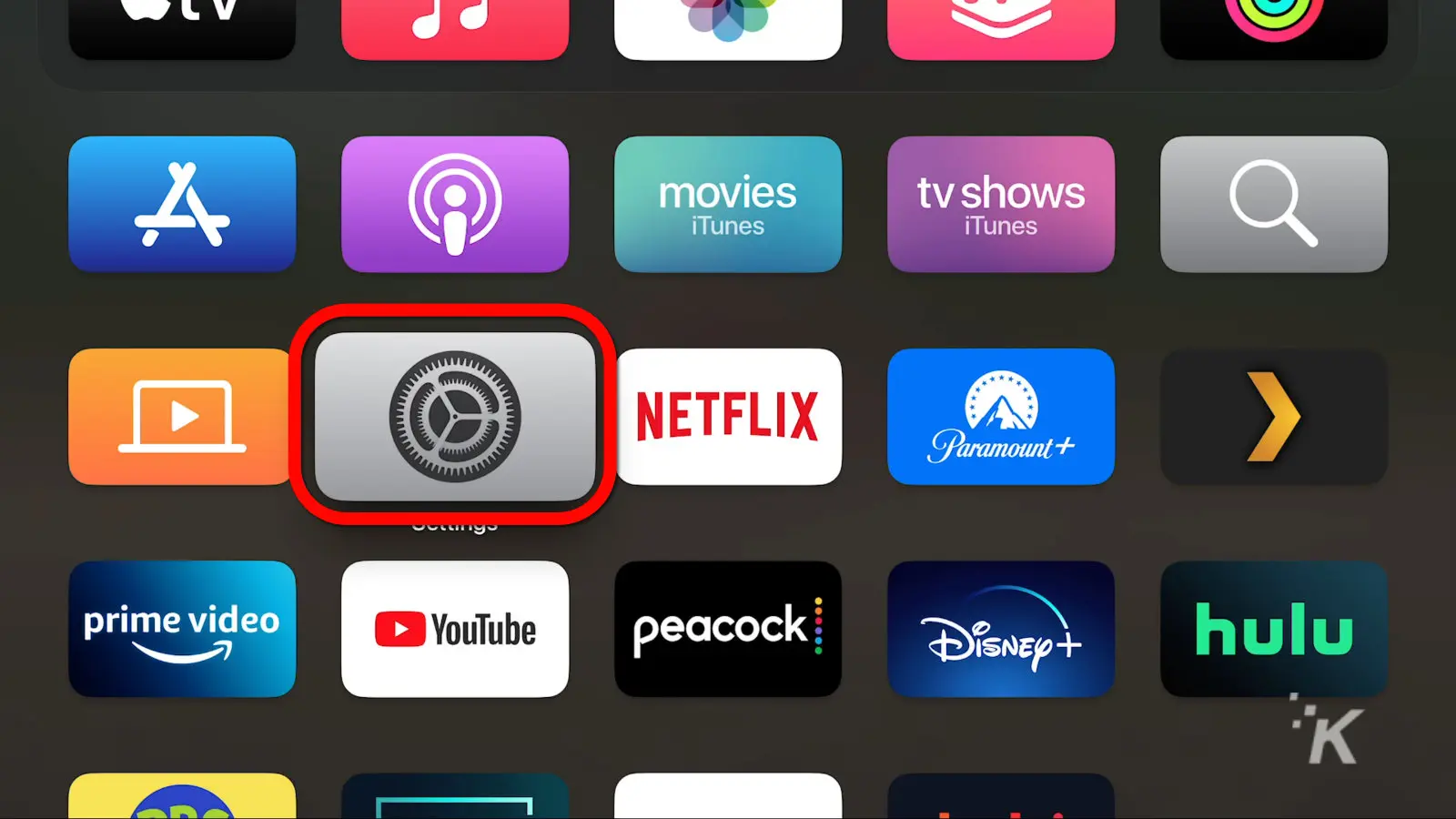




For Apple TV (3rd generation)
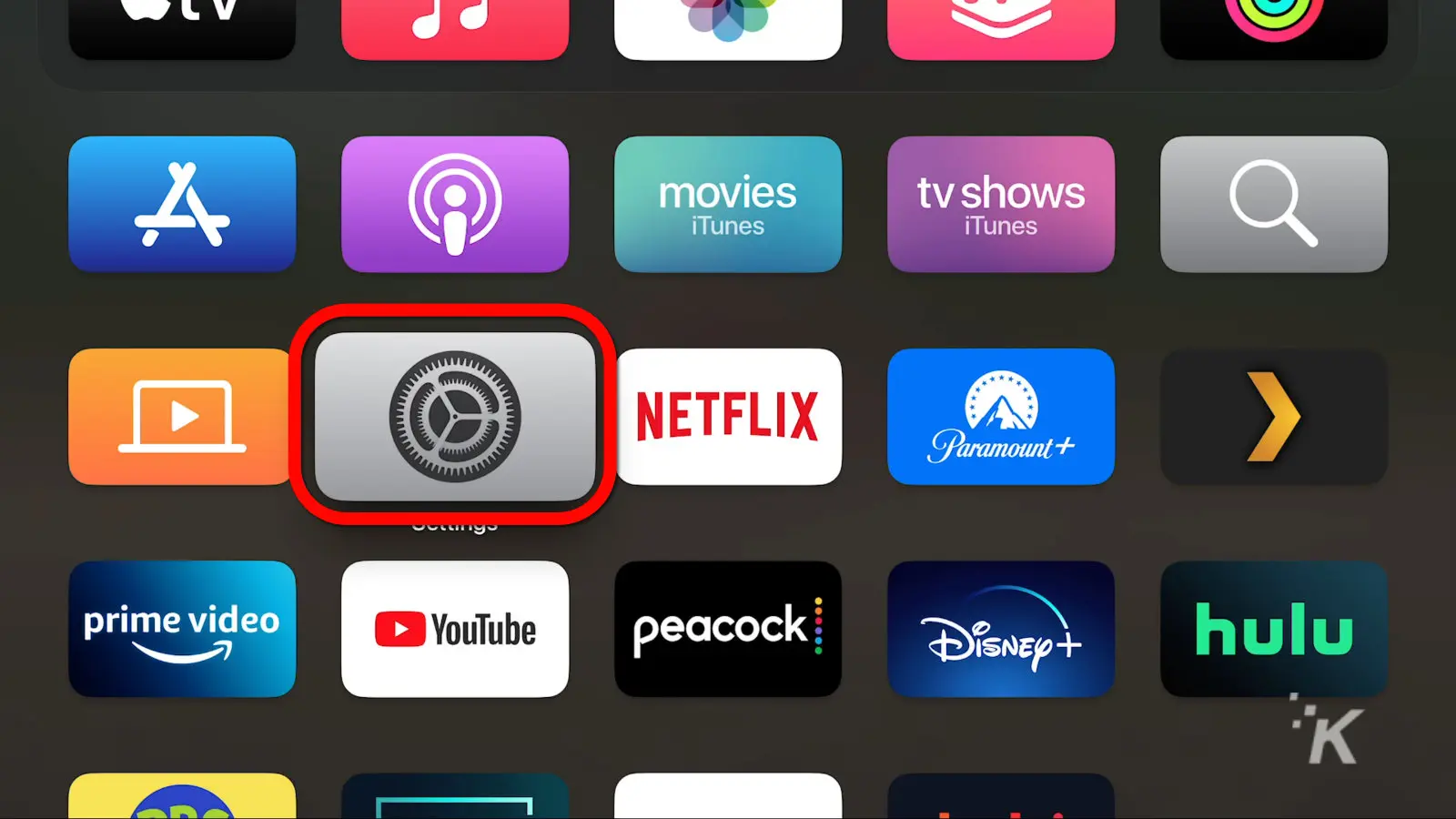



Your
How to update Apple TV apps
If you want to make sure your Apple TV apps are up-to-date, you can set everything to automatically update:
- Open the Settings app
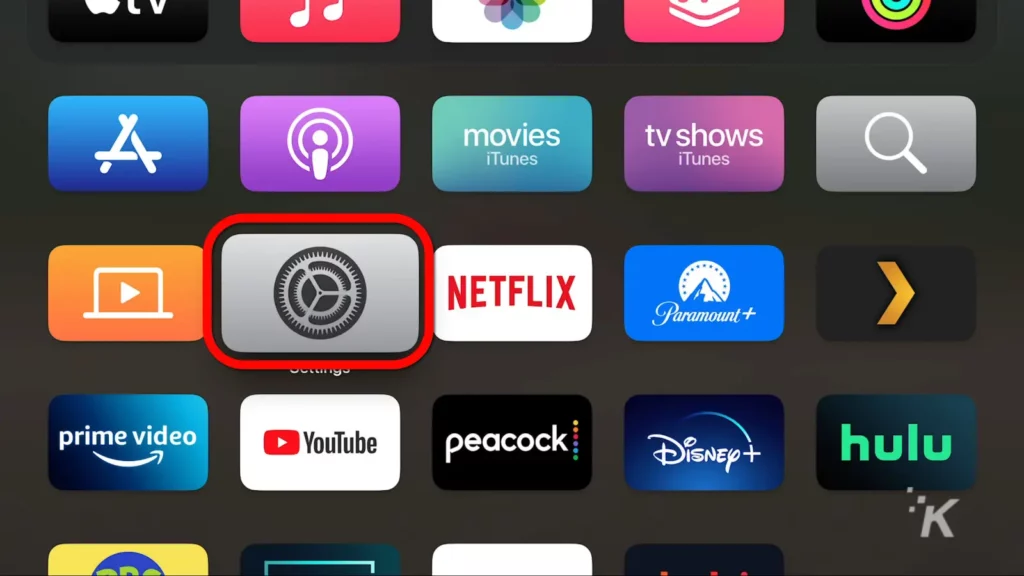
- Select Apps
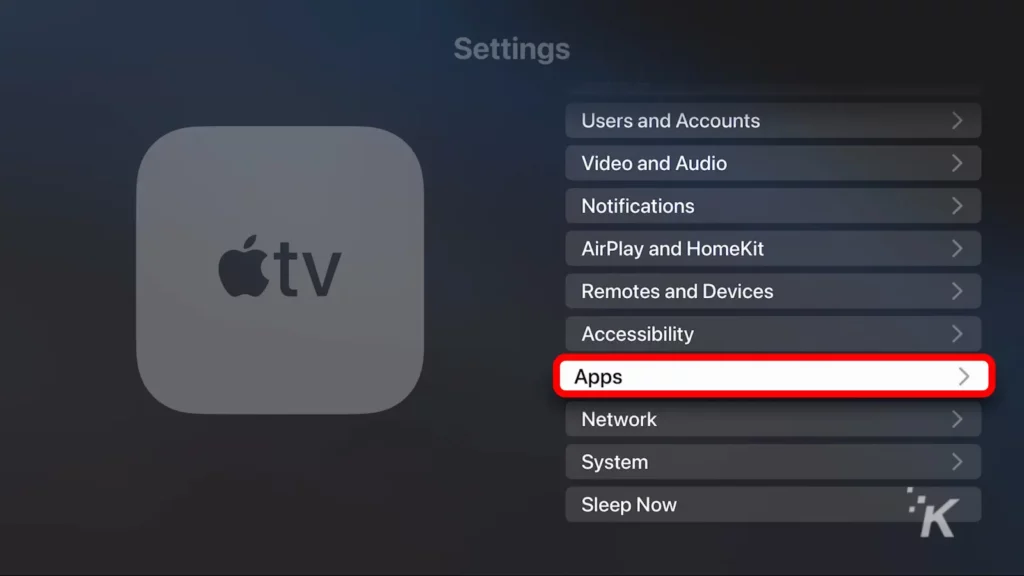
- Set Automatically Update Apps to On
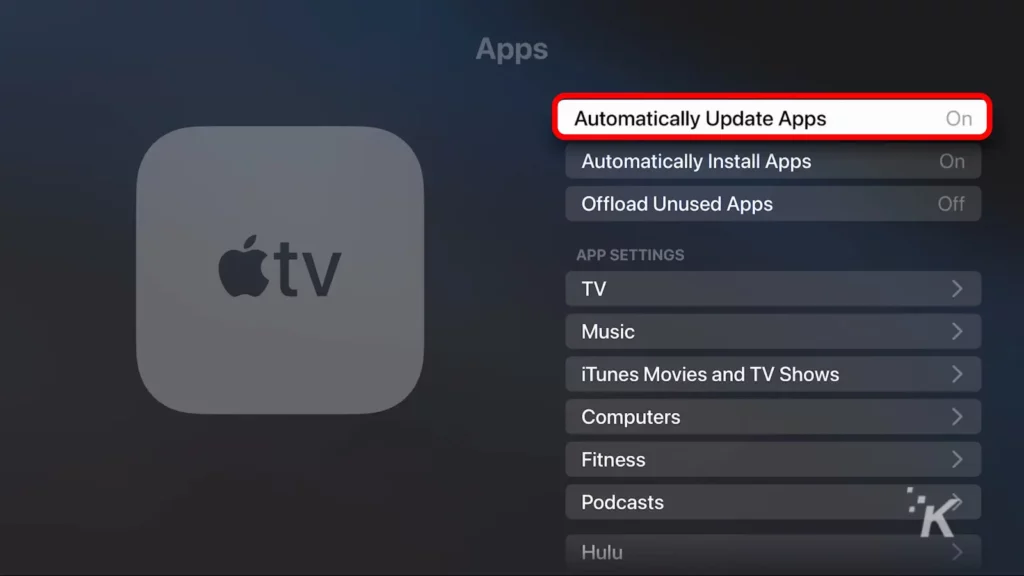
That will keep your device’s apps on the newest versions.
Apple TV updates give you access to all the latest features
Now you’ve got your Apple TV updated to the latest version of tvOS. Apple doesn’t add new features as often as its other devices, but they continuously improve speed and stability.
On top of that, you now know how to keep your apps automatically updated, as well. This means you’ll always have the latest features and can feel confident knowing you aren’t missing out on anything.
Have any thoughts on this? Let us know down below in the comments or carry the discussion over to our Twitter or Facebook.
Editors’ Recommendations:
- How to update your Mac
- Here’s how to update Disney Plus parental controls
- How to turn on closed captions on YouTube
- Here’s how to update iPhone apps
Just a heads up, if you buy something through our links, we may get a small share of the sale. It’s one of the ways we keep the lights on here. Click here for more.































