Android
How to watch YouTube ad-free on Android now that Vanced is gone
Bummed that Vanced was discontinued? You have options.
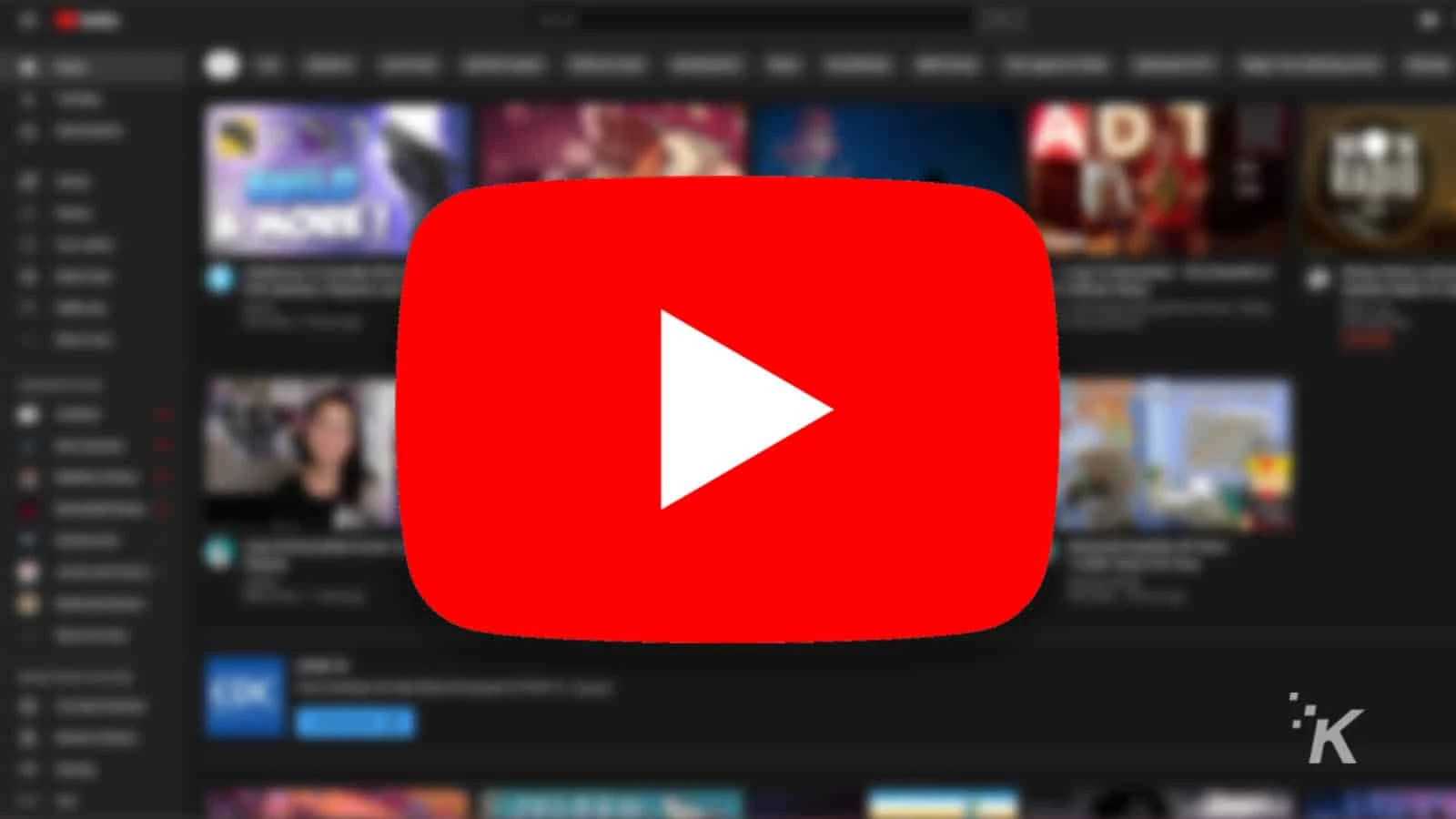
Just a heads up, if you buy something through our links, we may get a small share of the sale. It’s one of the ways we keep the lights on here. Click here for more.
With the discontinuation of Vanced, many of us must now search for alternative avenues to enjoy YouTube without ads.
While advertising provides revenue and helps companies like Google offer content and products for free, excessive use of ads can feel downright obnoxious. And we’re not mentioning the new ad formats YouTube has in store for us.
But you don’t need to resign yourself to a life of unskippable advertising, as plenty of Vanced alternatives exist. Let’s discuss some of the best solutions for watching ad-free content on YouTube.
Subscribe to YouTube Premium
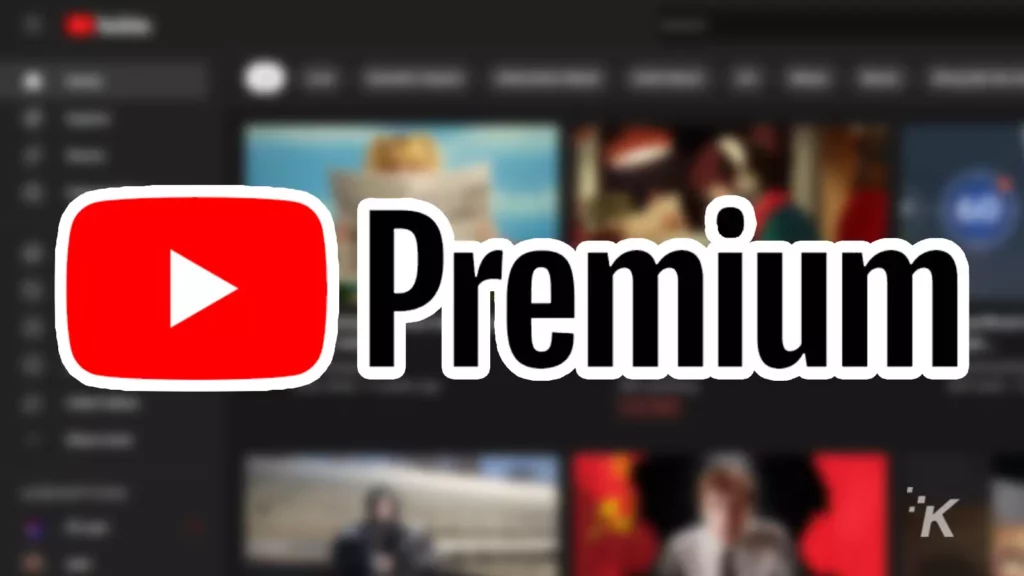
Subscribing to YouTube Premium is one of the quickest and cleanest ways to remove ads from the platform. The service provides an ad-free experience on the website and in the mobile app, which means you don’t need to use multiple methods to avoid advertising.
READ MORE: How to use Android Smart Lock to automatically unlock your phone
On top of that, you also get access to an adless version of YouTube Music, which may justify the price if you’re switching from another audio streaming platform.
YouTube Premium comes with an $11.99 per month price tag, so you’ll likely want to be a heavy Tuber to get your money’s worth. If you don’t want to cough up the coin, free ad-removal alternatives do exist.
Use Brave browser for Android

READ MORE: How to rent or buy movies on YouTube
While most browsers require extensions for blocking YouTube ads, Brave comes with the right tools built-in and is automatically enabled.
The application’s Shields feature not only blocks online advertising but tracking scripts and cookies as well, bolstering overall privacy and security.
Here’s how to use Brave to block YouTube ads on Android:



In Brave, ad blocking is active by default. If you want to alter settings and make the filter stricter or switch it off completely, you can do so by tapping the Menu (three dots) icon in the bottom right corner and going to Settings > Brave Shields & privacy > Block trackers & ads.
Install an ad blocker to remove ads from YouTube
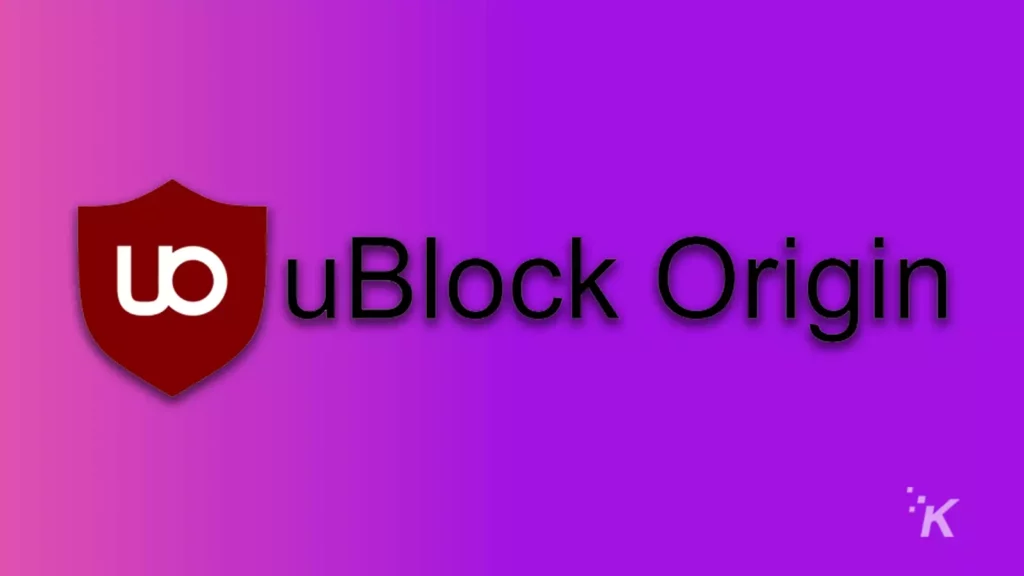
If you use a browser other than Google Chrome, you may have the option to add an extension to the app. While the desktop version of Chrome does support add-ons, the Android edition lacks this feature, which makes avoiding YouTube ads difficult.
Installing extensions is generally a straightforward process within most browsers. For example, you can access a list of recommended add-ons in Firefox by tapping the Menu (three dots) icon in the bottom right corner and selecting Add-ons.
Here, you’ll see a list of approved extensions, including uBlock Origin and AdGuard AdBlocker that will thwart most pesky YouTube ads.
To install an add-on, you should tap the Plus (+) button beside the relevant entry and complete the installation process. Before installing, you may want to tap an item’s description to display a more detailed overview of the software.
Use a third-party YouTube app
Although Vanced is no longer in action, other third-party YouTube apps may be viable alternatives to the discontinued software. Let’s briefly discuss some of the best on the market.
NewPipe
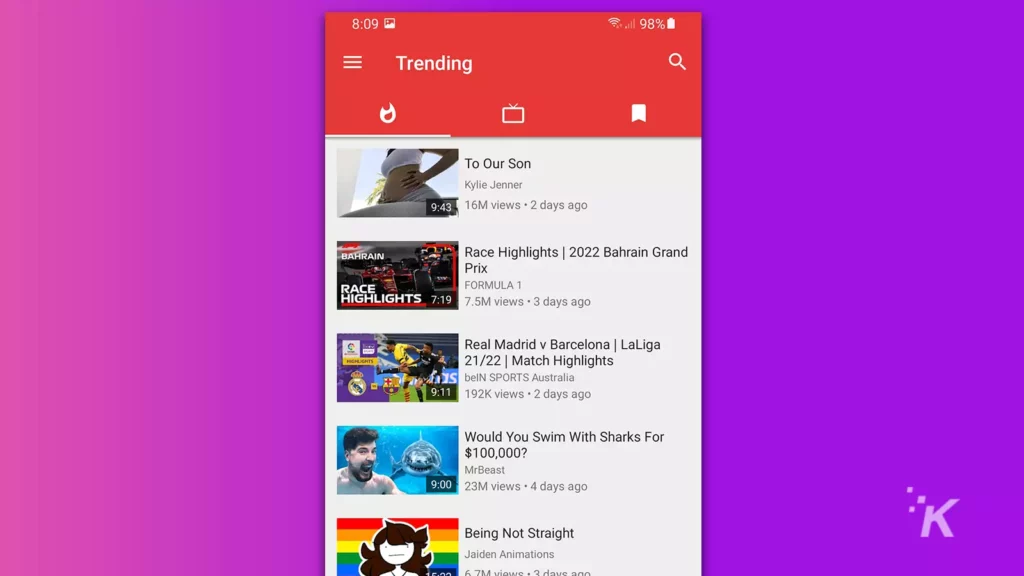
NewPipe isn’t available on the Google Play Store, but you can download the app directly from the developer’s website. The application is free, open-source, and, most importantly, designed to block all of those unwanted YouTube ads.
SkyTube and SkyTube Extra
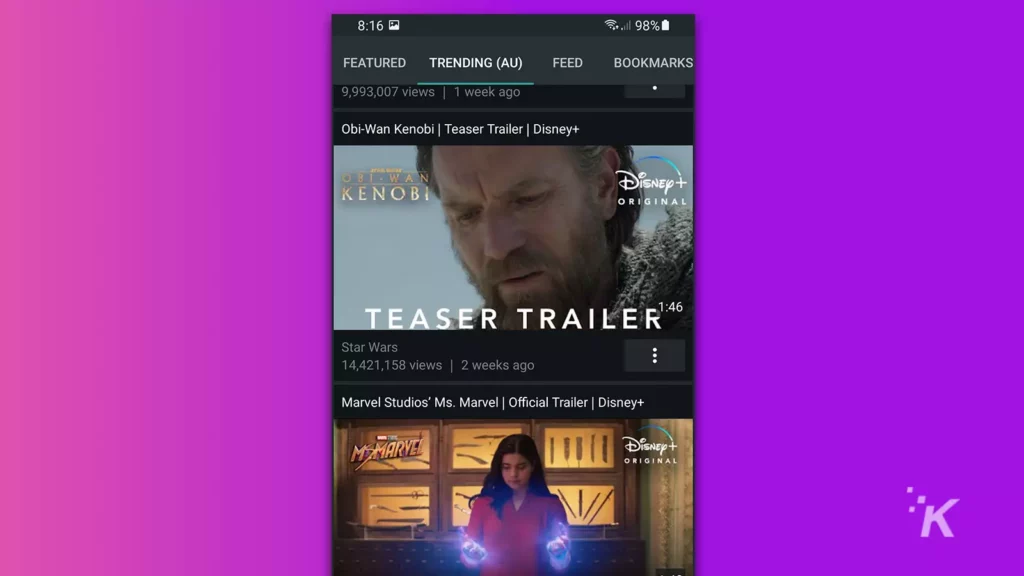
SkyTube is another third-party application that will eradicate most YouTube ads. While both versions of the app are open-source, the Extra edition does rely on some closed-source libraries. You can download SkyTube Extra from the developer’s website or SkyTube from the F-Droid store. Both apps are free to use.
LibreTube
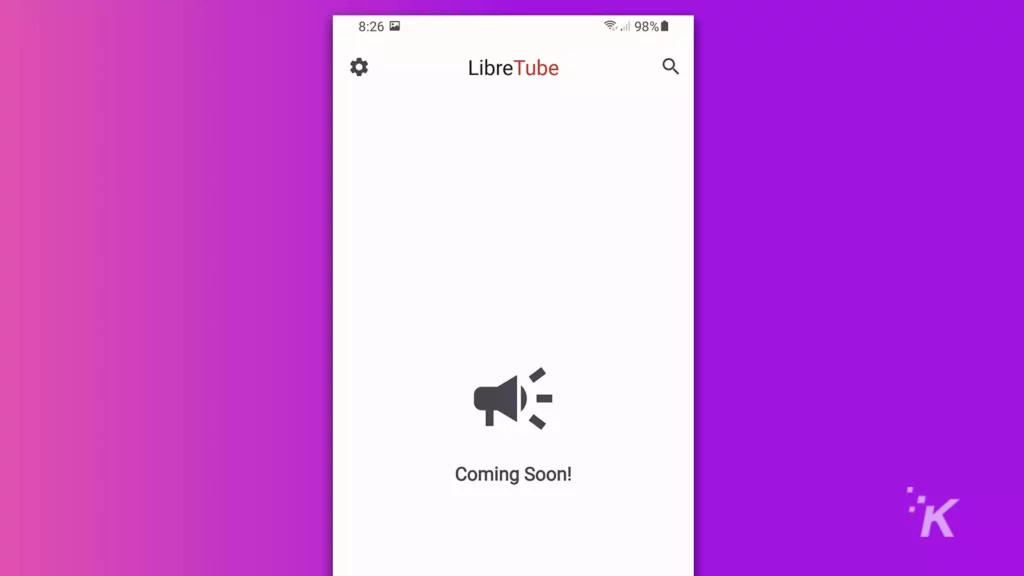
While LibreTube is currently in the beta phase of development, the application looks promising. The software is free, open-source, and, of course, ad-free. If blocking advertising is your primary goal, LibreTube—even in its incomplete state—may be the app you’re looking for.
Is blocking YouTube ads justified?
If advertising were less invasive, fewer of us would feel the need to block it out. But, alas, the war between advertisers and crafty developers continues.
As technology and tactics evolve, perhaps we’ll move towards more subtle forms of online advertising, similar to the less jarring examples of product placement seen in movies and TV shows.
But subtlety really is the key to keeping everyone content, and forcing clumsy ad attempts into content is a great way to ruin credibility and immersion. This is a fact. If you don’t believe us, perhaps you should DuckDuckGo it.
Have any thoughts on this? Let us know down below in the comments or carry the discussion over to our Twitter or Facebook.
Editors’ Recommendations:
- How to turn on YouTube dark mode
- Here’s how to link to a specific timestamp on YouTube
- How to cancel your YouTube TV subscription
- Here’s how to clear your Discord cache so your device runs better






























