How to add a watermark in Google Docs
Do you want to make sure everyone knows a Google Doc is yours? Add a watermark. Here’s how.
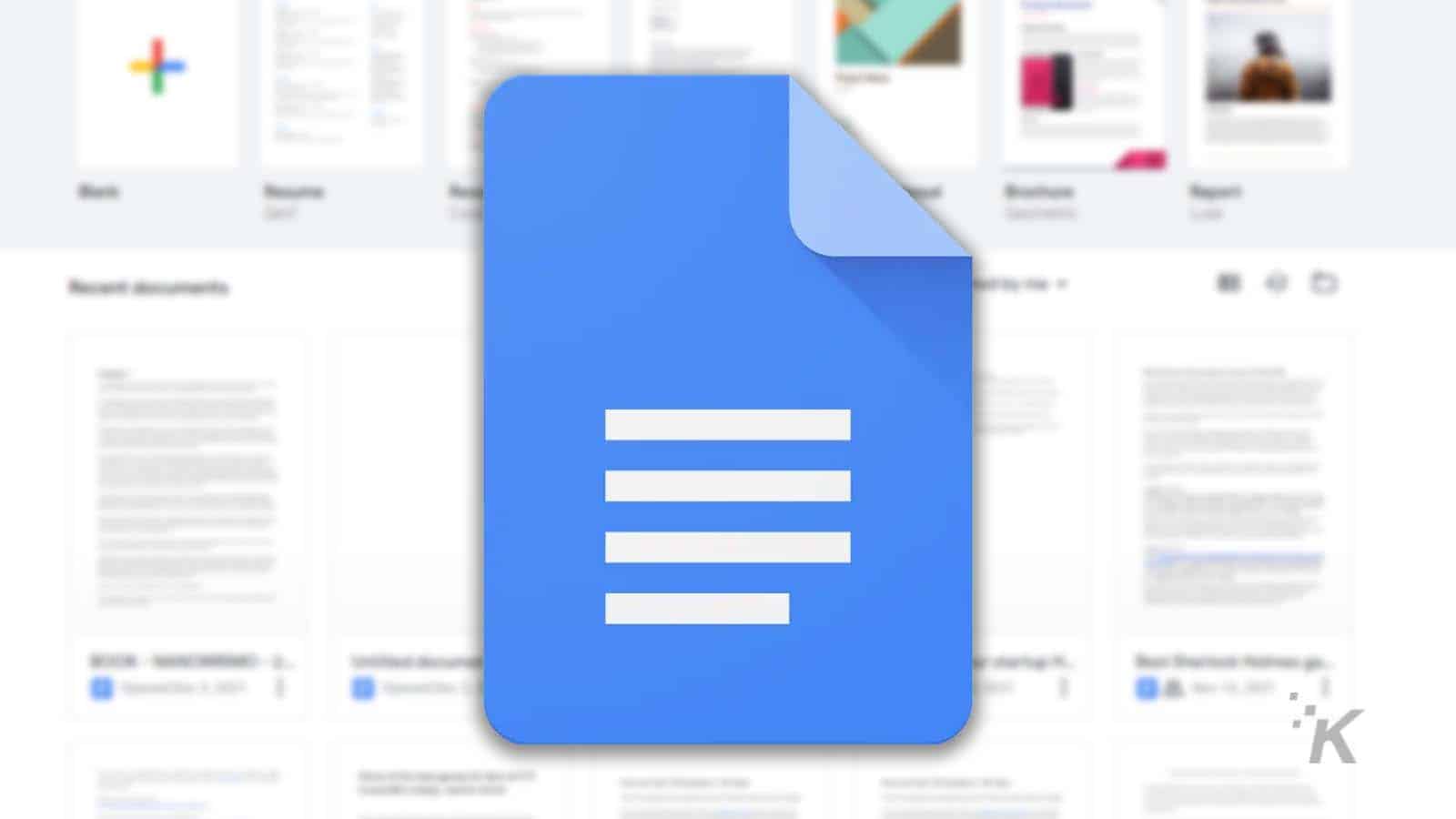
Just a heads up, if you buy something through our links, we may get a small share of the sale. It’s one of the ways we keep the lights on here. Click here for more.
If you want to leave your mark on the world — and on your documents — Google Docs now provides the option to add a watermark. The basic tool doesn’t offer anything new or surprising, but it is effective.
Image and text watermarks are both possible, and adding your mark to a document only takes a few clicks.
While the feature is standard in most popular word processors, you previously had to use workarounds to replicate the behavior in Google Docs.
But finally, a specialized tool has arrived. Let’s discuss how to watermark a document in Google Docs.
How to add a watermark in Google Docs
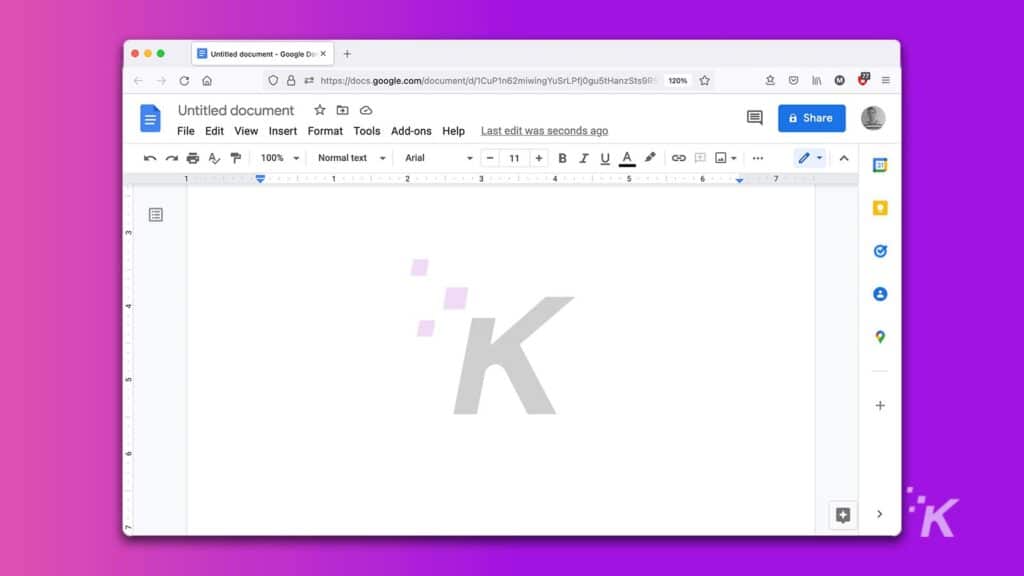
READ MORE: How to add a summary in Google Docs
If you want (or need) to add a watermark to your documents in Google Docs, follow along below:
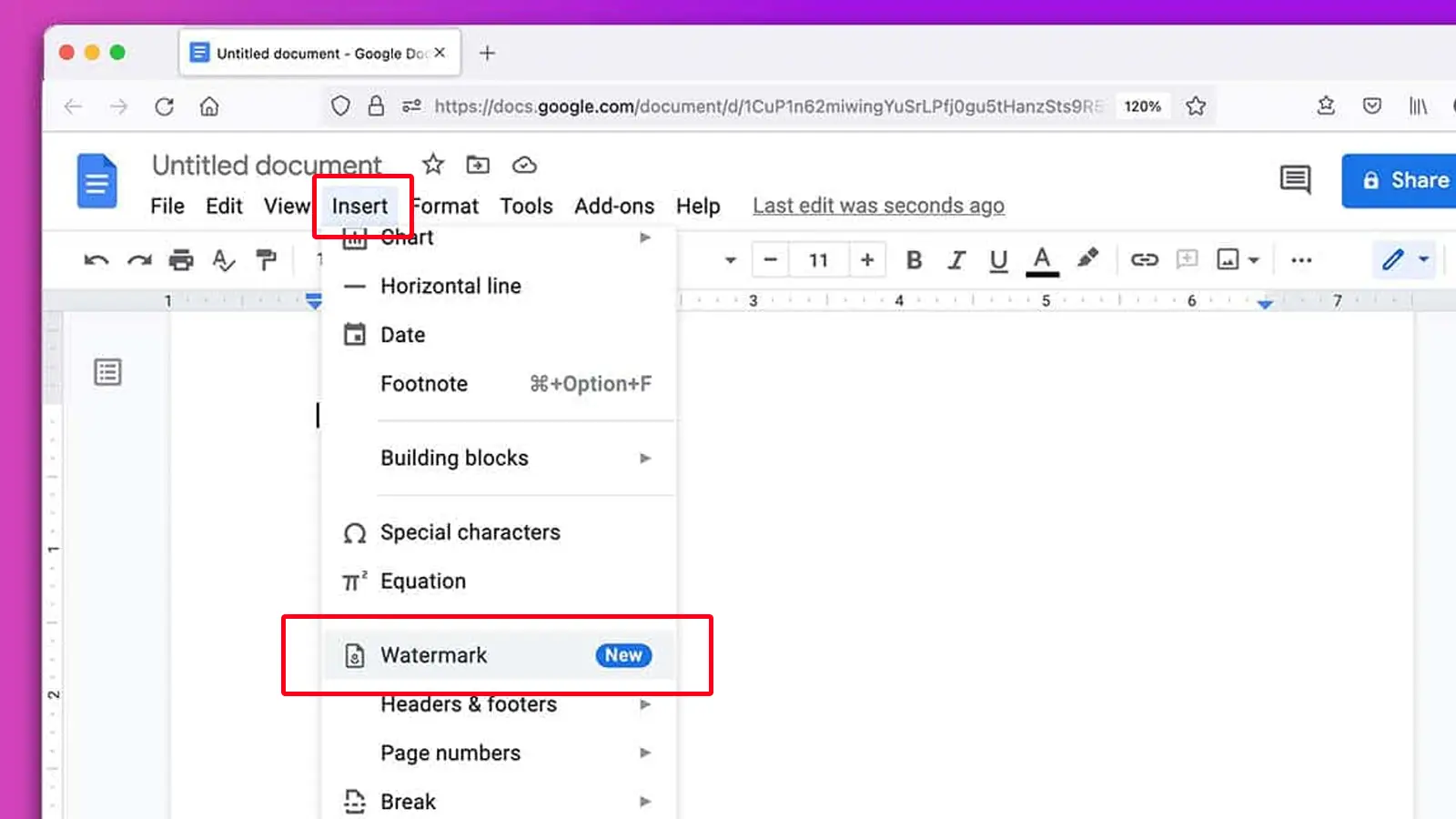
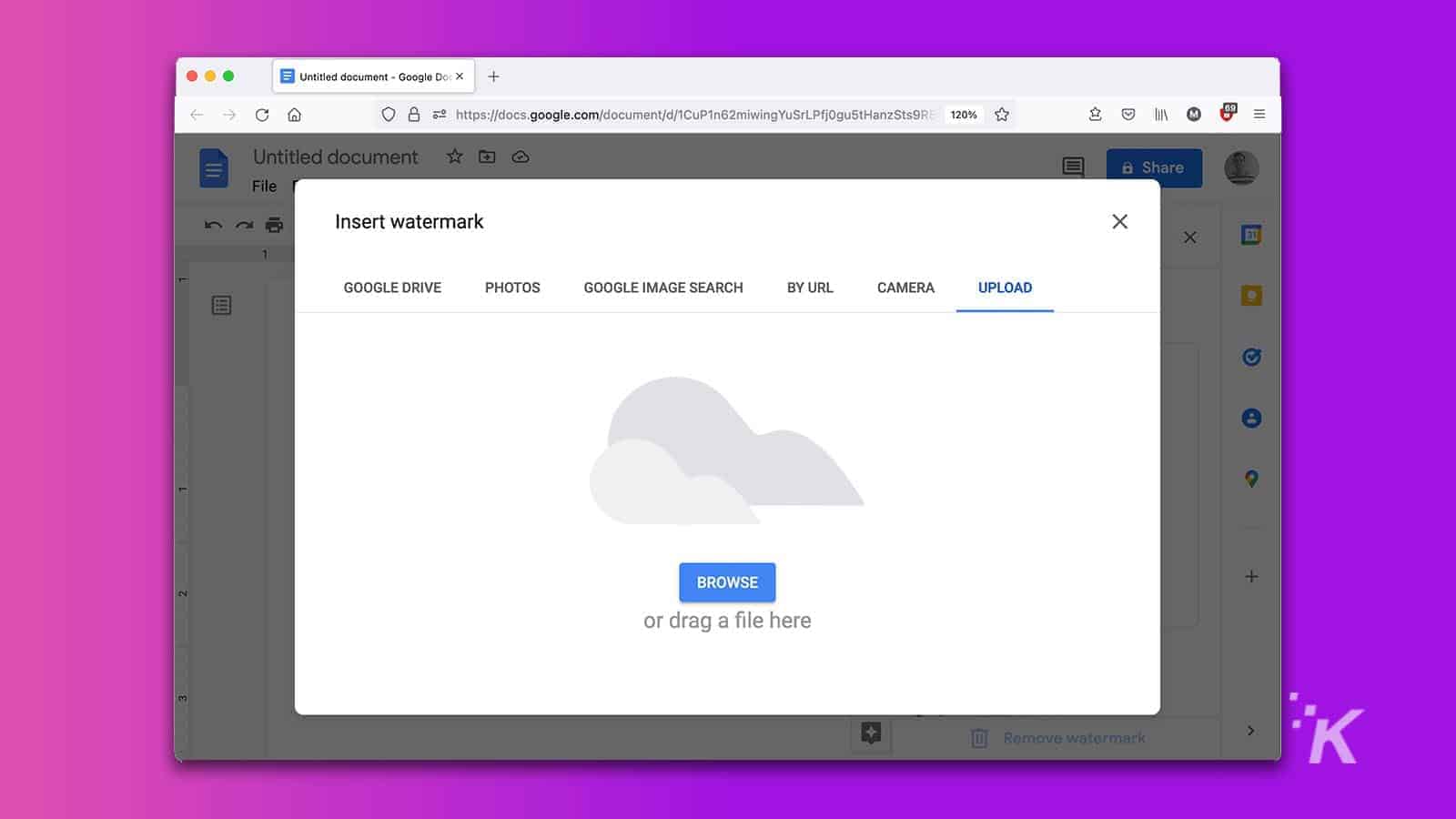
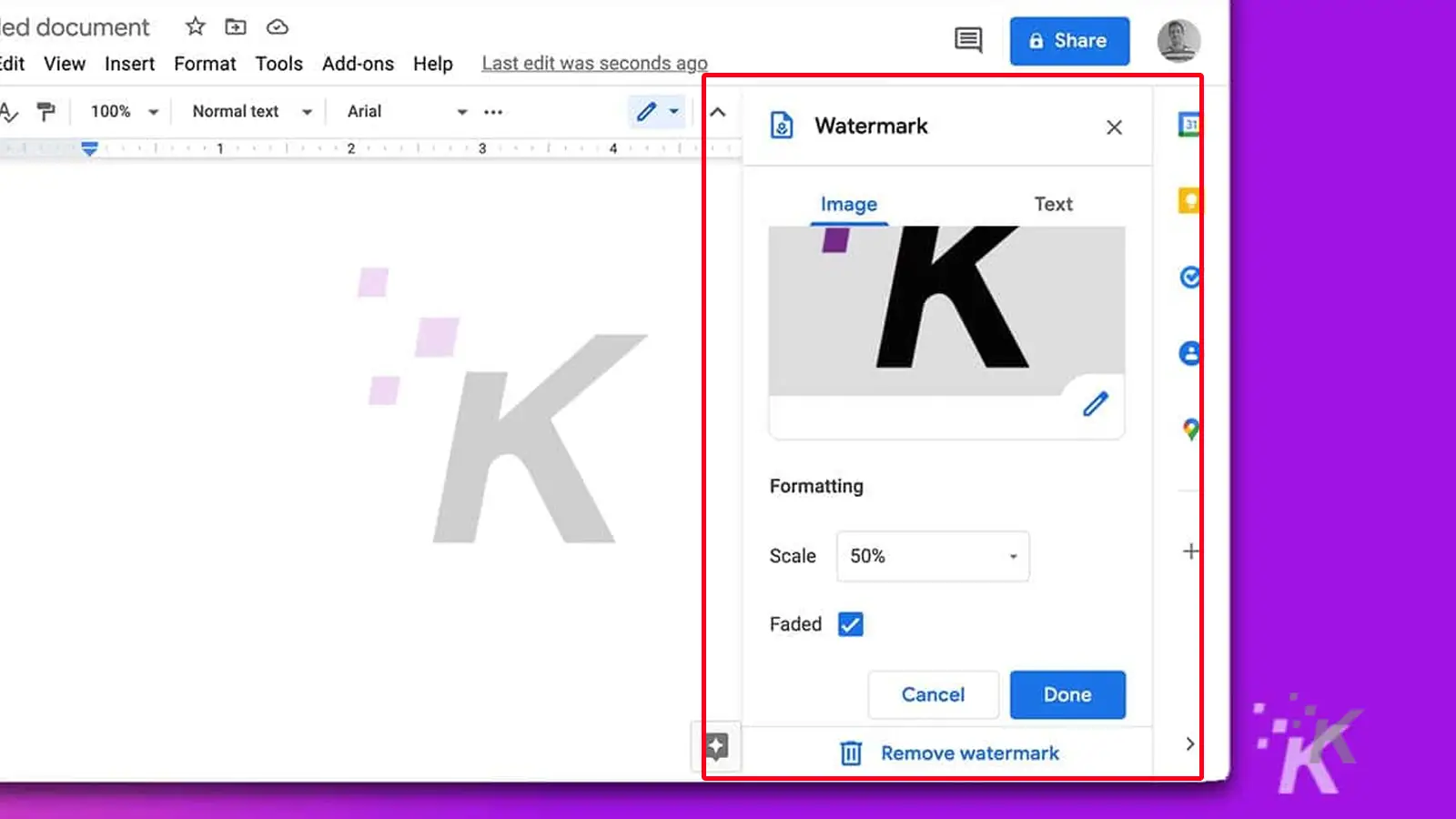
The formatting options are sparse for images. You can only adjust the size and switch fade on or off, but that’s generally all you need to create an effective watermark.
READ MORE: How to send emails directly from Google Docs
You can also opt to use text, which includes extra formatting tools. With text, you can change the font, adjust transparency, and choose either a diagonal or horizontal presentation.
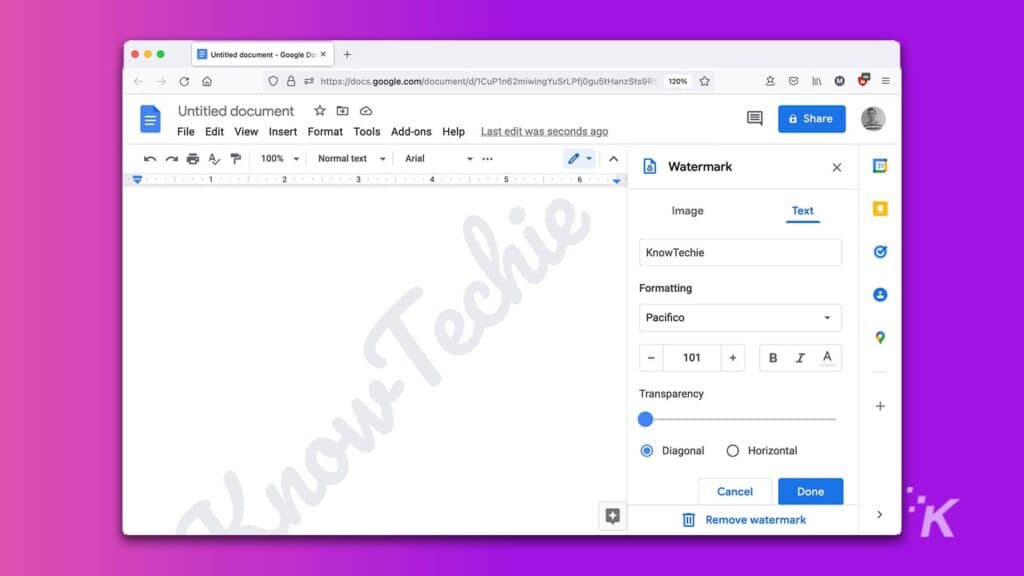
For some reason, you can make the text so transparent that human eyes can no longer see it, making your watermark so covert it may as well not exist.
The image or text you choose repeats on every page of the document, which should be useful in most cases.
If you want to remove a watermark at any time, you can click Remove watermark at the bottom of the formatting sidebar.
Make your mark in Google Docs
Watermarking is a standard feature that Google neglected to include in Docs for some time. Even though the company dominates the tech realm, some of its popular products still seem like works in progress.
However, adding useful tools, such as watermarking, helps bring Google Docs up to the standard of other well-known word processors.
Have any thoughts on this? Let us know down below in the comments or carry the discussion over to our Twitter or Facebook.
Editors’ Recommendations:
- Did you know you can zoom on Google Maps with just one finger?
- How to backup your Gmail attachments using Google Drive
- Here’s how to preview books from Google Search
- The easiest way to delete your Gmail account






























