Apple
iOS 14 allows you to set non-Apple apps as default, but those settings revert upon restart
It could be worse, but it’s still annoying.
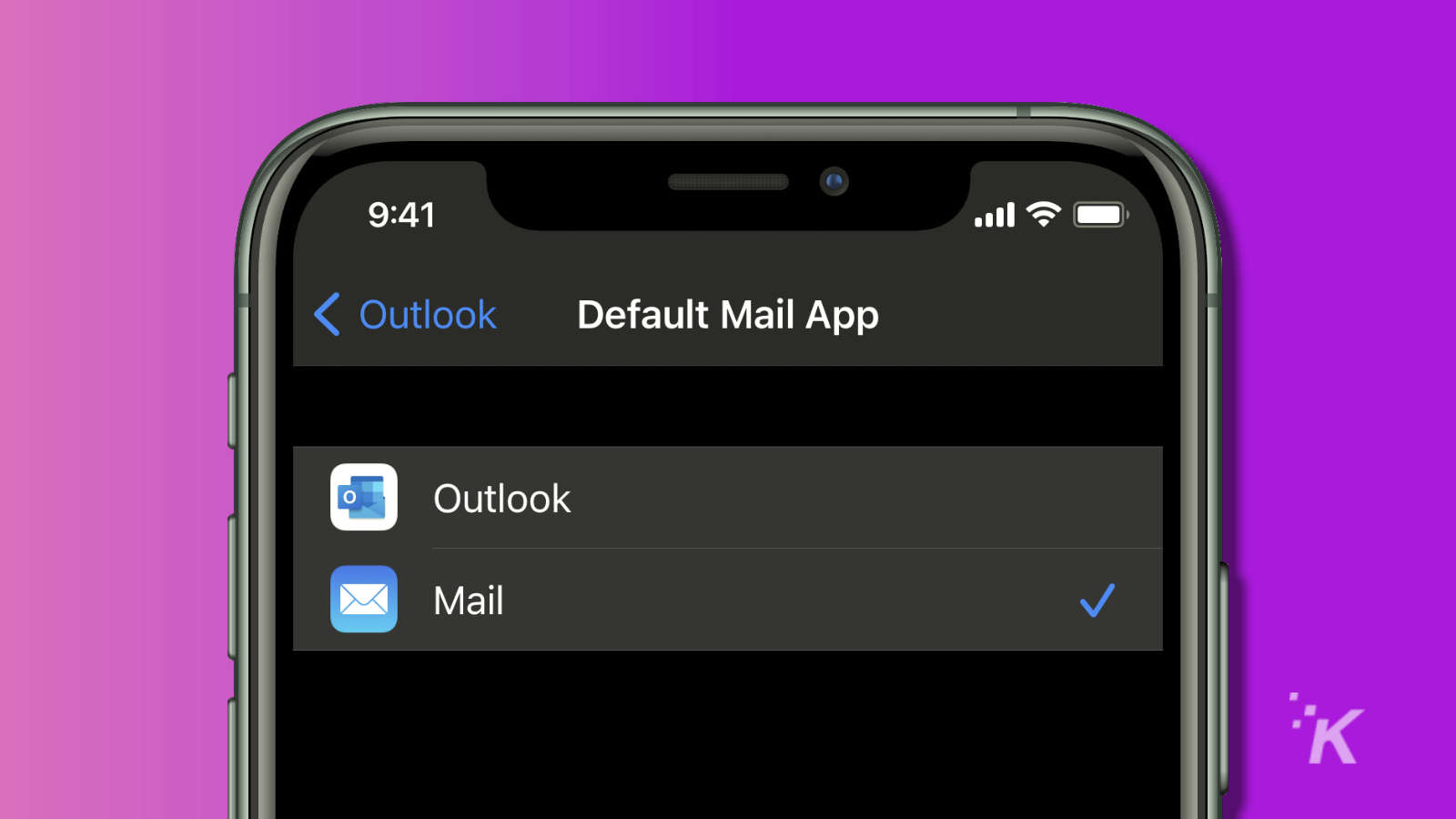
Just a heads up, if you buy something through our links, we may get a small share of the sale. It’s one of the ways we keep the lights on here. Click here for more.
So, one of the best new features of iOS 14 is the ability to set different apps as default. This means setting things like Google Chrome as your default browser, or switching up the default Mail app. It’s a great addition to the operating system, but now it seems that there is at least one issue with the feature.
The issue? If you restart your phone, your default app settings get reverted and Apple apps become your default again. It seems to be an Apple issue and not one from other apps. This is because, regardless of your new default, it reverts on restart.
Our own Joe Rice-Jones has confirmed the issue with his iPhone and others around the internet have experienced the problem as well. A Google Chrome engineer responded to the previously linked tweet, noting that they are aware of the issue.
That’s not the only issue with default mail apps on iOS 14, however. 9to5Mac also notes that “iOS 14 users have also noticed that if you change the default email application, but keep your default browser app set to Safari, email links in Safari will still open in Apple’s Mail app rather than the third-party browser that you had set as your default.”
Apple has yet to respond to the issues above, but we’ll update this post if anything is said today.
What do you think? Have you had any issues with iOS 14? Let us know down below in the comments or carry the discussion over to our Twitter or Facebook.
Editors’ Recommendations:
- iOS 14 is now available for iPhone – here are the best new features
- Apple One will let users bundle a variety of Apple services together for a lower cost
- Apple is getting into the fitness game with its new $9.99 a month Fitness Plus service
- Apple Watch Series 6 introduces a bunch of features focused on your health






























