Apple
macOS Big Sur is now available, but you might have issues downloading it
Maybe wait a bit before updating.
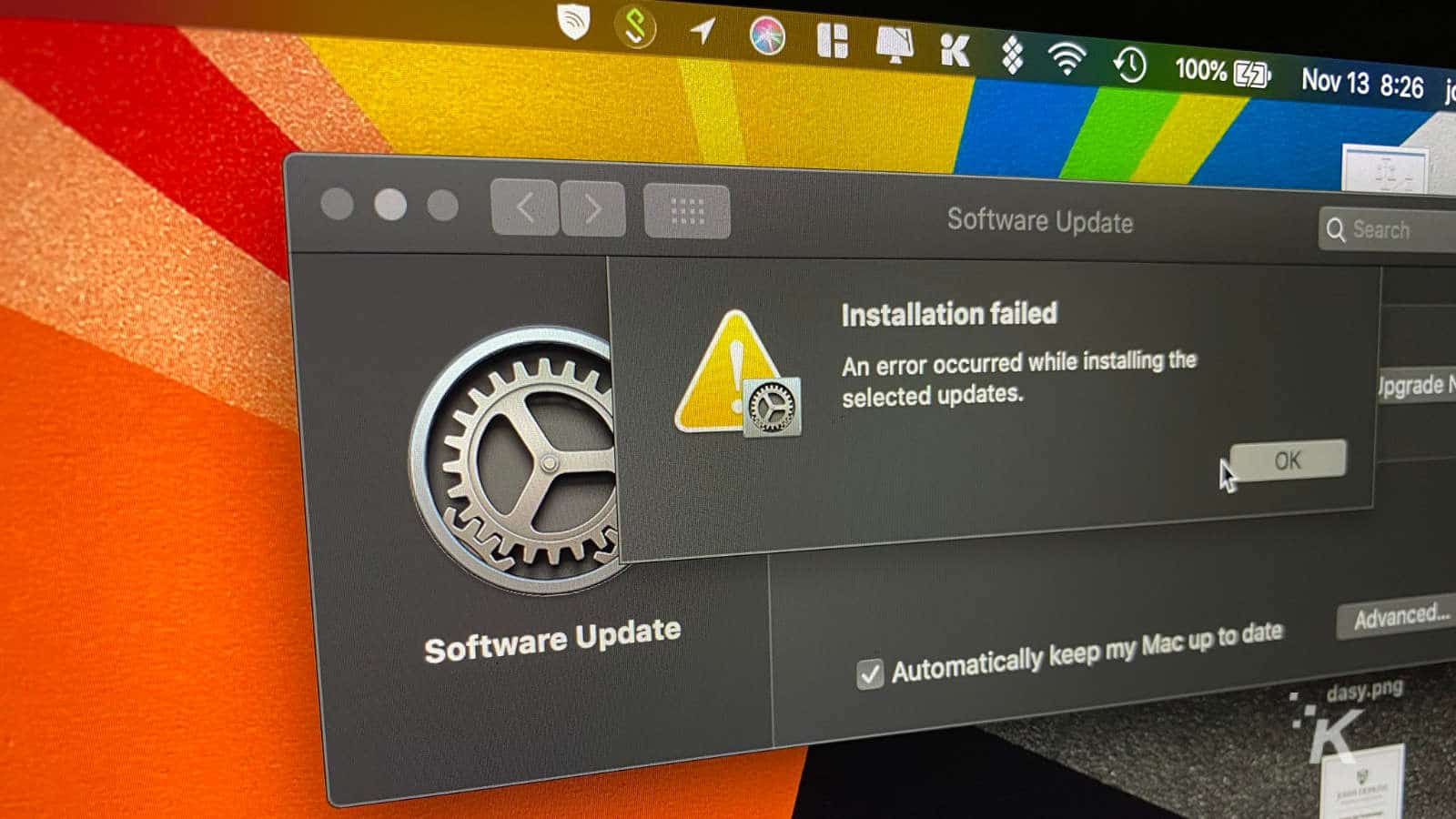
Just a heads up, if you buy something through our links, we may get a small share of the sale. It’s one of the ways we keep the lights on here. Click here for more.
The latest version of Apple’s macOS is here, Big Sur, and it’s a doozy. It’s the first operating system build to work on the M1-powered MacBooks, with their ARM instruction set. Don’t worry if you have an Intel-powered Mac, it’ll work on those too.
Once you update, you’ll see the biggest overhaul of macOS in years. The interface has been redesigned, so have the icons, the menu bar, the Control Center looks like the iOS one, widgets can be put on the desktop, and more. The OS X/ OS 10 branding scheme that Apple has used since the beginning is now gone, to better fit the changed operating system.
Far more than just a fresh paint job, macOS Big Sur brings more privacy features, like Safari telling you about how you’re being tracked, and privacy notices in the Mac App Store for any apps you download.
The biggest change though is the core support for the ARM-based M1 chips that the new MacBook Air, Mac mini, and 13″ MacBook Pro come with. If you’re buying one of those M1-powered devices, you get a new feature – the ability to run iOS and iPadOS apps on your macOS desktop. Intel-based Macs won’t get this feature.
Here’s the compatibility list, and if you’re not sure if your Mac is on this list, here’s how to check:
- MacBook (2015 and later)
- MacBook Air (2013 and later)
- MacBook Pro (late 2013 and later
- Mac mini (2014 and later)
- iMac (2014 and later)
- iMac Pro (2017 and later — i.e., all models)
- Mac Pro (2013 and later)
To update, go to Apple menu 
We usually caution against updating to the latest macOS version straight away, as it usually breaks audio software like DAWs and plugins. That advice still holds true, even if you can’t technically download the update at this time.
What do you think? Excited about macOS Big Sur? Let us know down below in the comments or carry the discussion over to our Twitter or Facebook.
Editors’ Recommendations:
- Apple’s rumored over-ear headphones might look like this according to a new icon in iOS 14.3
- You can make your iPhone or Apple Watch look like an old-school Nokia
- If you’re worried 5G will eat your iPhone 12’s battery life, you can turn it off
- Apple brought back the “PC Guy” and yup, he’s still annoying as ever






























