Apple
macOS Sonoma is coming with desktop widgets, game mode & more
Here’s what’s and what you can expect to see.

Just a heads up, if you buy something through our links, we may get a small share of the sale. It’s one of the ways we keep the lights on here. Click here for more.
At WWDC 2023, Apple revealed macOS Sonoma, the latest version of its desktop operating system.
As the fourteenth release in the series, macOS Sonoma is set to launch later this year. Developers can access the beta version immediately, and a public beta will be available in just a few weeks.
Apple has also added multiple new features to the upcoming macOS update, including desktop widgets, game mode, and more. Here’s what’s and what you can expect to see.
Desktop Widgets on macOS Sonoma
Apple first demonstrated macOS Sonoma’s new feature that allows users to place widgets directly on the desktop. This eliminates the need for a dedicated panel, offering a more convenient and accessible experience.

Users can drag widgets from the Notification Center to the desktop or import them using an iPhone through Continuity only if the devices are connected to the same Wi-Fi network.
Additionally, Apple has tweaked the widget system. It is now interactive and fades in the background when a new window is opened.
Brand New Game Mode
Apple is trying to dominate the gaming market with its M-series silicone and powerful Mac computers. So, the Cupertino company has finally introduced a “Game Mode” to “deliver an optimized gaming experience.”
With the Game Mode, Apple is bringing several improvements to the plate; enhanced gaming performance by providing access to CPU and GPU resources, better framerates, low latency for connected devices, like AirPods and controllers, and overall better system performance.
According to Apple, Game Mode works with all the gaming titles on the platform. Sadly, there aren’t many titles available on the platform currently.

To demonstrate its commitment, Apple surprised the audience by introducing legendary game developer Hideo Kojima, known for Metal Gear Solid and Death Stranding.
Kojima announced that his studio is developing a macOS port of Death Stranding: Director’s Cut, set to release later this year.
He further stated all the future Kojima Production games would receive a macOS port.
What Else…
Video conferencing gets an upgrade with the new Presenter Overlay feature. This places users in a movable bubble, keeping their face stationary while displaying content, such as a slideshow, behind them.
The company has also added a set of live reaction effects, and most importantly, the feature is compatible with all the video call apps on the macOS.
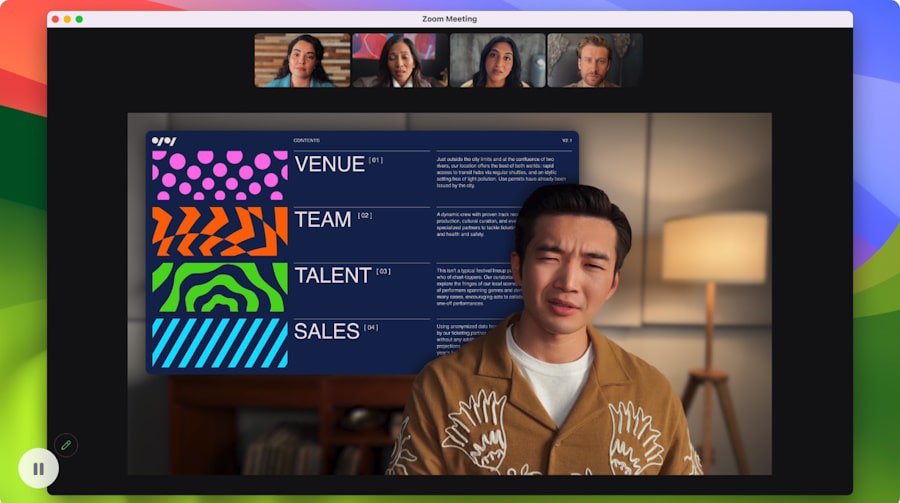
Safari is also getting a major boost with new security upgrades and a new private browsing mode that blocks URL trackers.
Additionally, the new passkey feature makes sharing passwords easier and more secure through end-to-end encryption. Apple is also working to simplify passcode and password sharing using iCloud Keychain.
Apple has also added support for “Profiles” on Safari to keep your work and personal accounts separate. This is great addition for anyone who shares a Mac with someone else.
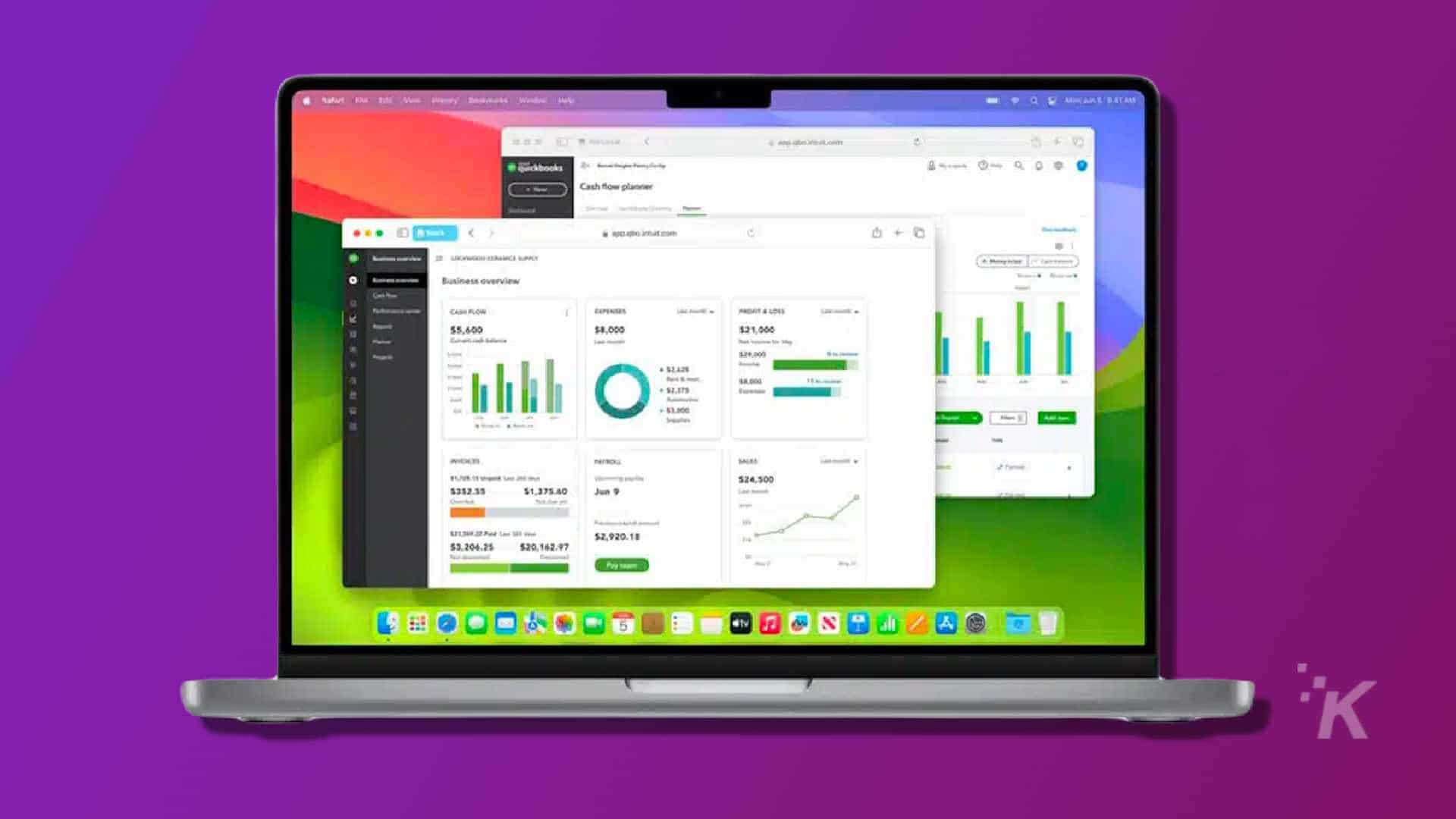
Lastly, Apple is adding new functionalities to the macOS 14, which will be shared by iOS 17. It includes more powerful AI predictive text, revamped stickers for chats, and more.
Have any thoughts on this? Drop us a line below in the comments, or carry the discussion to our Twitter or Facebook.
Editors’ Recommendations:
- What’s the latest macOS?
- New iOS 16.5 & macOS 13.4 rolling out now – here’s what’s new
- How to download and install macOS Ventura
- macOS silently opens locally-stored QR codes (updated)































