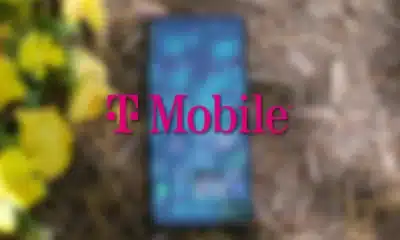5G
If you’re worried 5G will eat your iPhone 12’s battery life, you can turn it off – here’s how
With 5G availability being limited, this might be a smart thing to do.

Just a heads up, if you buy something through our links, we may get a small share of the sale. It’s one of the ways we keep the lights on here. Click here for more.
Apple has four iPhone 12 models, which means lots of 5G-enabled iPhones are soon to be activated. That’s cool if you live in an area where you can use the super-speedy mmWave version of 5G, or if you have an unlimited data plan, but what if neither of those things applies to you?
Maybe you just want the latest iPhone, but don’t care for 5G or worry your battery will drain away if 5G is enabled.
Sure, the iPhone 12 range has Smart Data that only uses the 5G connection when you’re doing something that needs the extra bandwidth, like watching streaming video or playing games, but you might not want that to happen at all.
READ MORE: How to switch off 5G to save iPhone battery life
That’s fine, 5G is more future-proofing than useful right now, and Apple has made it easy for you to change to the 4G LTE networks you are used to. Here’s how.
Here’s how to turn off 5G on your new iPhone 12

If you want to turn off 5G on your iPhone 12, luckily, it’s pretty easy to do.
- Open up the Settings app
- Tap on Cellular
- Tap on Cellular Data Options
- Tap on Voice & Data
- Tap on LTE
That’ll turn off 5G on your phone, keeping it firmly on 4G LTE. You can always turn 5G back on at any time, by reversing those steps. If you’d rather keep your phone on 5G and not have Apple’s Smart Data mode control things, you can force it to always stay on 5G by selecting 5G On, also on that same Voice & Data menu.
READ MORE: 10 tips to improve your iPhone’s battery life
Before you go, there’s one other setting you want to check if you’re leaving your iPhone 12 on 5G mode. Head to Settings > Cellular > Cellular Data Options > Data Mode and choose how much you want to rely on 5G data. If you’ve got an unlimited data plan, you’ll probably want to select Allow More Data on 5G, which will increase FaceTime and streaming video quality, and download system updates over 5G.
If you’re still waiting for your iPhone 12 to arrive, at least you now know how to keep your 5G data use in check, your battery will thank you (once it arrives).
What do you think? Are you looking forward to 5G on iPhone 12? Let us know down below in the comments or carry the discussion over to our Twitter or Facebook.
Editors’ Recommendations:
- The best iPhone 12 cases to protect your phone
- iOS 14 can check if your passwords were breached – here’s how to use it
- How to create a custom Smart Stack widget in iOS 14
- Which iPhone 12 camera is better? This YouTuber breaks them both down in one simple video