Apps
Microsoft pulled the plug on Wunderlist – these are the best alternatives
Pour one out for Wunderlist.
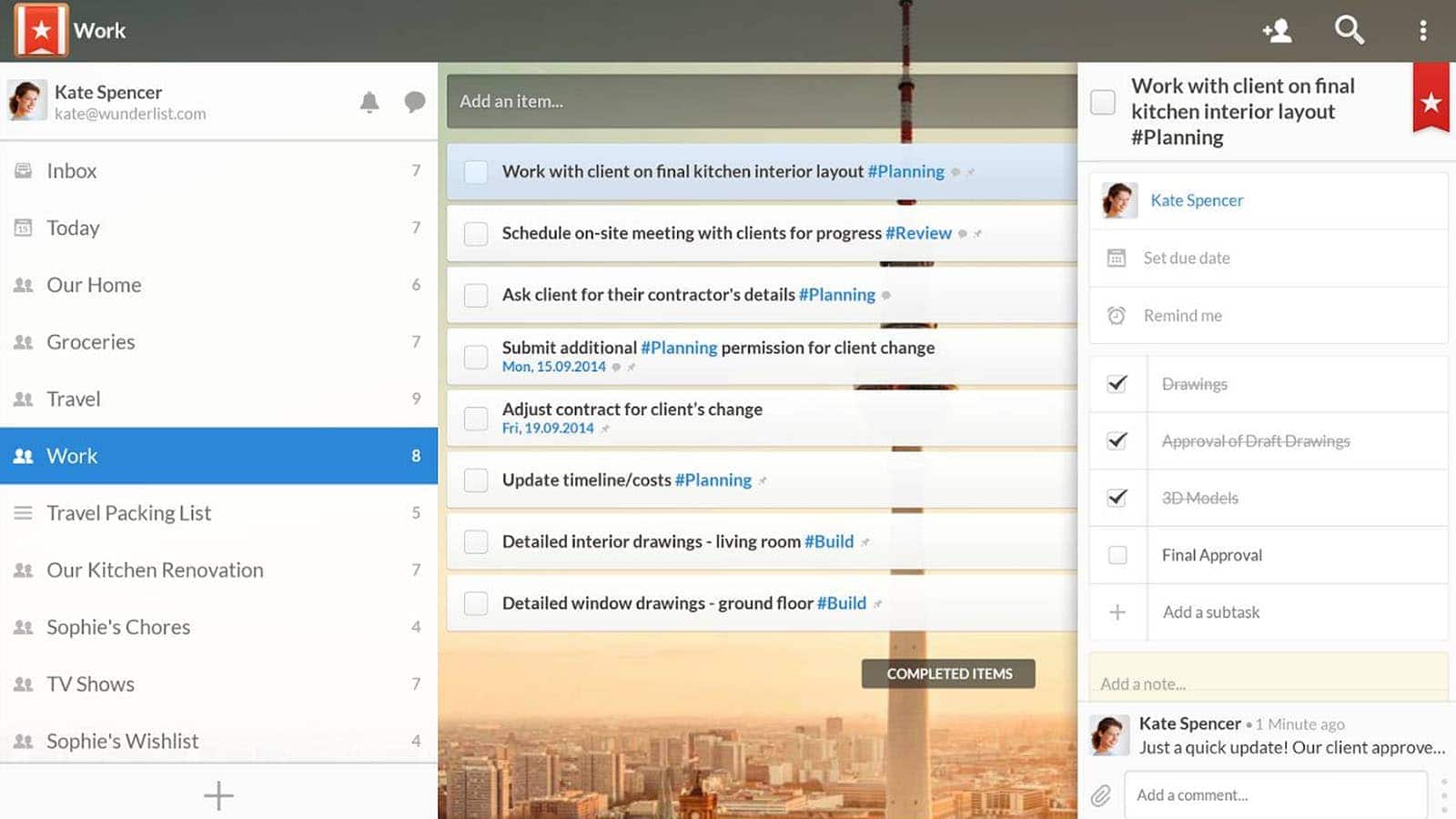
Just a heads up, if you buy something through our links, we may get a small share of the sale. It’s one of the ways we keep the lights on here. Click here for more.
On May 6, 2020, Microsoft will be no longer supporting the to-do list app, Wunderlist. The team behind it will begin to work on Wunderlist’s successor, Microsoft To-Do. Microsoft also confirmed that the same features that populated Wunderlist will be on its replacement.
For those who like to keep their days organized, to-do lists on a smartphone is a more convenient way than writing them by hand. Except if you lose your phone, but that’s beside the point.
Wunderlist may be one of the most popular to-do list apps out there. That doesn’t mean there are other ones at one’s (literal) fingertips.
Wunderlist is shutting down – Here are some available alternatives for it
Looking for an alternative to Wunderlist, but don’t know where to start? We’ve got you covered.
Zenkit To Do (iOS and Desktop)
Zenkit To Do is basically Wunderlist without the Wunderlist branding. It borrows everything from the app and packages it into its own offering. You can organize all your tasks, meetings, events, and a whole lot more. Whatever Wunderlist offered, Zenkit To Do has it too. There’s even a “one-click-import” function that allows users to transfer their lists, along with due dates and starred tasks, directly into Zenkit To Do. This is by far the closest thing you’ll get to Wunderlist.
Zenkit To Do is available on iOS and desktop. An Android version is in the works and should be made available very soon.
Microsoft To-Do (Windows, Android and iOS)
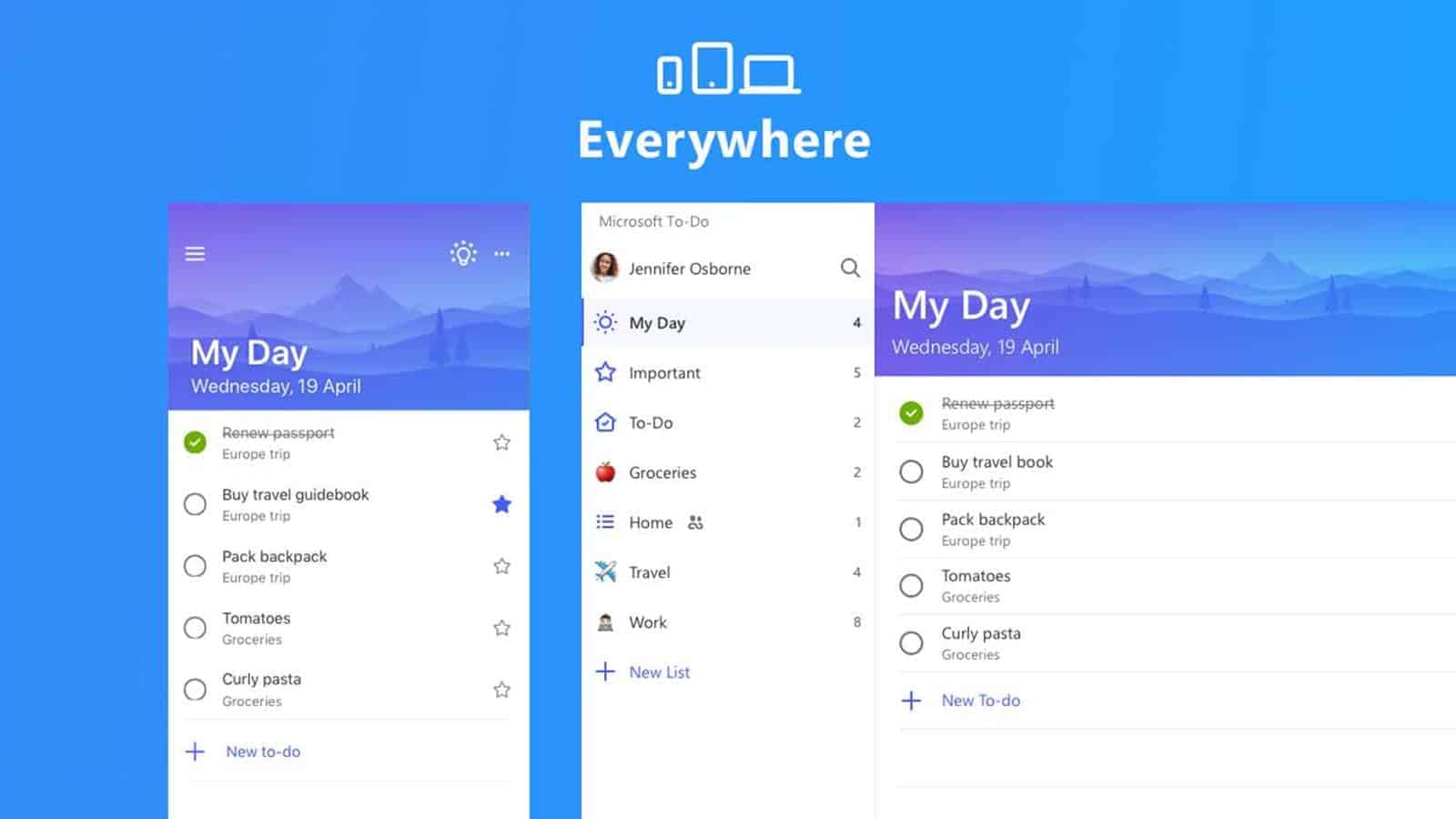
Okay, this one is the most obvious answer. For those who are current Wunderlist users, they will feel right at home with To-Do as many of the same features are found on both apps. Users can create daily lists and share them with other To-Do users as well. A key feature of the app creates suggested tasks for those looking for something to do.
Microsoft To-Do is available on Windows, Android, and iOS.
Google Tasks (Android and iOS)
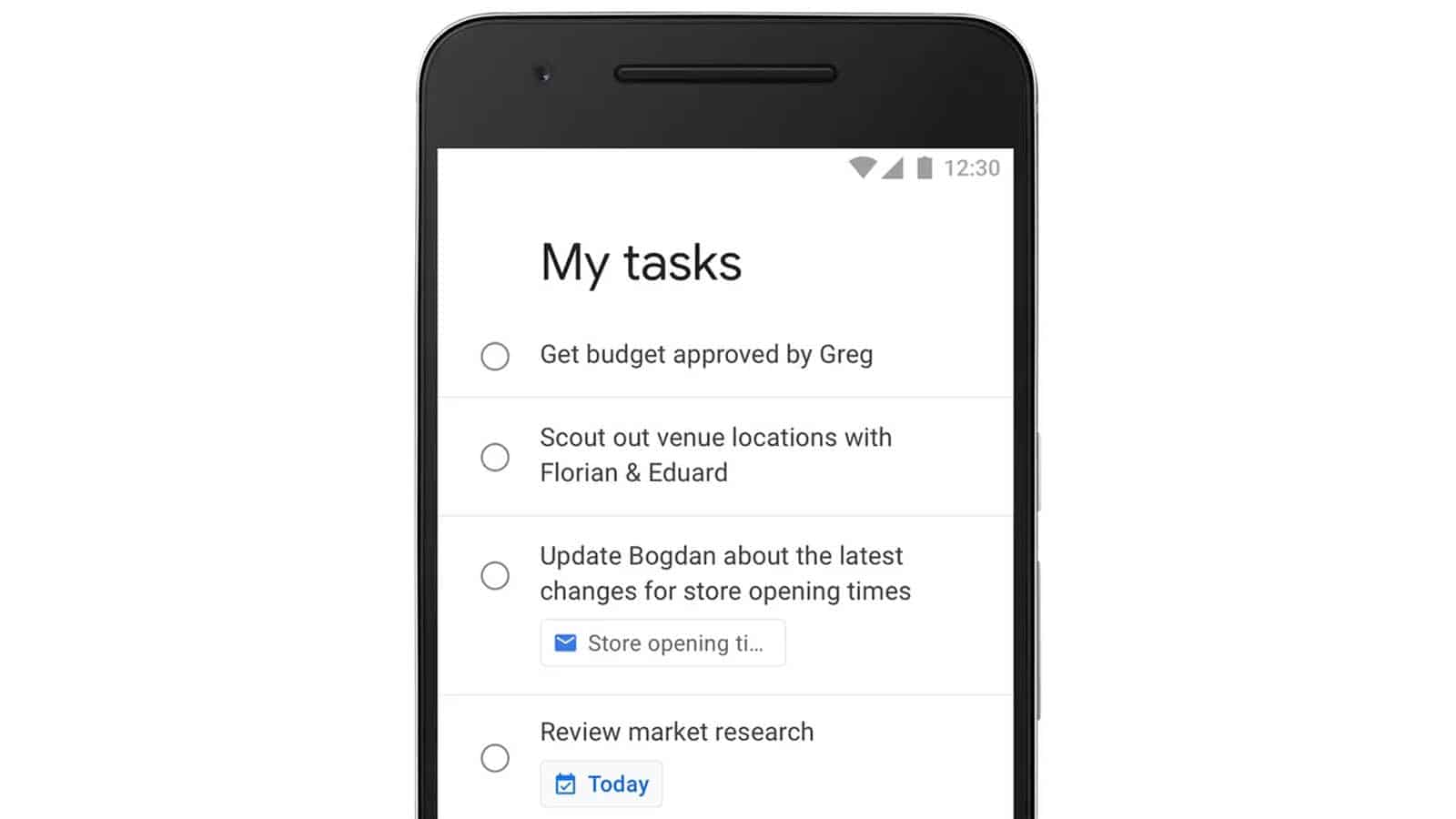
Like so many other apps on this list, Google Tasks has an easy-to-use interface. It can be integrated with Gmail and Google Calendar, thus giving the user more control over more than their just day-to-day tasks. After creating a to-do list, it can be synced across other devices as long as you’re logged in, of course.
Google Tasks is available on Android and iOS.
Pocket Lists (iOS)
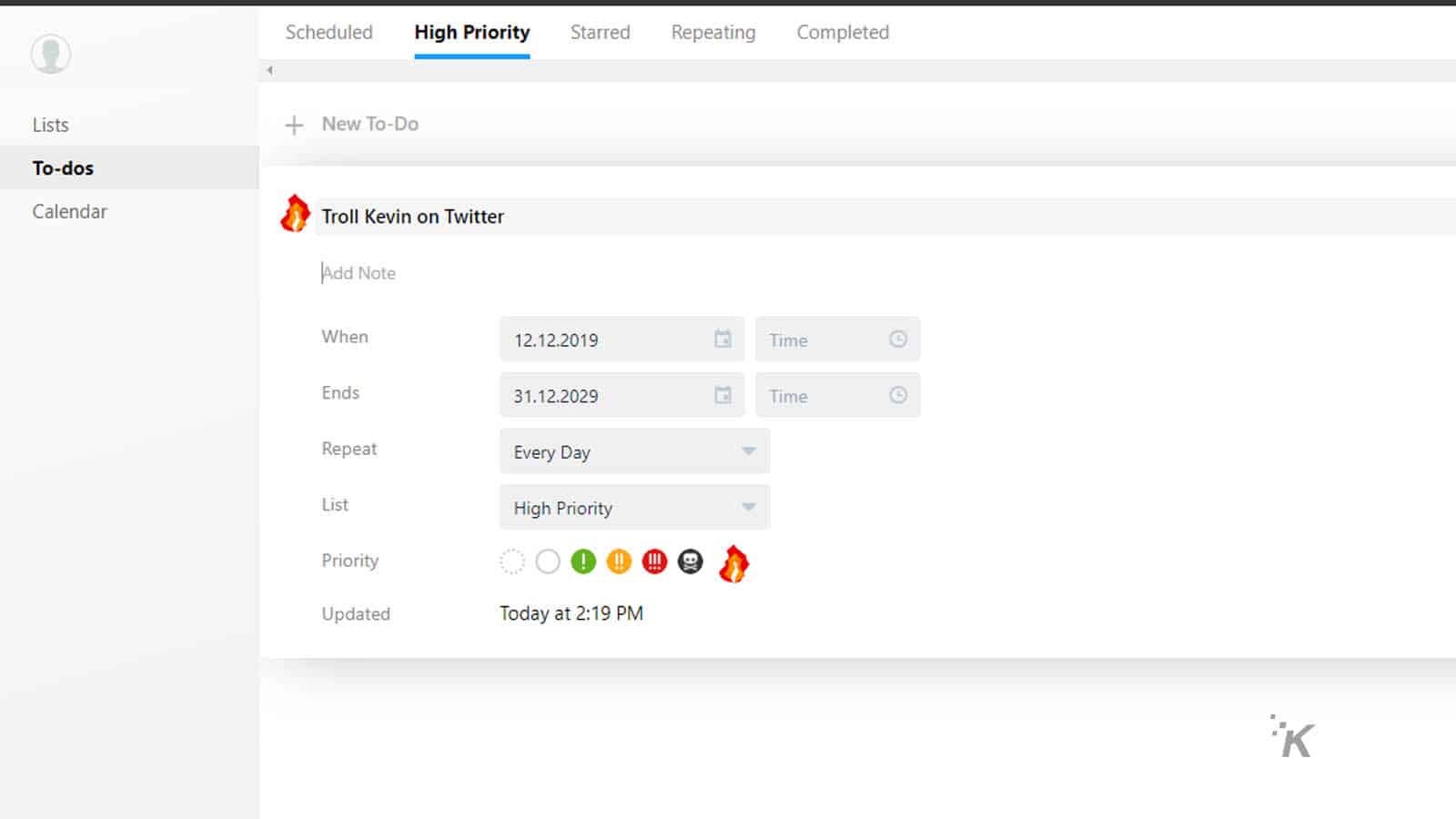
The first thing one can see after logging into Pocket Lists is its colorful design. Users are able to create lively lists complete with using an icon to personalize them. Pocket Lists accessibility is made for users to create several lists at once and categorize them as a “High Priority” or “Urgent.” For those who use 3D touch features on an iPhone, good news, Pocket Lists is compatible with that.
Pocket Lists is available on iOS and there is a web app available.
Todoist (Android, Windows, macOS and iOS)
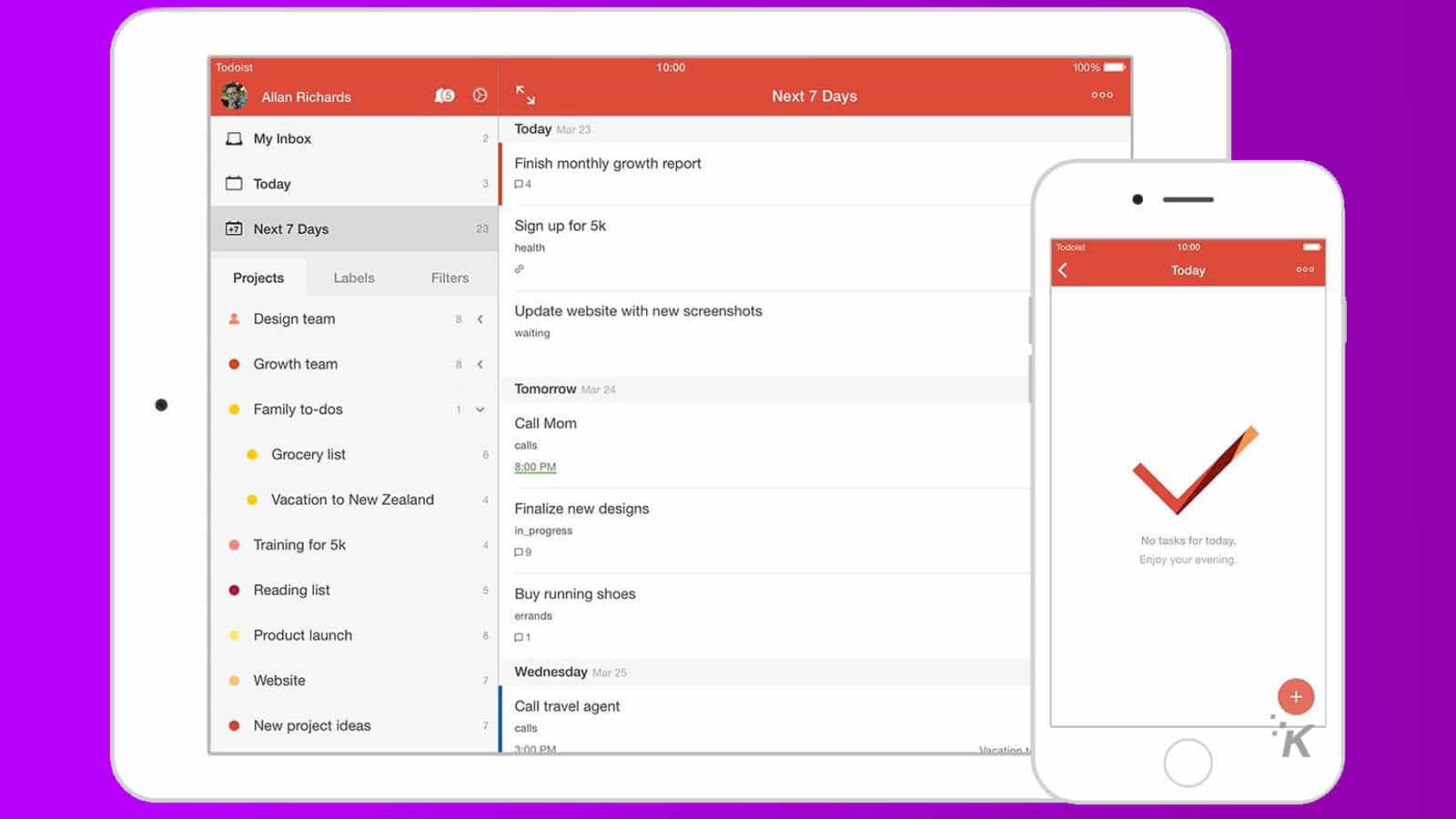
Todoist is a cross-platform productivity app that can be used on phones, computers, and tablets. However, users can import their tasks from other apps, such as Wunderlist. Due dates can also be put onto Google and Apple Calendars to add more reminders for the users. Another unique feature of Todoist is the ability to measure your progress and visualize your trends with productivity.
Todoist is available on macOS, iOS, Windows, and Android.
Due (iOS)
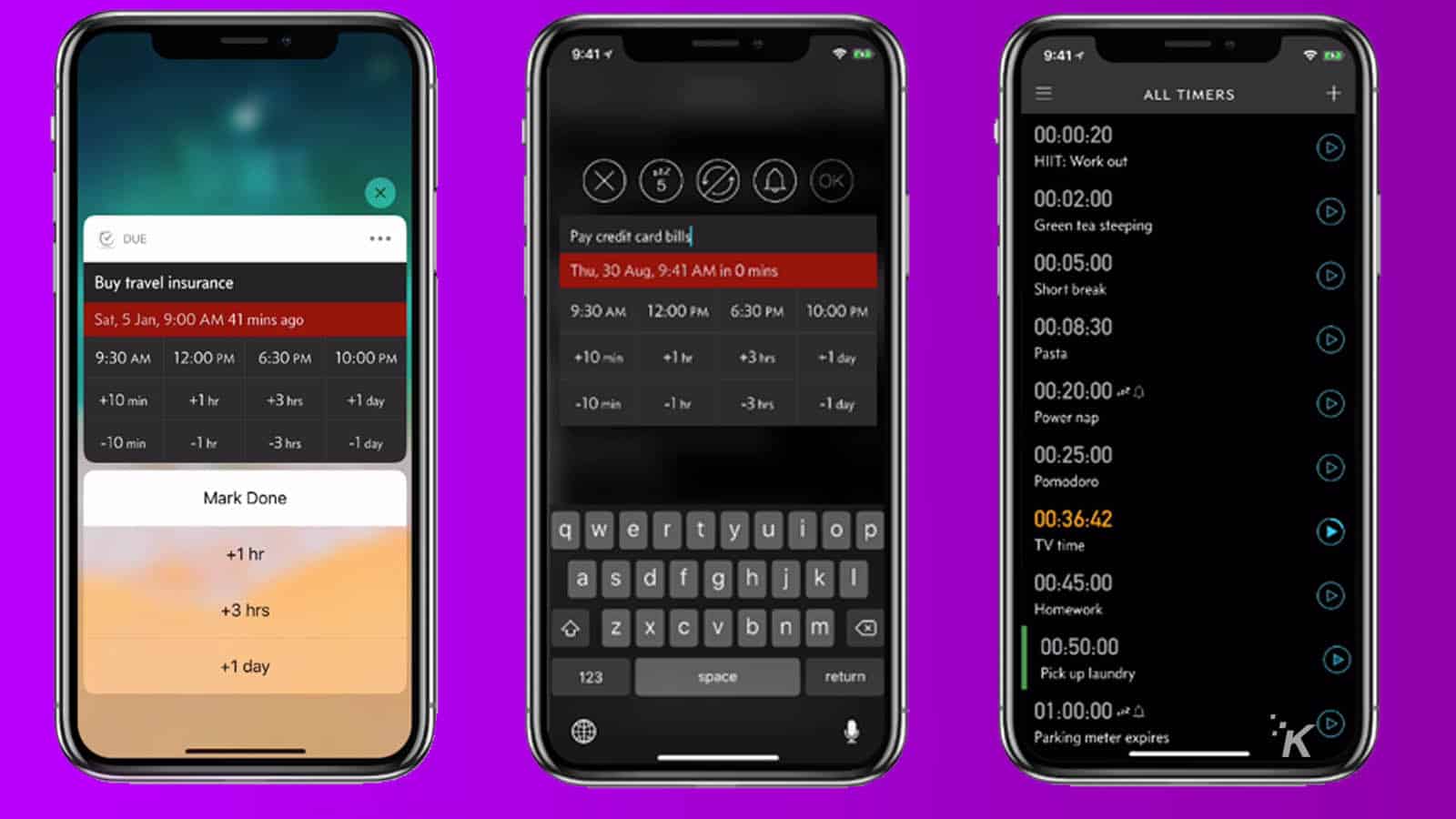
This app is said to be for chronic procrastinators. Due users set up tasks in the app by putting in the date the task needs to be finished. The app even lets users put in noise reminders, that are similar to alarm clocks on the phones, to keep them on their toes. The app can be synced with iCloud and Dropbox, thus bringing the reminders to a desktop Mac. Due is $4.99 on the App Store.
Due is available on iOS.
Things 3 (iOS and macOS)
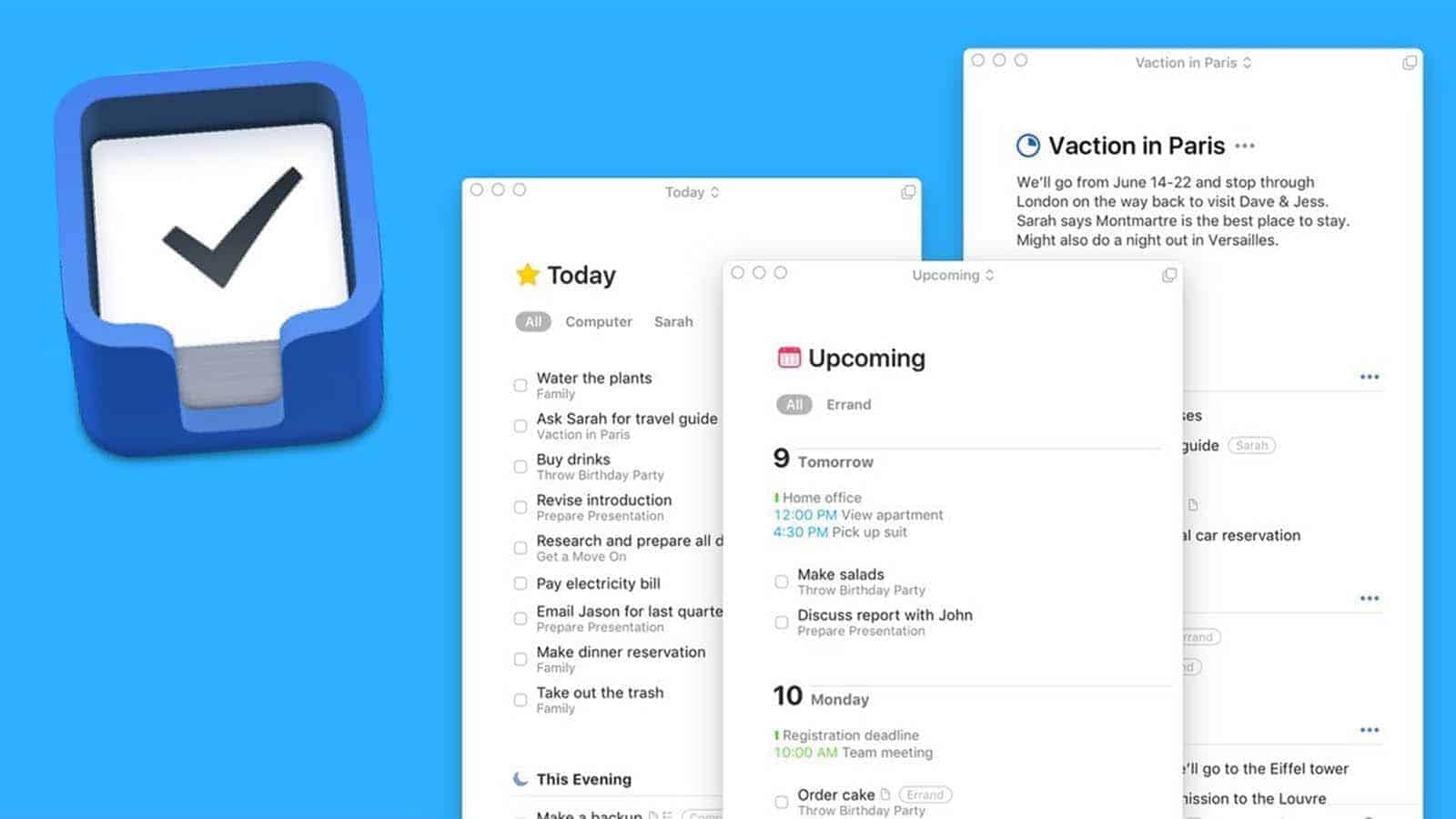
Things 3 gives its users the ability to create lists and reminders, yes but can let them open up multiple windows to keep track of several lists. However, the last feature can only be done on a Mac. Things can also let Wunderlist users import data from that app. Which is good for consistency’s sake. Aside from those, Things 3 is equipped with the ability to automatically update tasks across all devices.
Things 3 is available on macOS and iOS.
Habitica (Android and iOS)
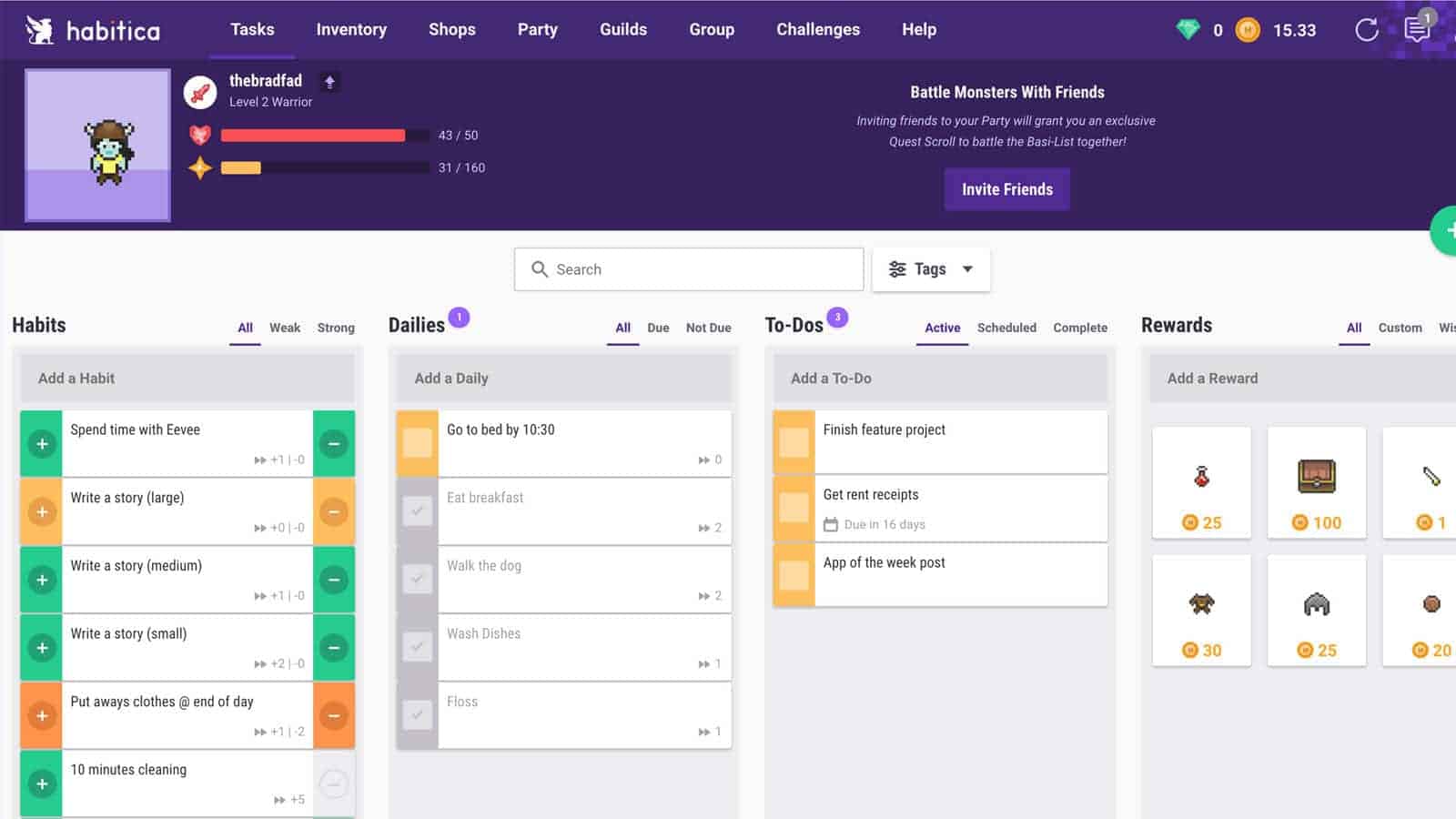
Anyone a fan of classic RPGs? Habitica is kind of like that, even letting users create an avatar that looks like a Final Fantasy sprite. The app is focusing on creating healthy, daily habits along with to-do lists. When they are completed, Habititca rewards your character with “experience points” and cosmetics to dress up your character. But, when they are neglected, your character takes damage.
Habitica is available on Android and iOS.
Monday.com (Windows, Android, macOS and iOS)
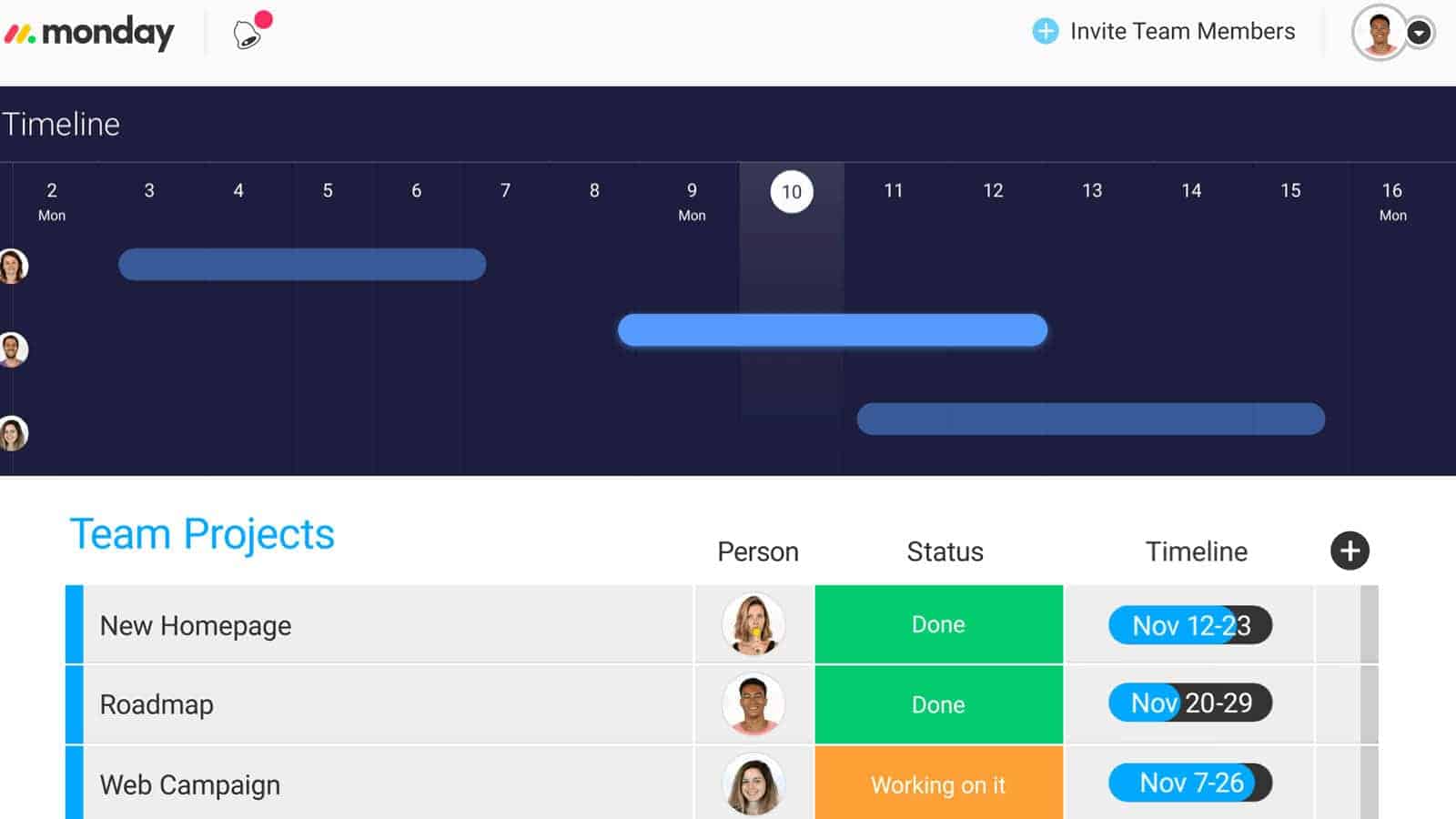
Monday.com is known for being a cross-platform project management tool for remote work teams. But, they recently introduced a to-do list widget. If monday.com users log onto their dashboard and click on the Add New button, scroll down to the More option, they can start creating their list. Monday.com’s Todo option doesn’t have a whole lot of bells-and-whistles when compared to others, but it’s a smaller tool that’s part of a much bigger, and robust one.
Monday.com is available on Windows, Android, macOS, and iOS.
What are your favorite organization apps? Let us know down below in the comments or carry the discussion over to our Twitter or Facebook.
Editors’ Recommendations:
- MacOS Catalina broke a bunch of Adobe products – here are the best alternatives to check out
- Google’s highly-anticipated Interpreter mode is now live for the holiday traveling season
- Your IoT devices pose a serious security risk – the FBI has some tips on how to secure them
- Tech Hangover: Facebook could be in some deep trouble






























