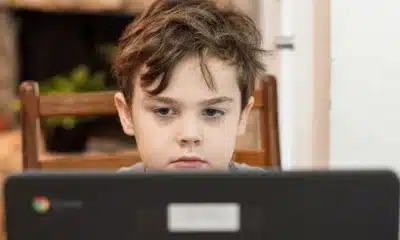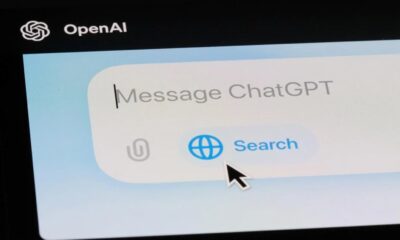AI
Microsoft shakes up keyboard layout with new AI Copilot key
The Copilot key will start appearing on new Windows 11 PCs, including upcoming Surface devices, sometime soon

Just a heads up, if you buy something through our links, we may get a small share of the sale. It’s one of the ways we keep the lights on here. Click here for more.
You know how we’ve all gotten cozy with the good old keyboard layout? Well, Microsoft is shaking things up big time.
For the first time since the ’90s, they’re adding a brand new key to the Windows keyboard – the Copilot key, the company announced on its blog.
Let’s dive into what this means for you and me and, of course, our beloved PCs.
The Copilot key
So, what’s this new key all about? Positioned right beside the Alt key, this AI Copilot key is set to replace the menu key on Windows 11 keyboards.

Picture this: a key that, with a single press, summons an AI-powered chatbot, ready to assist with everything from general queries to specific Windows tasks.
Why Microsoft isn’t settling with something as simple as a combo key command beats me, but hey, they’re heavily invested in the AI push, so I can understand their position.
Why now, Microsoft?
So, why introduce this now? Microsoft is pushing for 2024 to be the year of AI PCs. They’re not just stopping at a new key; they’re integrating AI into the very fabric of their operating systems.
This move to add the Copilot key aligns with Microsoft’s larger strategy of AI integration across its products, including Microsoft Office, Bing, and even complex industrial machinery.
A Glimpse into the Future: Windows 11 and Beyond
The Copilot key will start appearing on new Windows 11 PCs, including upcoming Surface devices, sometime soon. Engadget reports that we’ll see it as soon as CES 2024, which is right around the corner.
Rumor has it that Microsoft’s next-gen OS, Windows 12, will further deepen this AI integration, offering an even more intelligent computing experience seamlessly woven into Windows.
TechCrunch reports that the Copilot key’s placement will be located next to the Alt key on the right side of the space bar, a spot previously reserved for a print-screen or screenshot key.
What does this mean for you?
Imagine being able to adjust your PC settings or get help with a document with just a tap. The Copilot key is poised to make this a reality.
For now, if you’re curious to test the waters, you can use the “Windows + C” shortcut on Windows 11 to open the Copilot chatbot.
But soon, with the Copilot key, this functionality will be at your fingertips, literally. If you’re interested in learning more about Copilot and what it offers, you can try it now. Learn more at Microsoft.
Have any thoughts on this? Drop us a line below in the comments, or carry the discussion to our Twitter or Facebook.
Editors’ Recommendations:
- Microsoft’s AI Copilot takes flight on iOS
- Microsoft’s AI chatbot, Copilot, sneaks its way onto Android
- This website lets you clone anyone’s voice in under 30 seconds
- New York Times sues Microsoft and OpenAI over AI training data