Apps
This genius browser extension will supercharge your Netflix experience
Netflix Extended is freaking awesome.
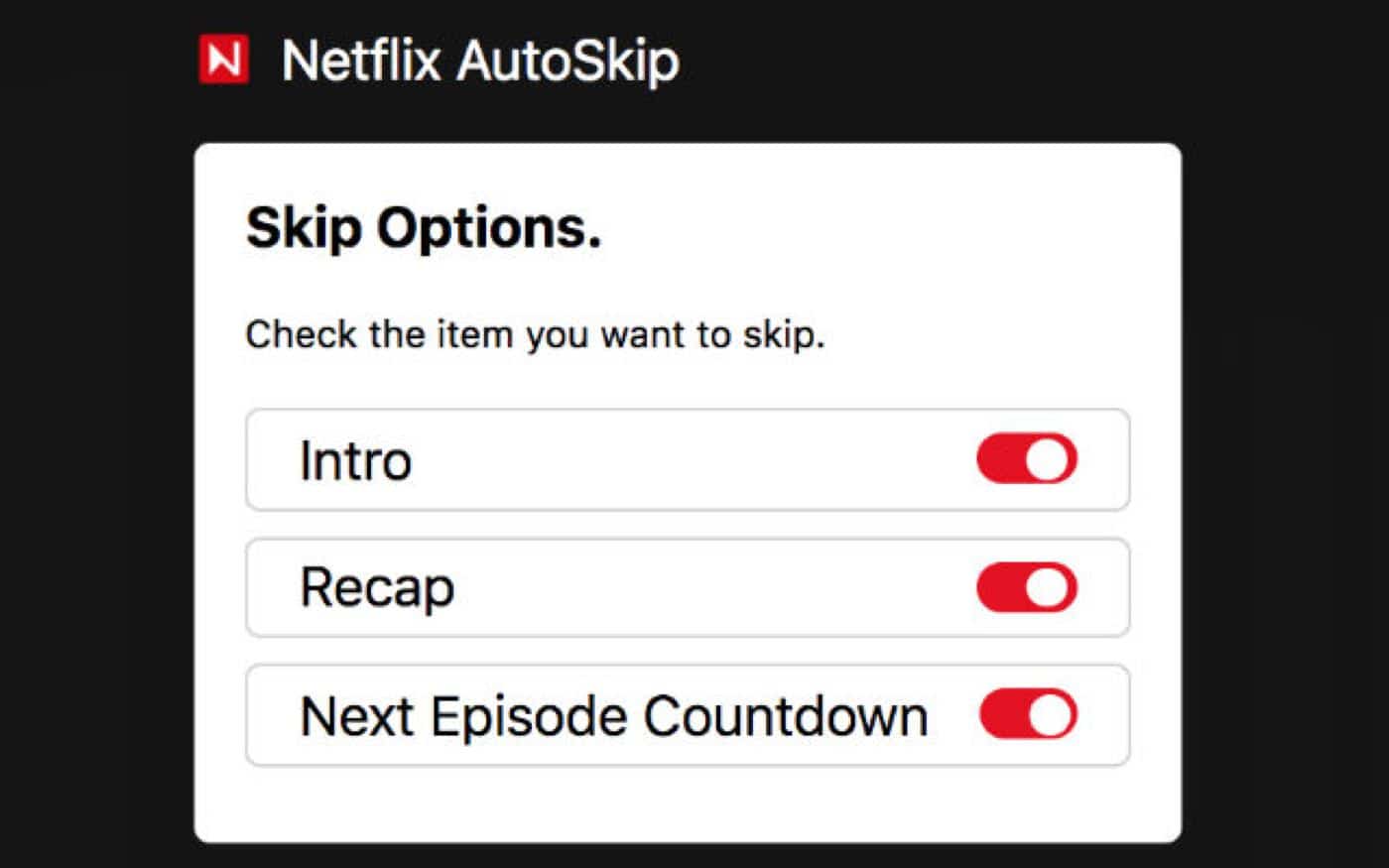
Just a heads up, if you buy something through our links, we may get a small share of the sale. It’s one of the ways we keep the lights on here. Click here for more.
Nothing interrupts your binge-watching of immersive shows like Travelers quite like having to sit through intro sequences or recaps after a few episodes. Well, except maybe calls of nature or work or pesky people ringing your doorbell to bring food.
Still, there’s no easy way to skip those annoying segments on Netflix’s web player, other than hovering around the scrubber or clicking on the “skip 10” button a few times. And don’t forget, you’ll also probably have to skip back, as even the most careful clicking always goes past the mark.
Thankfully, if you’re using Chrome, you could install this genius Chrome extension: Netflix Extended.

Image: Chrome Store
This sweet extension removes intros, recaps, and heck – it can even remove that annoying “Are you still watching” pop-up that Netflix likes to show every few episodes. It also enables keyboard shortcuts for useful features that aren’t always on the usual controls while watching.
Here’s a handy cheat sheet for the new keyboard shortcuts:
- Next episode: N
- Previous episode: B
- Volume Up: Up Arrow
- Volume Down: Down Arrow
- Start a random movie from video selection screen: R
- Mute/Unmute: M
I really like the “Start a random movie from video selection screen” shortcut, especially when I don’t know what I want to watch. Now I can let something else decide and just enjoy the ride.
The features this extension offers is what really makes it great
There’s also a bunch of other useful settings in the extension, like disabling play/pause with a touchscreen and pausing the video if you switch to another tab.
My favorite of the bunch is being able to mute the audio of trailers by default. I realize I might be in the minority, but I hate when I leave Netflix on the video selection screen to do something else and all of a sudden noise starts blaring out of my speakers because of a trailer.
If you’re looking to get your hands on this awesome extension, you can install the Netflix Extended extension here.
Do you plan on using this? Have any thoughts? Let us know down below in the comments or carry the discussion over to our Twitter or Facebook.
Editors’ Recommendations:
- Netflix finally surpassed cable and satellite usage in 2018
- A new report claims Netflix is working on its own Resident Evil series
- All the movies and TV shows Netflix is adding in February 2019
- Yet another thing to blame Fortnite for – Netflix price increases
- Microsoft really believes Project xCloud can be the “Netflix for games”




























