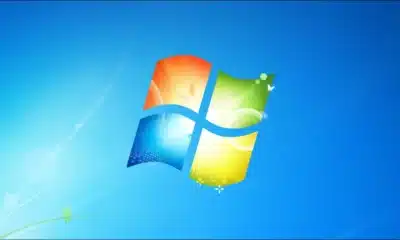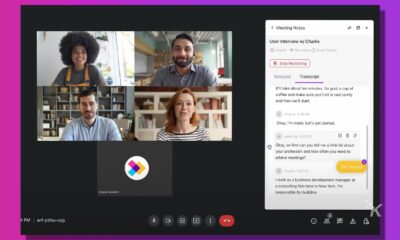Software
ReclaiMe File Recovery Software review: Great file recovery features for Windows, Mac, and Linux
ReclaiMe File Recovery offers a lot of great file recovery features for Windows, Mac, and Linux machines. Here’s what you need to know.
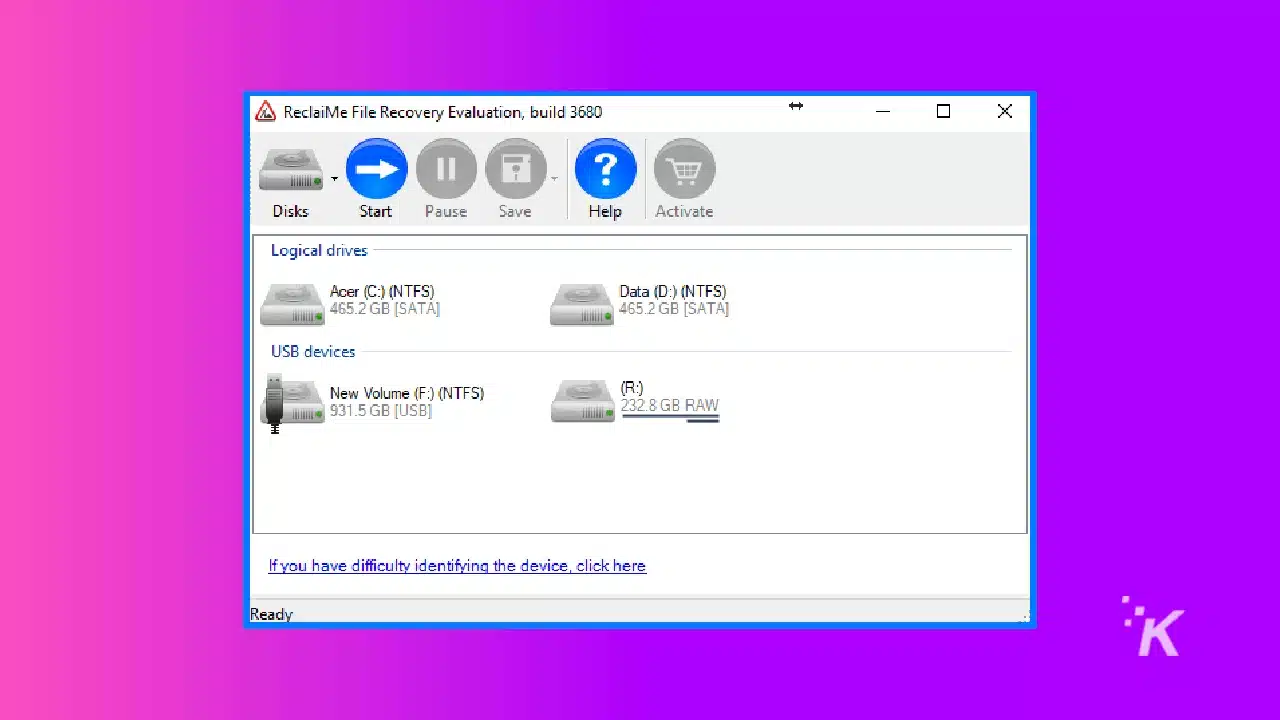
Just a heads up, if you buy something through our links, we may get a small share of the sale. It’s one of the ways we keep the lights on here. Click here for more.
Regardless of how much technology evolves, hard drive failures can be catastrophic if your data is not backed up. There are many cases in which even storage systems that have a lot of redundancy can encounter data corruption due to drive failure.
While there is no way to outright prevent this from happening, there are tools that have been specifically designed to recover data from the drives that fail. ReclaiMe File Recovery Software, in particular, has been getting an increasing amount of attention.
This having been said, let’s look at it and see if the software can really help you when you’re in a pinch.
What is ReclaiMe File Recovery?
ReclaiMe File Recovery is a multipurpose data recovery tool designed to extract data from hard drives that have failed. The software works on a variety of systems and offers features for both home users, as well as professionals. More importantly, however, is that it comes with NAS recovery capabilities.
What can it do?
ReclaiMe’s File Recovery software comes in 3 forms. The company offers a free evaluation version, a standard paid license, and an ultimate one.
In terms of functionality, the standard paid license is designed only for Windows formats such as FAT, exFAT, NTFS, and ReFS. It can also only create .vhd and .vhdx files to be mounted on Windows machines.
The ultimate license offers much more functionality. This includes the ability to recover files from Mac disks ( APFS, UFS, HFS, and HFS+), and from Linux ones (ext2, ext3, ext4,
BTRFS and XFS).
However, the software itself is only designed to be run on Windows machines. To recover files from Mac and Linux drives, you will have to connect them to a computer that has Windows installed. This having been said, all paid versions can be used to recover data from internal and external hard drives that have RAW filesystems.
The interface of the software is simple and intuitive. It does not have any stylized elements and all features and commands are marked clearly. This makes it easy to use the software even if you’re not a trained specialist.
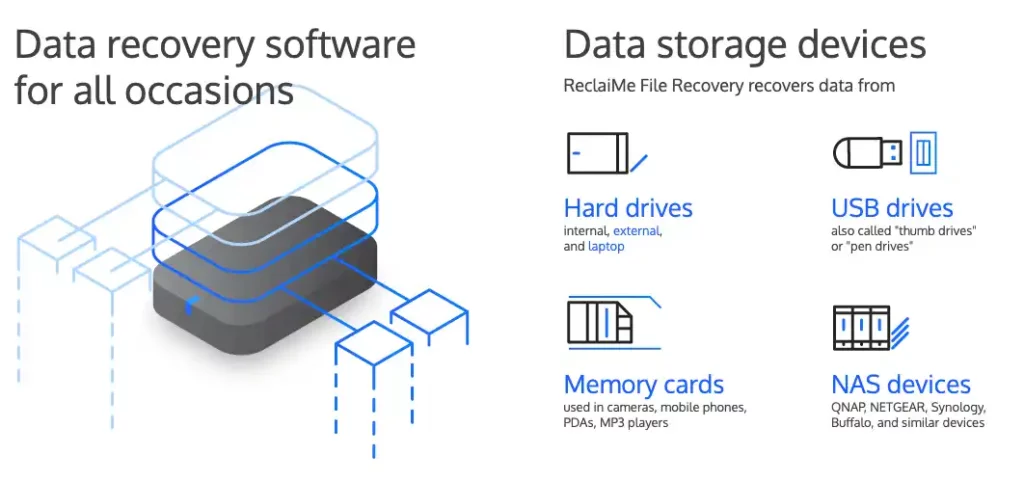
Refund Policy
The developer also offers an unconditional 30-days money back, no questions asked refund policy. These policies have become something of a standard in the industry. However, they also show how much trust a company places in the fact users will find their product useful.
One thing that needs to be mentioned is that that refund policy isn’t integrated into the software itself. It needs to be accessed by filling a form on the Assistance page.
Key takeaways
- ReclaiMe File Recovery comes in 3 versions: Evaluation, Standard, and Ultimate
- The Standard version can recover files from Windows drives while the Ultimate one also supports Mac and Linux storage media
- All paid versions recognize hard drives that have RAW filesystems
- The software offers NAS recovery capabilities
- The developer offers a 30-day money-back refund policy if you’re not happy with how the software performs
Have any thoughts on this? Let us know down below in the comments or carry the discussion over to our Twitter or Facebook.