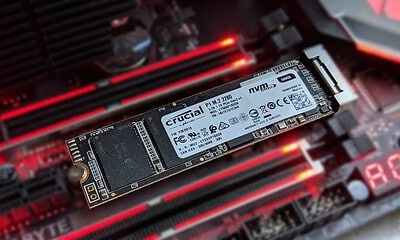Just a heads up, if you buy something through our links, we may get a small share of the sale. It’s one of the ways we keep the lights on here. Click here for more.
[letsreview postid=”68652″]
Antec used to be a mainstay of the PC scene, with such classics as the LanBoy. They faded away for a while and are now back, with clean designs, and a desire to go back to their roots with higher quality materials, more refined engineering and a search for innovation and unique features.
We looked at one of their smaller cases recently and liked the design direction they took. Let’s see if that continues with today’s case, the P110 Luce Mid Tower.
Overview
Don’t let the Mid Tower moniker fool you, the P110 Luce is a fairly monolithic case with plenty of space for activities. There’s space for up to 6 2.5” drives, or even 6 3.5” drives using the clever covers on the top of the PSU shroud. It will take ATX/mATX/MITX motherboards, and has two PCI-E slots in the vertical orientation, for if you buy Antec’s separately available vertical GPU mount. There’s plenty of cable management channels, and the inside face of the main channel also has a repositionable GPU brace for those ever-larger GPUs to keep the strain off of your motherboard’s PCI-E slots.
Partly because of the vertical mount area, the P110 Luce is wider than most Mid Tower cases. There’s a good 30mm of space to work with on the back of the motherboard tray for all your cable management. This makes it easier to build in; if a little harder to fit on your desk.
[envira-gallery id=”68653″]
Internals
There’s mounting for up to a 240mm radiator in the top, and a 360/280mm in the front. Be careful with the top position, I had difficulty getting my Fury X’s AIO mounted and ended up using two of the 140mm mount holes and one of the mesh holes. That might be to do with the vrm heatsinks on the motherboard I used, it’s worth keeping in mind if you want to watercool. Most of the builds I’ve seen only use the front position for the radiator. It’s also got a thick, smoked tempered glass to show off your rig.
There’s magnetic dust covers on the front, top and PSU air vent, and room for two 3.5” hard drives in the tool-less brackets hidden below the PSU shroud. There’s an integrated RGB controller to control the front panel Antec logo or any fans you add. It’s worth mentioning that the Antec logo on the PSU shroud is white only, and powered by a Molex plug. It would have been nice for this to also be RGB and connected to the controller.
The two hard drive cages on the top of the PSU can fit either 3.5” or 2.5” drives, one inside and one screwed onto the outside. There’s also a shroud for two 2.5” drives on the back side of the motherboard tray. This should be enough storage options for most people.
Externals
The solid brushed aluminum front panel is classy, and the side vents let any fans pull in quite a lot of air. The case comes with two basic 120mm fans, which won’t be enough for optimal airflow in your build so you’ll want to get some extras to install. The feeling of quality continues around the sides, with that thick tempered glass panel and the thick steel panel on the other side. Both of these are held on by large thumbscrews with the Antec ‘A’ on them, which is a nice touch. The I/O embedded on the top edge of the front cover has the usual sets of audio and USB 3.0 sockets, and also has a HDMI socket for those using VR equipment.
[envira-gallery id=”68800″]
Conclusions on the P110 Luce
Antec feels like they’re getting back to their glory days with this case. The P110 Luce, while simply laid-out, has a clean, well-balanced design with some clever additions. The hard drive cages are a good way to add space while keeping the overall design minimal, and the additional cable management space and features are intelligently done.
With a couple of minor changes, it would turn a good case into a great one, namely the second Antec logo on the PSU shroud being RGB and some RGB fans.
A sample unit was provided for the purpose of this review. You can find it on Amazon for around $100.
For more reviews, check out:
- Review: Arctic Freezer 33 eSports Edition CPU air cooler
- Review: Roccat Horde AIMO Membranical RGB gaming keyboard
- Review: Dark Souls Remastered – Getting gud once again