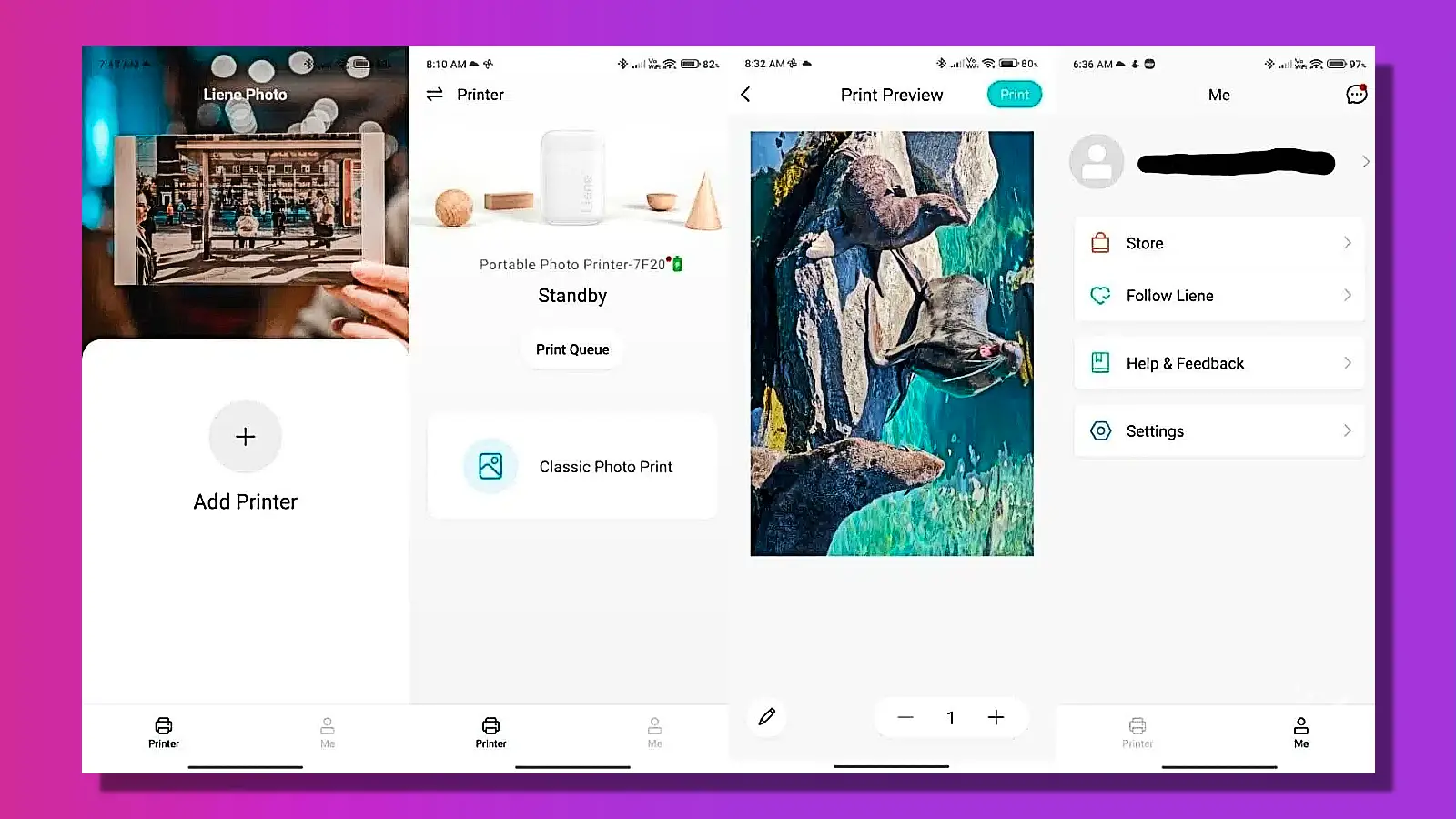Just a heads up, if you buy something through our links, we may get a small share of the sale. It’s one of the ways we keep the lights on here. Click here for more.
 Liene 2 3 Mini Photo Printer
Liene 2 3 Mini Photo Printer
- It doesn't require any ink
- Can print up to 30 photos on a single charge
- Its compact size makes storing this a breeze
- It's exceedingly simple to use
- The Zink paper is a bit pricey
- Photo color accuracy is a bit off
- Each photo takes about a minute to print
Having something in hand is often much more pleasing than looking at it on a screen. For many people that is the case when it comes to photos, but not every photo needs a full-sized image printed.
Sometimes you need something smaller for a craft such as scrapbooking, or to personalize a product with an image that is important to you.
Liene looks to provide you with a quick and convenient way to add those personalized touches to your life. I spent some time with the Liene Mini Photo Printer to see if it can truly deliver a painless and fun experience.
Who does it stack up against?
|
Primary Rating:
4.5
|
Primary Rating:
4.5
|
Primary Rating:
4.5
|
|
$79.99
|
|
$126.99
|
| Features | Description |
|---|---|
| Inkless printing | This printer uses Zink Zero Ink printing technology, which results in prints that are water-resistant, tear-resistant, smudge-proof, and dry-to-the-touch. |
| 2×3″ Sticky-Backed Paper | The printer’s sticky-backed paper produces glossy prints with a protective polymer overcoat that doubles as a sticky backing. This allows users to turn their photos into stickers. |
| Easy Printing via Bluetooth 5.0 Endless Fun on Liene APP | The printer has a stable Bluetooth 5.0 connection that makes printing seamless and hassle-free. It also comes with an app called Liene, which offers eight filters, frames, and enhancement functions for users to edit their photos. |
| Portable Design,Wireless Printing | The printer is designed to be portable and has a wireless printing feature that allows users to print photos from their smartphones without the need for cables. It also has a type-C charging port and can print three photos on a single charge. The printer’s dimensions are L:4 9/10″, W:3 3/10″, H:1″, and it weighs 0.4lb. |
| User-Friendly | The printer is straightforward to use, with a simple paper tray cover that slides open to load the photo paper. Users can start printing their photos instantly with ease. |
| Liene Pearl Series 2×3 Zink Photo Printing Paper 50 Sheets | This product is an accessory for the Liene Pearl Photo Printer and consists of 50 sheets of 2×3″ Zink photo printing paper with a glossy, protective polymer overcoat. The paper is compatible with the printer and can be used to print photos or create stickers. The product has received five reviews and is currently priced at a discounted rate of $23.99, down from $28.99. |
Hardware and setup

At 4.9 x 3.3 x 0.9 inches and weighing 0.4 pounds, the Liene Mini Photo Printer is a small device that is slightly larger and about the same thickness as a deck of cards.
It has a sliding mechanism that removes the top cover, allowing you to load the 2 x 3-inch Zink adhesive photo paper. The printer has a single USB-C port used for charging. The device also has a power button and an indicator light along the left edge.
READ MORE: The PhotoStick Omni may look hideous, but it’s insanely practical
Setting up the Liene Photo Printer was an absolute breeze. After downloading the required Liene Photo app, you are prompted to select a region, accept an agreement, and provide your email address.
You will then receive a code that lets you proceed. It was a painless, no-fuss process that didn’t end with me having to remember yet another password.
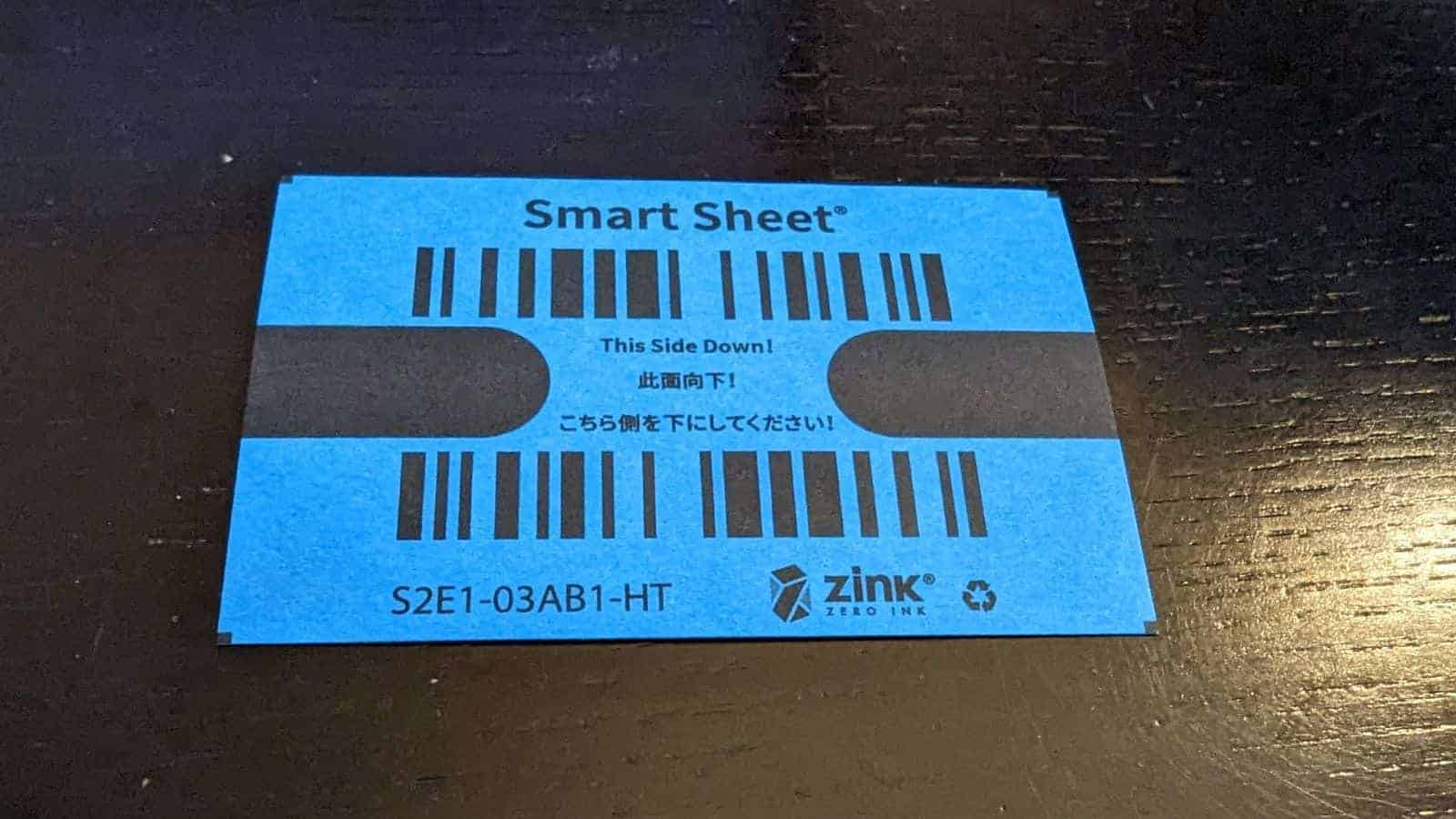
The next screen lets you pair your printer, which does so over Bluetooth. Once successfully paired, you are just about ready to go.
The last step is to use the included blue card to properly align the printer. I managed to complete the entire process in just about five minutes.
The Liene Photo app
Liene carried its minimalist design over to the required app. It has an exceedingly simple design that anyone can follow.
Loading the app brings you to the main screen which will let you know if the printer is connected or not. There are only two buttons to choose from: one for checking your print queue and the other for classic photo printing.
Selecting classic photo print brings you to your camera gallery, where you can choose any image that you want to print. Selecting a photo brings up another menu with additional options.
In addition to giving you a preview of the image and selecting the number of copies to print, Liene gives you a basic editing tool.
Here you can choose between borderless, Polaroid, and no crop. You can also apply filters to your image as well as adjust the brightness, contrast, sharpness, saturation, and shadow detail.
The only other tab to choose from is the Me tab where you can follow Liene on Facebook, ask for help, or provide feedback. Clicking on Store will let you quickly find Liene’s other printers and their photo paper for purchase.
Selecting any one of these products will bring you to their corresponding Amazon page. Settings are straightforward, allowing you to log out, switch languages, and view the current software version.
Performance and media

Performance was generally alright for the Liene Photo printer. The printer takes about an hour to fully charge and about 50 seconds to go from selecting print to the printer finishing the job.
That’s relatively quick and I loved being able to retroactively turn any photo I wanted into a small Polaroid.
Image quality leaves a bit to be desired though. The picture doesn’t come out super sharp and the colors can be slightly off. With an MSRP of $84.99, its performance is on par with my expectations.
What I didn’t like was getting just five 2×3-inch Zink photo papers with the printer.
Its minimal design allows you to go from downloading the app, setting it up, choosing your images, and printing five photos in less than 15 minutes. Then you are out of luck and on the hook for buying more Zink paper, which will run you $24.99 for 50 sheets.
Zink Photo Paper 2x3"
Liene ought to provide at least 10 sheets with the printer, if not more. On the bright side, you don’t have to stress about changing ink cartridges, thanks to Zink’s inkless printing technology – so, at least it has that going for it
Liene claims the printer can print 30 sheets before needing to be recharged, which I couldn’t test due to not having that many sheets for printing.
Additionally, Liene also claims that the photos won’t fade, even after being around for a decade.
Alternatives to consider
|
Primary Rating:
4.5
|
Primary Rating:
4.5
|
Primary Rating:
4.5
|
|
$79.99
|
|
$126.99
|
Final Verdict
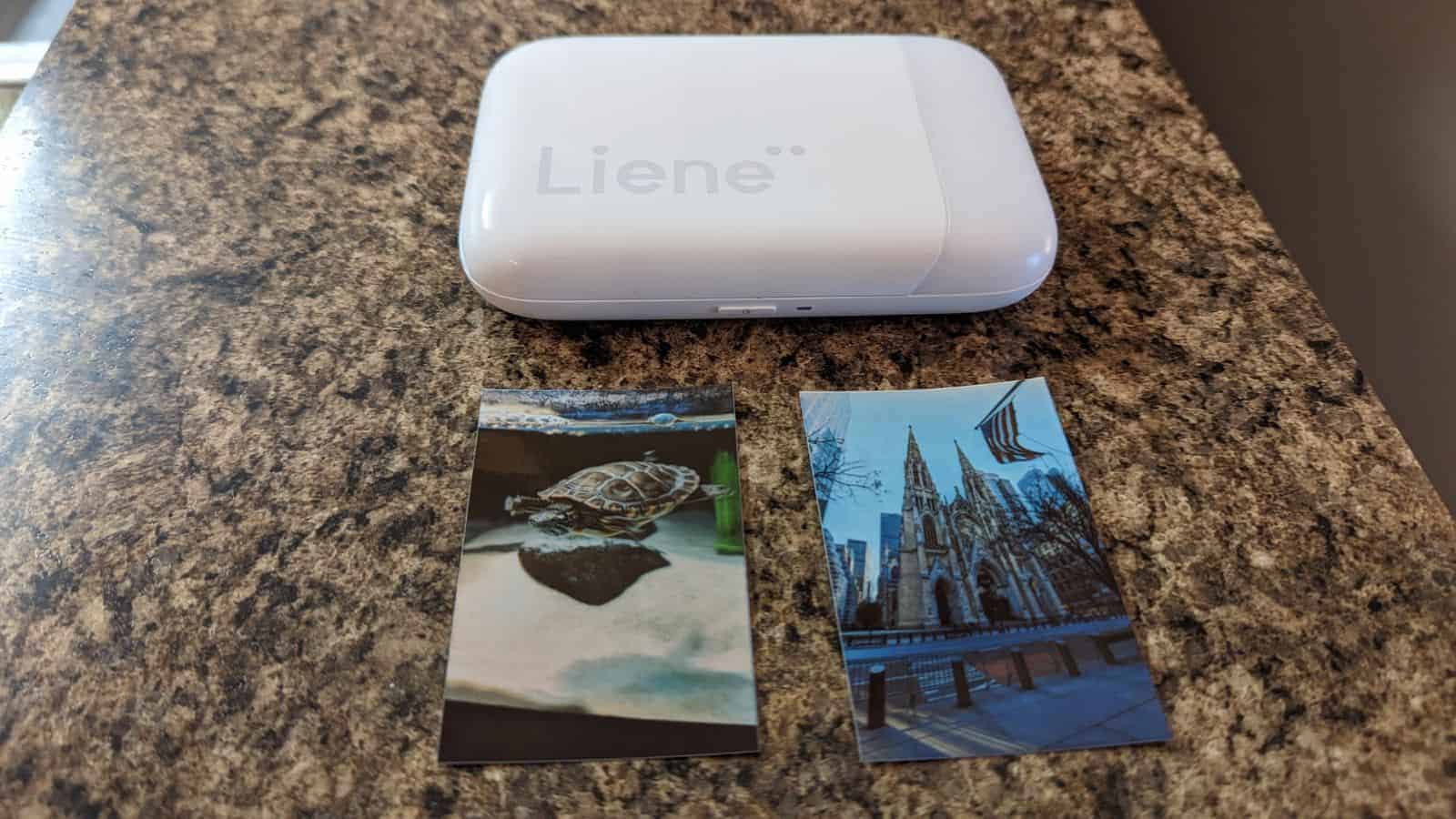
My time with the Liene Mini Photo Printer wasn’t perfect but it was a blast to use. I didn’t expect to have as much fun as I did printing mini photos.
I get that there’s no need to buy ink, but I still think 50 cents per sheet is somewhat pricey. Despite that concern, I can see plenty of people having fun with this printer.
It’s so simple to use that anyone of any age can use it. The resulting images aren’t perfect but they result in a cute and completely usable photo.
My kids quickly stole my printed pictures and put them on their desks. They didn’t even want the back peeled off.
If you are looking for full 5 x 7-inch photo capabilities, you are going to have to look elsewhere.
If you are looking for small, cute photos then the Liene Photo Printer has you covered and can be found on Amazon or the company’s website.
The Liene Photo Printer is an excellent choice for those looking for an affordable ZInk printer t...
Have any thoughts on this? Drop us a line below in the comments, or carry the discussion over to our Twitter or Facebook.
Editors’ Recommendations:
- Review: XGIMI Aura 4K UHD projector
- This Logitech mouse gives Apple’s Magic Mouse a run for its money
- Review: Abode Wireless Video Doorbell
- Review: Qobuz – is this music streaming service better than Tidal?
Just a heads up, if you buy something through our links, we may get a small share of the sale. It’s one of the ways we keep the lights on here. Click here for more.