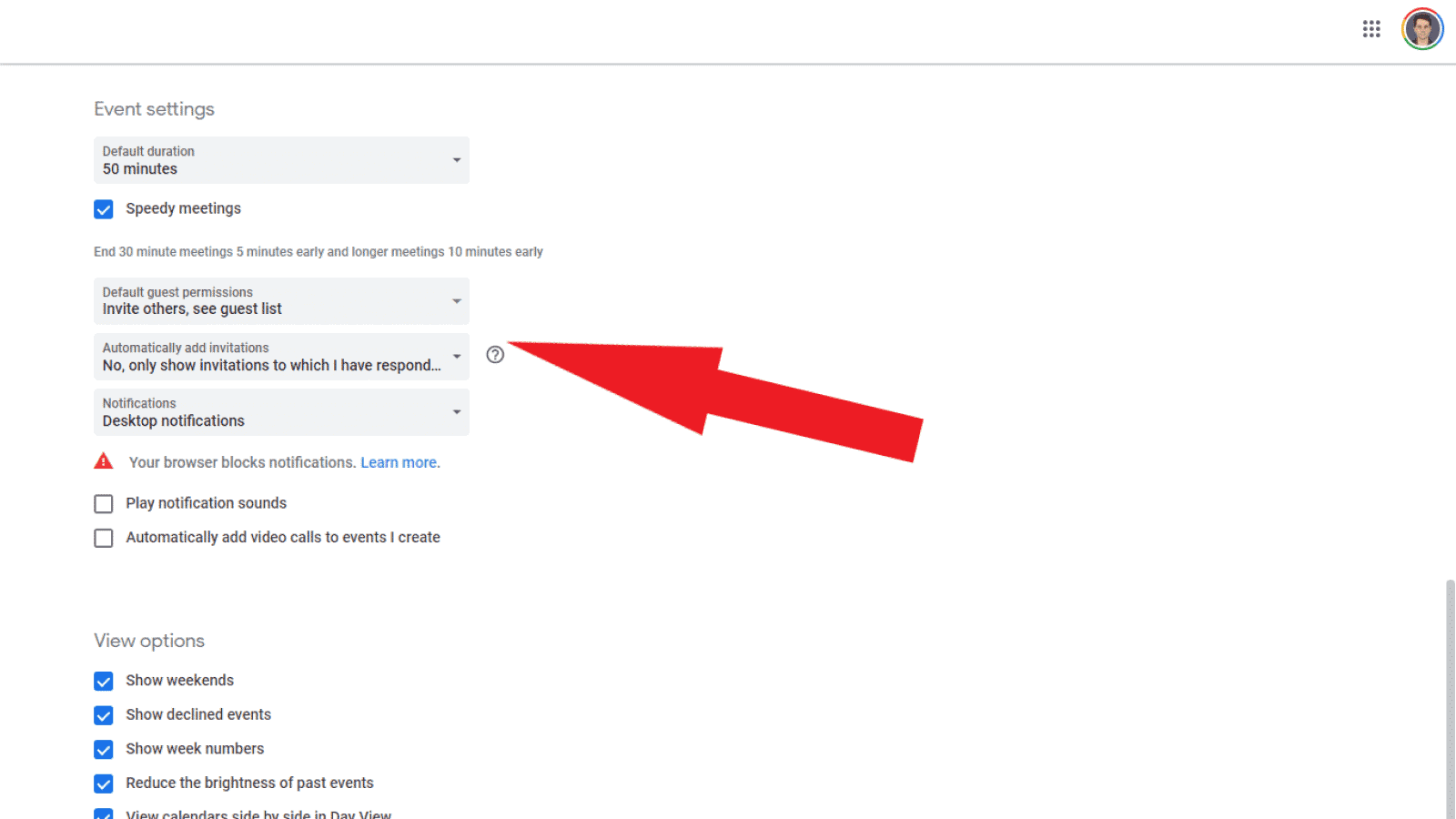There’s a new type of calendar spam making the rounds – Here’s how to prevent it
No, you didn’t win an iPhone.
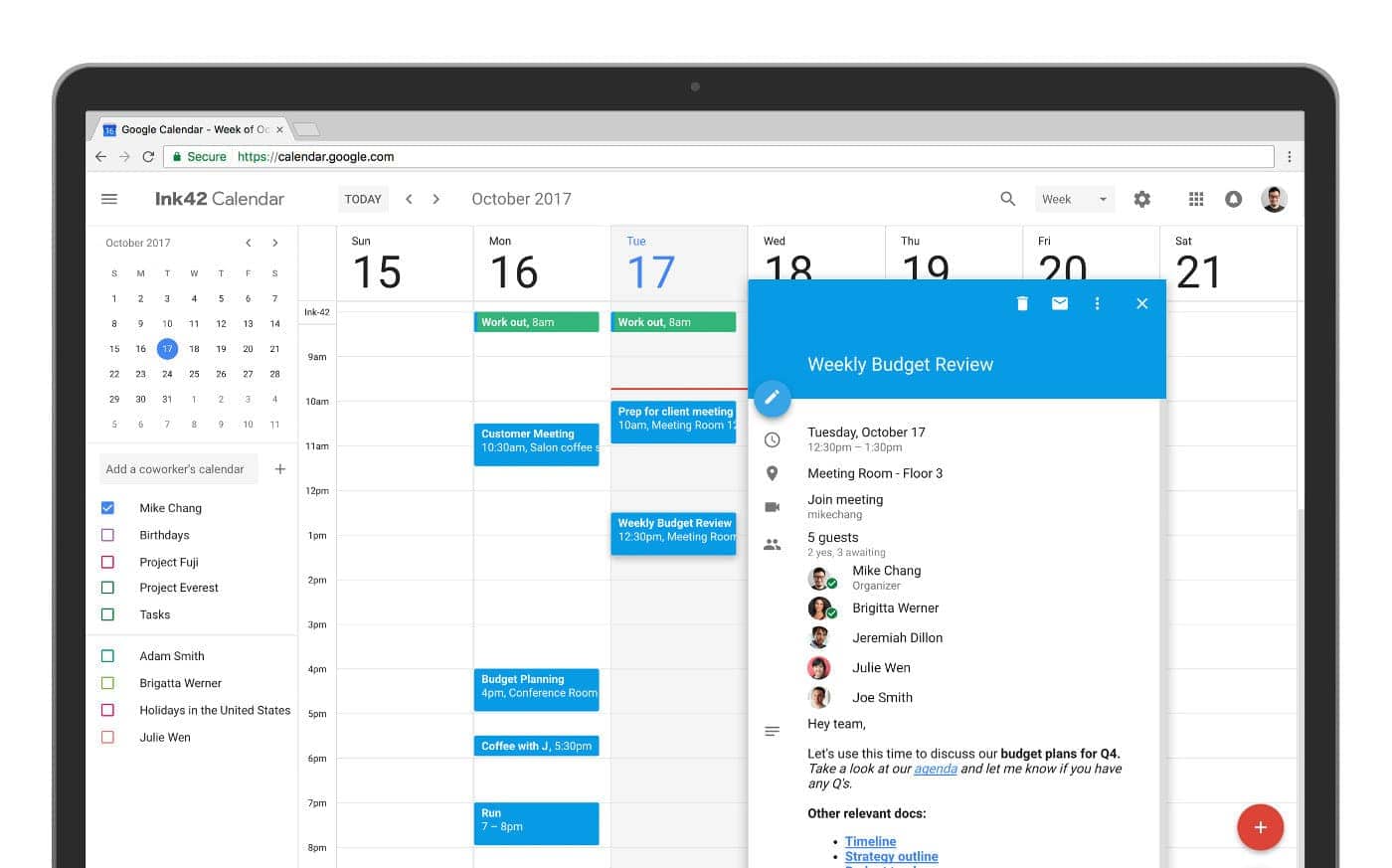
Just a heads up, if you buy something through our links, we may get a small share of the sale. It’s one of the ways we keep the lights on here. Click here for more.
UPDATE 7/21/2022 1:30 PM ET: Google has added a new feature to combat spam invitations and appointments that some users deal with on Google Calendar.
If you’ve opened your Google Calendar to find some weird events showing you’ve “won an iPhone,” you’re not alone. Just, whatever you do – don’t click the links attached.
See, this is a phishing campaign, trying to get you to put personal information into a data harvesting site. It’s not a new scam either, it’s been making the rounds since 2016 but has recently upped its game.
Spam has now arrived on your calendar, here’s how to stop it
You’d think that with how long this phishing campaign has been in the wild, that the two biggest free calendar apps would have things in place to stop it. Well… one of them does, but it’s disabled by default, and the other requires you to be on your guard every time you get a calendar invite. Yikes.
Here’s how to banish those scammy links from your calendar:
Google Calendar
Google Calendar lets you banish the spam pretty easily. So easily in fact, that I can’t quite believe that it’s not the default setting.
- Open Google Calendar from your desktop browser
- Click on the Gear icon on the top right, then Settings
- Scroll to Event Settings
- Then you want to look for the highlighted setting in the image below, Automatically add invitations. Set that to No, only show invitations to which I have responded to and you’re golden.

Image: KnowTechie
If you still start getting spammy calendar invites, you’ll have to turn off another setting that’s slightly further down the same page. Scroll down to Automatically add events from my Gmail to my calendar and uncheck it. Unfortunately, this will also remove Gmail’s ability to add things like booked flights to your calendar.
Apple’s iCloud Calendar
If you use iCloud’s Calendar, I have some bad news for you. Unlike Google Calendar, there’s no easy way to banish the spam from strangers. You can report the incoming invites as spam though, which will put the onus onto Apple to fix the issue.
Don’t click the Accept, Decline, or Maybe buttons as all you’re doing is letting the spammer know your email inbox is active, so you’ll get more of them. Instead, do this:
- Go to iCloud on the web
- Open the Calendar app, and click Report junk. That removes the invite without notifying the sender
Maybe if enough invites are reported as Junk, Apple will put a way to fix the issue once and for all into the app. Until then, keep on reporting.
What do you think? Have you been hit by this spam? What did you do? Let us know down below in the comments or carry the discussion over to our Twitter or Facebook.
Editors’ Recommendations:
- KnowTechie Giveaway: Win a Lifetime Plex Pass
- A startup has raised $65 million for its weed breathalyzer
- Google’s Nest Doorbell has a new feature that knows when a package was delivered
- Uber and Lyft continue to take more money from drivers than expected