Apps
Think someone is blocking you on Snapchat? Here’s how to check
You have a couple of options, but they aren’t perfect.

Just a heads up, if you buy something through our links, we may get a small share of the sale. It’s one of the ways we keep the lights on here. Click here for more.
When someone blocks you on Snapchat, you won’t receive a notification explaining what has happened, which can make knowing for sure difficult. You can, however, do some sleuthing to gain a clearer understanding of the situation. In some cases, you may be dealing with a deleted account rather than a block.
When someone blocks you on Snapchat, you’ll vanish from each other’s friends lists, and you’ll no longer be able to search that person’s name. Interestingly, the symptoms of a deleted account look very similar.
If you suspect that someone has shunned you on Snapchat, you can take several steps to find out for sure. Let’s run through the investigation process.
Check your Snapchat chat history

When someone blocks you on Snapchat, your chat history with that person will disappear. You’ll also no longer be able to send that person messages or view previous conversations.
READ MORE: How to send YouTube links as stickers in Snapchat
However, deleting an account causes similar behavior, so checking chat history is only one step in the investigation process.
Search for the account in Snapchat
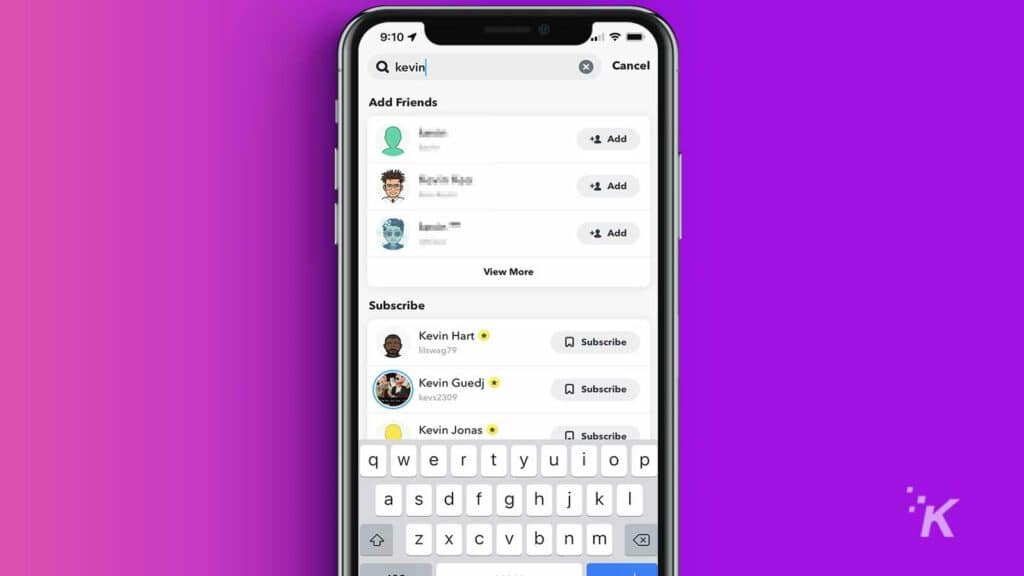
Next, you should try searching for the suspected blocker’s full name or username in the Snapchat app.
If you’re unable to locate the account using that person’s last known details, you may be on the receiving end of a block. On the other hand, a deleted account will once again behave in a similar way.
Search using another account in Snapchat
If you’ve tried everything else and want to know for sure whether or not you’ve been blocked, searching for the person in question with another account is the solution.
Create a new Snapchat account
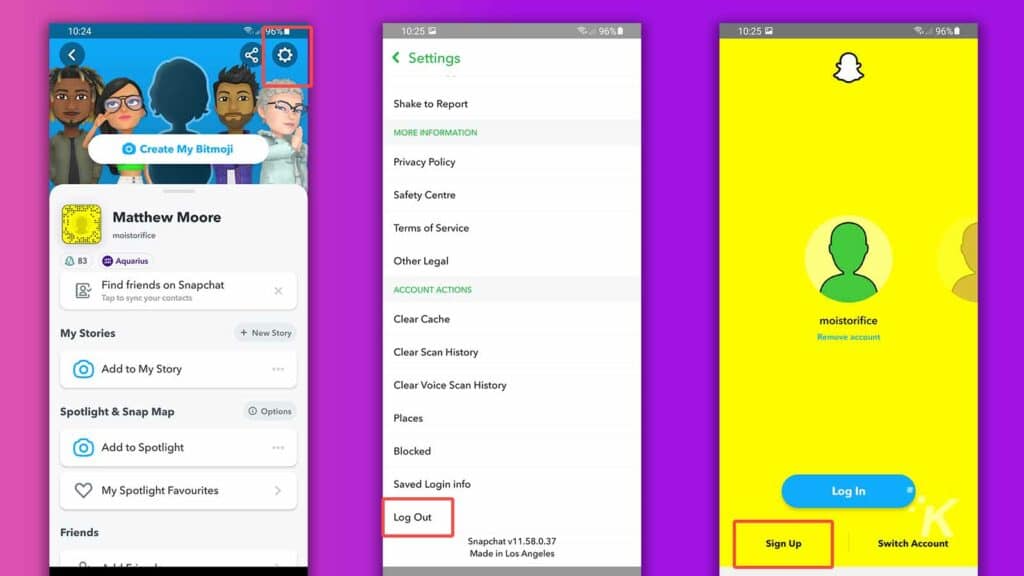
Creating a new Snapchat account to perform a clean search is a swift avenue to the truth. Alternatively, you could ask a friend to look for you, but you’d have to be sure that person hasn’t also been blocked.
Here’s how to quickly create a new account in the Snapchat mobile app:
Once you’ve signed in, you can perform a clean search for the person you suspect has blocked you. If the account in question appears in the results, you know you’ve copped a blocking.
READ MORE: Snapchat now lets you change your username – here’s how to do it
If, however, you still can’t locate the person, you may instead be dealing with a deleted account.
Another way to find out if someone has blocked you on Snapchat
If you’re still not convinced that someone has blocked you, or you wish to bypass the tedious investigation process, you could try asking the person what happened. They probably blocked you for a reason and knowing why could be useful.
We’re not suggesting that you confront someone with threats, weapons, and wild accusations, but asking the right questions is a great way to learn.
Have any thoughts on this? Let us know down below in the comments or carry the discussion over to our Twitter or Facebook.
Editors’ Recommendations:
- How to block words, phrases, and emojis on Instagram
- Here’s how to block someone on TikTok
- How to locate and disable an unknown AirTag on Android and iOS
- You can now use dark mode on the iOS version of Google Maps – here’s how






























