What are YouTube handles, and how do they work?
Handles should make it easier to connect with other people on the platform.
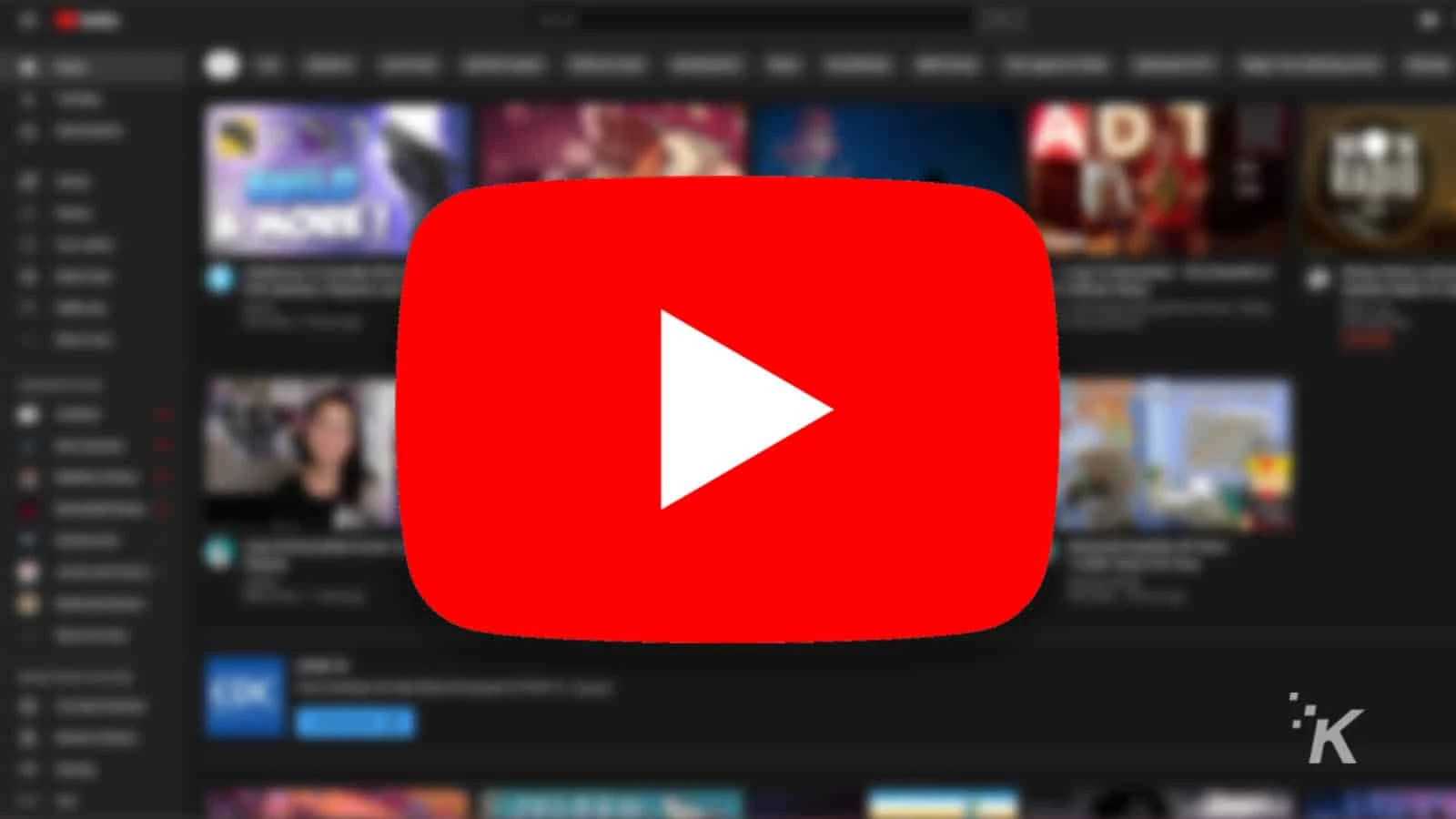
Just a heads up, if you buy something through our links, we may get a small share of the sale. It’s one of the ways we keep the lights on here. Click here for more.
YouTube is adding one of the most basic building blocks of social media–the ability to choose a handle.
This change will give YouTube more social features and make connecting with your favorite creators easier.
Of course, this could have unintended effects, so we hope the existing moderation tools are being updated to handle handles.
The big difference between the existing system of individual URLs and the new handles is that it’s available to everyone.
To get custom URLs, you need 100+ subscribers. To get a handle, you only need a YouTube account.
With handles being unique, anyone whose name is their brand will want to grab their handle ASAP.
So, what is a YouTube handle, and what does it mean for creators?
What is a YouTube handle?
Handles have been around for decades since Citizens Band (CB) radio operators in the 1970s.
They easily transferred to online forums, social media, and chat rooms, and now they’re on YouTube.
Handles usually start with the @ symbol. They can be used to mention other users, so comments or posts appear in their notifications.
YouTube is also implementing this soon. For now, you can reserve your preferred handle, this way, no one else can’t get it first.
Unlike channel names, handles are unique–so choose wisely.
How do you get a YouTube handle?
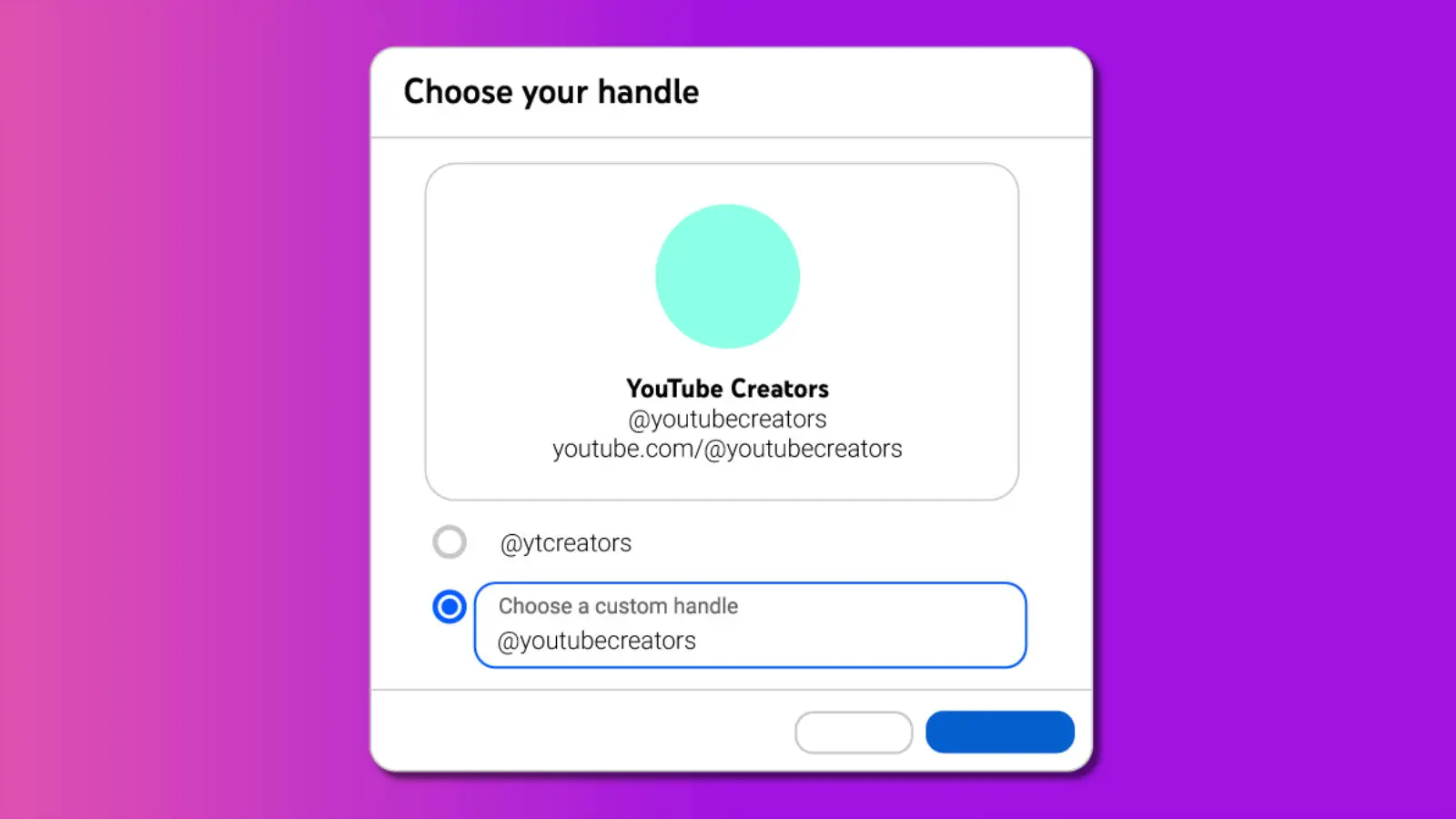
YouTube is in the process of rolling out access to handles. That process is going to happen over the next few weeks.
On November 14, your current channel name will become your handle if you haven’t chosen one.
You can change your handle anytime, and your existing channel URLs will redirect to your new handle URL.
That’s good, as creators won’t have to find everywhere they posted a channel link to swap them out.
To change your handle, open a browser and go to youtube.com/handle.
You’ll see if your account is eligible yet, or you’ll get a message saying you’ll have to wait.
You can go back to that URL anytime to change your handle.
You’ll need to follow a few rules, like not duplicating someone else’s handle or using violent, offensive, spammy, or sexualized words.
How do you use the feature?
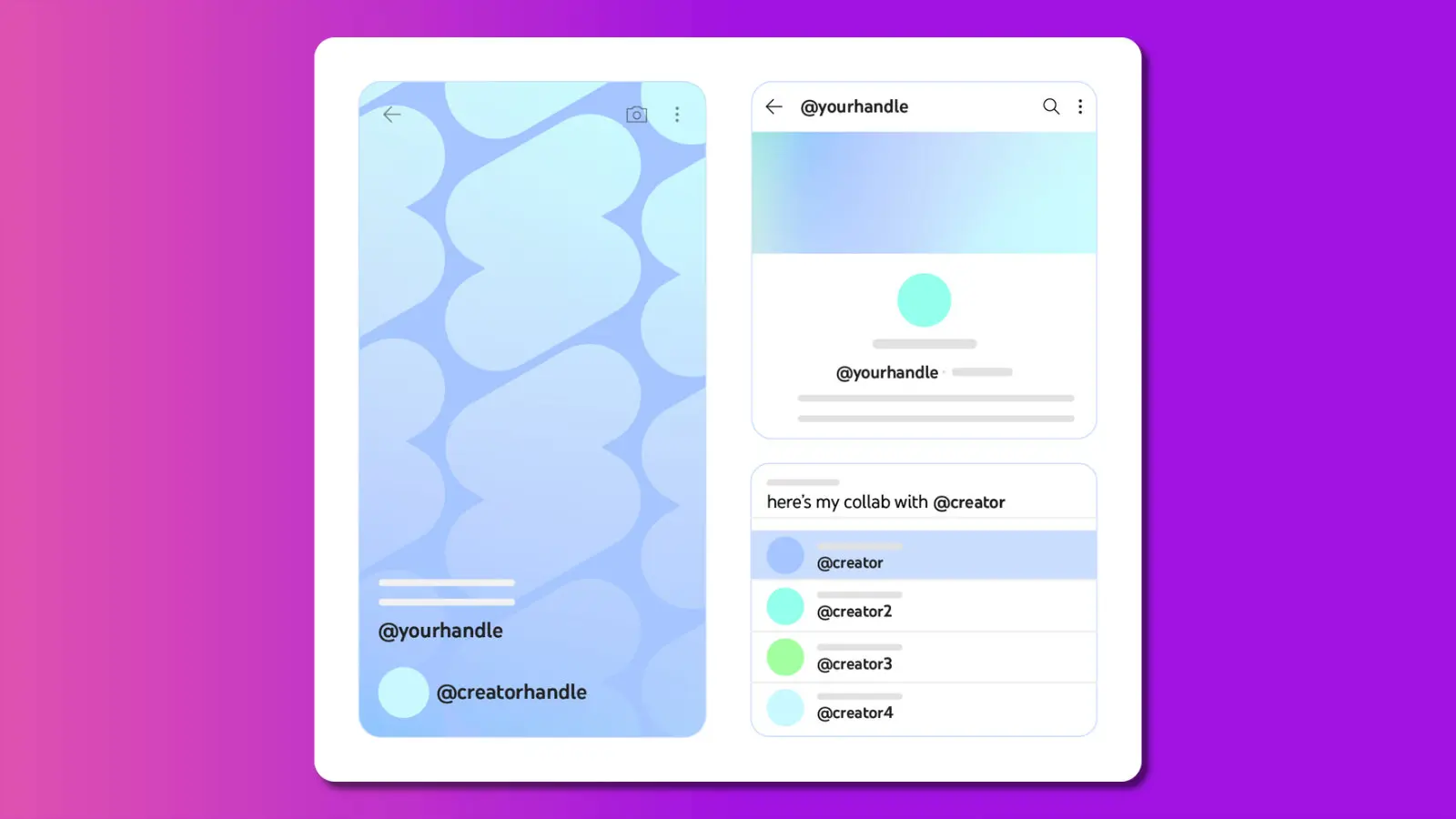
To use YouTube handles, you’ll make use of the handy @ button on your keyboard.
You’ll be able to use them to shout out other creators, like in the comments under videos, chat, or anywhere else you’re able to type on YouTube.
The handle will be prominently on your channel and any Shorts you upload. If you already have a personalized URL, that will become your first handle unless you choose another name.
Right now, handles are being reserved for future use.
Once they go live, your YouTube channel page will be at ‘youtube.com/@your.handle. Any previous URLs will still work, though.
You should claim your YouTube handle ASAP
Whatever your thoughts about YouTube adding handles, you should still claim yours. You should always claim your favored username on any platform.
Some people even say you should do it on platforms you have no interest in using, as it stops impersonators from doing unsavory things.
That advice goes a long way on public platforms like YouTube.
Have any thoughts on this? Carry the discussion over to our Twitter or Facebook.
Editors’ Recommendations:
- How to rent or buy movies on YouTube
- How to fix YouTube TV connection and streaming issues
- Here’s how to link to a specific timestamp on YouTube
- How to cancel your YouTube TV subscription






























