How-To
What equipment do I need to return to Comcast?
In this guide, we’ll show you what equipment you need to return to Comcast.

Just a heads up, if you buy something through our links, we may get a small share of the sale. It’s one of the ways we keep the lights on here. Click here for more.
You have to return Comcast equipment when you cancel the subscription or switch to a new plan that doesn’t require it.
Also, when you move, you may want to return the equipment unless you’re moving to an area serviced by Xfinity.
In this guide, we’ll show you what equipment you need to return to Comcast, and how to return it.
List of equipment to return to Comcast

Here is a complete list of equipment that you need to return to Comcast within its original box:
- xFi Gateway
- Xfinity TV Boxes
- Xfinity Remote Controls
- Power cords
- Coaxial and HDMI cables
- Getting Started Guide
You can keep the ethernet and coaxial cables if you’d like. Keep in mind, you have 10-days to return the equipment once you cancel your service.
Failing to do so will result in a penalty fee that might add up to the full cost of the equipment.
How to return Comcast/Xfinity equipment
There are essentially three ways that you can return your equipment to Comcast/Xfinity.
The first way is to schedule a pick-up via the Xfinity website. This is the easiest way to return your equipment, as a UPS employee will come to your house and pick it up for you.
The second way is to drop off the equipment at a local Comcast Xfinity Store. This is a good option if you don’t want to wait for a pick-up or if you live in a rural area where UPS pick-ups may not be available.
The third way is to ship the equipment back to Comcast via UPS. You will have to go to the nearest UPS store to do this.
No matter what method you prefer, you will have to initiate a return. To do so:
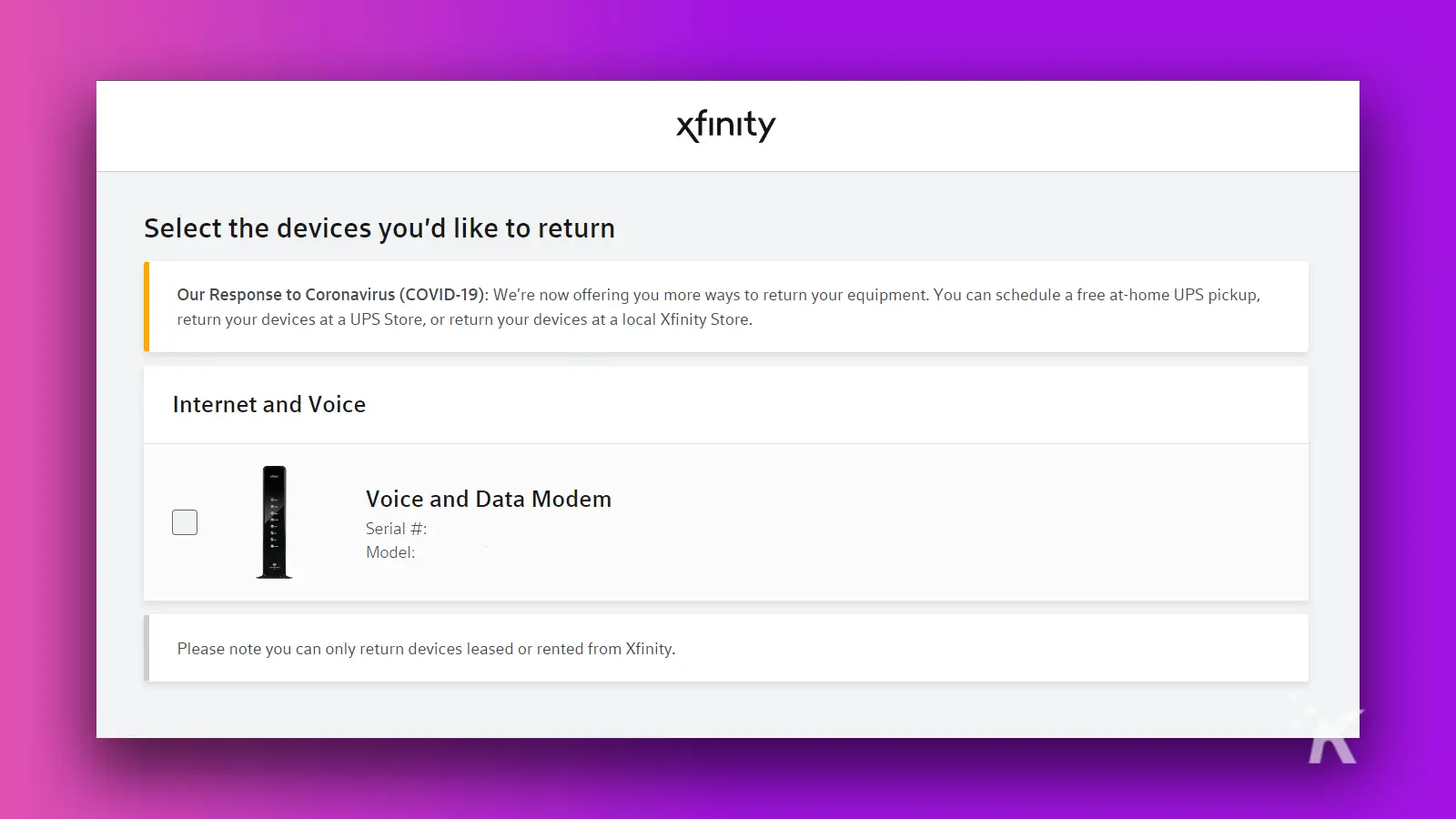
Once completed, Comcast will walk you through the steps to prepare for a UPS pickup from your house or business.
Schedule a pick-up
To book a pick-up, you will first need a Shipping Label. When you confirm the UPS Prepaid Shipping as your preferred method to return, a shipping label will be prepared for you on the Xfinity website.
All you have to do is print and tear the label into two pieces. Put one label on the box containing the equipment you are sending back, and keep the other with the tracking number for your records.
The next step is to call 1-800-PICK-UPS (1-800-742-5877) to schedule a pickup. You won’t have to pay anything for the pickup.
Drop off at a UPS Store

As mentioned above, you can drop it off at any UPS Store. Just find a UPS store near you, and bring all the equipment in a box with a prepaid shipping label to the store for return.
Alternatively, a UPS representative will pack and ship the equipment for you.
You’ll receive a physical receipt with your tracking number so that you can track the progress of your return.
It would take up to two weeks for your account to reflect this update, which is a bit long and risky if you are short on time and want to avoid a penalty.
Physically return the equipment
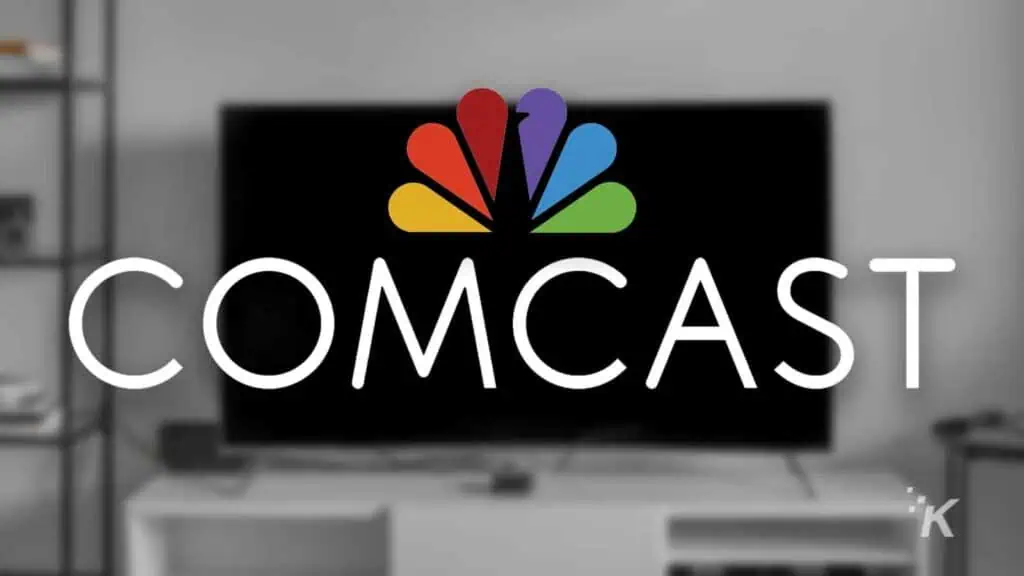
You can always visit a nearby Xfinity Store or Comcast Service Center location to drop off your equipment. But you will have to make an appointment first.
Once you get a scheduled date and time, bring your equipment to the store. As you return the abovementioned items, their team will give you a receipt confirming the return details.
This way, you can be sure that your account will be updated immediately.
Keep the receipt for your records, as in rare cases when something goes wrong, it’ll come in handy.
Wrapping up
You will have to return all the Xfinity equipment within 10 days of canceling your service to avoid any penalty fees.
You can either schedule a pick-up, drop off the equipment at a local Comcast Xfinity store, or ship it back to Comcast via UPS.
Have any thoughts on this? Carry the discussion over to our Twitter or Facebook.
Editors’ Recommendations:
- How to pair a Comcast Xfinity remote to Samsung TV
- How to reset your Xfinity remote
- Sony TV remote not working? Here’s how to fix it
- How to reset Samsung TV without a remote
Just a heads up, if you buy something through our links, we may get a small share of the sale. It’s but one of the ways we keep the lights on here. Click here for more.





























