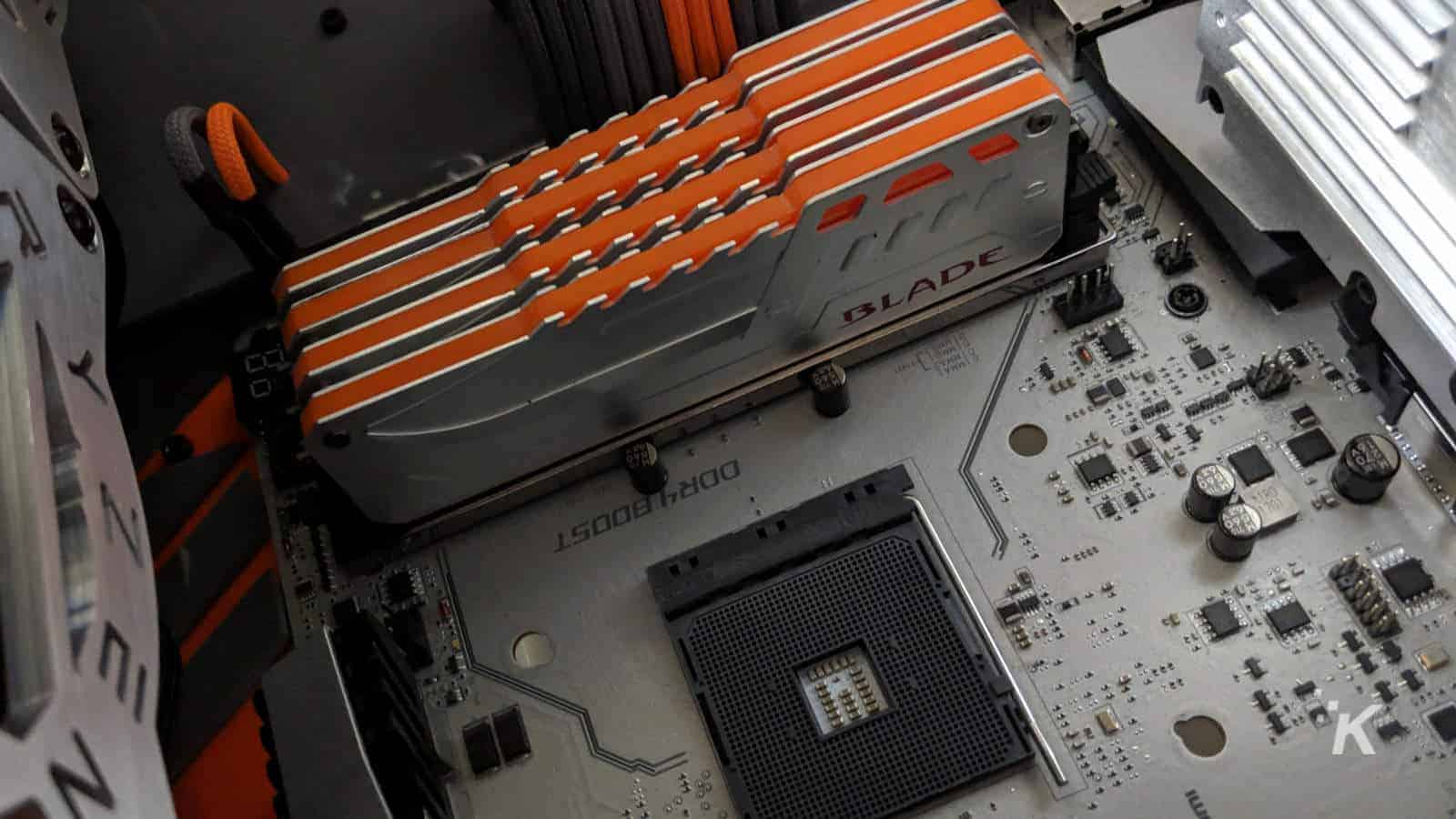
Just a heads up, if you buy something through our links, we may get a small share of the sale. It’s one of the ways we keep the lights on here. Click here for more.
If your computer suddenly won’t boot, it’s time for some troubleshooting to figure out the problem. Most guides tell you to take everything but the CPU and one stick of memory out, to see if it boots. That lets you rule out parts like your storage drives and graphics card, but what if the problem is something else?
Maybe it’s a cooling fan causing the issue, or your CPU cooler, or even an incorrect mounting of your motherboard. Heck, what if the problem is your memory? Could you boot your PC without RAM installed?
So, can your computer boot without RAM?
Short answer: No
See, when you first switch on your computer, it runs something called Power On Self Test, or POST. This checks individual parts of hardware for their presence and also to see if they are working correctly. On modern motherboards, there are also a series of small LEDs that show which stage of the POST process the computer has gotten to.
Those main steps check for the CPU, the RAM, and the Graphics Card. If any of those steps returns an issue, the motherboard reboots to start the POST process again, to rule out minor blips.
READ MORE: How to choose the right RAM for your computer – 2020 edition
So if you start your computer without RAM, it’ll get to the second stage, then either reboot or hang because it will detect a memory issue. It’s still handy to sometimes turn on a computer without RAM installed, as you can tell if the CPU part of the POST test has been completed, and also that power and fan connectors are all plugged correctly.
What do you think? Have you ever had RAM issues? What did you do? Let us know down below in the comments or carry the discussion over to our Twitter or Facebook.
Editors’ Recommendations:
- How to choose the right case for your computer
- How to choose the right cooling system for your computer
- How to choose the right power supply for your computer
- How to choose the right RAM for your computer
- How to choose the right storage for your computer
- How to choose the right motherboard for your computer
- How to choose the right CPU for you
































