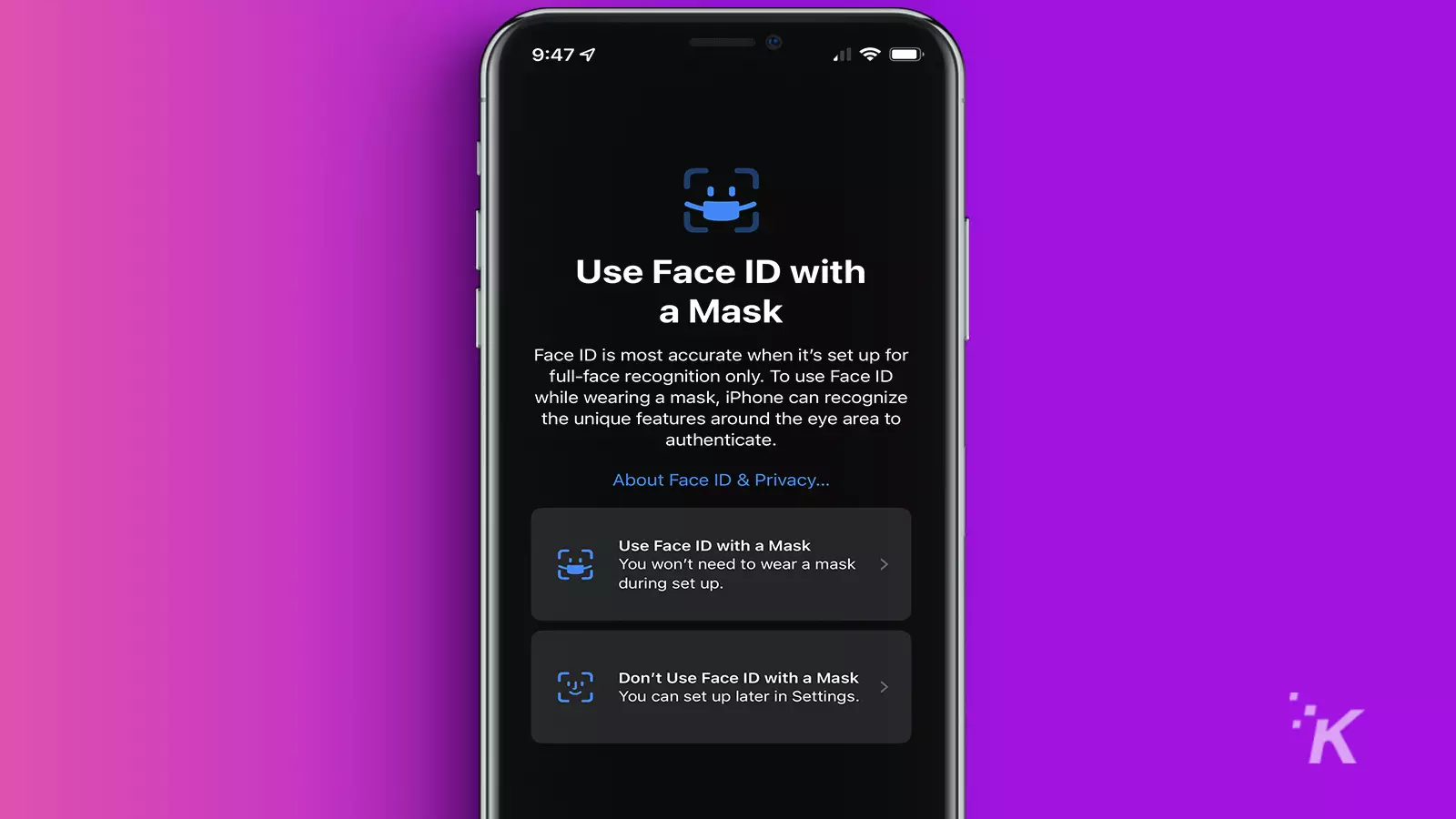
Just a heads up, if you buy something through our links, we may get a small share of the sale. It’s one of the ways we keep the lights on here. Click here for more.
The last two years of mask-wearing has given Apple some hard choices to make with its Face ID recognition system. Now you can use it to unlock your iPhone, while still wearing your mask, and without needing to buy an Apple Watch.
Included in iOS 15.4, Apple has added a new section to the Face ID settings. When enabled, it “recognize[s] the unique features around the eye” to make Face ID work while you’re masked up.
That means no more entering your passcode, and no more needing to own an Apple Watch.
How to set up Face ID with a face mask
You’ll need to be on iOS 15.4 for this to work (here’s how to update your iPhone to iOS 15.4). You’ll also need to have an iPhone 12 or newer, as Face ID with a Mask seems limited to newer devices. The option doesn’t appear on our iPhone 11 Pro.



That’s it, now your iPhone is all set to use Face ID while you’re wearing a mask. Apple does note that Face ID is “most accurate” when it’s set to full-face recognition.
Still, that’s the trade-off for not having to tap your passcode in to unlock your iPhone while wearing a mask.
The new feature is only available in iOS 15.4. You’ll need an iPhone 12 or newer, as earlier iPhone models don’t appear to be supported. The new feature also isn’t supported on any iPad models.
Have any thoughts on this? Let us know down below in the comments or carry the discussion over to our Twitter or Facebook.
Editors’ Recommendations:
- Apple just put the responsibility of AirTag safety onto the users
- Apple insider claims upcoming Mac mini will feature M2 and M2 Pro chips
- Samsung’s Galaxy Note is officially dead
- Google Pixel 7: News, rumors, leaks, pricing, and release date































