How-To
iOS 15.4 is now available – here’s how to download it
iPadOS 15.4 is also available, both with Universal Control baked in.

Just a heads up, if you buy something through our links, we may get a small share of the sale. It’s one of the ways we keep the lights on here. Click here for more.
You can stop wondering when iOS 15.4 is going to release, as it’s available today. That means you won’t have to wait any longer to get your hands on the feature-packed update.
This update gives you access to Face ID while wearing a mask, Universal Control, and if you’re a business, the ability to take contactless payments right from your iPhone.
That’s a lot of new features, and we’ve not even scratched the surface. You’ll get another 37 emojis, for all your messaging fun, new AirTag anti-stalking measures, and a new voice for Siri that’s closer to gender-neutral.
How to update your iPhone to iOS 15.4
Every iPhone since the 6S is eligible for the iOS 15.4 update. If you’re updating an iPad, all the iPad Pros, iPad Air second-gen and newer, iPad mini fourth-gen and newer, and fifth-gen base iPad and newer are all eligible.
READ MORE: iOS 16: News, rumors, leaks, and release date
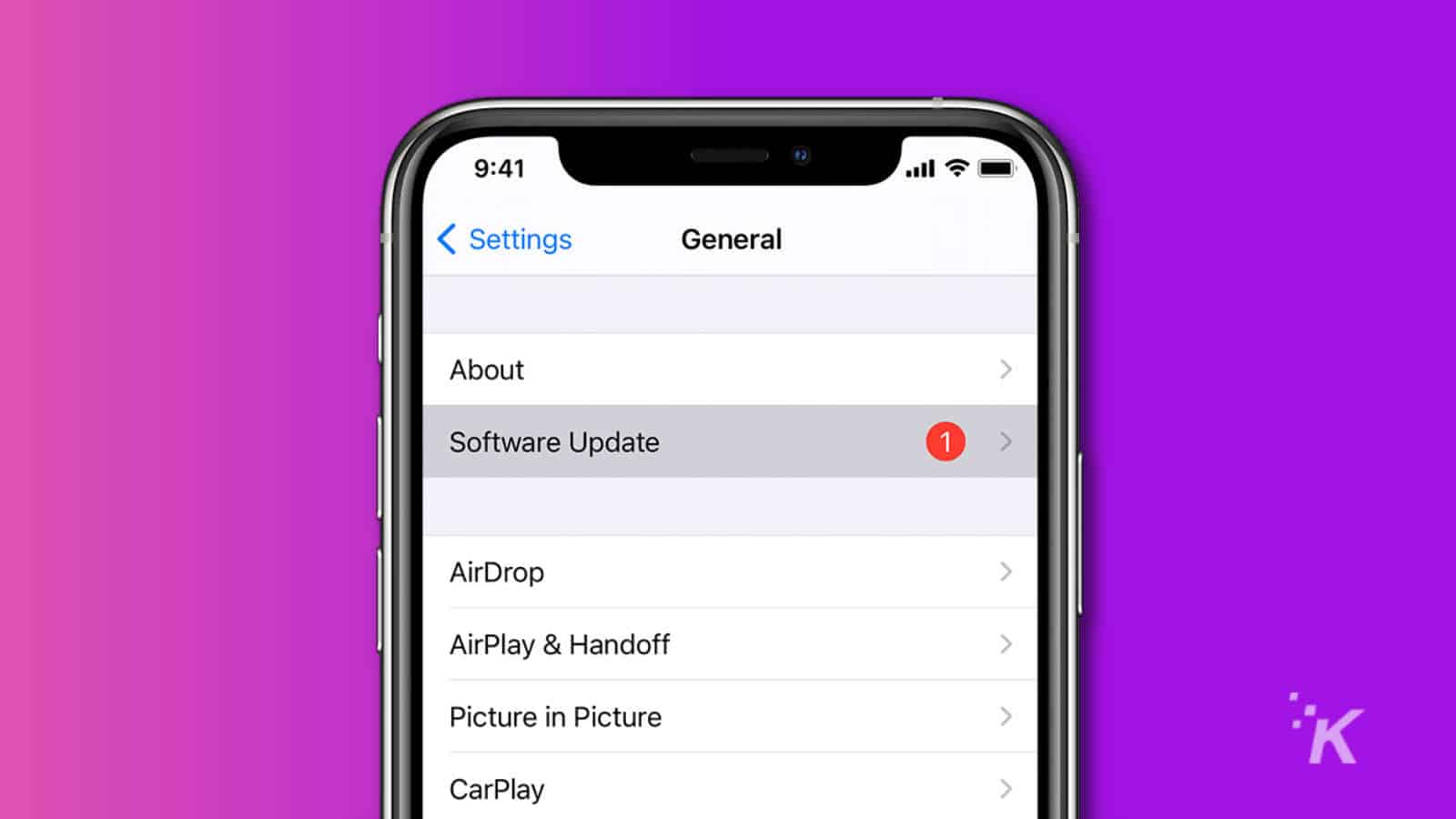
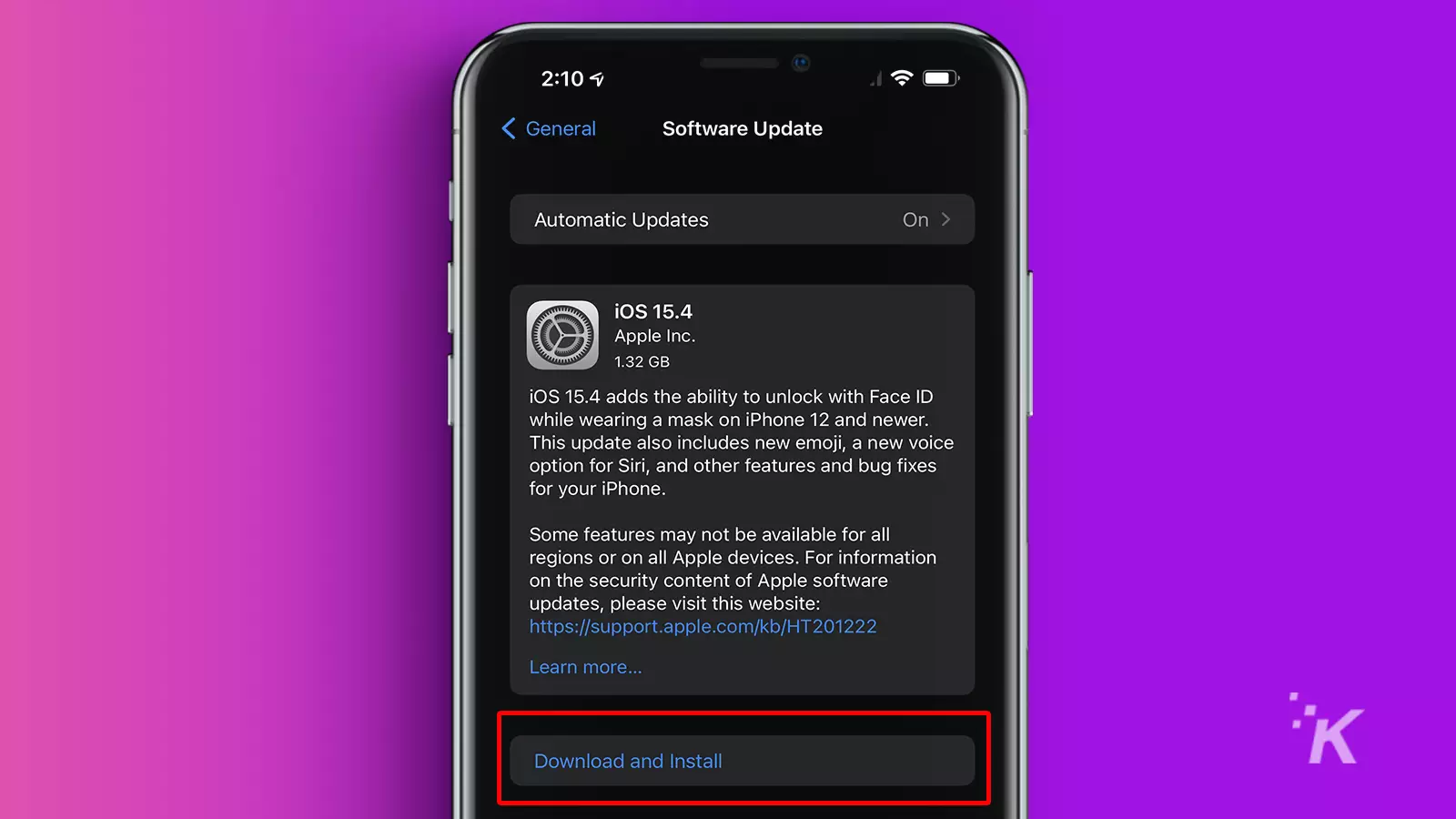
READ MORE: iOS 15.5 is here – update your iPhone ASAP
While you’re still on this page, tap on Automatic Updates and make sure that both toggles next to Download iOS Updates and Install iOS Updates are green.
That’ll make it so you never have to manually update your iPhone ever again.
Now you’re on iOS 15.4, the latest and greatest from Apple. We’ll have some how-to content up shortly to go over some of the new features.
READ MORE: Is iOS 15.4 draining your iPhone’s battery? You’re not alone
Have any thoughts on this? Let us know down below in the comments or carry the discussion over to our Twitter or Facebook.
Editors’ Recommendations:
- How to update your iPhone
- How to change or remove the ‘Sent from my iPhone’ signature
- Here’s how to eject water from a wet iPhone with a simple shortcut
- How to change your iPhone passcode






























