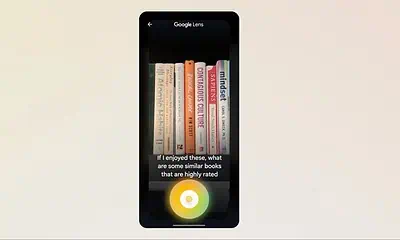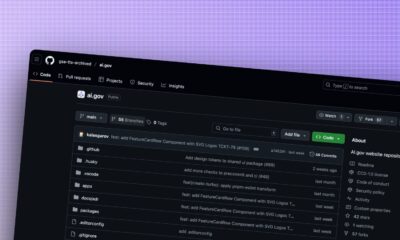AI
How to use AI to write well
By using a combination of AI models, ChatGPT prompts, and custom GPTs, it is possible to build a system that writes well enough for most use cases, with the added bonus of being able to edit the output to suit specific criteria.

Just a heads up, if you buy something through our links, we may get a small share of the sale. It’s one of the ways we keep the lights on here. Click here for more.
Many of us have to write as part of our work life. Some people like writing. But what if you’re not one of them?
This is where AI can come in handy. In a few short steps, you can build your own AI system to write well enough for your use case. Here’s how.
Step 1: Build an AI evaluator
You can’t build a system that writes well without defining what “well” means.
In my day job, I build AI systems that evaluate the writing of news articles. Our complex system has 20+ proprietary models that took 2.5 years and 20 engineers to create. But that’s because we’re looking at 16,000 articles per day and have to pick the best stories to highlight.
If all you want is an evaluator who tells you the difference between “good” and “meh,” it’s a much easier task.
Here’s an example of a ChatGPT prompt that can get the job done for 90% of use cases using a method called chain-of-thought (CoT):
.stk-bc037da{box-shadow:0 0 0 2px rgba(120,120,120,0.1) !important}.stk-bc037da-container{background-color:#f3f3f3 !important}.stk-bc037da-container:before{background-color:#f3f3f3 !important}.stk-75422ff{margin-left:-17px !important}.stk-75422ff .stk-block-text__text{font-size:16px !important;font-weight:300 !important;font-style:normal !important;font-family:”Golos Text”,Sans-serif !important}@media screen and (max-width:1023px){.stk-75422ff .stk-block-text__text{font-size:16px !important}}You’re a journalism professor grading articles your students wrote.
1. Rate (on a scale of 0-10) how well the article is written in terms of grammar and syntax. Please note that to rate it anything other than 10, you need to point out specific problems that could be improved by making changes to the article.
2. Rate (on a scale of 0-10) how well the article is written in terms of readability. An article is considered more readable when it is written at a grade level between 5 and 8, using direct language and short sentences that get straight to the point.
3. Rate (on a scale of 0-10) whether the article would be engaging for the reader, i.e., whether a reader who starts reading it will likely read it all the way through.
4. On the basis of your answers to questions 1-3, assign a total score of0-10 to the article.
The article: ____
The output should look like this:

Why this works
AI models tend to hallucinate. They were trained to please their user, not to produce consistent or valuable results.
By asking all the qualifying questions before asking for the final evaluation, you teach the AI model what criteria you value. This makes the final output (the answer to question 4) more reliable.
Don’t believe me? Try this prompt with news articles from a great outlet like the Financial Times and a few random articles from Medium. You’d be amazed at how consistently it rates things precisely as you’d expect.
Use-case adjustments
If what you’re writing isn’t an article, you need to adjust the lead-in questions to the criteria that matter for your specific use case.
Bonus step
Instead of writing the prompt manually each time –
Create a custom GPT (available in the top-left menu on the ChatGPT website) with these exact instructions; you’ll only need to input the article each time.

Step 2 – build an AI writer
Now that you have a system that evaluates text, you can build a system that writes your first draft.
For instance, if what you’re writing is a long article that covers a certain set of key points, your prompt to ChatGPT might look something like this:
.stk-eec1fc4{box-shadow:0 0 0 2px rgba(120,120,120,0.1) !important}.stk-eec1fc4-container{background-color:#f3f3f3 !important}.stk-eec1fc4-container:before{background-color:#f3f3f3 !important}.stk-7c4008d{margin-left:-17px !important}.stk-7c4008d .stk-block-text__text{font-size:16px !important;font-weight:300 !important;font-style:normal !important;font-family:”Golos Text”,Sans-serif !important}@media screen and (max-width:1023px){.stk-7c4008d .stk-block-text__text{font-size:16px !important}}You are a professional journalist who specializes in creating long, high-quality articles. You’ve been asked to write an engaging article that covers the following set of critical points: ____
Output instructions:
1. Base your article on the points listed below in order.
2. Aim for 1000-1200 words.
3. Use direct language and short sentences that get straight to the point.
4. Structure your article correctly, with headers and subheaders.
5. Only provide the final article as the response; do not start your response with an introductory sentence or with closing remarks.
6. Do not use any of the following words or phrases:
a) Delve
b) Tapestry
c) Pivotal
d) Intricate
e) Realm
f) Showcasing
Why this works
ChatGPT has been trained using student feedback, a process called reinforcement learning through human feedback (RLHF). So, it tends to write like an undergrad student trying to get an A.
To get it to write differently, you need to give it a specific image of who it needs to pretend to be and specific instructions about the length, style, and formatting of the output.
Finally, you need to give it a specific list of things to avoid (in my example, I included all the words it tends to overuse that annoy me personally).
Use-case adjustments
If what you’re writing isn’t a long article, adjust these instructions to suit your specific genre.
Bonus step
You guessed it. Create a custom GPT so you don’t need to spell out the instructions every time.
Step 3 (advanced) – build an AI editor
The first two steps will get you a decent first draft and a way to evaluate it. You can use the outputs of the AI evaluator to tune the AI writer.
Keep adjusting the writer’s instructions until the first drafts are consistently good (i.e., score 8/10 or more). But at the end, you still need to do the final editing yourself. Or do you?
This is where the AI editor comes in. You can build a system that, given an article, edits it to eliminate specific elements you don’t like.
Here’s an example prompt for ChatGPT:
.stk-9e90617{box-shadow:0 0 0 2px rgba(120,120,120,0.1) !important}.stk-9e90617-container{background-color:#f3f3f3 !important}.stk-9e90617-container:before{background-color:#f3f3f3 !important}.stk-9237418{margin-left:-17px !important}.stk-9237418 .stk-block-text__text{font-size:16px !important;font-weight:300 !important;font-style:normal !important;font-family:”Golos Text”,Sans-serif !important}@media screen and (max-width:1023px){.stk-9237418 .stk-block-text__text{font-size:16px !important}}ou are a senior editor at a large news organization. You have been asked to improve an article by making minor edits to it.
Here are the possible issues you need to detect and remedy in this article:
1. Is the article repeating itself needlessly, e.g., repeating the same event or fact pattern more than once?
2. Does the article contain sentences that are overly long and meandering, e.g., ones that contain more than 3 clauses conjugated by commas?
3. Does the article contain any of the following patterns or literary elements?
a) Unnecessary clarificatory language (e.g., true fact)
b) Tautological language (e.g., let’s come together to unite)
c) Repetition of the same word or phrase twice
d) Paragraphs starting with singular words like however, followed by a comma
If you encounter any of these issues, make the most minor possible edits to correct them without altering the meaning, structure, or formatting of the article.
Your response should only contain the corrected article. Don’t provide any explanation or details.
The article: ____
Use-case adjustment and bonus step
Same as before.
Last step
Once you’ve iterated on the writer and editor a few times, you no longer need the evaluator.
Now, whenever you have an article (or any other text) to write, just list points you’d like to cover, use the AI writer to create a first draft, and use the AI editor to create your final version.
AI may not be as good at writing as the best human writers. But this should not stop you from using it to write, especially if you are not one of the world’s best human writers.
For many purposes, AI’s writing can be good enough.
If you follow the steps laid out above, you can generate well-written articles, emails, sales copy, or anything else you might need. And over time, as these tools improve, your writing will improve as well – with no additional effort required from you.
Have any thoughts on this? Drop us a line below in the comments, or carry the discussion to our Twitter or Facebook.
Editors’ Recommendations:
- ChatGPT lands on Mac, bringing AI-powered chats to your desktop
- Claude’s huge update makes it the best ChatGPT rival (so far)
- The best ChatGPT Mac apps
- ChatGPT 3.5 vs ChatGPT 4: is ChatGPT Plus worth it?