Apple
Apple’s big iOS 14.5 update is live – here are some of the best features
New emojis, improved privacy, and more.

Just a heads up, if you buy something through our links, we may get a small share of the sale. It’s one of the ways we keep the lights on here. Click here for more.
Apple recently held its Spring Loaded event, where the company announced new iPad Pros, AirTags, colorful iMacs, and more. To go along with all of the new products coming out, the company has also released iOS 14.5 for iOS users, which brings new features to Apple products.
Like past releases of Apple’s operating system, this one will include some new quality-of-life features, security updates, and more. The feature had been in beta, where willing people could opt-in to check out some of the features before an official release.
If you are excited about the new release, or just want to see what is being added, don’t worry, we’ve got you covered. You can find many of the new features in iOS 14.5 below.
New features from Apple that are coming to iOS 14.5
From security updates, to more control over ad targeting, there’s a lot to look forward to with iOS 14.5.
App Tracking Transparency
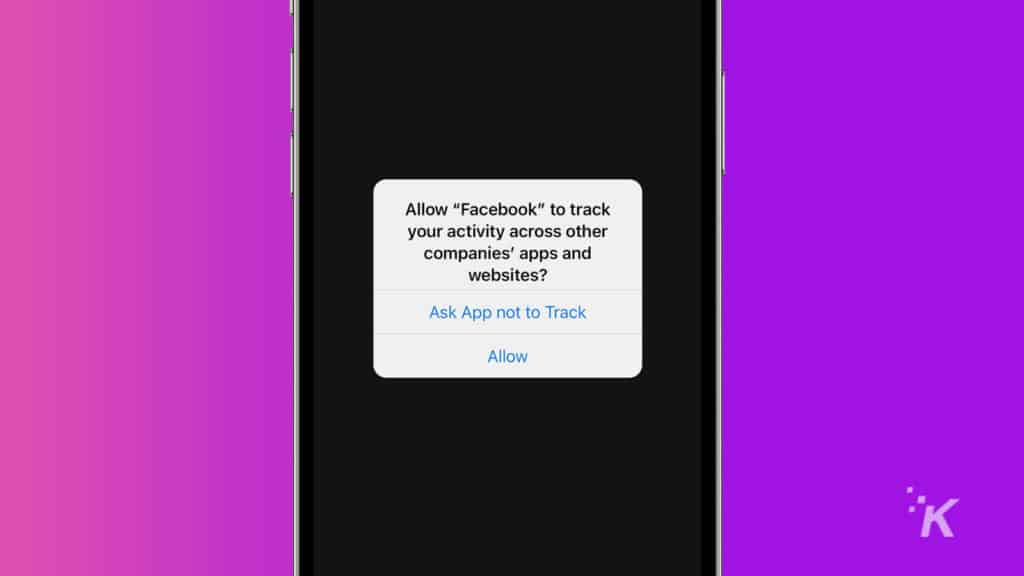
This is arguably the biggest feature with iOS 14.5. Basically, this is an extension of Apple’s increased focus on user privacy. App Tracking Transparency will make it so developers have to ask you for implicit permission before tracking you across services and other apps.
New emojis

To balance out the more serious update above, iOS 14.5 includes 200+ new emojis. Others, like the syringe, have had a facelift.
Unlock your iPhone, even with a mask

With masks continuing to have relevance, unlocking your iPhone is still a pain when out in public. With iOS 14.5, if you have an Apple Watch, you can use the two together to unlock your phone.
You’ll finally be able to change your default music player

The first time you ask Siri to play music once updated to iOS 14.5, you’ll be able to choose something other than Apple Music as your default music player. This feature has been highly requested since Apple started opening up more default app options.
Improved controller support for gaming

If you want to use your iPhone for gaming, then good news, as iOS 14.5 adds functionality for both the PlayStation 5 DualSense controller, and the Xbox Series X|S controller. Perfect with that subscription to Apple Arcade.
There you have it, some of the biggest updates with iOS 14.5 for your iPhone! To update your iPhone, head to Settings -> General -> Software Update.
Have any thoughts on this? Let us know down below in the comments or carry the discussion over to our Twitter or Facebook.
Editors’ Recommendations:
- Apple might be working on a rugged Apple Watch – here’s what to know
- Twitter will finally let Android and iOS users view and upload images in 4K
- Apple now sells a purple iPhone – that’s it, that’s the news
- Apple’s AirTags can track almost anything and will set you back $29 a pop
Just a heads up, if you buy something through our links, we may get a small share of the sale. It’s one of the ways we keep the lights on here. Click here for more.































