Apps
Google Nearby Share now lets you send files directly to your PC
Nearby Share comes built-in to Android, but you’ll need to install it for your PC here.
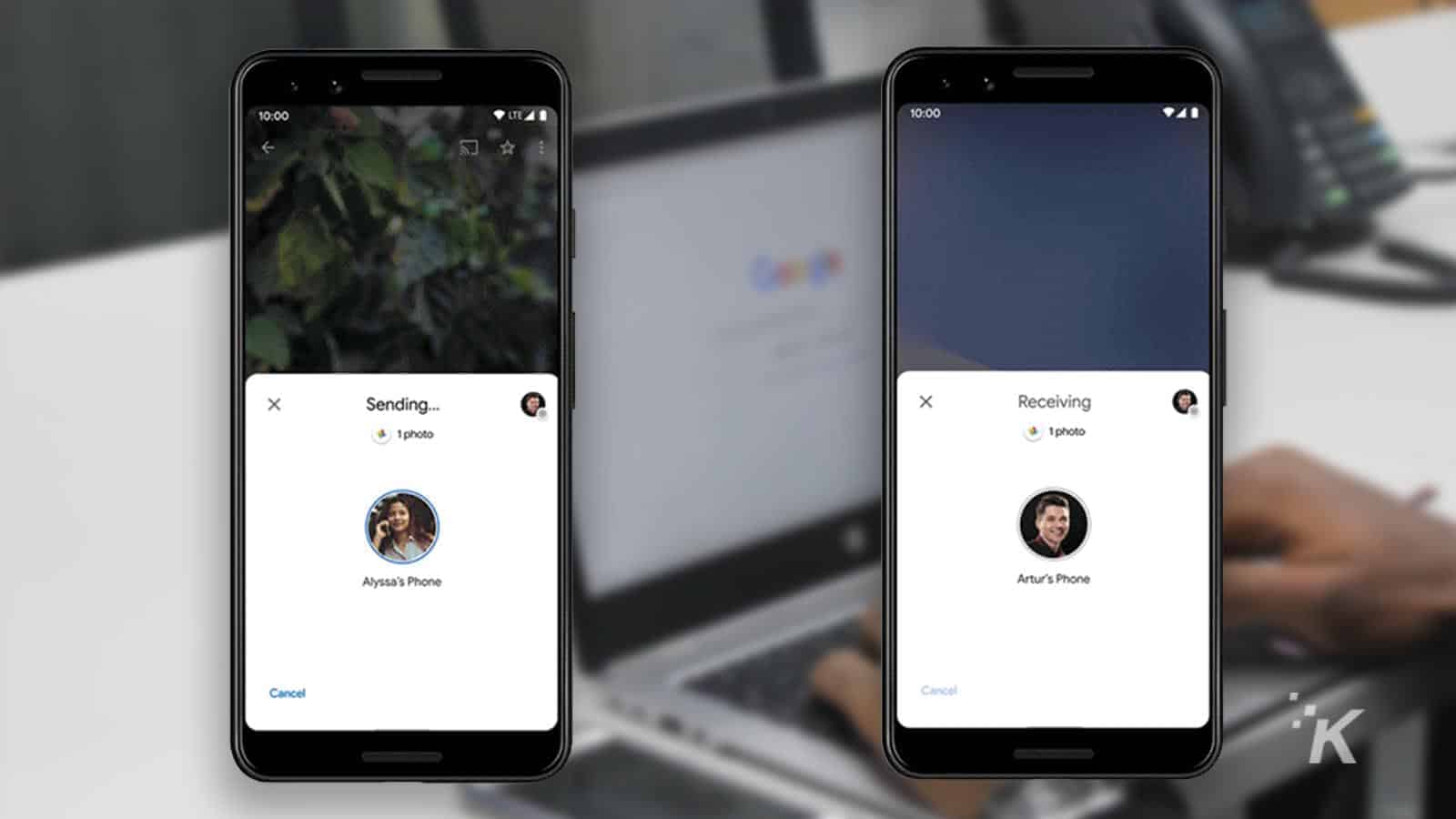
Google is currently beta testing the Nearby Share feature for their Android devices on Windows PCs. This will allow you to easily share files from your phone directly to your PC, seamlessly.
Nearby Share, for those that don’t know, works like Apple’s AirDrop feature. With phones on the same network, files can be shot from one phone to another without the need for emails or file links via Bluetooth.
Nearby Share was added to Android phones back in 2020.
What you should know before using Nearby Share
To use Nearby Share, your phone should be able to send files to your Windows 10 or Windows 11 machine. However, you have to have some specific requirements to make it work.
Your PC must be running 64-bit Windows and at least Windows 10.
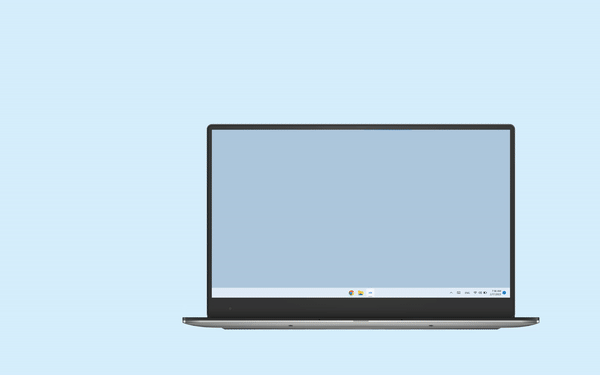
Your Android device doesn’t have to be a phone. It could be a tablet or anything in-between. But, it does require a minimum of Android 6.0.
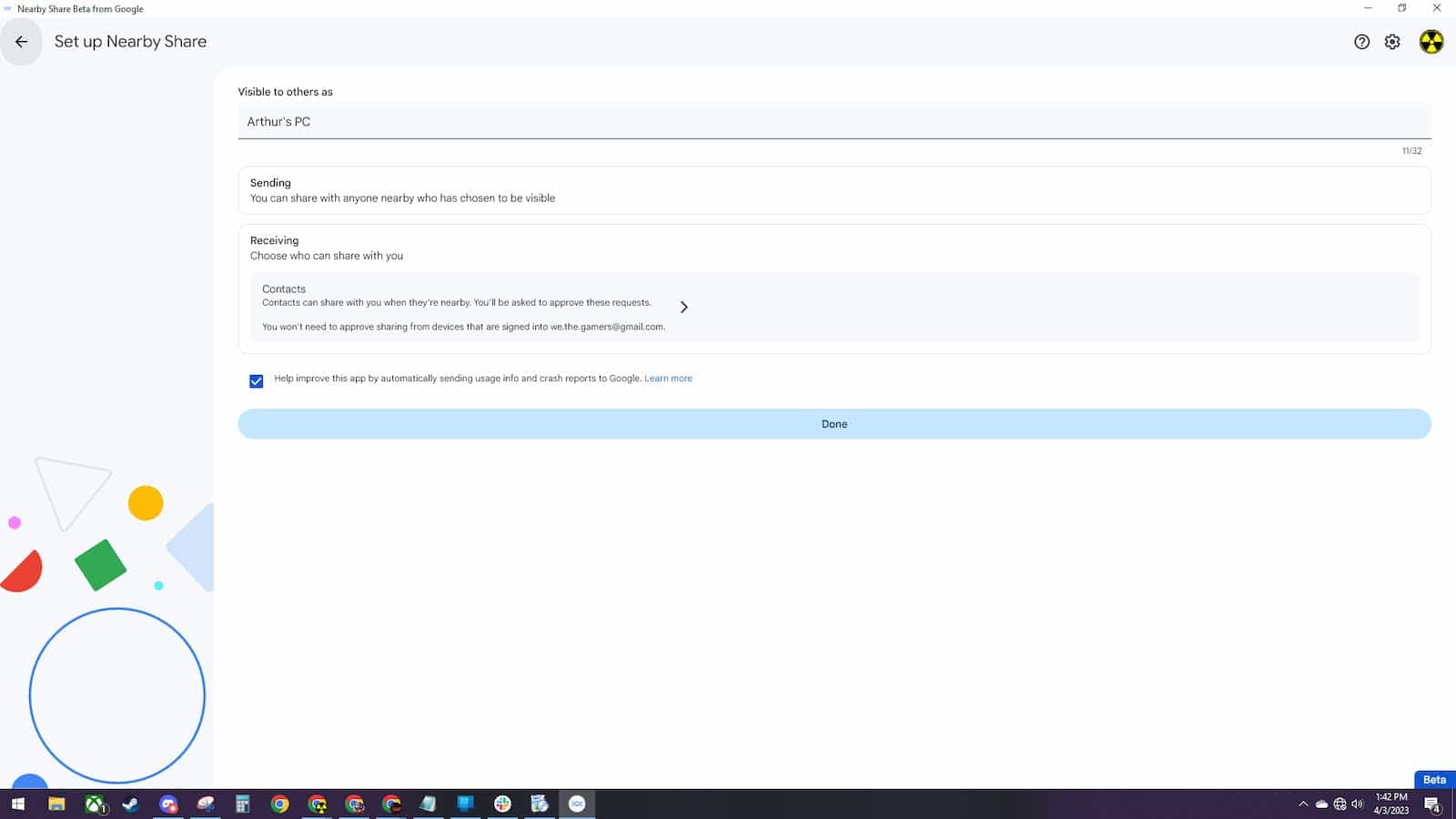
Make sure both devices have Bluetooth. Your phone or tablet should have this automatically, but it may not be included on your PC. They make external dongles to remedy that, though.
Now, Turn on your Bluetooth for both devices. Then, make sure they’re both connected to the same Wi-Fi. Nearby Share comes built-in to Android, but you’ll need to install it for your PC here.
Additionally, both devices must be within 16 feet of each other (or 5 meters for those not in the USA).
You can set your Device Visibility preferences to control who is allowed to share with you by signing in to your Google account
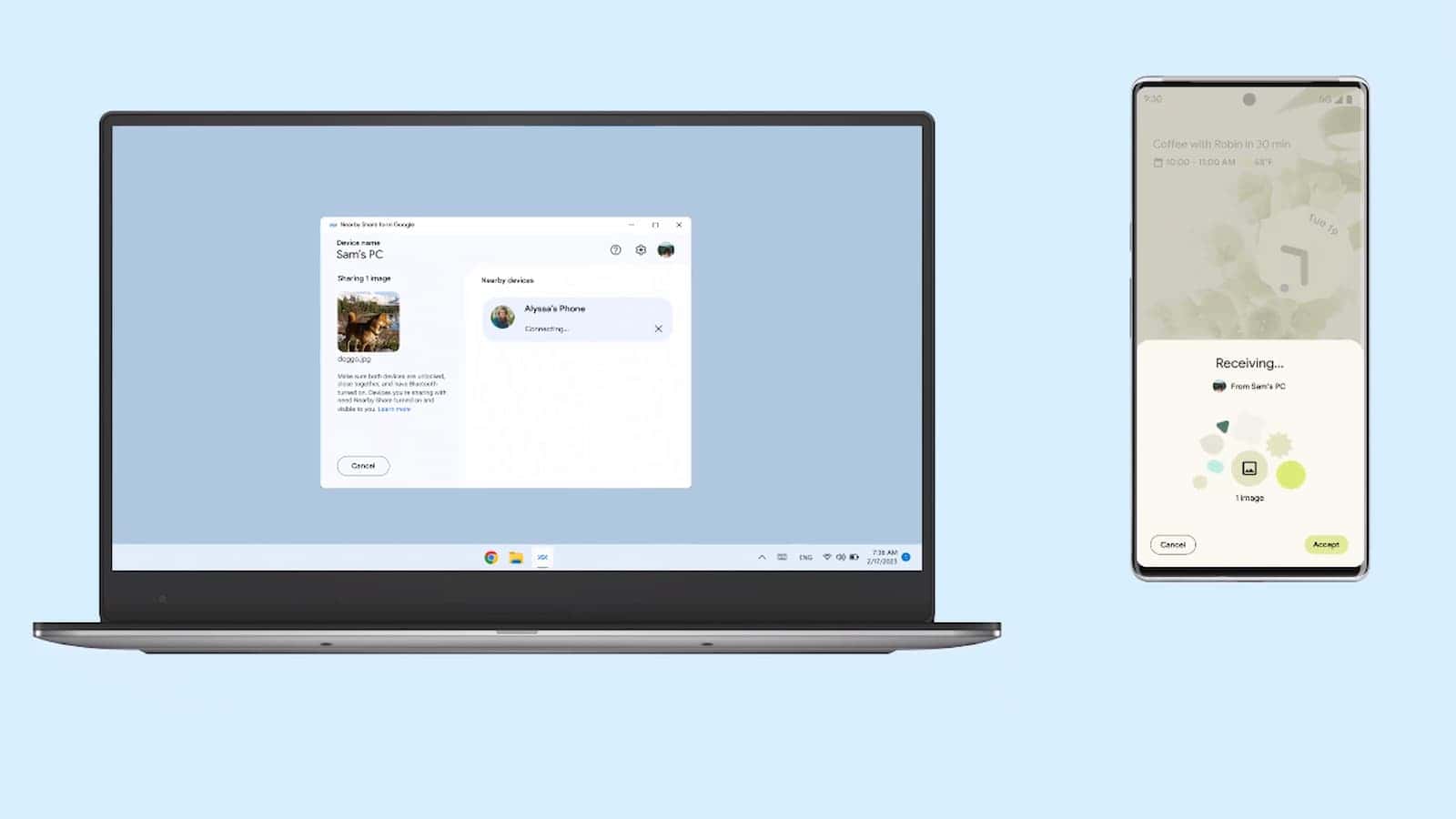
Nearby Share has entered the arena, but it isn’t the only contender
File transfers with Nearby Share tend to be pretty fast, which is great. Though, it’s just another option to connect your phone to your PC.
Windows already offers an app called Windows Phone Link that works similarly and doesn’t require Bluetooth to be turned on the PC.
That one requires an app to be downloaded to your phone and PC. While it only allows photo sharing between the devices in lieu of any file, it lets your PC get your text messages and notifications as well. It also offers iOS support.
At the least, you have options to any of your phone-to-PC needs with Nearby Share or Windows Phone Link.
Just make sure it’s your PC so you don’t accidentally send your entire porn collection to your roommate’s computer instead.
Have any thoughts on this? Drop us a line below in the comments, or carry the discussion over to our Twitter or Facebook.
Editors’ Recommendations:
- Windows 11 update brings Bing AI chat to the taskbar
- Windows 11 might finally add RGB lighting controls
- Microsoft will stop selling Windows 10 keys after January
- Apple Music and
Apple TV apps appear on Windows 11































