Android
These Android apps are riddled with malware – delete them
Delete any of these apps if you have them on your devices.

Just a heads up, if you buy something through our links, we may get a small share of the sale. It’s one of the ways we keep the lights on here. Click here for more.
UPDATE 8/19/2022 10:30 AM ET: A new report from Bitdefender says there are another 35 malicious apps on the Google Play Store.
The Google Play Store is normally a great, safe place to find new apps to put on your Android devices. Sometimes, malware gets past the check, however.
Now, we’ve got another batch of malicious apps to delete, courtesy of Dr. Web‘s security researchers.
The anti-virus maker found over 30 malware containing Android apps on the Play Store. These range from adware to password stealers, and more. Here’s the full list of malicious apps to watch out for.
List of newly discovered malware on the Google Play Store

Google has already taken most of these apps off the Play Store. That said, you will need to manually delete them off your devices if you were one of the millions of people who had installed one.
This first list had trojans from the Android.HiddenAds family. That’s designed to show ads on your Android devices. It could show full-screen ads, cover other app windows, spam notifications, or even open websites.
Delete these Android apps ASAP
- Photo Editor: Beauty Filter
- Photo Editor: Art Filters
- Photo Editor & Background Eraser
- Photo Editor – Filters Effects
- Photo Editor : Blur Image
- Emoji Keyboard: Stickers & GIF
- Neon Theme – Android Keyboard
- FastCleaner: Cashe Cleaner
- Call Skins – Caller Themes
- InCall: Contact Background
- Caller Theme
- Funny Wallpapers – Live Screen
- NewScrean: 4D Wallpapers
- Notes – reminders and lists
- Photo Editor: Retouch & Cutout
- Photo Editor – Design Maker
- Photo & Exif Editor
- Photo Filters & Effects
- Photo Editor : Cut, Paste
- Neon Theme Keyboard
- Cashe Cleaner
- Funny Caller
- CallMe Phone Themes
- MyCall – Call Personalization
- Caller Theme
- 4K Wallpapers Auto Changer
- Stock Wallpapers & Backgrounds
- Fancy Charging
Note that several of these apps have spelling errors in the name. That’s common among malware-containing apps on the Google Play Store. Reputable developers use spellcheck.
Joker malware and Facebook credential stealers
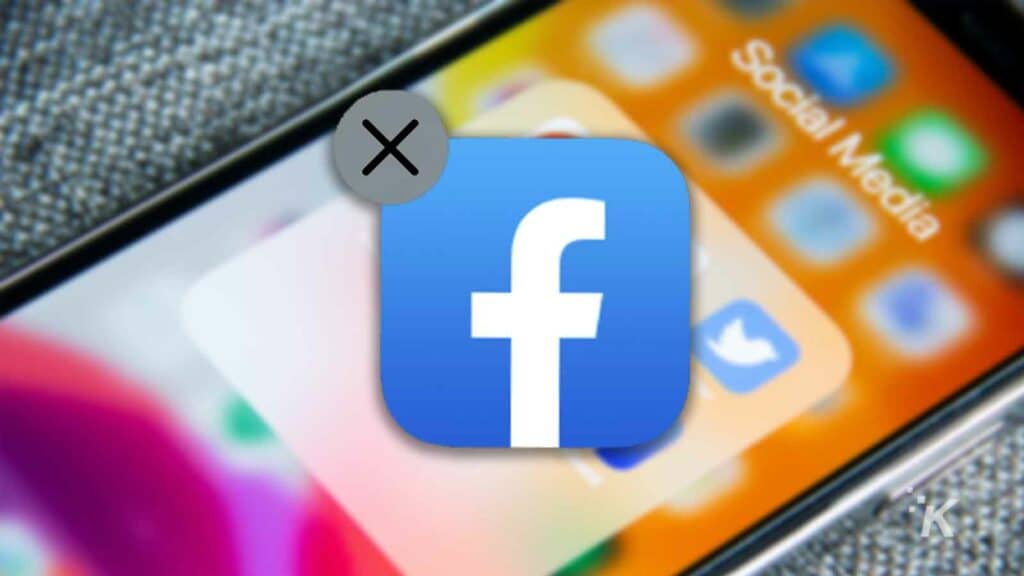
The team at Dr. Web also found some other malware that does more than show you annoying ads.
Three apps were found with the Joker malware, which can download code or subscribe users to premium services: Poco Launcher, 4K Pro Camera, and Heart Emoji Stickers. Delete all three of these, and check the credit cards on your Google Pay account for unknown transactions.
Two apps pretending to be image editing software have been stealing Facebook logins. Those are YouToon – AI Cartoon Effect and Pista – Cartoon Photo Effect. Delete these if installed, and then change your Facebook password. It’s also a good idea to enable two-factor authentication.
Also, delete the following: Water Reminder- Tracker & Reminder, Yoga- For Beginner to Advanced, and Chat Online.
If you want further information about these malware apps found on the Google Play Store, head on over to Dr. Web.
Have any thoughts on this? Let us know down below in the comments or carry the discussion over to our Twitter or Facebook.
Editors’ Recommendations:
- The Google Play Store will finally show ratings that are actually relevant to you
- Samsung’s new Wallet app stores passwords, IDs, and credit cards
- Google Nest cameras can now be viewed live on your TV
- Meta Quest 2 prices are about to see a huge jump


























