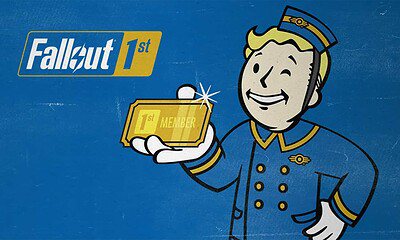Gaming
How PC gamers can avoid devastating data loss
Ensuring that your computer is equipped to handle your games is paramount. Take the proper precautions and play on without worry.

Just a heads up, if you buy something through our links, we may get a small share of the sale. It’s one of the ways we keep the lights on here. Click here for more.
Imagine getting to the final boss during your epic RPG when your computer suddenly crashes — or maybe you just completed the perfect run of an arc and all of a sudden a virus comes in and shuts you down? If you are a passionate gamer, these scenarios are the thing of nightmares.
As the years go by, video games are becoming more advanced, with many of them looking more like movies than games. With these advancements comes larger storage requirements that require faster computers to handle the load, and, when coupled with a hard drive or graphics card that cannot keep up, or an anti-virus system that’s out of date, might lead to serious data issues.
Fortunately, there are many methods that you can employ to ensure that you have the proper space, speed, and backups to keep your gaming experience running smoothly and securely long-term.
Analyzing System Memory

Long gone are the times of small and manageable 80 kilobyte games on floppy disks. These days, games like Red Dead Redemption 2 and Final Fantasy 15 can take up to 150 GB of memory, a size requirement of which the gaming pioneers of old would have never have dreamt. So why do modern video games take up so much space?
For one, many of these games are high-resolution with characters that are photo-realistic and made up with enough resolution that players cannot see the pixelated blocks that make up the images. The worlds in these games are also getting bigger, especially with games like Skyrim, No Man’s Sky, and Minecraft introducing ever-expanding infinity worlds to explore.
Mario and Luigi used to only move side to side, but now characters never run out of things to do or places to see. Understandably, to create these worlds, the file size balloons to extreme levels and additional hardware may be required.
READ MORE: Why, with declining PC games sales, casual players matter
Therefore, before even considering installing these games on your computer, you need to analyze your system to ensure that your computer can handle the load while also completing its other necessary system processes and your non-gaming needs — and it doesn’t only rely on general free space on your hard drive.
The first step is analyzing how much system memory (Random-Access Memory/RAM) you have. Those who primarily use their computer for gaming should have at least eight to 16GB of memory to ensure a smooth gaming experience. If you do not have enough or your computer is noticeably slow while playing games, on many machines you can upgrade the size of your RAM and then analyze further to see if performance has improved.
Analyze Storage Space
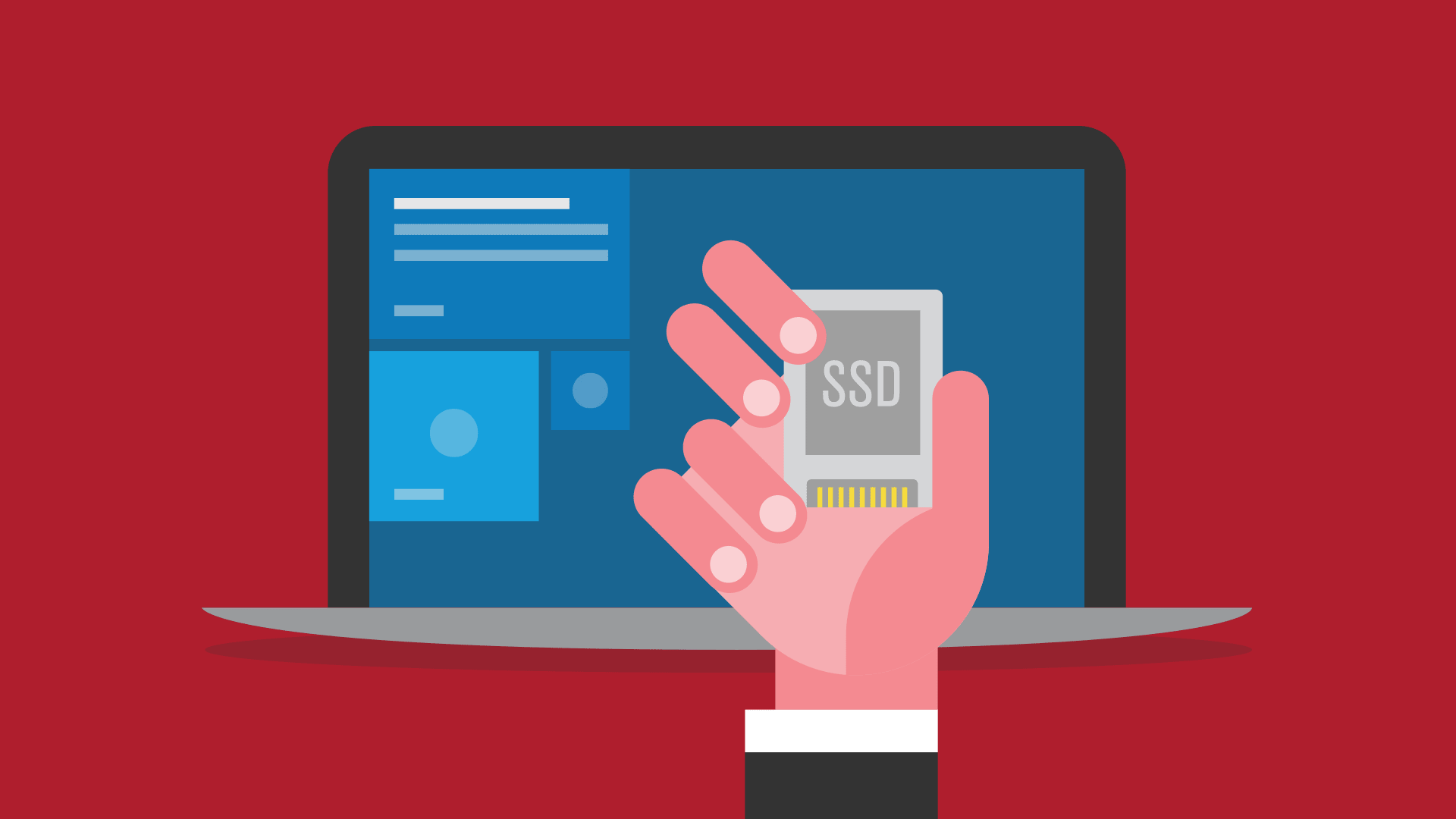
Now that you have the oomph to make your video games excel, you want to analyze your system further to ensure that you have the actual space to store the game without compromising your other systems. Use a hard drive analyzation tool such as WinDirStat or the storage tool in Windows 10 to see what space you have left and what you can free up.
These tools will tell you which programs or processes are using the most memory, which can help you to understand what you can remove in order to have more space. Chances are, if you purchase a new machine for gaming, there will even be an amount of bloatware you can uninstall immediately to free up some extra space.
There are several ways to clear up space on your computer:
- Empty the recycle bin.
- Delete temporary and downloaded files.
- Uninstall apps you no longer use.
- Move large files to a backup drive.
Whether you are trying to free up space or you want to make sure that you never lose your game data, you need to practice proper data storage. An external hard drive, in particular, is a smart idea as current devices on the market can store four or more terabytes of data at once, all on a machine that is as small as one inch tall. With many USB flash drives clocking in at one terabyte or more of data, even they can be an excellent place to store some of your extra and less-frequently-used data so you can save your hard drive for your games.
Cloud storage is another great option, allowing you to back up your game data without wires or physical devices. You can rent cloud storage space and program it to update your data at scheduled intervals, as well as be encrypted for your safety. Cloud storage can be your primary backup or a second back up area for your most prized games and programs, for both PC and console games.
Avoiding Data Loss
We hold our games in high regard, so the last thing we need is a scenario where we log into our computers to find the programs erased or otherwise compromised, whether that be through a network error or a glitched patch update. Although some data loss circumstances may be out of your control, there are precautions that you can take to keep your game data out of the wrong hands.
One of the reasons that people lose their data is because they forget to regularly back up their information and when their computer breaks down, they are either out of luck or have to juggle reinstalling the old hard drive in a new machine. You can alleviate this issue by setting your computer to automatically update your data during regular intervals. After you transfer your data, keep an organized list of what is stored where so you can easily locate it later.
READ MORE: How PC gaming accessories enhance the gaming experience
Computer viruses and malware can also be deadly threats to your information, whether they stem from pirated game downloads or something else. Many viruses start with an email that includes a dangerous link or attachment that, when opened or downloaded, can release these threats, leading to the theft and destruction of your gaming files.
To fight this originating from all sources, install proper virus software that automatically updates as necessary to give you the most up-to-date protection. One last common issue that leads to data loss is software corruption. This corruption can often happen when computers and hard drives are shut down unexpectedly, so take the proper steps to close everything properly after each use.
As gamers, there is often nothing more precious to us than our high scores, character achievements, or sandbox worldbuilding, so ensuring that your computer is equipped to handle your games is paramount. Take the proper precautions and play on without worry, whether you’re stealing horses in Red Dead Redemption or mining for coal in Minecraft.
Editor’s Note: Indiana Lee is a writer and journalist from the pacific northwest who has a particular interest in covering business and workplace issues, social justice, and politics. You can follow her work on Contently.
Have any thoughts on this? Let us know down below in the comments or carry the discussion over to our Twitter or Facebook.
Editors’ Recommendations:
- Microsoft is looking to bolster its PC gaming presence in 2019
- A future build of Windows might change the way developers create Xbox and PC games
- Review: Tilted – Is this the world’s most versatile PC gaming wearable?
- Mobile vs. pc gaming: which is more popular?
- Why PC gaming offers the best value