Apple
How to install the iOS 16, iPadOS 16, and watchOS 9 public beta
Want to dive into iOS 16 before it is publicly available? Here’s how.
Just a heads up, if you buy something through our links, we may get a small share of the sale. It’s one of the ways we keep the lights on here. Click here for more.
If you own an iPhone or iPad and can’t wait to try out iOS 16, the latest mobile operating system from Apple, or an Apple Watch and want to see what watchOS 9 will bring, you can install the public beta.
Before you rush off to install the beta, just know that while it’s pretty stable from my testing, you might not want to run it on your primary device.
Everything from apps you rely on not working to random reboots, to issues with AirPods could all happen while it’s in the beta stages, so just make sure you’re okay with that before you continue.
If you’re okay with some (possible) interruptions with iOS over the next few months, here’s how to install the iOS 16 beta, iPad 16 beta, or watchOS 9 beta on your devices.
How to install the iOS 16 beta

As always, the first step is ensuring your device will be supported by iOS 16. This year, you’ll need an iPhone 8 or newer.
Any Apple Watch newer than the Series 4 can run watchOS 9, and anything newer than the iPad 5th gen will run iPadOS 16 when it is eventually released, from the 11-inch iPad Pro (all three generations) to the iPad Air (3rd and 4th gen), or any of the other iPad Pro sizes.
Apple’s watchOS 9 also needs iOS 16 on the iPhone the Apple Watch is paired to, so you’ll want to update that first.
Then it’s time to back up your device to iCloud, just in case you need to revert back to iOS 15 in the future.
Backup your stuff:
- Open Settings > Tap your Apple ID at the top of the screen
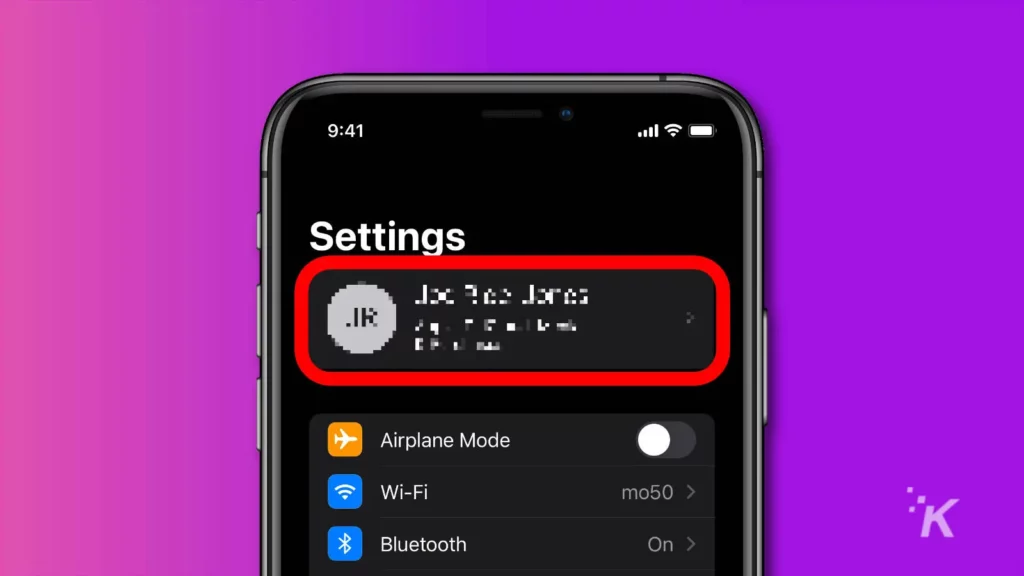
- Once inside your account, go to iCloud
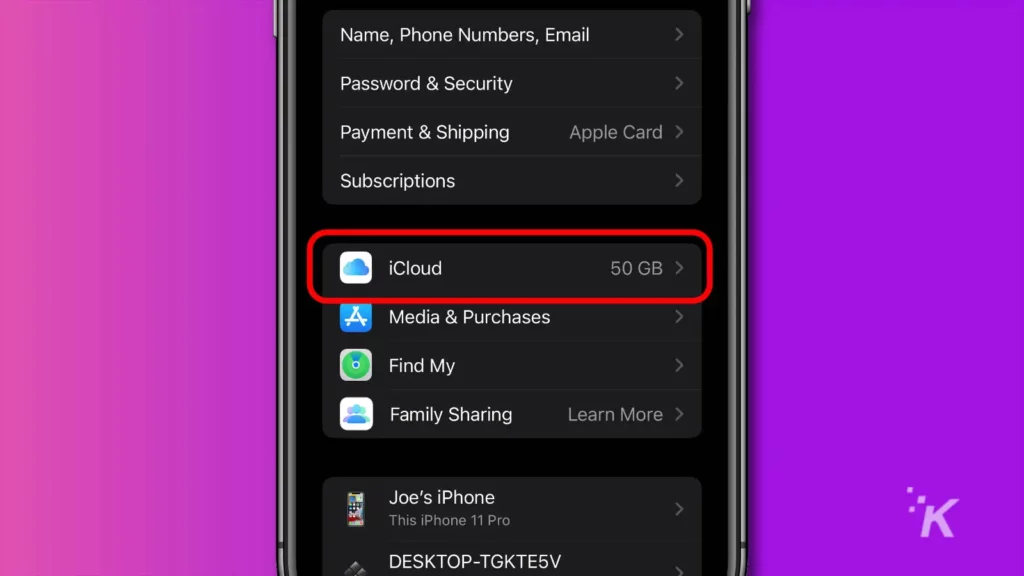
- Scroll down to iCloud Backup and turn the option on

- Then tap Back up now

That works for your iPhone and iPad. Your Apple Watch will also be backed up, as those automatically back up to the iPhone they’re paired to.
Update your device to iOS 16, iPadOS 16, and watchOS 9






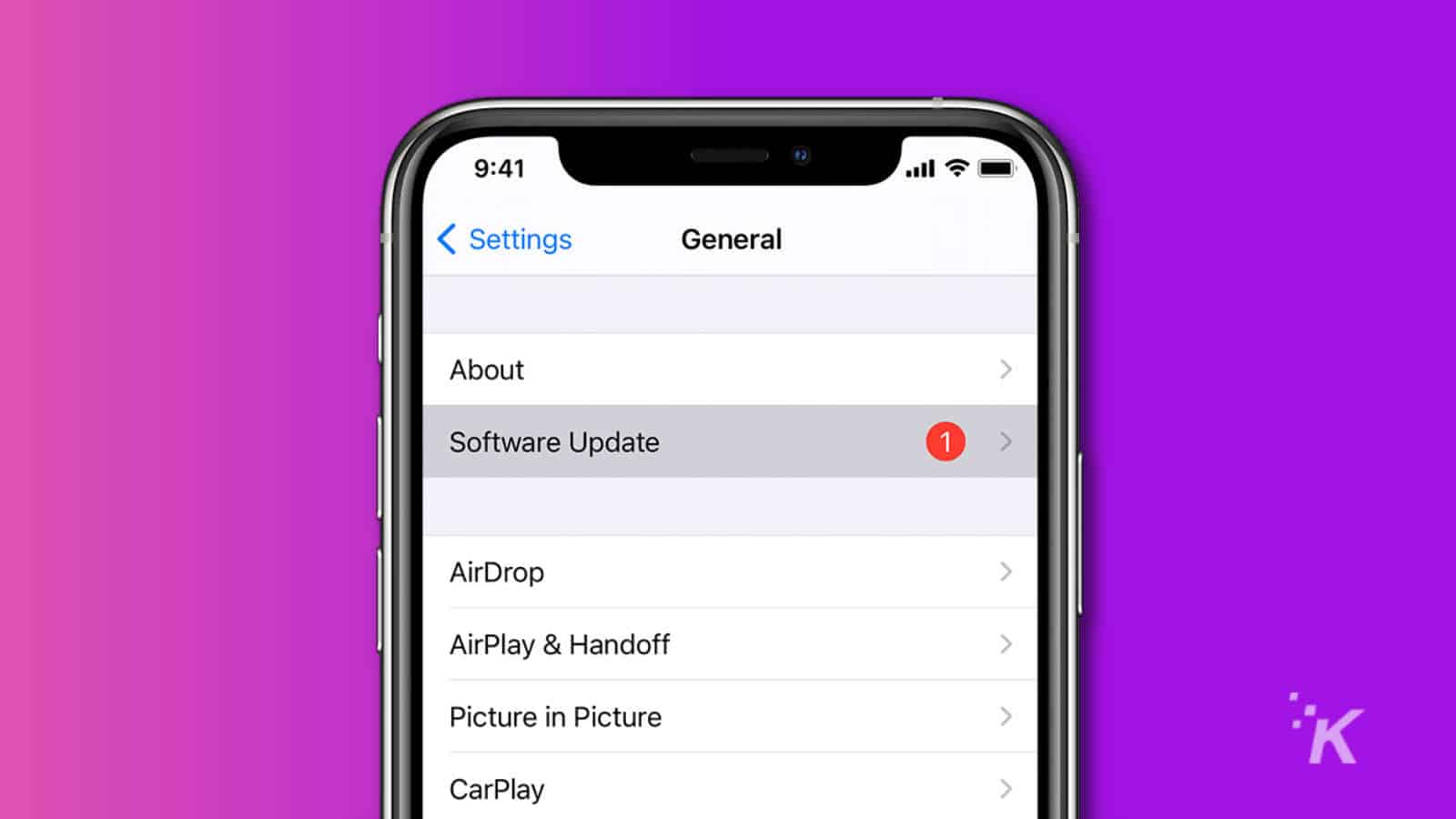
Apple Watch users

You’ll now be on the iOS 16 beta, and your device will get any updates of iOS 16 over the air, so you don’t have to do anything manually.
iOS 16 is almost here
You’ll probably get an update every two weeks before the full release, or maybe less frequently as COVID-19 precautions have slowed down development time everywhere.
Enjoy using the new features ahead of everyone else before the full release of iOS 16 in the fall. The new update includes a bunch of features, including iMessage edits, emoji lockscreens, and more.
What do you think? Plan on checking out the iOS 16 beta? Let us know down below in the comments or carry the discussion over to our Twitter or Facebook.
Editors’ Recommendations:
- How to edit iMessages in iOS 16
- CarPlay in iOS 16 lets you pay for gas from your car dashboard
- How to downgrade iOS 16 Beta/15 without losing data
- Here’s how to unsend iMessages in iOS 16































