App Store
How to report a scam app on the App Store
Apple is constantly verifying the apps that developers sell on the App Store. However, you can help remove scam apps. Here’s how.

Just a heads up, if you buy something through our links, we may get a small share of the sale. It’s one of the ways we keep the lights on here. Click here for more.
Apple has always been rigorous with what kind of software developers can put on the App Store. Generally speaking, if an app collects data that it shouldn’t, or if it copies another piece of software that is offered by another developer, it is rejected from the platform.
Unfortunately, the filters that Apple has put in place are not always effective. Duplicates or scam apps can end up on the App Store and affect millions of users.
To fix this loophole, the smartphone manufacturer now allows you to report apps that do not follow Apple’s policies directly from the App Store. This having been said, keep in mind that only US users can access this App Store function and you’ll need iOS 15 at this time.
How to report a scam app on Apple’s App Store
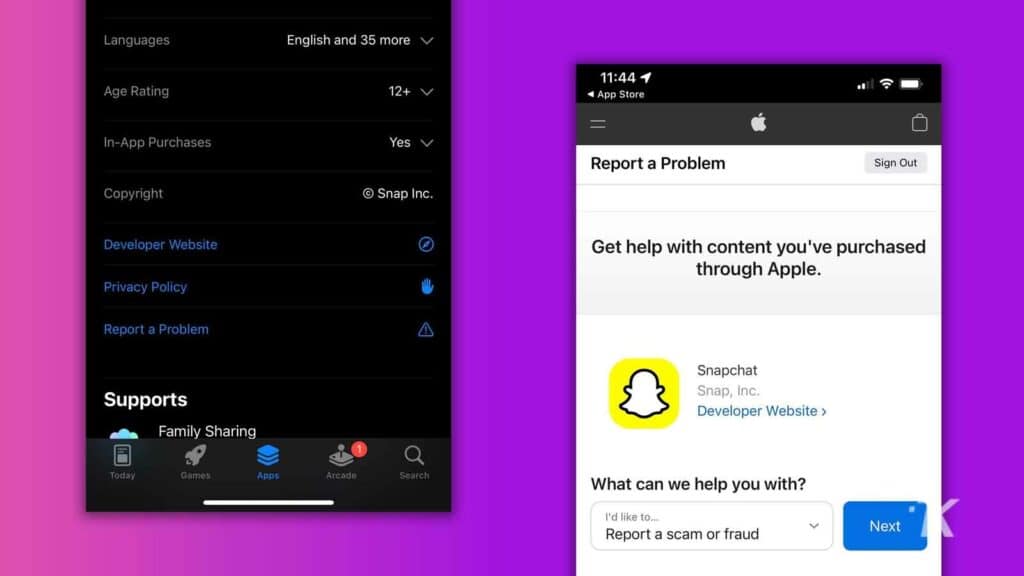
If you need to report an app in the App Store, here’s what you need to do:
- Tap the App Store icon
- Navigate to the app that you want to report
- Move to the bottom of the page
- Tap Report a problem
- Select Report a scam or fraud
Keep in mind that the report cannot be retracted. Once you press on Report a scam or fraud, the app will automatically be flagged.
When you report an app, it will be reviewed by a human moderator. This may take a while, depending on how much personnel is available. If the specialist decides that the application violates Apple’s terms of agreement or App Store policies, it will be removed from the platform.
Selecting Report offensive, illegal, or abusive content will also send the app in for review. However, the process may take longer and different parts of it will be analyzed.
Have any thoughts on this? Let us know down below in the comments or carry the discussion over to our Twitter or Facebook.
Editors’ Recommendations:
- Where is the screen sharing feature in FaceTime in iOS 15?
- How to FaceTime Android and Windows users on iOS 15
- How to see what data apps collect on iPhone with iOS 15
- The best new features in iOS 15 and iPadOS 15




























