How-To
How to stop TikTok from suggesting your profile
Worried about TikTok suggesting your profile to a bunch of random people? You’re not alone.

Just a heads up, if you buy something through our links, we may get a small share of the sale. It’s one of the ways we keep the lights on here. Click here for more.
Not everyone on
By default, TikTok will suggest your profile to other users. This includes people you know, people you may know, and people you may not know.
Say you’re in this boat, and you want to change this setting and control who can see your
Well, it turns out that TikTik allows you to manage your privacy settings, including who can see your profile as a suggestion.
In this article, we’ll show you how to make
Who TikTok suggests your profile to

TikTok’s recommendation engine is one of the drivers of its widespread popularity. It recommends content and profiles based on user preferences (during sign-up) and past user behavior.
So, if you’re wondering why all kinds of profiles are following you even without posting content, it is mostly because of
If you’re curious to know who
- Contacts:
TikTok suggests your account to your phone contacts once you add your number or sync contacts. - Facebook friends: Once you connect a Facebook account,
TikTok will suggest your account to your Facebook friends. - People with mutual connections:
TikTok will also suggest your account to people who share mutual connections with you. - People who open or send links to you: If you send someone a link or if someone opens a link you sent,
TikTok will suggest your profile to them.
If you feel that this is too much of a privacy invasion, you’re right. Thankfully, you can easily change these settings and control who
How to manage who TikTok can suggest your profile to
If you are ready to put a stop to this, here’s how to ask
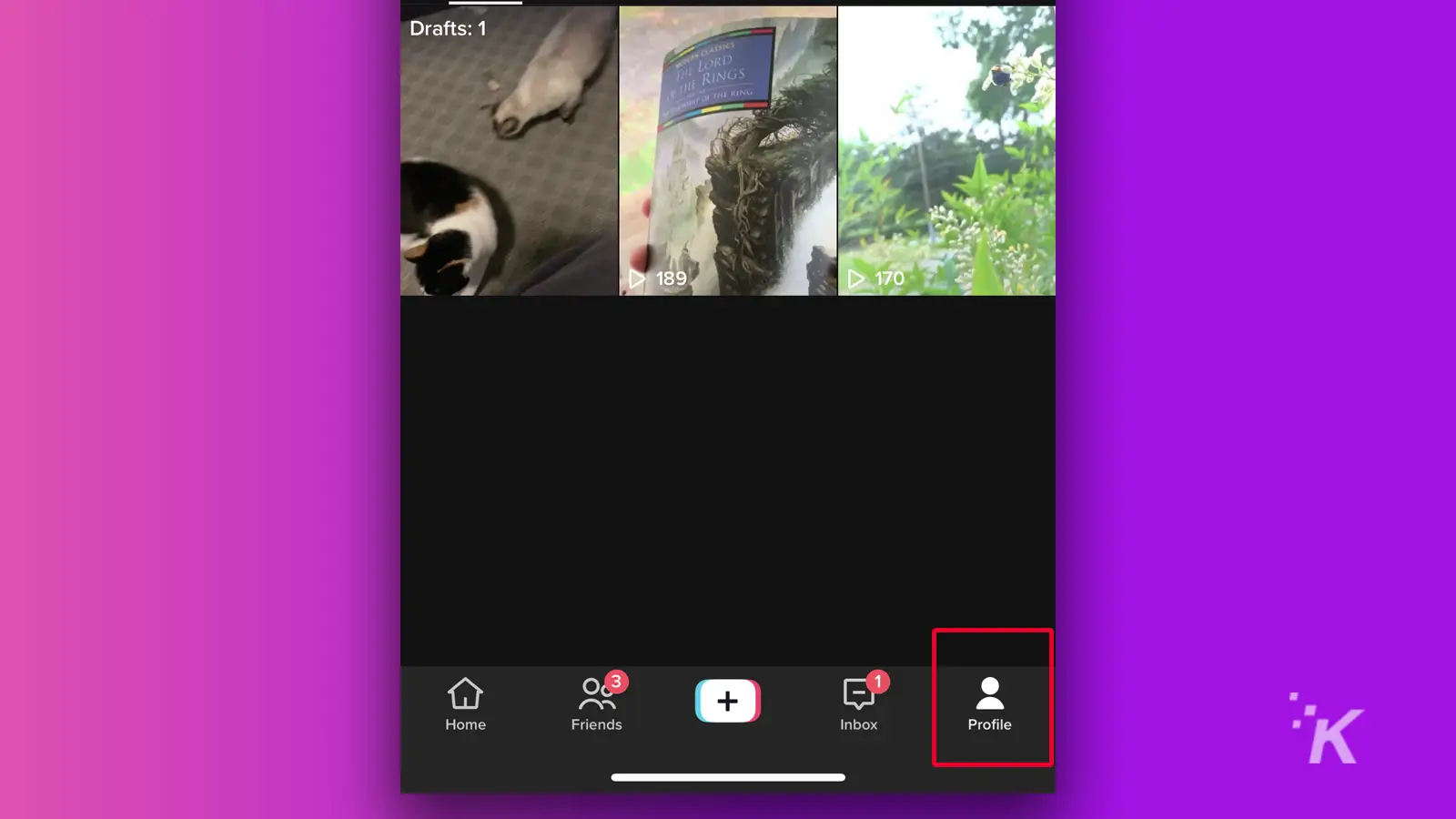
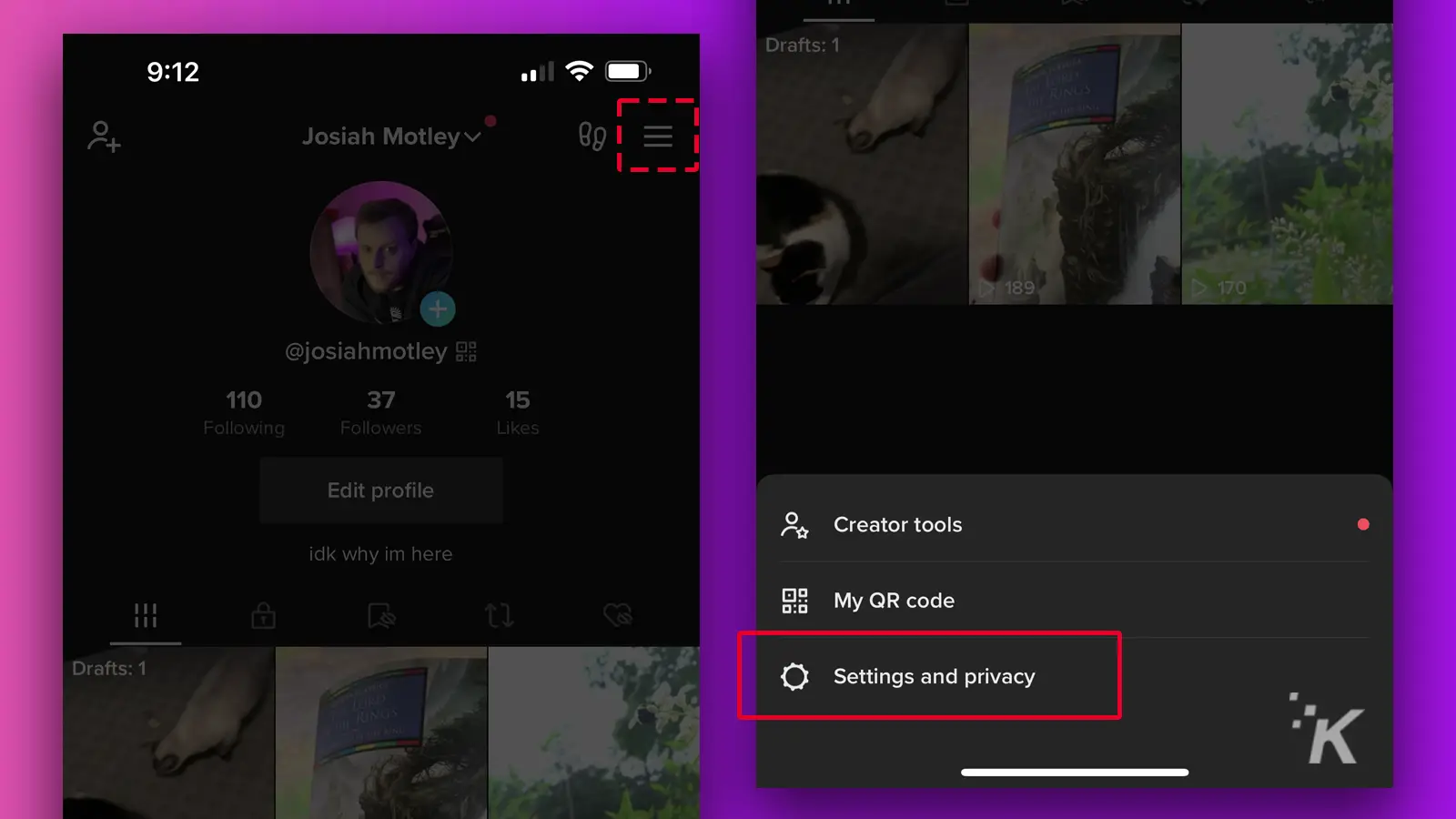
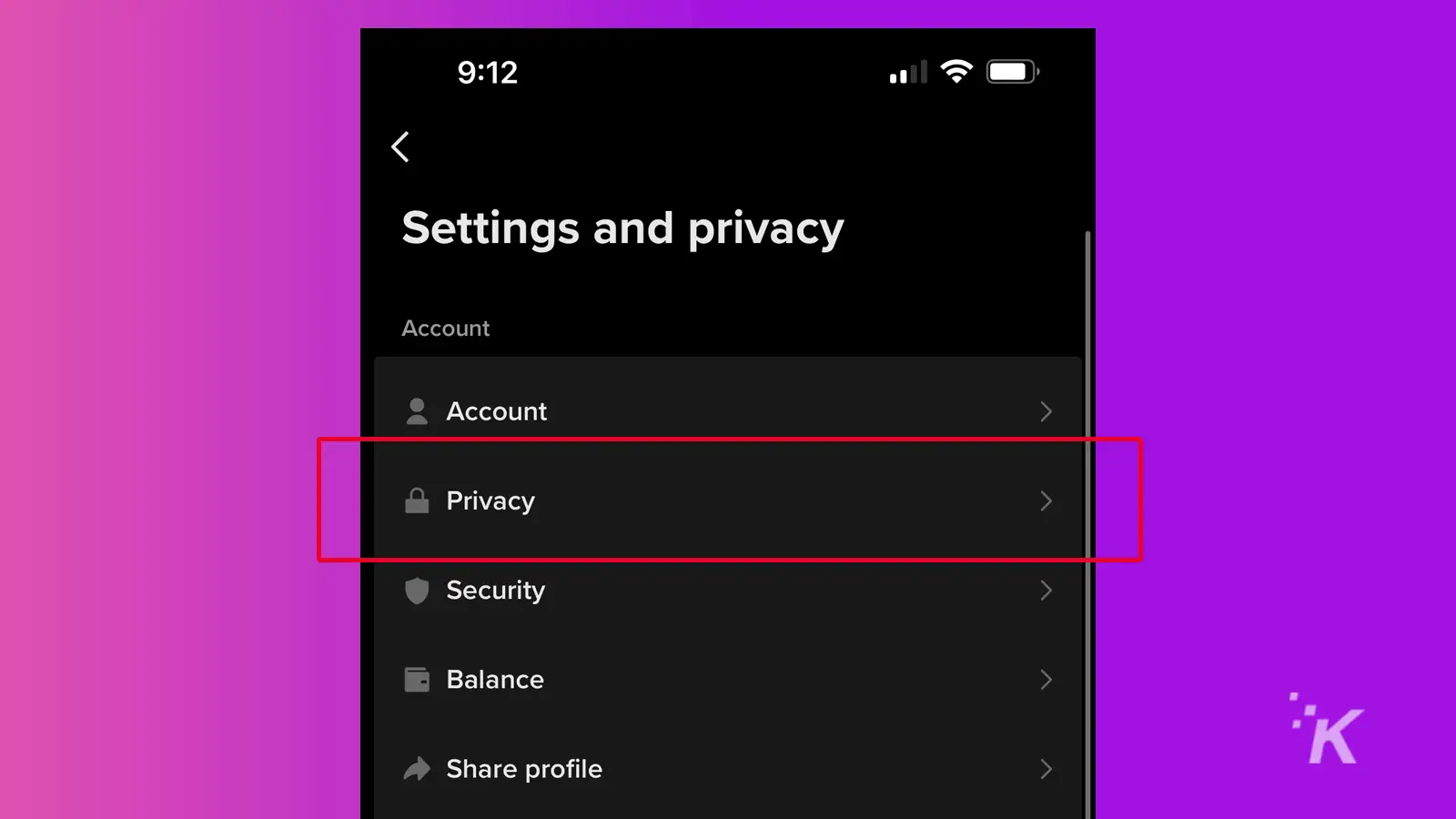
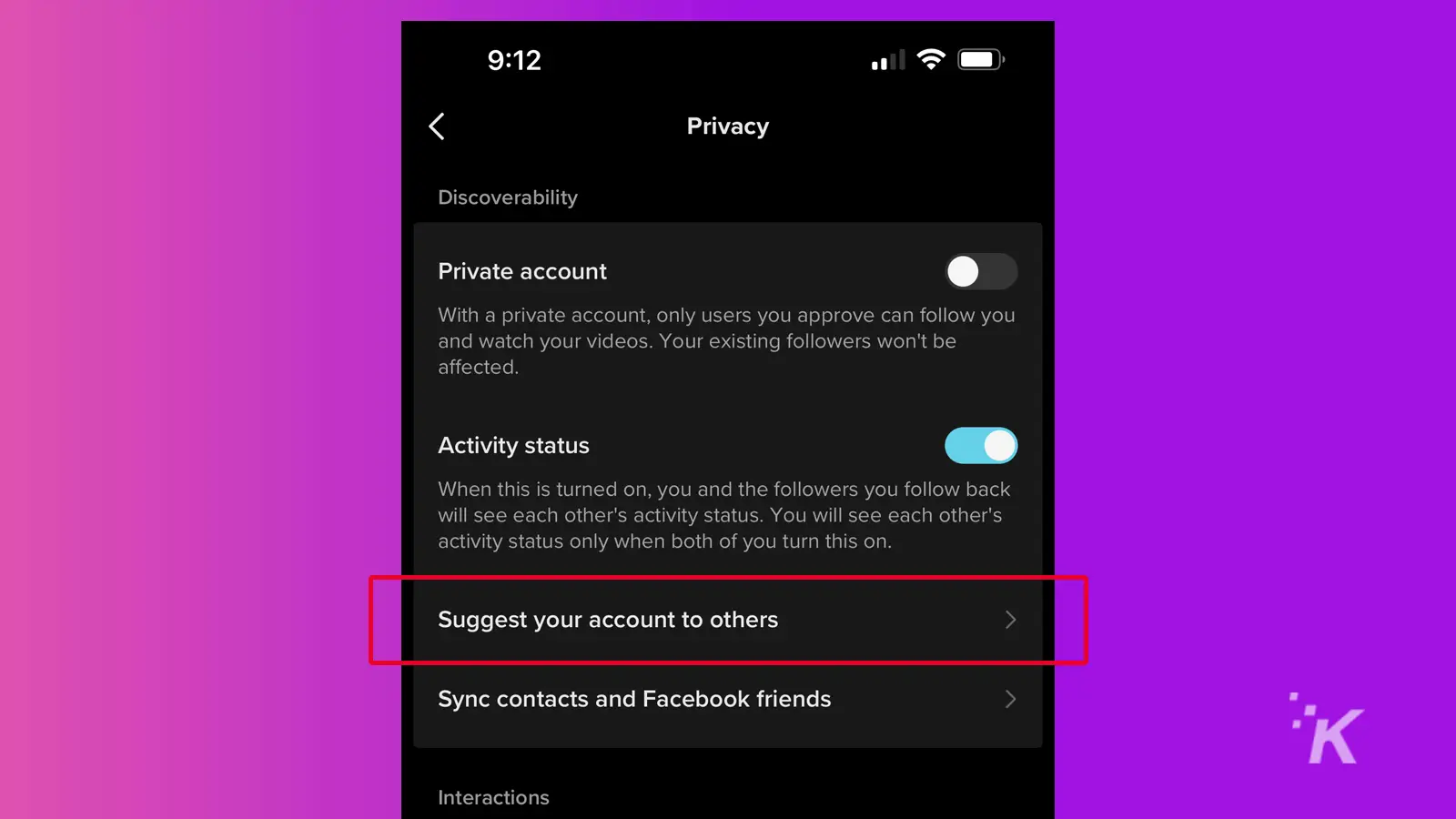
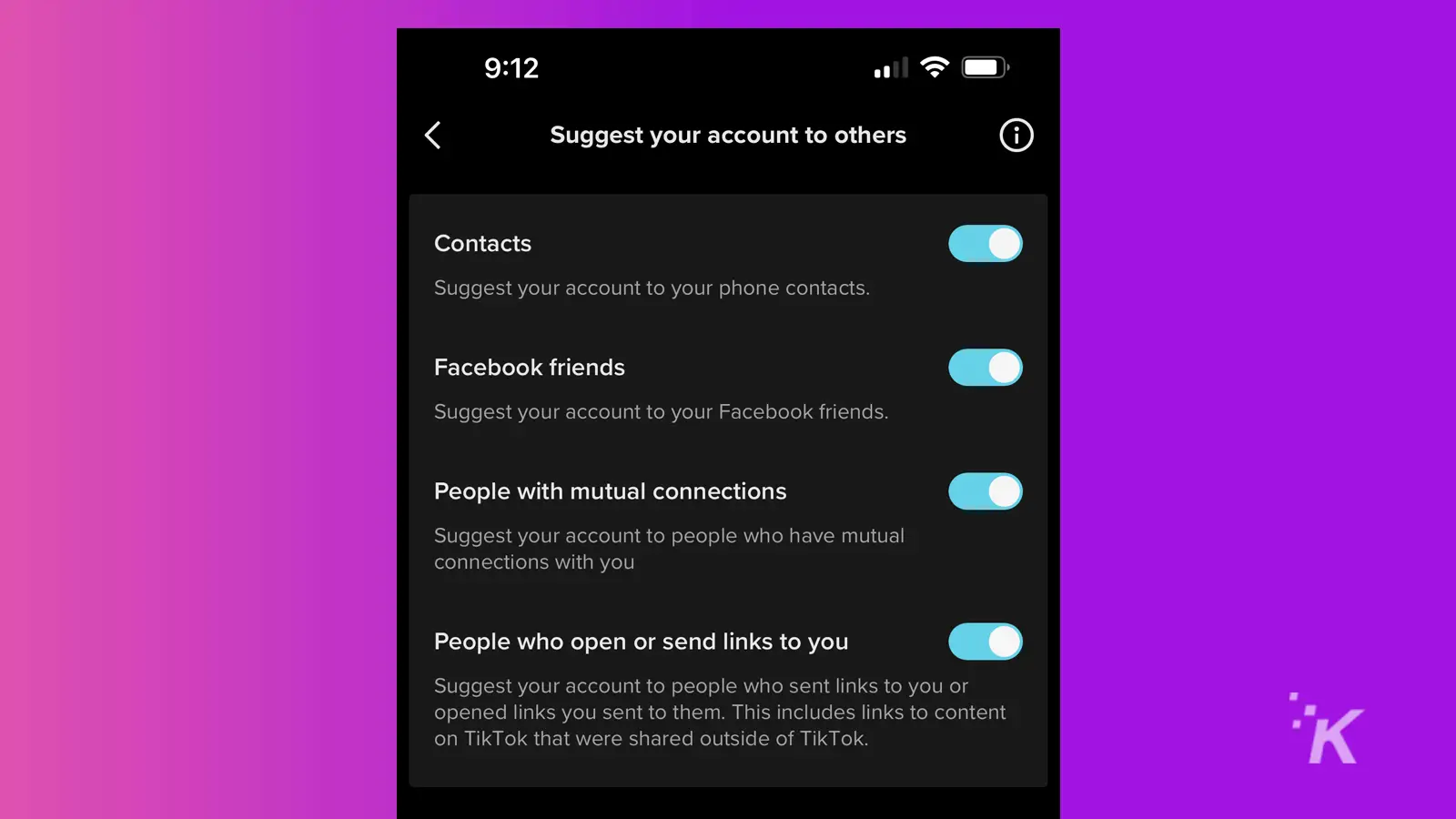
This way, you can literally hide your
Be in charge of who can see your account on TikTok
Now you know how to make
You can always change these settings at any day or time you choose if you choose to. All you have to do is revisit your privacy settings.
Have any thoughts on this? Drop us a line below in the comments, or carry the discussion over to our Twitter or Facebook.
Editors’ Recommendations:
- How to go live on
TikTok - How to create and use
TikTok avatars - This iPhone trick takes your Instagram Stories to the next level
- How to create a custom avatar for Facebook and Instagram
































