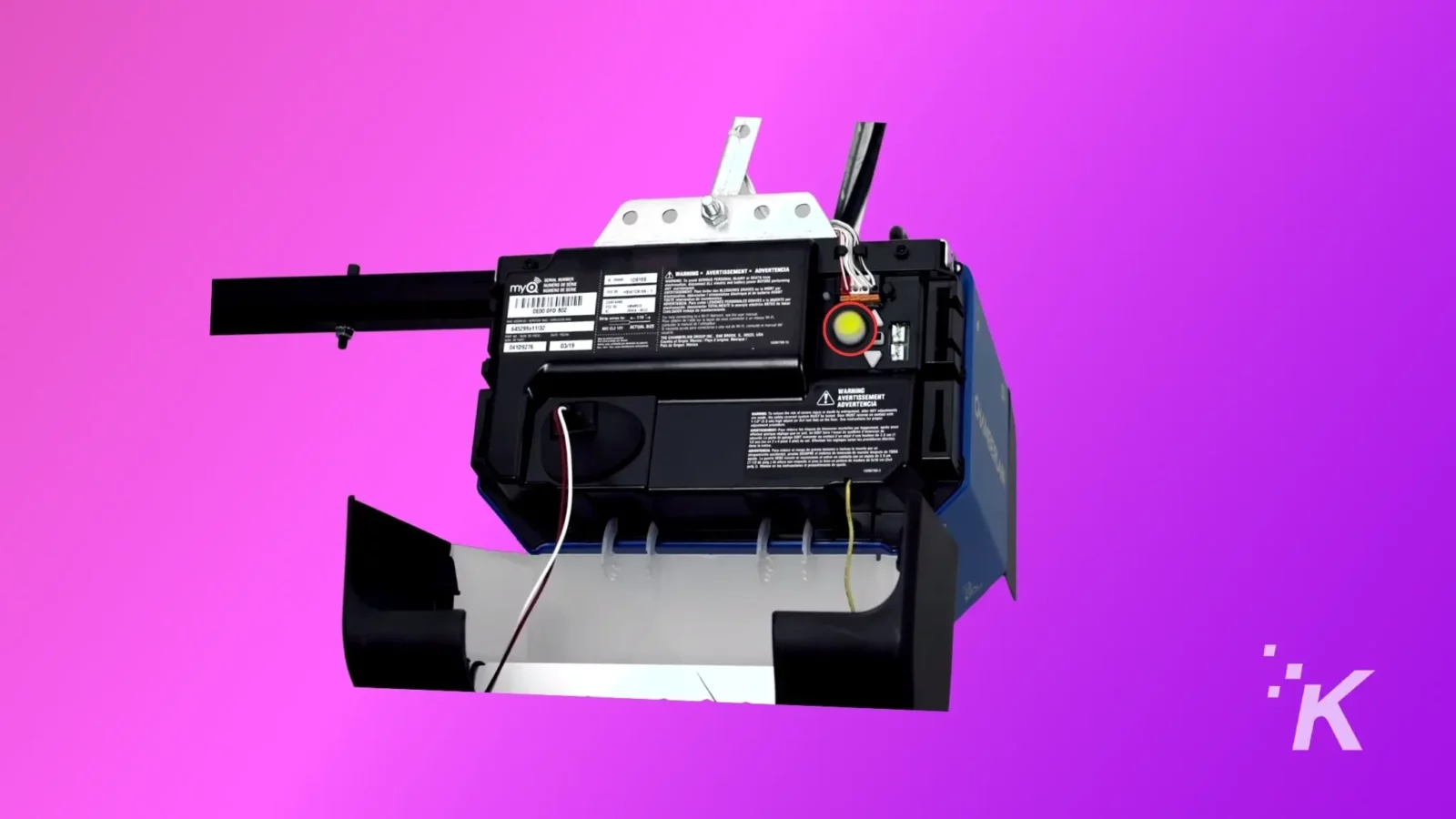How-To
How to troubleshoot myQ not connecting to Wi-Fi
Here are some myQ connectivity issues and their possible fixes

Just a heads up, if you buy something through our links, we may get a small share of the sale. It’s one of the ways we keep the lights on here. Click here for more.
Is your garage door opener with Chamberlain myQ not connecting to Wi-Fi?
Before you pull your hair out, let’s try to sort this out together. So what could be the possible reason? Well, it ranges from a weak Wi-Fi signal to a myQ app glitch.
In this post, we will share some tips and tricks to get your myQ garage door opener to play nice with your home network. We will discuss some common myQ connectivity issues and their possible fixes.
myQ not connecting to Wi-Fi networks during the setup process
Chamberlain's automatic garage door openers are powered by myQ. That gives you app control and linking to Amazon Key, for in-garage deliveries to defeat porch pirates.
Basic checks
Reset the myQ hub
Connect to the temporary Wi-Fi network
Look in your phone settings for the IP address
For iPhones, open Settings, Wi-Fi, and tap the “i” symbol next to the Wi-Fi network. Look for Router on the list and make a note of the numbers next to it.
For Android, open Settings, Connections, Wi-Fi, and tap on the gear icon. Then tap on IP settings, tap on Static, and look for the numbers next to Gateway.
Log into the web server
Select your home network
That’s it. Your myQ hub is now paired to your home Wi-Fi network, and the LED should be solid green. You can now put your smartphone back onto your home network.
Keep in mind this solution might not work if you are using a Virtual Private Network (VPN). So try disabling it first. Also, for Android users, the default browser (Chrome) might not connect to the device’s server. Install and use Firefox or Opera instead.
myQ not connecting to 5GHz Wi-Fi?
Most routers these days come with both 2.4 GHz and 5 GHz bands.
If you disabled the 2.4 GHz band accidentally or intentionally, you have disconnected your myQ device from the network.
The myQ garage door opener or hub only operates on the 2.4 GHz band. All you need to do is to reactivate the 2.4 GHz band on your router.
Fixing myQ Wi-Fi issue after network changes:
If you have been facing connectivity issues right after you made changes to your home Wi-Fi network, just reboot the myQ garage door opener.
It will erase all previous WiFi settings, and you can start from scratch.
Here is how to reset the myQ garage door opener.
- On your myQ unit, locate the blinking button between two arrows.
- Press the button for at least 6-10 seconds.
- That’s it. Your garage door opener is now set to default.
Hopefully, we’ve fixed your issue with myQ not connecting to Wi-Fi
We have discussed the three most common scenarios with you when myQ refuses to connect to a Wi-Fi network. If
If your myQ garage door opener still won’t connect to Wi-Fi, it’s time to get professional help. Start with Chamberlain customer support, who can offer other suggestions for troubleshooting, find you a local repairman, or send you the parts needed for fixing your garage door opener.
Have any thoughts on this? Carry the discussion over to our Twitter or Facebook.
Editors’ Recommendations:
- How to turn your WiFi password into a QR code
- How to see your WiFi password on iPhone
- Is your garage door opener light not working?
- Why is my Chamberlain garage door opener beeping?