How-To
Use these simple web tools to delete all of your old tweets
Make sure to save your Twitter archive first.
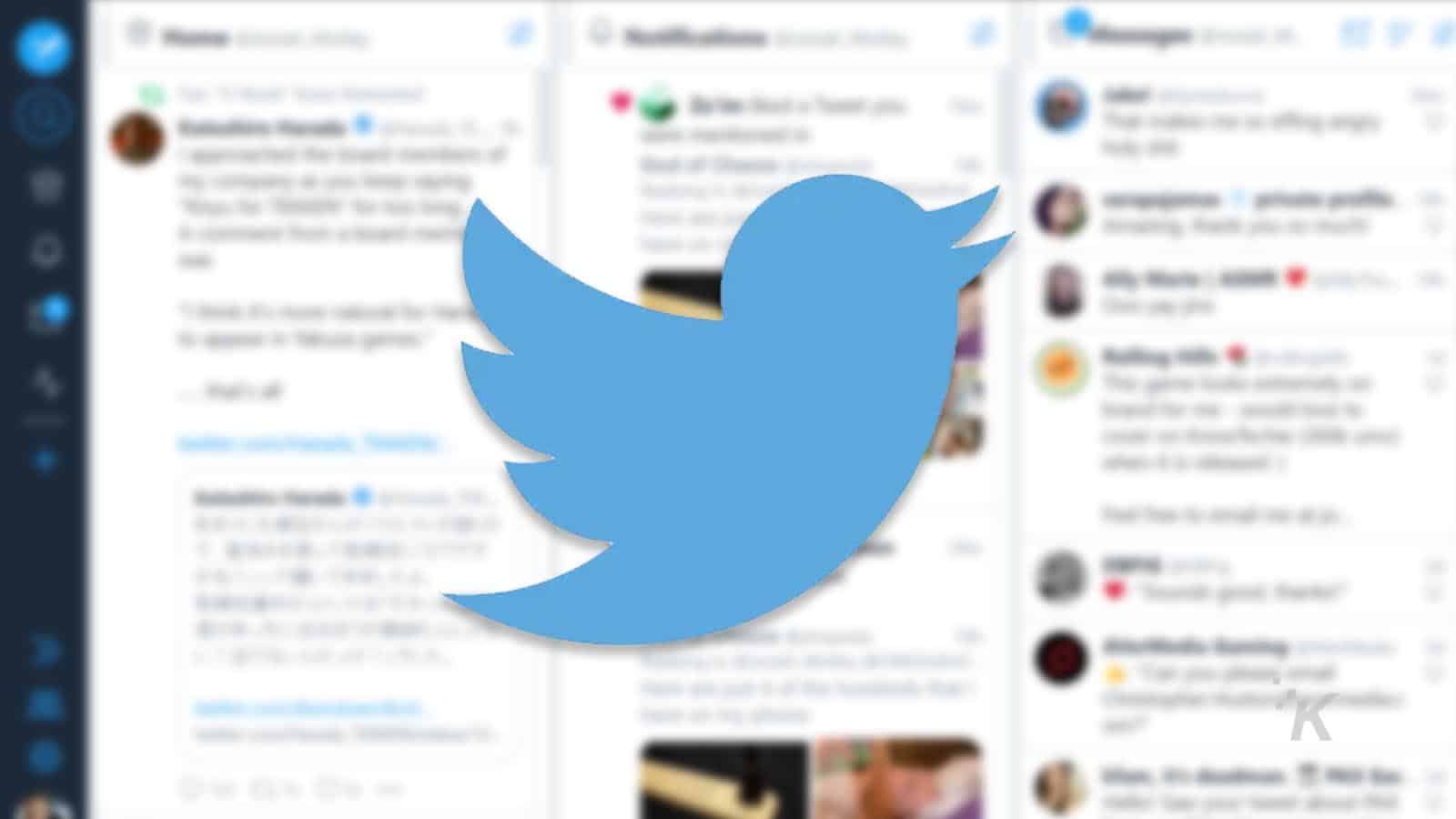
Just a heads up, if you buy something through our links, we may get a small share of the sale. It’s one of the ways we keep the lights on here. Click here for more.
Unless you’re a literal saint, we’ve all got some skeletons in our social media closets. Maybe it’s an off-color joke or something you accidentally retweeted on Twitter and didn’t bother to correct.
Either way, it’s not the kind of stuff that you want hanging around, easily visible to new employers, existing ones, or potential lifemates.
It’s debatable if they deserve to lose out if the infraction was five days ago, but either way, there are a few easy-to-use services that can wipe those stupid tweets of days gone by from your timeline.
One proviso before we continue, none of these services can remove them from anywhere that has archived your tweets.
But not having them easily searchable from your Twitter profile is great and can improve your Twitter analytics report template.
Here’s how to use remove your Twitter history
Okay, so the first thing to do is to choose a service to wipe those tweets from existence.
Services like Circleboom Twitter, TweetDelete, and TwitWipe have free options so you can clear off your timeline with no cash changing hands.
TweetDelete also has a $9.99 one-time payment to give you a bunch of premium options, if you find you need those.
There are also a few monthly paid services like TweetDeleter and TweetEraser. TweetDeleter lets you destroy 3,000 tweets daily while setting autodelete for tweets past a certain age, all for $5.99 a month.
You can also pay $7.50 a month to wipe your whole history at once, and it also lets you upload your archive.
TweetEraser costs $6.99 for 30 days of access and lets you import your archive, wipe tweets from multiple accounts, and, best of all – no ads.
It also doesn’t charge on a recurring subscription, as the devs know that most people only pay for one month and then drop the service.
Backup, backup, backup
First, get the archive of your Tweets from Twitter by following the steps below:
- Click on More on while on the Twitter desktop site
- Head to Settings and Privacy
- Under Account, look for My Twitter Data
- From there, click Download your Twitter Data and reenter your password to confirm
Since none of the services archive anything and all deletions are final, this is the only way to be sure you don’t delete some gems of content.
Now, let’s start deleting some twets.
Let’s start with Circleboom Twitter
To clean up your Twitter account, you can use Circleboom Twitter. You can delete all your tweets, retweets, likes, mentions, replies, media, and your Twitter archive.
If you have more than 3,200 tweets, you should first download your Twitter archive and erase your Twitter archive file.
Please follow these steps and clear your Twitter history archive:
Step 1: Log in to Circleboom Twitter.
You can get yours in a few seconds if you don’t have a Circleboom account.
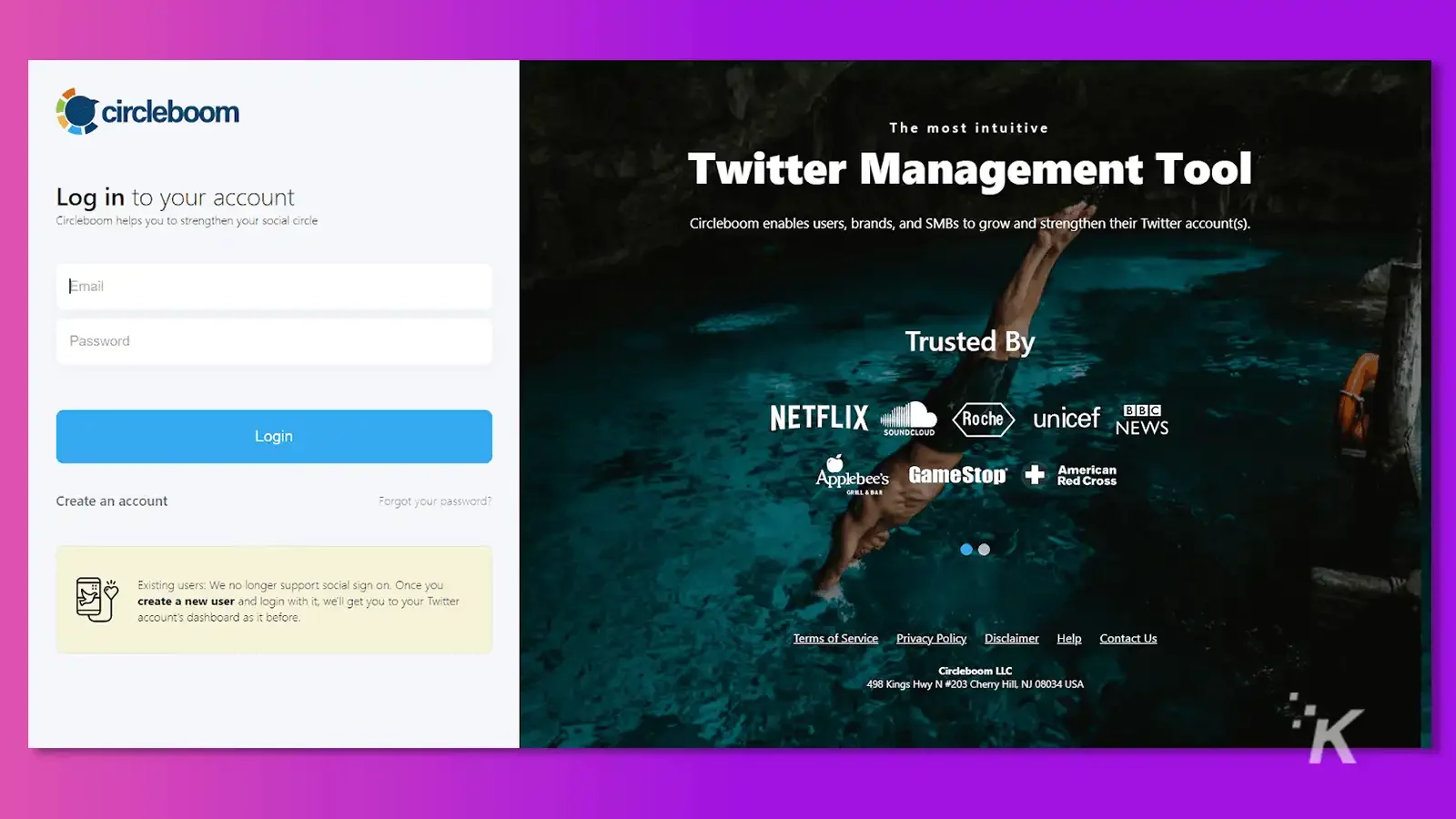
Step 2: Once logged in, continue authorizing Circleboom Twitter with your Twitter account.
You’re almost there.

Step 3: Please find the left-hand menu on the dashboard and click “Delete Twitter Archive”.
The board where you can upload your Twitter Archive will prompt in a few seconds.
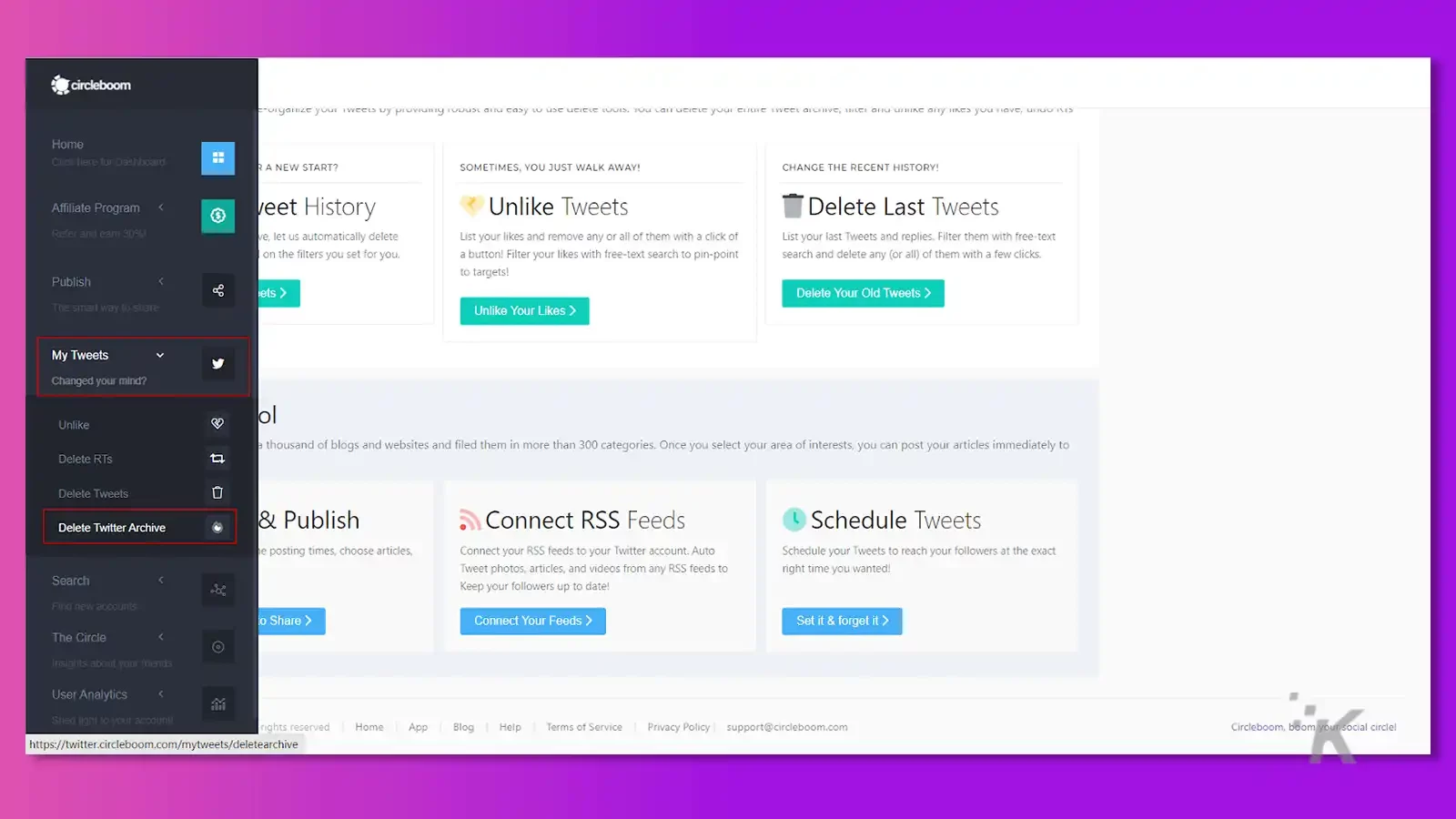
Tap on the ‘Start Here’ button to proceed.
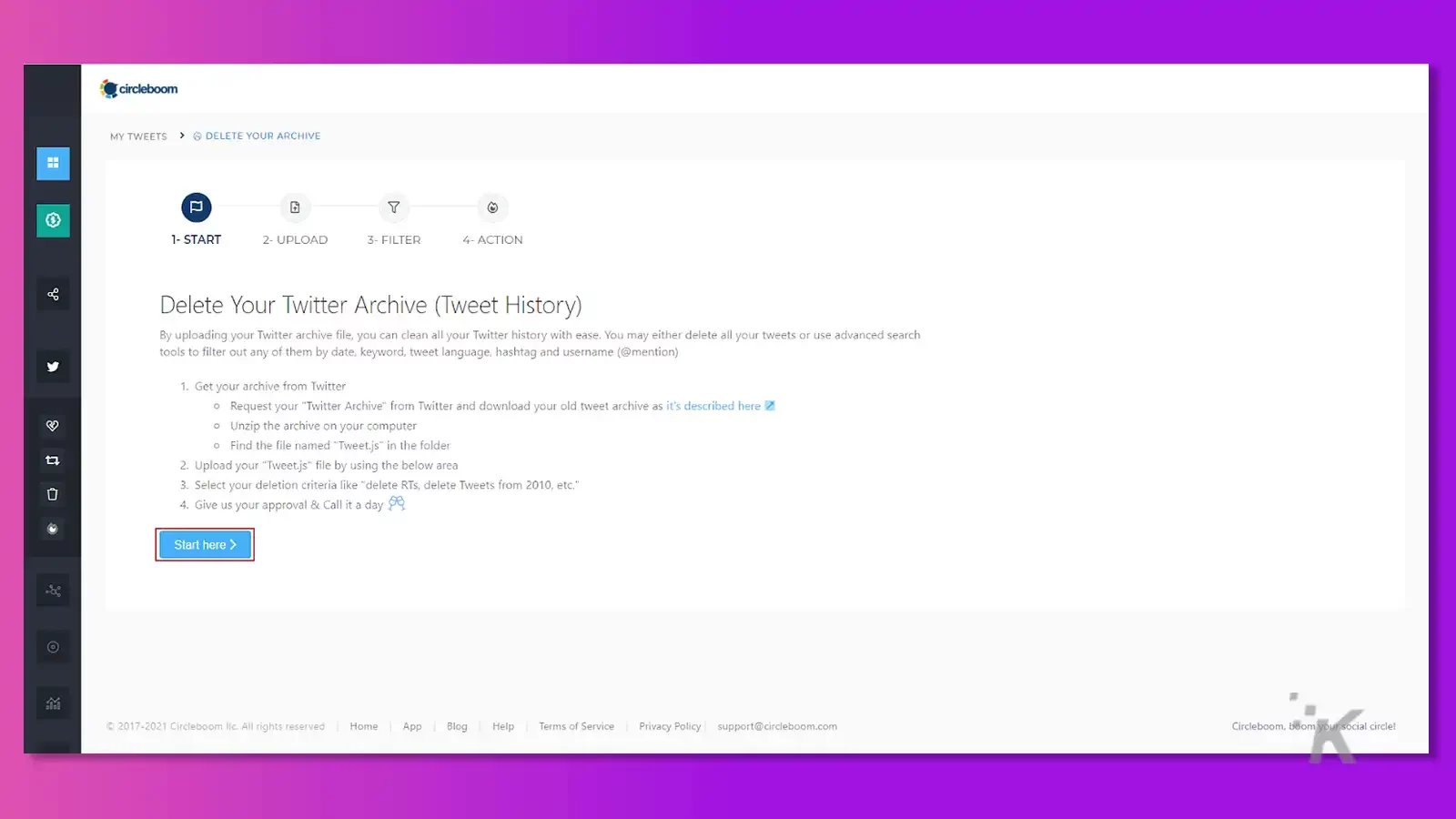
Upload your Twitter file.
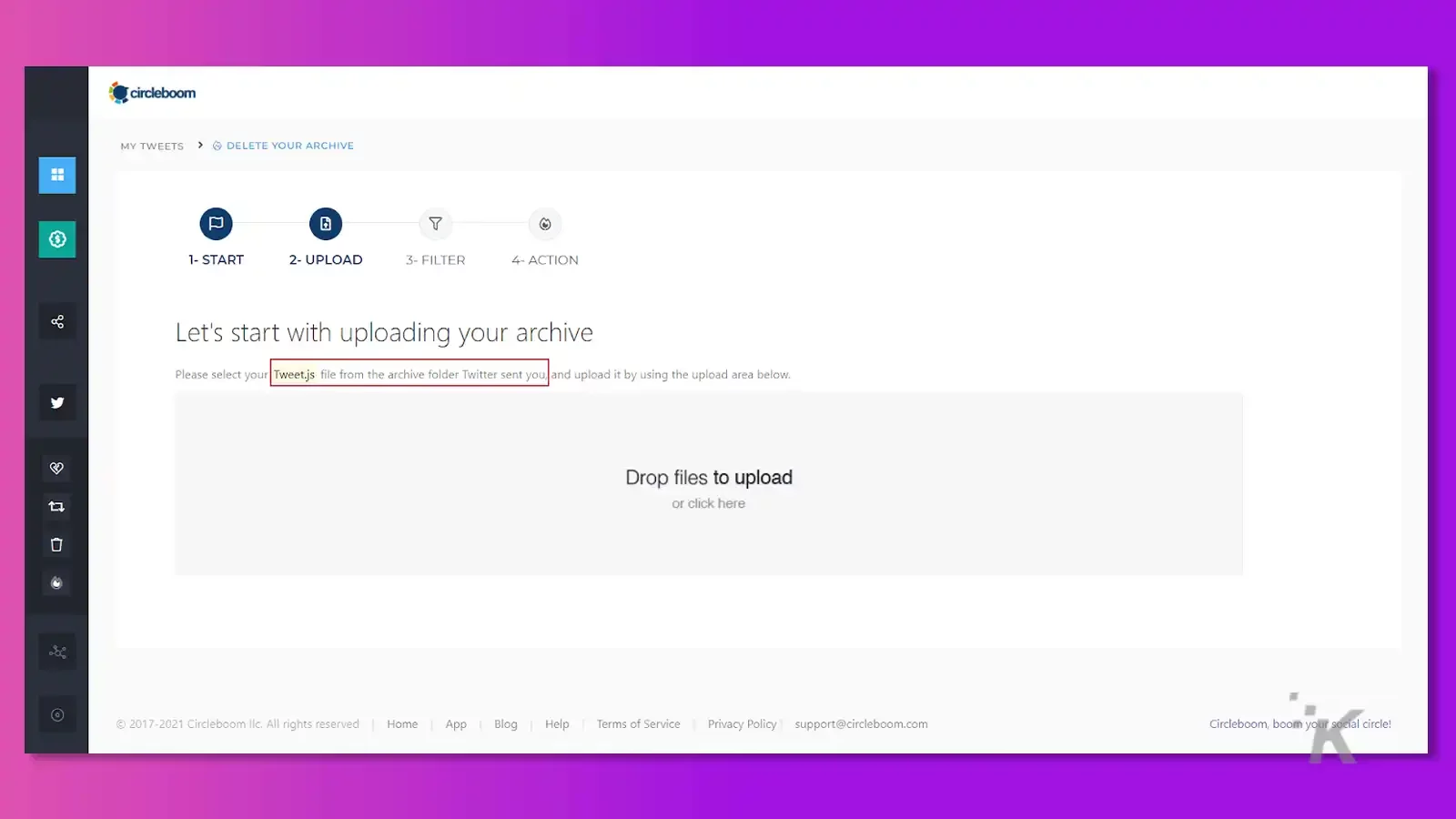
Step 4: After you’ve uploaded your Twitter Archive file, you will get the dashboard where you can erase your Twitter Archive.
Here, click the filtering option to open date filters.
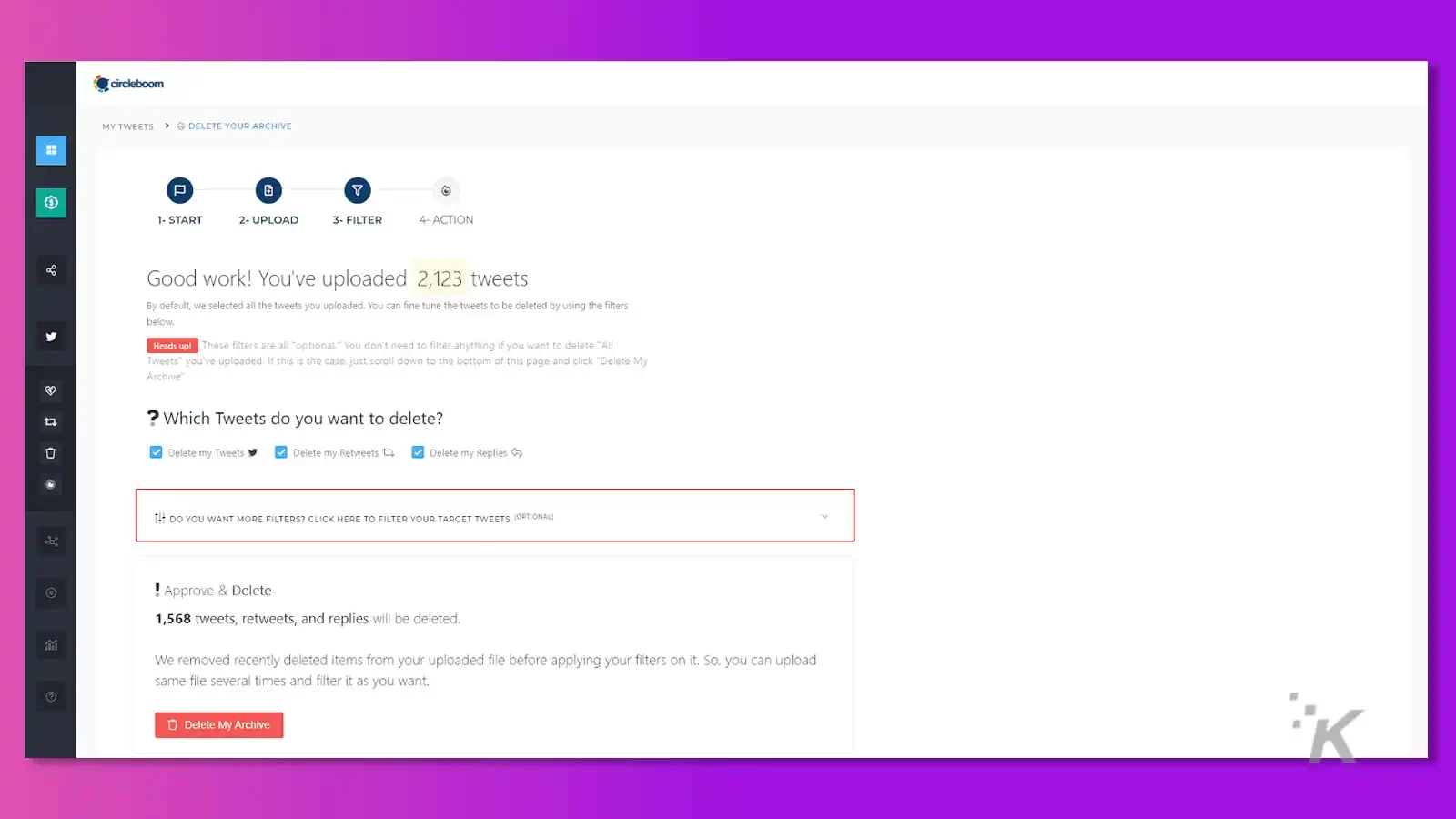
Step 5: Once you’ve found the date filter, enter the date range you wish to erase your old tweets.
To erase your old tweets by date, scroll to the bottom level and click the red “Remove All Tweets” button after defining the date you want to delete old tweets by year.
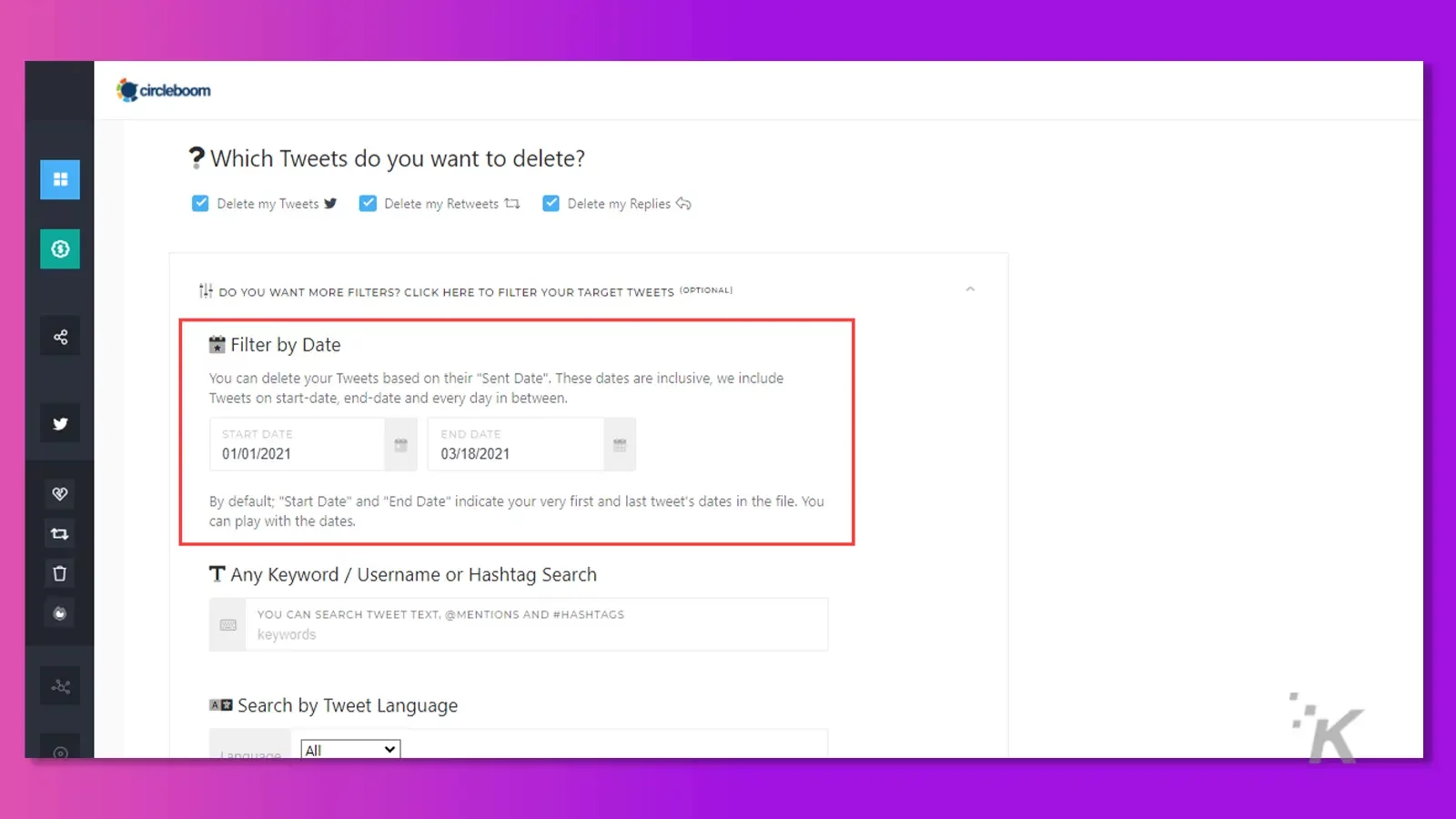
Or, if you want to erase your tweets by keywords, you can define any keyword, hashtag, or topic to submit and erase all tweets with those words.
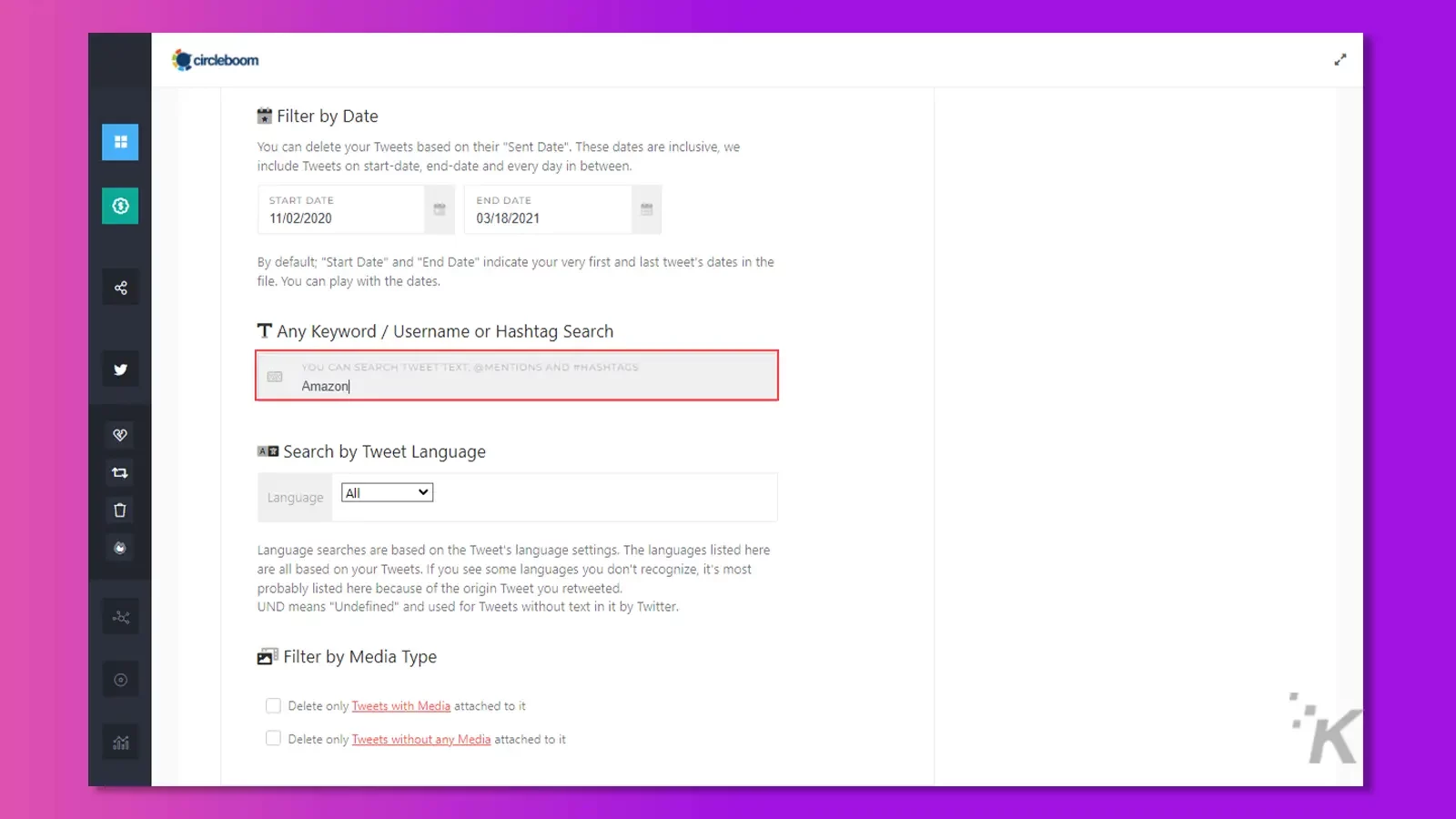
If you are multilingual and have tweeted in multiple languages, you can delete them, filtering by language.
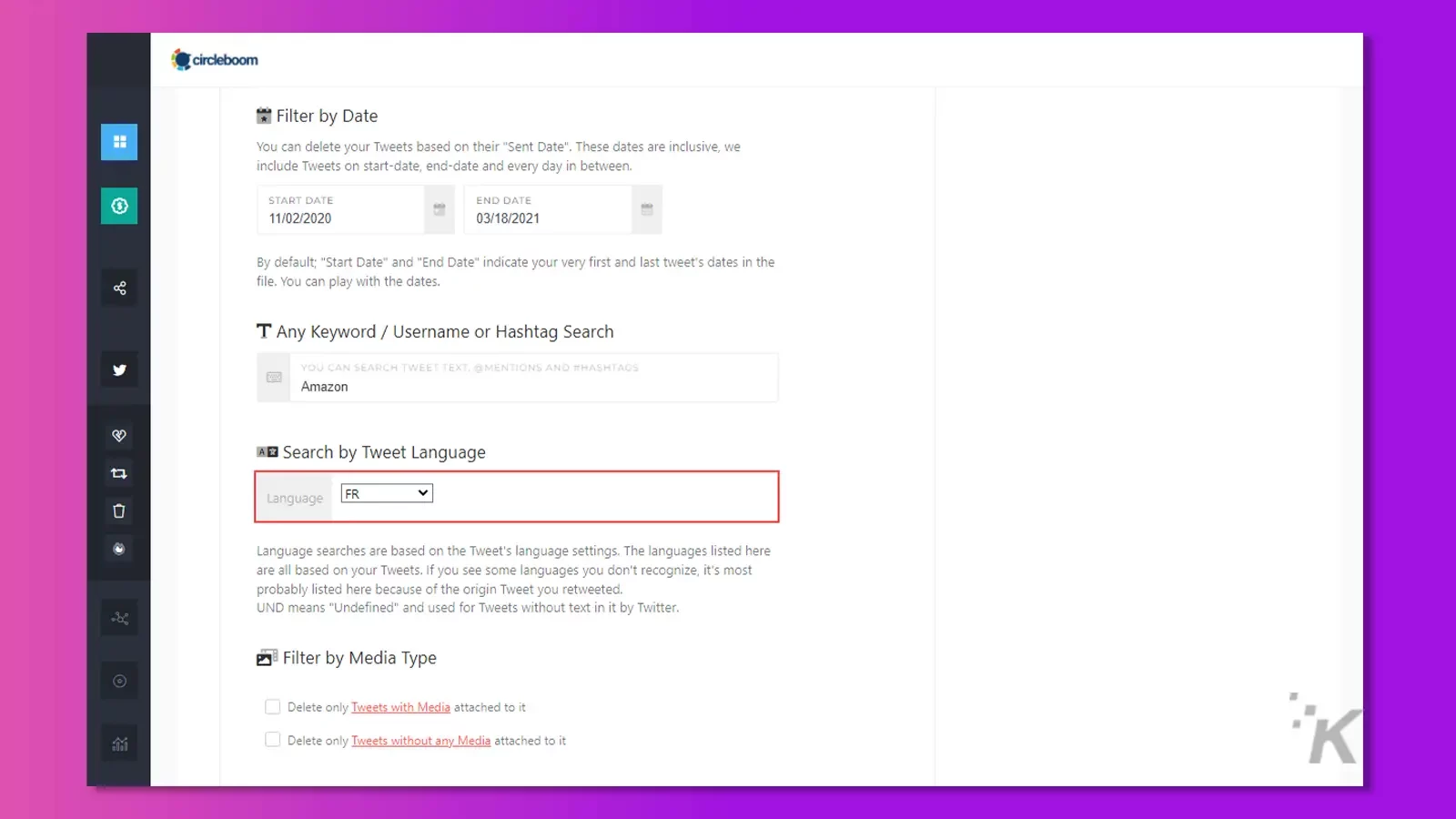
If you want to erase all your media tweets, keep the rest. It’s also possible on Circleboom’s Twitter Archive Eraser.
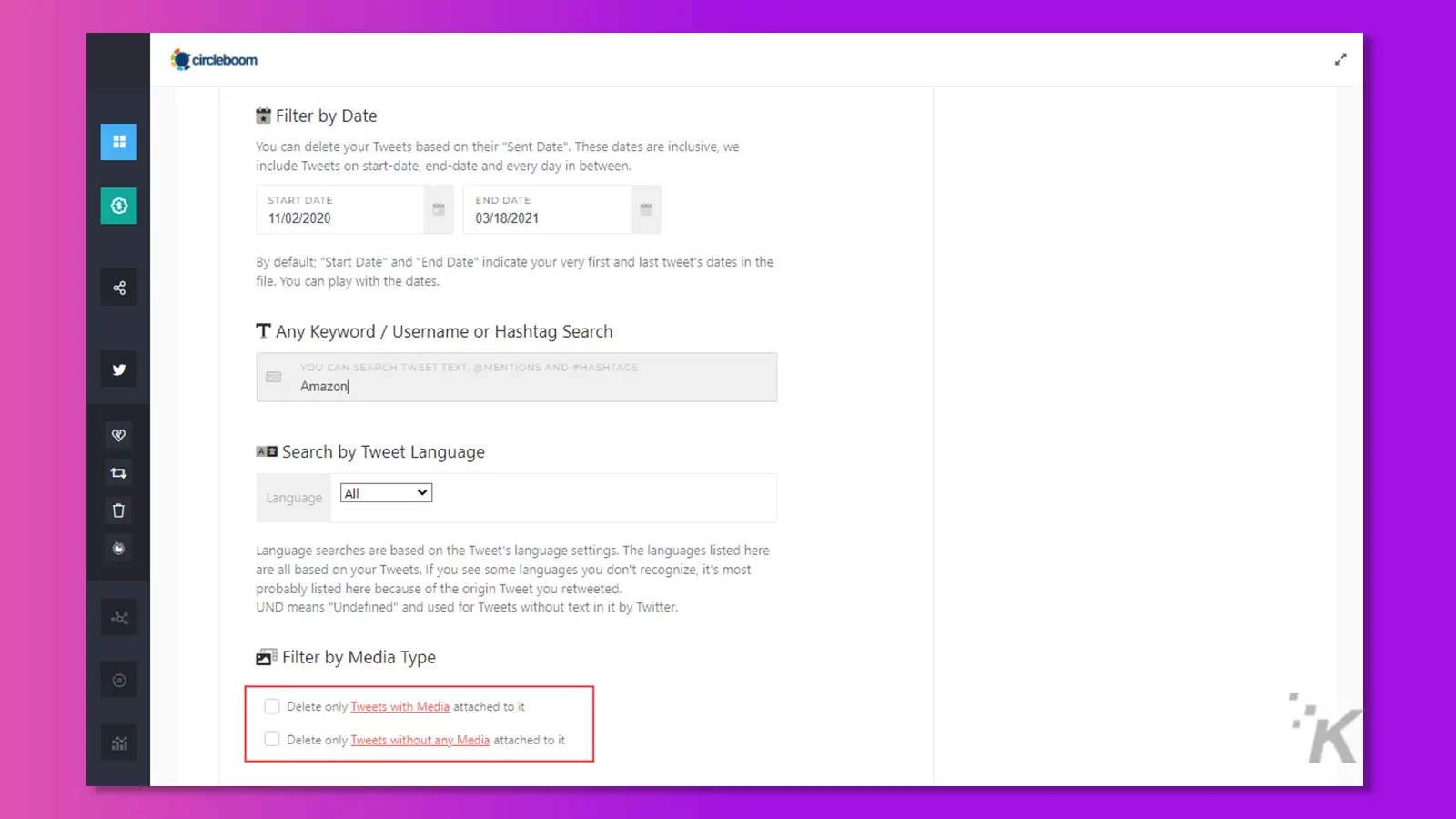
Step 6: When your filtering process is done, just a few secs until the filtering progress is complete.
Then finalize it via the red “Delete My Archive” button. That’s easy to erase your tweets with Twitter Archive on Circleboom!
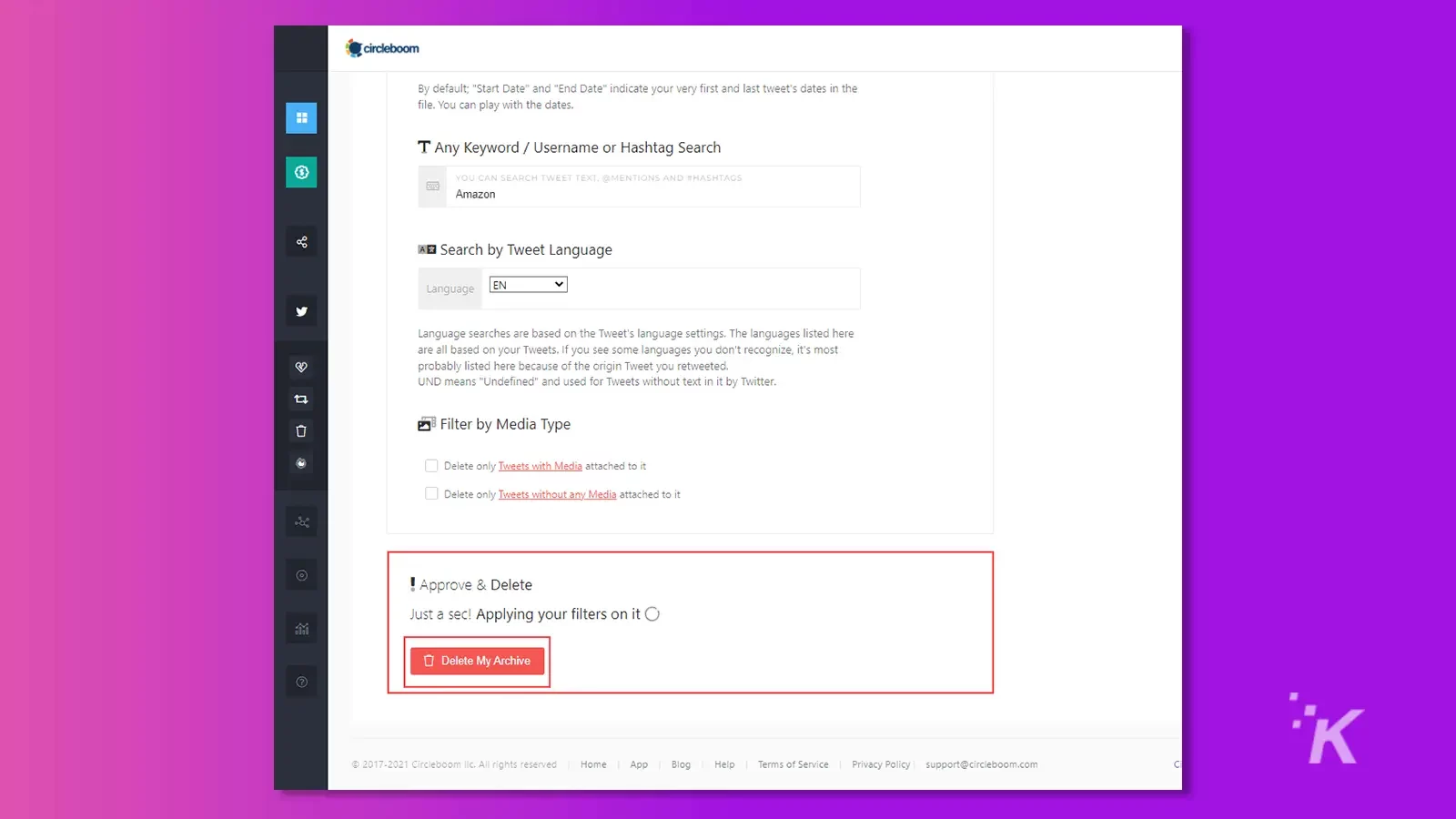
We also use TwitWipe, and it works great
Side note: TwitWipe won’t remove followers or those you’re following, so it’s a great way to sanitize your feed going forward.
Once you have your Twitter archive downloaded, follow the steps below:
- Head on over to TwitWipe
- Sign in with the Twitter account that you want to scrub
- Hit the Orange TwitWipe! button and leave the tab open while it removes your tweets
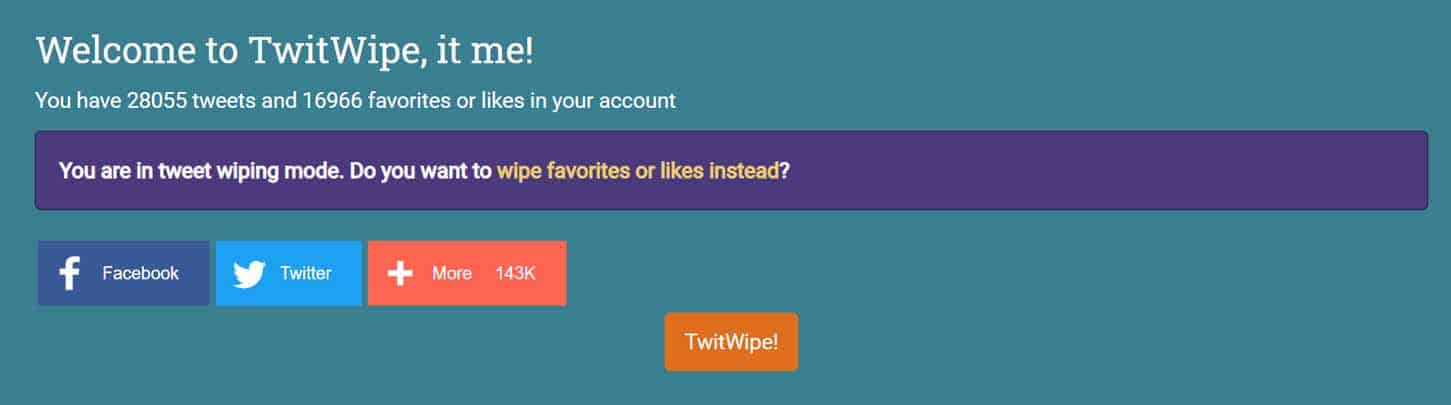
Note it’ll take a while to clean your timeline, but when it’s done, tweets, retweets, and favorites will all be gone, leaving you with an out-of-the-box experience on Twitter again.
Apparently, it starts with your newest tweets first, so just realize that all your content will be nuked. If you only want to get rid of older tweets, check out TweetDelete instead.
Other options
Circleboom Twitter is a good place to delete your likes, tweets, retweets, or entire Twitter archive. Additionally, you can delete your old Tweets based on the dates they were sent.
To go a step further, Circleboom can automatically delete your old tweets; this way, you can set and forget the whole process. Even more, Circleboom’s iOS app makes the process a whole lot easier.
If you want a little bit more control over which tweets you’re deleting, TweetEraser might be worth checking out.
You can delete up to 3,200 tweets at a time (the free tier limit, you can import more at a time if you pay for a subscription).
This service lets you know the number of retweets and likes you earned on tweets, so you don’t delete any bangers.
TweetDeleter is also worth checking out, but you’ll have to pay to actually do any real deleting of your tweet history. The service does let you unlike tweets though, so that’s added functionality that the other services don’t provide.
That’s because the free version only lets you delete a max of five tweets a month, use five keyword searches a month, or filter profanity.
The subscriptions are fairly cheap, with $4 a month letting you delete up to 500 tweets a month and unlocking all of the search filters and keyword searches.
$5 a month lets you delete 3,200 and 1,000 likes a month. The unlimited tier unlocks everything, and it’s another $5 a month to back up deleted tweets to the app before it deletes them from your timeline.
Is this something you plan on using? Have you used it before? Let us know down below in the comments or carry the discussion over to our Twitter or Facebook.
Editors’ Recommendations:
- PSA: There’s a nasty Cash App scam on Twitter that is targeting folks affected by coronavirus
- Twitter now lets you turn lists into multiple timelines – here’s how to use it
- There’s now a tool that lets you edit tweets on Twitter…sort of
- Twitter to ban deepfakes and other deceptive media
































