Ads
Is your Roku Smart TV displaying banner ads on live TV? Here’s how to turn them off
The feature can be annoying, here’s how to turn the banner ads off.

Just a heads up, if you buy something through our links, we may get a small share of the sale. It’s one of the ways we keep the lights on here. Click here for more.
The r/cordcutters subreddit is a pretty helpful place if you want to ditch cable. Sometimes switching to streaming services comes with its own issues; like this user who is unhappy that their Roku TV served them a banner ad, based on the ad that the live broadcast had just shown.
Yes, that’s right. An ad, based on an ad. Adception. That sounds annoying as heck, but it’s not quite the dealbreaker that the user is saying it should be. The thing with Roku TV’s banner ads is that you can turn them off.
The banner ads shown over some content on Roku TVs are served based on Roku’s Automatic Content Recognition or ACR system.
It tries to identify the shows you’re watching, and that data is used for various reasons. It could be used to recommend other shows to watch, but it’s also commonly used to serve targeted advertising.
ACR isn’t a new system, by any means, but you might not have seen the banner ads on your Roku TV if you mainly watch streaming services.
If you don’t want Roku banner ads, here’s how to turn them off
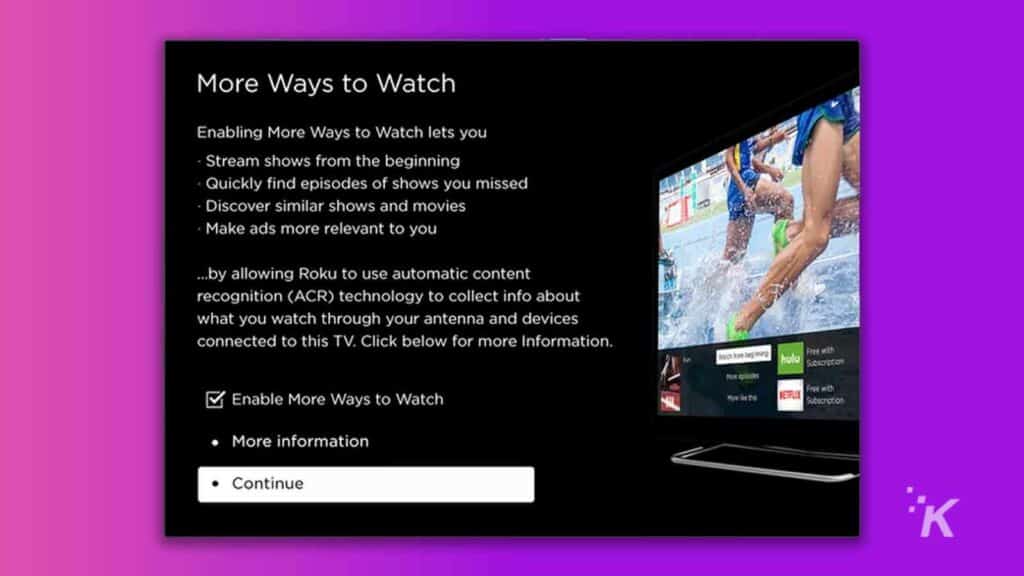
If the banner ads displayed by Roku are annoying to you, there is thankfully a way to turn them off. Here’s how:
-
Open Settings on your Roku TV
-
Navigate to Privacy > Smart TV Experience
-
Disable Use info from TV inputs
That will stop your Roku TV from scanning its inputs, and serving you relevant banner ads based on those scans. You’ll still possibly see ads on Roku services or on third-party channels.
READ MORE: Roku TV has a new software update – here’s what’s new
That said, I think the only times I’ve seen ads on my Roku are when I’m browsing the home screen, in the panel to the right.
So now you know about Roku TV’s Automatic Content Recognition (ACR) system, and how to turn it off. Once disabled, you’ll also lose the Roku TV’s “More Ways To Watch” feature, which lets you treat live shows as if they’re streamed, or see other available episodes.
Seems a small price to pay for losing intrusive banner ads.
Have any thoughts on this? Let us know down below in the comments or carry the discussion over to our Twitter or Facebook.
Editors’ Recommendations:
- Google has finally agreed to terms to bring YouTube TV back to Roku devices
- Netflix is raising its prices…again
- Sony’s latest patent hints at cloud streaming for PS5 games
- Roku screwed up and broke everything with its latest OS 10.5 update
































