Business
Malware is being hidden in Windows 11 installers – here’s how to avoid it
Windows 11 hasn’t even been released yet, but that’s not stopping scammers.
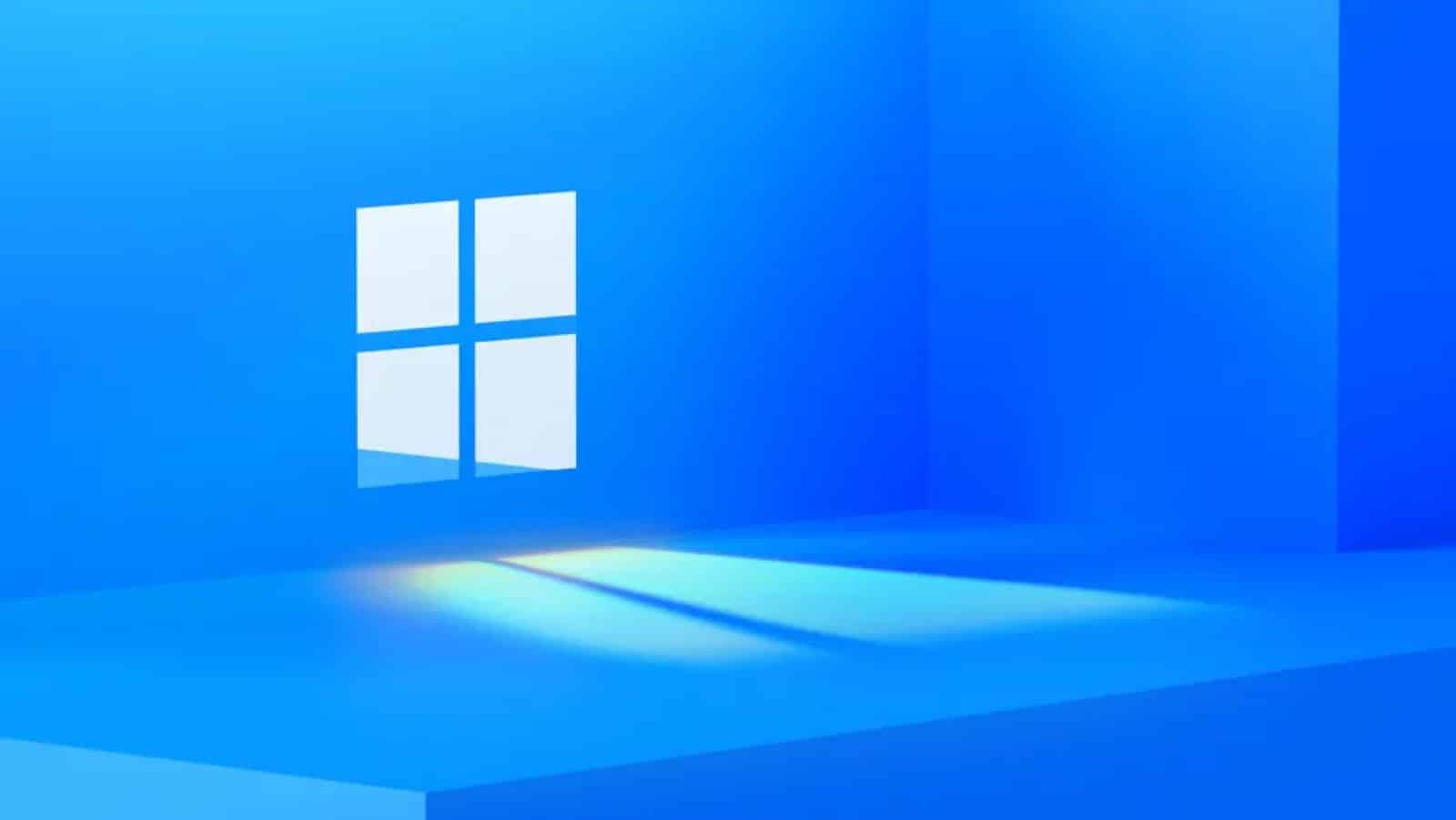
Just a heads up, if you buy something through our links, we may get a small share of the sale. It’s one of the ways we keep the lights on here. Click here for more.
Windows 11 hasn’t even been released to the public yet, but that never stops scammers from doing anything that might net a quick buck. Their latest trick? Serving up malware to users who think they’re installing a legit copy of Windows 11.
That’s according to security software company Kaspersky, who say their products have defeated “several hundred infection attempts” that used fake installers with vaguely official-sounding names like “86307_windows 11 build 21996.1 x64 + activator.exe” to download yet more installers that would infect your computer with multiple malicious programs.
Those could be simple but annoying adware, Trojans, password-stealers, exploits, or anything the hackers wanted. As soon as you agreed to the first install, they had permission to do whatever they wanted. Yikes.
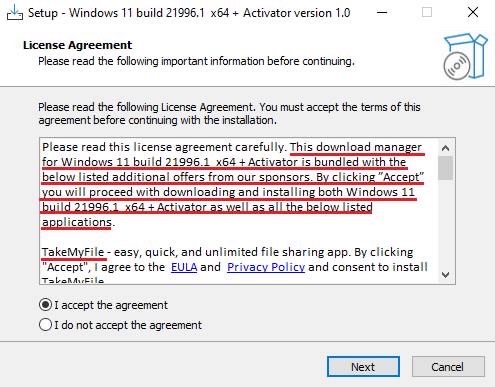
READ MORE: Microsoft Defender is now a cross-platform cybersecurity app
This is nothing new, criminals often use the pre-release window of any major operating system or software update to target malware while posing as the legitimate software. Windows 11 won’t be officially released until later this year, and even then, it might only be available to people buying new PCs.
Microsoft has said it will be a free upgrade from Windows 10 but hasn’t committed to a date for the upgrade to be available for anyone who already owns a PC.
To keep yourself safe, don’t install any programs claiming to be Windows 11 that come from anywhere that isn’t Microsoft. Only download it from the official source, which requires you to register as a Windows Insider. We also don’t recommend installing it on your primary device, as it’s still in beta, and preview builds can be unstable.
While you’re also thinking about security, we recommend running antivirus and making sure it’s regularly updated. You don’t need a paid antivirus solution to do this, you can use Windows Defender. Just make sure it’s always running, or you can have look at this list which contains different tools for malware removal for Windows.
Have any thoughts on this? Let us know down below in the comments or carry the discussion over to our Twitter or Facebook.
Editors’ Recommendations:
- Microsoft moved the Start button in Windows 11 – Here’s how to move it back
- Microsoft’s infamous Blue Screen of Death is finally getting a makeover in Windows 11
- Safari’s latest update now blocks all third-party cookies by default
- Microsoft will finally put Internet Explorer out of its misery in 2022




























