Gadgets
Review: Lepow 14″ portable monitor – great for working on the go, but not perfect
The monitor is super portable but leaves something to be desired with its picture quality.
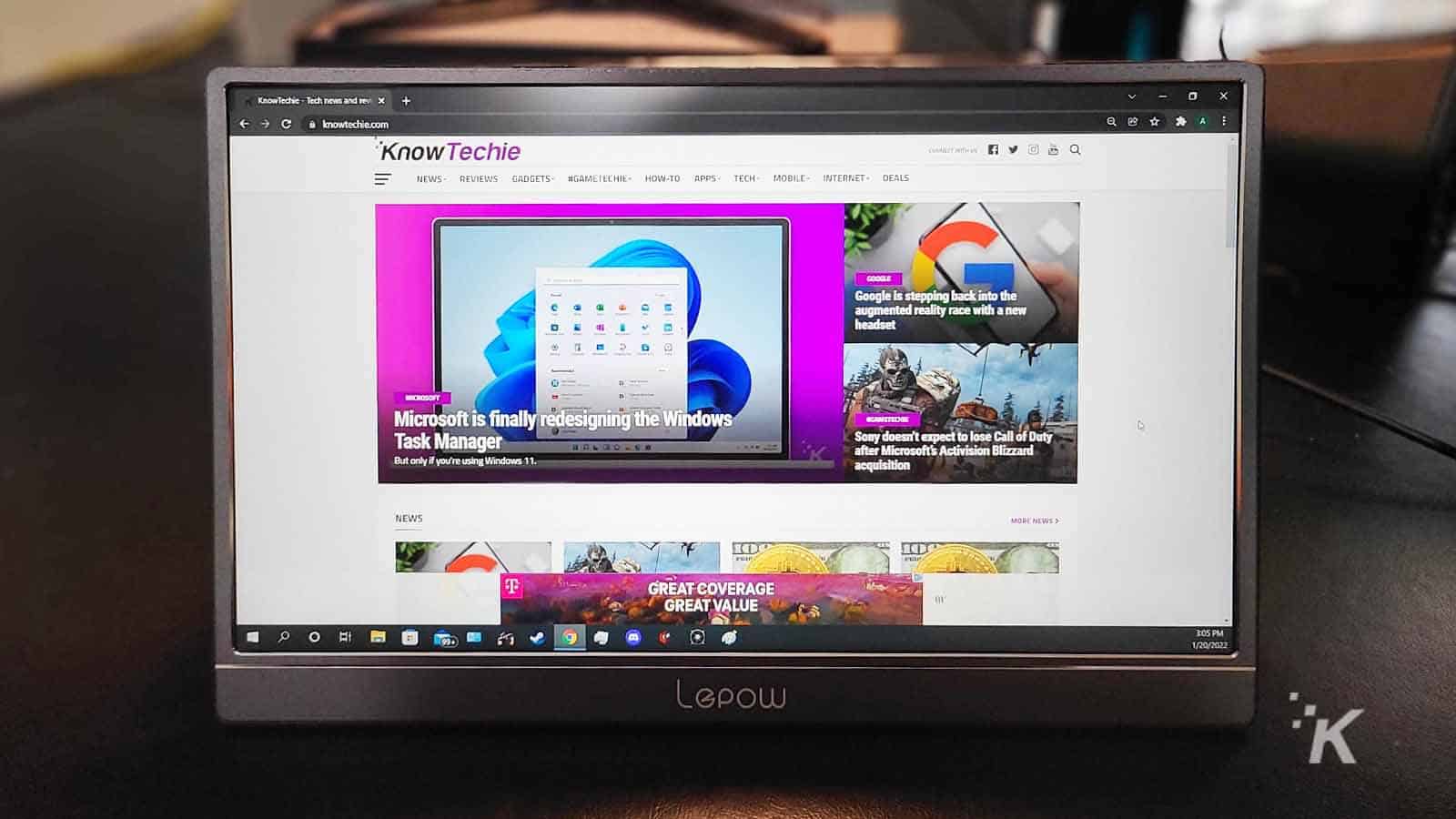
Just a heads up, if you buy something through our links, we may get a small share of the sale. It’s one of the ways we keep the lights on here. Click here for more.
[letsreview postid=”180992″]
If you spend any time working on a computer or laptop, you’re probably aware by now just how helpful a second monitor can be. But when you’re on the go, having a full-on second monitor isn’t always an option. That’s where a portable monitor comes in.
Today, we’re going to take a look at the Lepow Lite H1 portable monitor. Available for $199.99, this 14″ monitor is simple and compact, making it an easy accessory to add to your computer bag.
I’ve had my hands on the Lepow Lite H1 portable monitor for a few weeks at this point, using the monitor mainly alongside my laptop for productivity. So, let’s see what it’s all about.
Simple but elegant design

Lepow went with a simple, but very appealing design with the Lepow Lite H1. The entire package is very compact, at right around 13 inches wide and 8 inches tall. And the majority of the monitor is incredibly thin, with the bottom half being a bit thicker to hold the speakers and ports.
It features a full HD 1080p 14″ screen. There’s a thin bezel around the entire monitor, with a thicker portion at the bottom displaying the company’s logo. The color and finish on the monitor’s bezel are incredibly stylish and the monitor looks great on a desk.
READ MORE: Review: Lepow C2S 15.4-inch portable monitor
The portable monitor has a couple a few different ports for different connection options. There are two USB-C ports, one for power and one that combines power and display. There’s also a Mini HDMI if you want to go that route for the display.
It also comes with a soft plastic cover that doubles as the portable monitor’s stand. You fold the cover back and it connects to the back of the monitor with magnets in several different places so you can adjust the viewing angle.
There’s also an additional section that folds out for portrait mode, although the portrait mode stand is a little flimsy. On top of that, the monitor doesn’t automatically switch to portrait mode when you’re using your phone.
The only way to actually use portrait mode is to set it up in your display settings when using the monitor on your computer.
The Lite H1 monitor is super portable

As far as portability goes, the Lepow Lite H1 checks the boxes. It’s incredibly lightweight, weighing in under 2 lbs. And the tight dimensions make it so you won’t have to worry about the monitor taking up much space when you’re on the go.
And unlike some other portable monitors, the Lite H1 doesn’t need its own power supply…most of the time. As long as the device you are using has a full function (both display and power output) USB-C port, then you don’t need any kind of external battery.
READ MORE: The Lepow C2 monitor is a must-have upgrade for your workstation
One thing I did notice was that the screen would cut off automatically if I turned the volume up too loud when I was using it with my phone. I’m not sure if that was because my phone wasn’t supplying enough power, but I found that to be pretty odd. I didn’t have any similar issues using the monitor with my laptop or computer.
The only thing that could make this monitor a little more portable would be an internal battery. Without an internal battery, you still have to find a power source for devices, like some gaming consoles, that don’t have full-function USB-C ports. That’s not a huge deal, but it does limit the portability of the Lite H1 portable monitor.
And how does the Lepow Lite H1 portable monitor perform?

When it comes to performance, the Lepow Lite H1 handled what I threw at it pretty well. As I said, I’ve been using it mainly with my laptop, and it gets the job done perfectly fine.
In day-to-day tasks, the Lepowe Lite H1 is a lifesaver when I’m working from a laptop. It truly is a portable monitor in that it’s extremely lightweight. And the ports are in the middle, so I can easily move the monitor around my main screen to display wherever I want.
When it comes to the display itself, the Lite H1 portable monitor isn’t overly impressive. The 1080p resolution and 60Hz refresh rate are perfectly acceptable and everything is relatively clear. But the color range isn’t overly impressive.
I loaded up Rocket League just to see what kind of gaming performance you could expect from the monitor. While the game did look crisp and the 60Hz refresh rate was pretty smooth, the colors were just a little dull. And the same can be said about the screen’s brightness, which even turned all the way was a little underwhelming.
But the somewhat subpar color and brightness aside, the Lite H1 portable monitor was definitely sufficient as a second monitor. I wouldn’t use it as a main gaming monitor given the choice, and the quick Rocket League session that I played certainly confirmed that feeling.
My final thoughts on the Lepow Lite H1 portable monitor
If you’re looking for a second monitor that’s portable so you can boost your productivity when you’re on the go, the Lepow Lite H1 is a great option. It’s super compact and easy to carry and being able to power it using just your laptop’s USB-C port helps make the 14″ monitor super convenient.
But the monitor doesn’t offer the most stunning picture. If you’re just using it to view webpages or spreadsheets or anything like that, then it’s perfect. But when comes to more colorful and dynamic viewing, the monitor is a little subpar.
Watching the occasional YouTube video here and there is by no means terrible. But in more immersive content like movies or games, you’ll likely notice that the color and brightness on the Lepow Lite H1 are a bit underwhelming.
That being said, the Lepow Lite H1 is an incredibly portable little monitor that you can add to your laptop bag to increase your productivity when you’re working on the go.
It’s available through Lepow directly, or if you prefer Amazon, you can snag it there as well. It will set you back $199 from either place.
Have any thoughts on this? Let us know down below in the comments or carry the discussion over to our Twitter or Facebook.
Editors’ Recommendations:
- Review: Master & Dynamic MG20 wireless gaming headset – premium sound at a hefty price
- Review: Audeze Euclid in-ear headphones – expensive, but nearly perfect
- Review: EarFun Free Pro 2 – true wireless earbuds with ANC that won’t break the bank
- Review: SteelSeries Aerox 3 – an ultra-lightweight wireless gaming mouse
- Review: Roomba S9+ – it’s pricey, but it’s the best of the best
Just a heads up, if you buy something through our links, we may get a small share of the sale. It’s one of the ways we keep the lights on here. Click here for more.






























