Photography
Review: MIOPS Capsule360 motion control box
If you’re a fan of time-lapse photography, you’re going to love this.

Just a heads up, if you buy something through our links, we may get a small share of the sale. It’s one of the ways we keep the lights on here. Click here for more.
[letsreview postid=”122182″]
You might not have heard of MIOPS yet, but that’s okay because the crowdfunding darling isn’t going away anytime soon. The company has some pretty darn innovative tools for the creative, from easier ways to do water-drop photography, to motion control rigs.
One of their latest Kickstarter campaigns brought the $279 Capsule360 into being, a motion control module that can be scaled up to offer motion in three dimensions to give you all the tools you need for your creative photography.
It’s compatible with any DSLR or mirrorless camera, or it can be used with a smartphone so you can get your creative journey going with the tools you already own.
So, what’s the Capsule360 all about?

Okay, so what you need to know is that the Capsule360 is a modular motion control system. Each unit can do three axes of motion straight out of the shipping box and can pan, tilt (with an optional L-bracket), and slide with the Capsule Slider accessory. You can also combine up to three Capsule360 units to get full 3-axis control. Nifty.
If you have multiple units, they connect without wires, and they’ll even figure out their orientation so pan and tilt work the first time you open the app. Each Capsule can hold 7kg of weight, from a device weight of only 250g. That’s a lot of motion control that won’t take up much space or weight in your kit bag. Handy if you’re a nature photographer who doesn’t like lugging weighty stuff around.
It connects to your phone via Bluetooth, has an internal 8-hour battery, has advanced time-lapse features such as Bulb Ramping, Speed Ramping, Long Exposure, and HDR, and has support for iOS and Android.
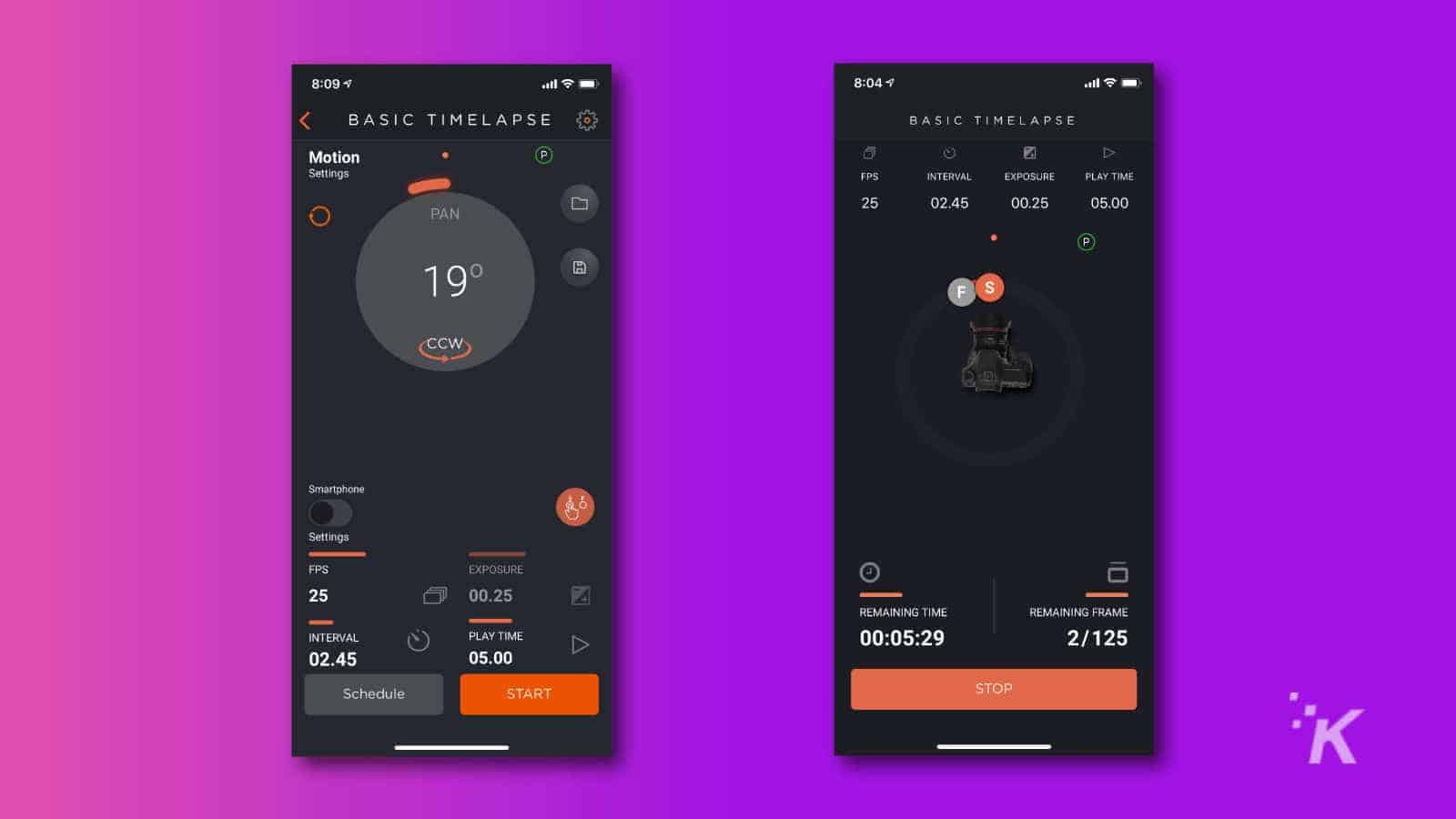
The MIOPS app lets you control all the aspects of the Capsule360. With only pan functionality from one Capsule, you get speed and direction control, automation including the ability to record movements for repeatability, time-lapse controls, and two cool tracking modes.
Those are star tracking, which automatically tracks the motion of stars so you get as little or as much of those sweet light swirls in your astrophotography, and face/object tracking which uses your smartphone camera to lock onto an object to keep it in the frame at all times. That last mode is perfect for vlogging or social posts since you don’t need additional staff to handle the camera. Great for our current social distancing efforts.
In my testing, it’s worked great, letting me set up time-lapses with the minimum of effort. If you’re doing sunset shots, you’ll need to know the exact time of the sun going away because there’s no automatic ramping. Still, that’s a small issue for something so capable for the price.
One other thing to note is that if you have a larger tripod head, like the fluid head I was using, you’ll want to mount the Capsule360 on another head. I found that without that, tightening the screw to hold it to the video head made it so the Capsule could not rotate. You’ll probably want to put it on a ball-head anyway, so you can get your shot level to the horizon.
So, should I buy one?
If you’re a fan of time-lapse photography, you’re going to love the Capsule360 from MIOPS. It’s super easy to create HDR time-lapse, long exposures, bulb ramping and other types of time-lapse, or to use it for panning shots with video. It can even turn your smartphone into a pretty snazzy motion tracker, so you can keep yourself in-frame if you move around. If you are a product photographer, there is a turntable mode that turns the Capsule360 into all the 360′ motion you need.
You can also buy extra Capsule360 units, and turn it into a pan/tilt/slide full motion control system. This doesn’t need wires trailing everywhere, and it’s all controlled from the well laid-out MIOPS app. That app is fantastic, with all the creative modes you could ask for, and the team at MIOPS is constantly adding new features to make your purchase have even more value.
Right now, it’s the cheapest way to get into some of these advanced photography methods, and even better, it’s on sale for $199 right now for Father’s Day.
Editors’ Recommendations:
- Review: Kami Wireless Outdoor Cam – for the price, you can’t beat it
- Review: Tap Strap 2 – typing to a different beat
- Review: Seagate FireCuda External Gaming SSD
- Review: AIAIAI TMA-2 HD Wireless modular headphones
Just a heads up, if you buy something through our links, we may get a small share of the sale. It’s one of the ways we keep the lights on here. Click here for more.






























