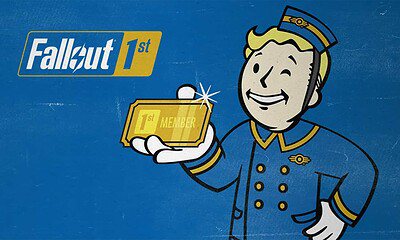Gaming
Review: Turtle Beach Stealth Ultra Controller
The Turtle Beach Stealth Ultra controller is fantastic, feature-filled wireless controller with a few quirks.

Just a heads up, if you buy something through our links, we may get a small share of the sale. It’s one of the ways we keep the lights on here. Click here for more.
 Turtle Beach Stealth Ultra Controller
Turtle Beach Stealth Ultra Controller
- Comfortable in any size hands
- LCD screen is easy to navigate
- Features and functionality on par with higher-grade Xbox controllers
- AntiDrift, adjustable triggers, and thumbstick cover options
- Designed for pro gaming use
- Social media notification selling point is unnecessary and feels like an afterthought
- Charging time might be really high, but it’s hard to tell sometimes
Maybe I’m an oddball when it comes to gaming on a PC, but I need a controller for most games. In my eyes, a good gaming accessory can change the tide of gaming.
The Turtle Beach Stealth Ultra controller is that accessory for me, with an overall great controller held back by some software quirks.
Turtle Beach is known for having great, mid-tier audio gear for gamers and those who are eternally on their computers. In recent years, they’ve been buying up other peripheral companies, such as ROCCAT and PDP, to improve their current and future offerings.
I see the Turtle Beach Stealth Ultra as an evolution of the company finally finding its place in the broader peripheral market. But is it there yet?
The Turtle Beach Stealth Ultra Controller was sent to us by Turtle Beach for review and the company had no input into its content.
Who is the Turtle Beach Stealth Ultra Controller for?
At its core, the Turtle Beach Stealth Ultra controller is an upgrade to the long-lasting, well-loved Recon controller. If you’re looking for a good quality, well-made controller that feels comfortable in your hands, the Stealth Ultra is for you.
While it includes a ton of added features, which I’ll go into more detail later, it comes down to the fact that it works incredibly well on PCs using its wireless functionality.
Compared to its wired-only Recon predecessor or the mobile controllers they offer, that’s a significant upgrade on its own.
Plus, you’re given a nice hard shell controller case in the box that allows you to charge it while protected and multiple thumbstick covers to provide your sticks a longer lifespan.
What’s great about the Turtle Beach Stealth Ultra Controller?
AntiDrift Hall effect thumbsticks win my heart
The impressiveness comes in with the technology used inside the controller itself. While it looks excellent visually, the Stealth Ultra packs a punch with some real jabs at other controllers on the market.
For instance, a big draw for the Turtle Beach Stealth Ultra is the anti-drift technology in its thumbsticks. This is a direct shot at most controllers from other brands that have experienced stick drift at one point or another.
I’ve met a lot of esports professionals over the years and they tend to use specialized controller grip positions, such as “claw”. So, knowing that the Stealth Ultra offers trigger blockers and mappable quick-action buttons is a huge win for pro gamers.
The trigger blockers can be changed on the fly with physical switches directly on the controller near the triggers. They’re perfectly positioned to never be in the way while you’re using it.
As for the quick action buttons, there are four on the back. You can use the “Turtle Beach Control Center 2” program to edit them. I’ll go into detail about that a little bit later.
The controller’s thumbsticks feel pretty comfortable out of the box. However, you’re supplied with some stick cover options, such as textured grips, which some players may prefer. I’ll stick to the naked version, personally.
As with the older Turtle Beach Recon controller, if you use a corded mic directly into the controller’s audio jack during play, you can set up their patented Superhuman Hearing.
It’s great for competitive gamers who need to be able to hear directional footsteps or gunshots.
Overall, this is a fantastic gaming controller with plenty of bells and whistles.
Specs:
- High-Performance, Lag-Free Wireless Technology
- 30-Hour Battery Life with Adjustable Power Modes
- Connected Command Display for Extensive Settings Adjustments
- AntiDrift Thumbsticks for Long-Lasting, Smooth Control
- Tactile Microswitch Buttons for Faster, More Reliable Response
- Durable, Hard-Shell Case with Charge-Through Capability
- Four Mappable Quick-Action Buttons
- Wireless USB-A Transmitter: Xbox, Windows PCs
- Bluetooth®: Android Devices, Windows PCs & supported Smart TVs with Bluetooth®
- Wired: USB-A Wired Connection to Xbox, and Windows PCs
- Audio Input/Output: 3.5mm audio port for stereo audio output & microphone input
- Product Weight (Controller) (G/Lbs.): 246 g / 0.54 lbs
- Product Dimensions (Controller) (Mm/In): 120 x 160 x 64.2 / 4.72 x 6.30 x 2.53
I first noticed that this may be the first Turtle Beach product with their new, smoother logo. The curves and central palm tree are slightly different from the old, angular design. It’s a nice (and welcome) change.
The Turtle Beach Stealth Ultra takes the classic “Ford Model T” route of coming in any color you want, as long as it’s black. You get some customization due to the glowing neon lights through the controller, which you can control within the controller’s LCD screen menu.
I’m undecided on this method of customization. The competition offers various colors and customization options for a similar price. But, having the built-in gamer RGB lighting is definitely unique.
The RGB lighting is used for notifications and styling. When plugged in, it lets you know when it’s charging or the battery is 100%. When off the dock, it’s the color and style that you chose.
Social media notifications… evolution of gaming or waste of time
Aside from the striking customizable LED colors on the device, the Turtle Beach Stealth Ultra also offers something unique: social media notifications. The integrated screen can be used to display notifications from some Android apps.
Although the idea is neat, the execution feels half-assed. The quick-start guide isn’t clear on how to set up the social media notifications. After getting frustrated, I finally found their official guide hidden on the website and got it to work.
The notifications are only compatible with certain apps, and the required companion app is only for Android phones.
You can get Facebook notifications if they pop up on your phone, but not Facebook Messenger. It also works with apps like X / Twitter. Discord worked but cut off the name of the person sending it.
In my testing, the sender only had a five-character username, which was cut off after the second character with full triple-dotted ellipses placed afterward. It feels counterintuitive to what they were trying for.
The real downside is that you have to manually activate it in the settings every time you turn your controller and sync it to an Android app that needs to be kept open on your phone.
If your controller turns off from non-use, you also have to reactivate the app. I’m sure it is an important security consideration, but it all feels more like an afterthought than something built for the controller.
Oh boy, I love Turtle Beach equipment. I do. But, their software is generally something that they need to improve upon. On the other hand, ROCCAT(now owned by Turtle Beach) doesn’t have lousy software.
The Turtle Beach Stealth Ultra software feels like a collaboration between the two companies and is a massive step in the right direction.
I can’t help but compare Turtle Beach’s equipment to ROCCAT anytime we discuss their software. While ROCCAT’s UI is standardized and feels designed with the software in mind, Turtle Beach products tend to have a more simplistic look and feel.
However, even with the aging look of its interface, the options and capabilities this time around are pretty great. You get a ton of customizability, settings, and functions right from Turtle Beach Control Center 2. Comparing that to older controller firmware from Turtle Beach, it’s a breeze.
On the other hand, the Turtle Beach App Link feels like a bandaid to get the social media notifications to work and nothing else. I hope a future controller iteration just does away with the need for a separate mobile app altogether.
Weird quirks with the battery
Turtle Beach describes the battery life of this controller as phenomenal. It boasts up to 30 hours of run time, which is adjustable in the settings. The controller is great if you’ve got a full battery.
Where it falters is the amount of time it takes to charge from zero battery. I’ve had a myriad of contradictory experiences so far with it.
The first time, using the supplied charge dock or USB-C, both took roughly 15 hours to charge fully. But, subsequent tests took only an hour to fully charge. Weird, but okay.
At one point, I had it at around 45% and sat it on the dock to charge in the evening once. After 4 hours of charging, it only was at 55% afterward. So, I’m wondering if the visual number doesn’t reflect reality.
However, after testing it out, I’m unsure if that 30-hour lifespan is accurate. While testing some functions for this review, my battery dropped from 100% charge to 89% with only about 15 minutes of non-gaming use. Charging it to full only took 10 minutes from there.
The battery drain from the RGB and display might explain this. But it could just be a weird quirk from my specific controller. The longevity of the battery seems about right, just the capacity remaining seems inaccurate.
It’s worth noting that I dealt with a few extra quirks while reviewing this product. These are primarily due to setup issues, which Turtle Beach could mitigate by making their quick start guide more comprehensive.
After apparently not paying attention to the battery life or settings during some rousing Halo Infinite multiplayer games, it died in the middle of a match. The only way to save myself was to unplug the dock and use the cord to turn it into a wired controller.
That one may be on me, but I had no idea what caused it at the time. I thought it was a suddenly low battery, but it turned out to be even sillier.
After tinkering some outside of matchmaking, I came to realize that the controller was also automatically turning itself off when I sat it down for about one minute. It appeared that I had it set to “Eco” and had no idea what it does in that mode.
After changing that setting, the controller runs great. My only main qualm is that the charging hub doesn’t offer a pass-through charger port for frantic needs, making you have to unplug the dock to use its cord.
How does it feel to hold?
I’m a big fan of chunkier controllers. While many solutions out there try to make it feel like you’re holding nothing at all, I have to deal with carpal tunnel and shaking hands. So, I need more weight in my controllers to be comfortable.
The older Turtle Beach Recon controllers were reasonably hefty enough. But the Stealth Ultra is precisely what I needed in terms of weight. Yes, I was a fan of the OG Duke controllers from Xbox.
If you prefer a lighter controller, look elsewhere, perhaps at SCUF or official Xbox controllers.
Aside from that, they redesigned the feel of the materials from their older lines of controllers. I know it sounds weird, but the Stealth Ultra’s grips make me feel like I’m touching baby powder. It’s a wonderful counter to the usually sticky feeling grips.
Even though the controller offers some additional hardware, such as the trigger blocker switches, nothing feels in the way. I have no issues with the comfort, feel, or weight of the Turtle Beach Stealth Ultra controller.
Alternative options to the Turtle Beach Stealth Ultra Controller
|
3.9
|
3.7
|
3.8
|
|
$191.99
|
$99.75
|
|
Are GameSir Nova Pro Controllers Comparable to Turtle Beach Stealth Ultra Controllers?
Yes, the GameSir Nova Pro Controller is comparable to the Turtle Beach Stealth Ultra Controller in terms of performance, ergonomics, and compatibility. Both controllers offer a high level of precision and customization options, making them ideal choices for serious gamers.
An overall great controller with some minor software flaws
This controller impressed me in various ways. With all the technologies coming together into a single unit, the Turtle Beach Stealth Ultra stands out among its competitors.
As it offers RGB gamer lighting and a built-in display, you’d expect this to be the future of gaming. It’s designed with pro gaming in mind with features like AntiDrift, programmable buttons, and switchable triggers.
It’s incredibly comfortable to hold and feels great in any sized hands. The weight might be a bit too much for some people, but it’s perfect for someone like me.
The battery’s randomized charging percentages, lack of easy documentation, and the wonky attempt at social media notifications are hard to ignore. Those are all fixable issues, though, and software updates might improve things.
Turtle Beach is on to something here. But, this might be the prototype of the prototype of their eventual magnum opus.
Give it a couple more years, and we might get the perfect controller from them. While we wait for that day, this controller will do the trick for now.
 Turtle Beach Stealth Ultra Controller
Turtle Beach Stealth Ultra Controller
The Turtle Beach Stealth Ultra Controller is a fantastic wireless and wired controller for Xbox and PC use, with an embedded screen for showing social media notifications.
Did you use this or any of Turtle Beach’s recent controllers? Think the social notification screen is a gimmick or a must have? Drop us a line below in the comments, or carry the discussion to our Twitter or Facebook.
Editors’ Recommendations:
- The best monitors for under $200
- The best TVs for console gaming
- GUNNAR Fallout Vault 33 glasses – Rad and radiated
- Oxa – Learn how to breathe properly
Just a heads up, if you buy something through our links, we may get a small share of the sale. It’s one of the ways we keep the lights on here. Click here for more.