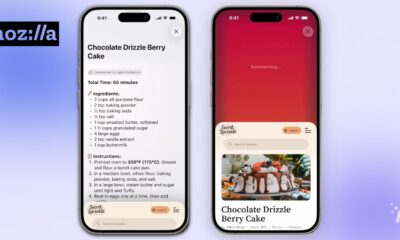Internet
Substack Reader collects all your newsletters and feeds in one place
The reader is currently open for beta access.
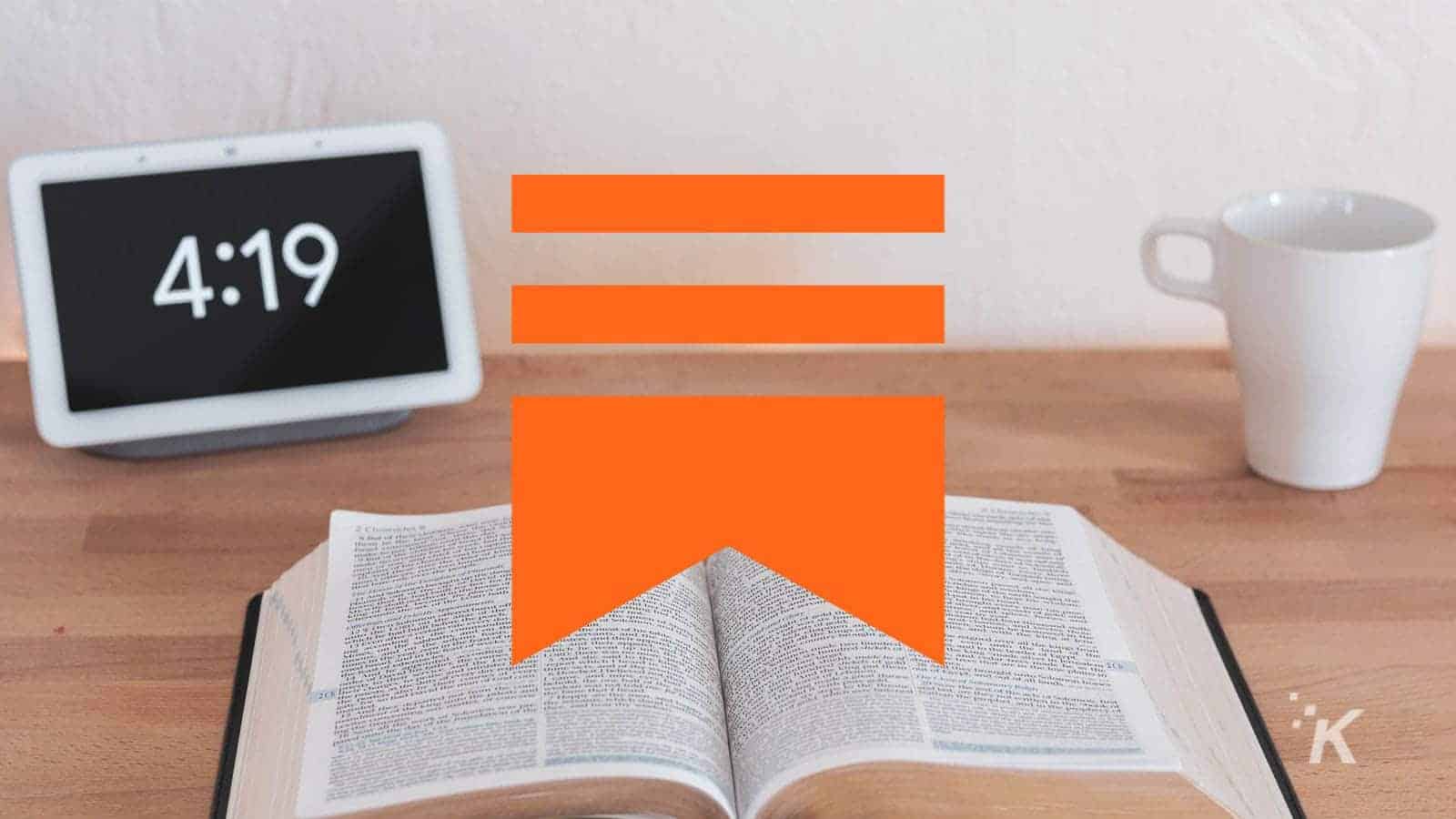
Just a heads up, if you buy something through our links, we may get a small share of the sale. It’s one of the ways we keep the lights on here. Click here for more.
If you subscribe to lots of newsletters and RSS feeds, then it will please you to know that popular newsletter publishing platform, Substack, has developed a solution.
Instead of viewing each one via a separate email or feed, you can collect everything in one place and read it all there. Now that is a marvelous example of digital decluttering.
Substack launches Substack Reader beta
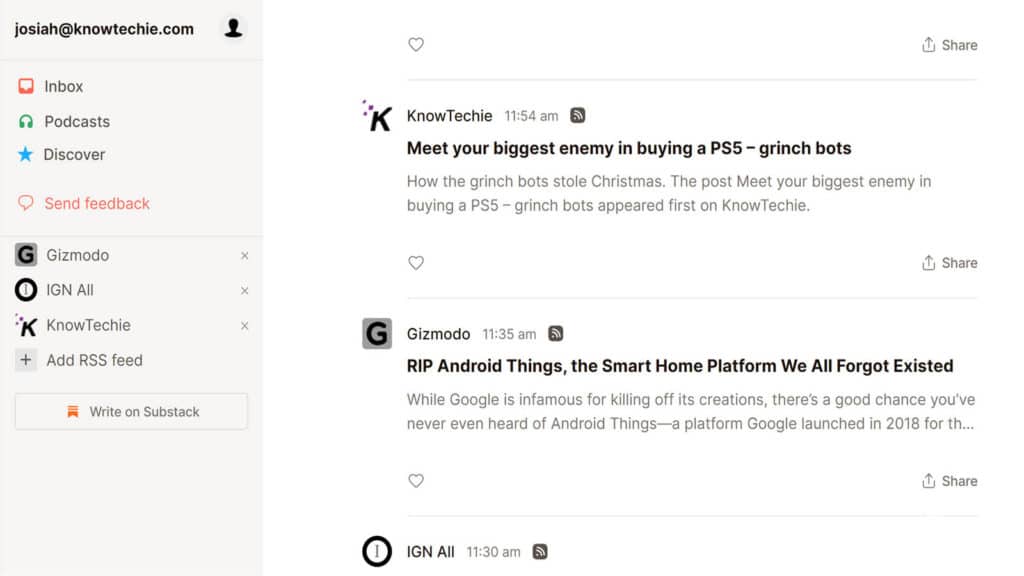
Substack Reader is an RSS reader that allows Substack account holders to view all of their newsletters in one handy platform.
While Substack has designed it primarily for reading Substack newsletters, you also have the option of adding RSS feeds that aren’t Substack native.
READ MORE: Substacks’ new tools will make it easier to listen to newsletters
The norm is to have these newsletters delivered to your email inbox. This can lead to your mailbox becoming full pretty quickly. This can lead to you becoming overwhelmed and abandoning reading newsletters.
So, rather than have the newsletters sent to your inbox, you can instead access them using Substack Reader.
How do you access the Substack Reader beta?
Right now, you just have to head to the Substack Reader website where you can sign up to join the beta.
The process is simple, just enter your email address and click the button to join.
Now get organizing those newsletters!
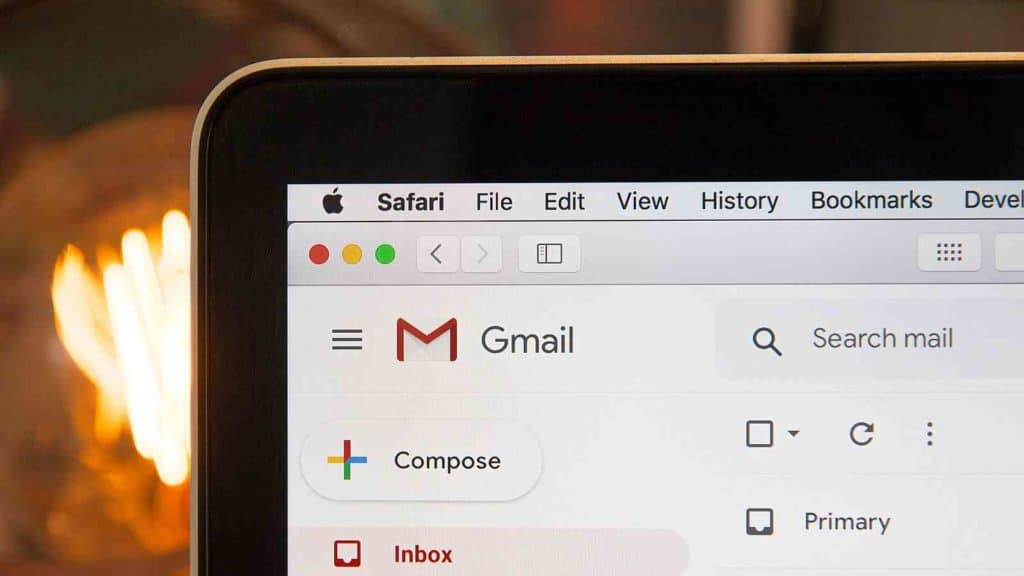
With so little to do to clean up your inbox, this is a no-brainer. Especially so if you subscribe to Substack newsletters and other RSS feeds.
Having all the information you need in one space means you can digest more news while you enjoy your morning coffee.
This tool also streamlines your processes if you rely on or use newsletters as part of your job.
What do you think? Plan on checking this out? Let us know down below in the comments or carry the discussion over to our Twitter or Facebook.
Editors’ Recommendations:
- Dark mode for Gmail and Maps is officially rolling out – here’s how to turn it on
- You’ve Got Spam is an email widget that will destroy email inboxes around the world
- DoNotPay Email will scan emails for you so you’re never left holding the bag on a free trial
- How to schedule emails in Gmail and Outlook