Apple
The best new iOS 15 features and which iPhone you need to use them
If you are excited about iOS 15, here are the best new features to look out for.

Just a heads up, if you buy something through our links, we may get a small share of the sale. It’s one of the ways we keep the lights on here. Click here for more.
iOS 15 is finally ready for prime time, bringing a whole bunch of new features and improvements. Apple supports every phone back to the iPhone 6S for the upgrade, but if you’re on one of those older devices you might not get every feature that’s coming out.
That’s because iOS needs the A12 Bionic chip or newer for some of the more advanced features, which was introduced in the iPhone XR. You’ll need either that, the iPhone XS, iPhone 11, iPhone 11 Pro, iPhone SE (2nd gen), iPhone 12, iPhone 12 Pro, iPhone 13, or iPhone 13 Pro to get all of the features we’re about to mention.
A couple of them are limited to the iPhone 12 or newer, and another couple is only supported on the iPhone 13 and iPhone 13 Pro.
Here are all the features of iOS 15 that require specific iPhone models.
If you’re upgrading to iOS 15 on an older iPhone, you won’t get these features

Okay, we’re going to start with the long list, which is every feature that needs the iPhone XS or newer.
Spatial Audio on FaceTime: Special audio processing makes your friends’ voices sound like they’re coming from where they are on screen, instead of just from your speakers.
Portrait Mode on FaceTime: This blurs the background when you’re using FaceTime, so the focus stays on you.
Interactive globe on Maps: The new 3D globe has enhanced details for mountain ranges, forests, deserts, oceans, and more. Neat.
Immersive walking directions on Maps: Get your navigation steps inside AR, so you can quickly get to your destination.
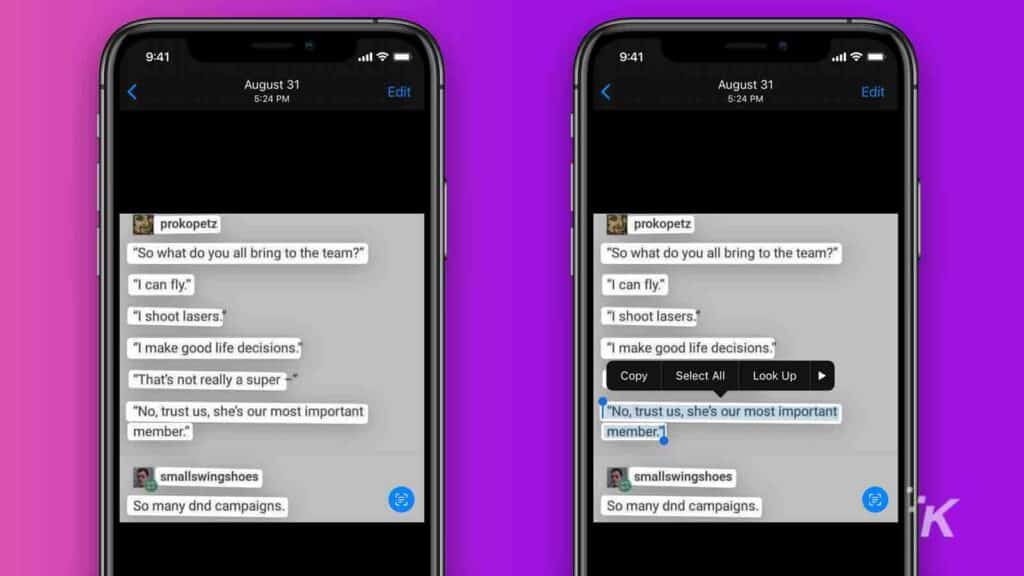
Live Text in photos: Your iPhone can now recognize text inside images, so you can copy/paste, highlight, lookup, or even translate; right from the photo. It works in Photos, Screenshot, Quick Look, Safari, and also in live previews in the Camera app.
New animated backgrounds on Weather: The Weather app now has “thousands” of animated backgrounds to show things like the sun’s position, cloud cover, and precipitation.
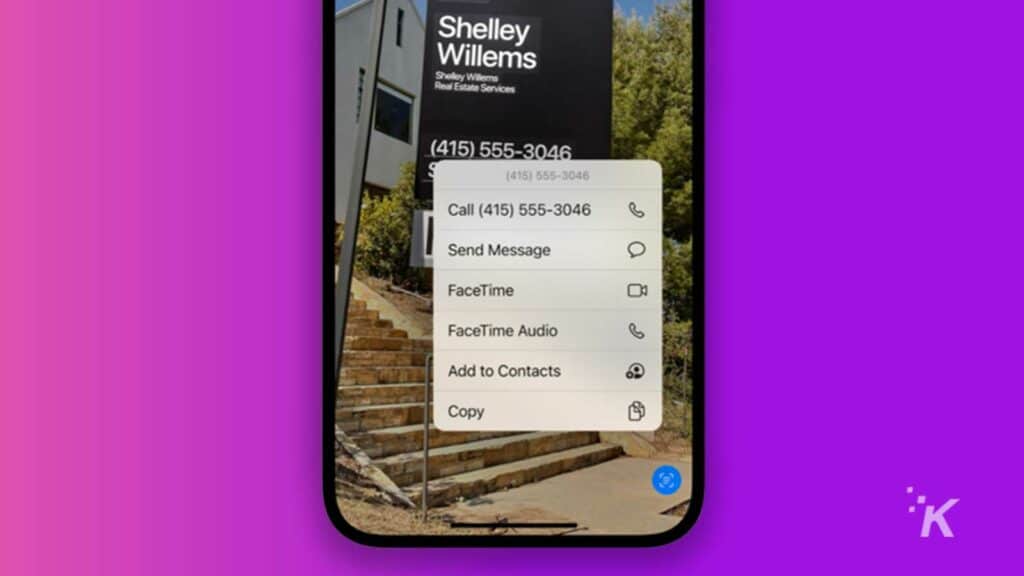
Visual Look Up: Swipe up or tap the information button when viewing a photo and AI will highlight things like recognized objects or scenes. Perfect for nature lovers or anyone on holiday who wants to know what the landmark they’re looking at actually is.
On-device speech processing: iOS 15 now does Siri processing on-device, unless you choose to share it with Apple.
Keys in the Wallet app: Any NFC-enabled key can be added to the Wallet app, from home keys, hotel keys, office keys, or even your car keys.
Two of the new features need an iPhone 7 or iPhone 8 or newer:
Spatial Audio with dynamic head tracking: If you have AirPods Pro or AirPods Max, you get dynamic head tracking when listening to Dolby Atmos content. Needs iPhone 7 or newer.
Walking Steadiness: This new health feature gives you insight into your risk of falling over. Requires iPhone 8 or newer.
Features only available on iPhone 12 and iPhone 13
Then it’s on to the iPhone 12 exclusive features. Most of these are to do with 5G, as it’s the first iPhone to feature it. These also are available on the iPhone 13.

Panoramic pictures: Panorama mode has a few updates like better geometric distortion, better capture of moving subjects, and reduced image noise and banding.
Enhanced connectivity on 5G: Apple has updated many core apps and system features to take advantage of 5G, including iCloud backups, restores from iCloud backups, streaming audio and video, higher-quality
5G preferred over Wi-Fi: iPhone 12 automatically switches to 5G if connectivity on Wi-Fi networks you occasionally visit is slow, or if you’re on insecure networks to keep your data safer.
The iPhone 13 has another couple of exclusive features in iOS 15 that no other devices will support.

Cinematic mode: This recreates “rack focus”, which is shifting focus in video from one subject to another, powered by AI and with manual one-tap options. It’ll help you create video that guides your viewers’ attention, so your family videos will never be the same again.
Photographic Styles: Think of this as live Instagram filters, but enhanced. That means they’ll selectively adjust the areas of your images you want, without breaking important things like skin tones.
It’s unclear right now if ProRes for iOS 15 will be exclusive to the iPhone 13 Pro, or if Apple will also support it on the iPhone 12 Pro. That’s releasing later this year so we’ll let you know once it does.
Have any thoughts on this? Let us know down below in the comments or carry the discussion over to our Twitter or Facebook.
Editors’ Recommendations:
- Don’t expect under-screen Touch ID on an iPhone anytime soon
- This YouTuber reveals the features that Apple left off the iPhone 13 and why
- Hate the new iOS 15 version of Safari? Here’s how to change it back
- iOS 15 added a handy new recovery feature – here’s how to use it































