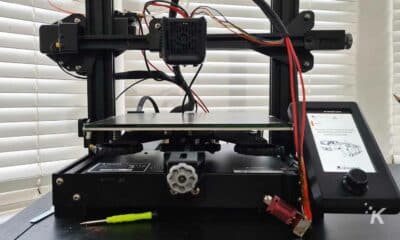3D printing
The EIBOS Oceanus makes cleaning 3D-printed objects easy
The EIBOS Oceanus aims to make the overall post-processing efforts of 3D printing a bit easier.

Just a heads up, if you buy something through our links, we may get a small share of the sale. It’s one of the ways we keep the lights on here. Click here for more.
For those who mess around with 3D printers in their free time, you probably know that actually printing is only one step in the process.
After you finish a resin print, you still have to wash and cure the object to remove any excess resin or debris from the surface.
If done by hand, cleaning, drying, and curing a resin-printed object can be tedious and time-consuming. Getting deep into the tight corners with your cleaning agents would be best.
And depending on your curing method, it could take quite a while to finish once everything is said and done. But that is where the EIBOS Oceanus comes in.
The Oceanus is a 3-in-1 washing, drying, and curing machine specifically designed for 3D resin prints. It features an easy-to-use interface that lets you handle the post-processing job in a few simple steps.
READ MORE: VANKYO Leisure 495W: The first Dolby Audio FHD 1080P projector
The Oceanus is launching on Kickstarter on July 15, and you can check out and follow their Kickstarter campaign launch page to keep up with development. It will initially sell for the early bird price of $109.99. So let us see what it is all about.
3-in-1 3D resin print post-processing

With the Oceanus, gone are the days of scrubbing and drying every inch of your resin prints by hand with messy, smelly cleaning agents. And you will not have to worry about waiting a long time for your images to cure using the Oceanus curing setting.
The 3-in-1 design of the Oceanus starts with its powerful cleaning function. In the back of the device are two valves with hoses that pump in your cleaning solution—a powerful internal motor cycles cleaning solution in and out to clean every inch.

Inside the device, you will also find a large displacement fan to air dry your print after cleaning. Depending on the print, you can choose different settings for different drying needs. Lastly, 96 embedded UVA lamp beads can cure your prints fast.
All three functions can be used simultaneously in an entire cycle. Additionally, you can choose any functions to operate by themselves, in case you only need one or two aspects of the post processes.
And every function can be customized to fit your specific needs for each resin print you may have. For example, you can choose to wash, dry, and cure your prints in varying time intervals, depending on your needs.
The Oceanus should make 3D printing post-processing a bit easier
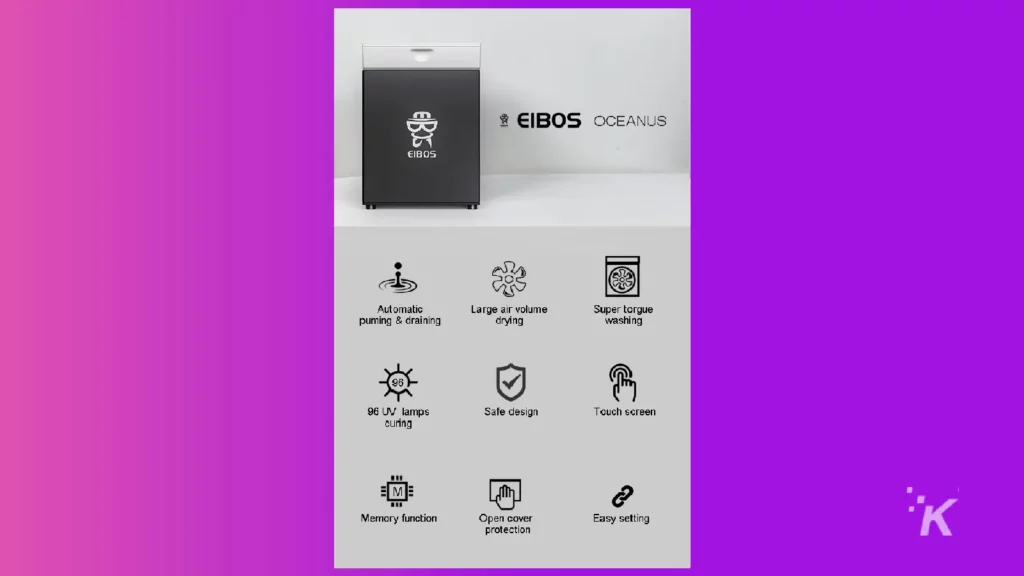
The Oceanus aims to make the overall post-processing efforts of 3D printing a bit easier, and it seems like it would certainly do the trick.
Its 3-in-1 design takes most of the work, including cleaning, drying, and curing. And what is even better, you can place your project inside the device, which will handle all three with just the push of a few buttons.
But if you only need to do one or two of the post-processing jobs, then do not worry. The Oceanus can perform any of the three functions together or entirely separate from one another. So you always have complete control over what the device does.
The Kickstarter campaign for the Oceanus starts on July 15 GMT +8 with an early bird price of $109.99. Check out the EIBOS website or Kickstarter launch page for more information.
Have any thoughts on this? Let us know down below in the comments or carry the discussion over to our Twitter or Facebook.
Editors’ Recommendations:
- How 3D printing revolutionized the manufacturing industry
- How technology is changing the future now – 3D printing consumer products
- Will metal 3D printing replace CNC machining?
- Benefits of 3D printing: 10 reasons you need one
Disclosure: This is a sponsored post. KnowTechie’s opinions, reviews, and other editorial content remain objective and are not influenced by the sponsorship.