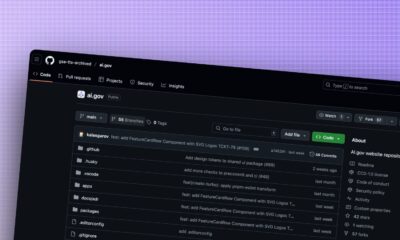News
This Google Chrome extension can walk back Twitter’s recent design changes
It also includes a few other interesting options.
Just a heads up, if you buy something through our links, we may get a small share of the sale. It’s one of the ways we keep the lights on here. Click here for more.
Earlier this month, Twitter released a new design update that changed a few things. As usual, people had mixed feelings about the change, and many despised it entirely. If you were one of those that hate the changes, there is a Google Chrome extension that will revert the changes back to normal.
The Tweak New Twitter extension has just been released on Google Chrome. Just head over to that link and apply the extension to your browser. Once you’ve ensured that it’s enabled, Twitter will automatically revert to the old font and buttons, and things will be back to normal.
This extension isn’t limited to just reverting the settings back to the way they used to be. You can also do several other things to the site with this extension, like removing algorithmic content and customizing the UI to get rid of aspects of the website that you don’t use.
How to add the Tweak New Twitter extension to Chrome
If you need a quick refresher on how to add an extension to Chrome, follow along below:


READ MORE: This Chrome extension blocks chatbot popups, alerts, and sounds
Even if you enjoy the new changes that Twitter has pushed out, the Tweak New Twitter app could still contain some customization features that you might enjoy on the site.
The company has announced that it will be adjusting some of the new changes, responding to some complaints that users have had. However, if you can’t wait for those changes to be pushed out, this extension might hold you over until it comes. And who knows, you may find some other settings in the extension that you like.
READ MORE: This Chrome extension helps you read better and faster
Have any thoughts on this? Let us know down below in the comments or carry the discussion over to our Twitter or Facebook.
Editors’ Recommendations:
- If you’re a photographer on Twitter, go turn on this setting ASAP
- How to delete a tweet
- How to enable the Tip Jar on Twitter
- How to send a DM on Twitter