How-To
Twitter is testing a newly redesigned TweetDeck – here’s how to try it
New features being tested include a fully-featured tweet composer, advanced search, new column types, and more.
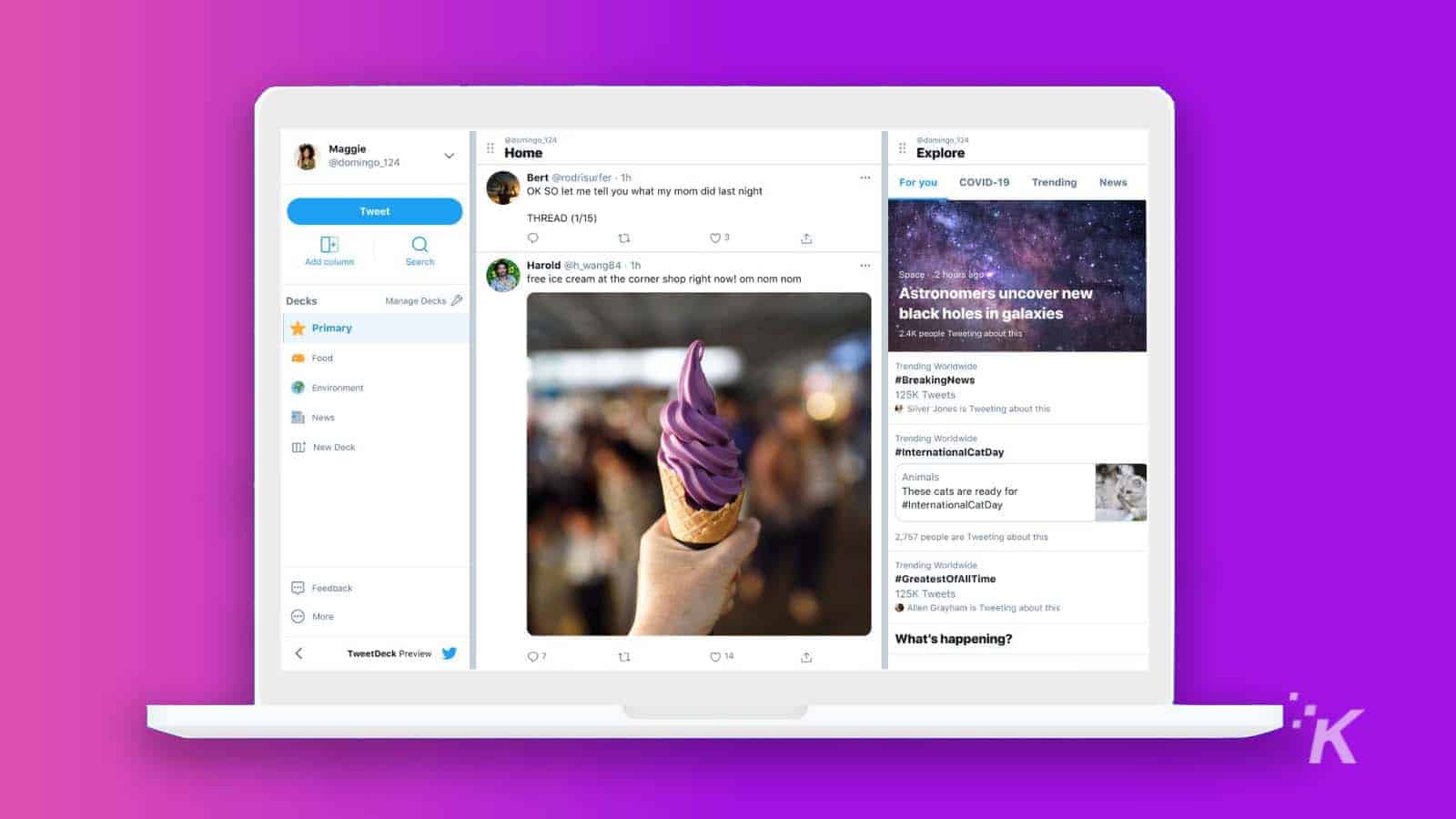
Just a heads up, if you buy something through our links, we may get a small share of the sale. It’s one of the ways we keep the lights on here. Click here for more.
TweetDeck has a fresh coat of paint, as Twitter announced yesterday that the beloved tool of social managers has new tools that are being trialed. Twitter might turn TweetDeck into a paid subscription down the line, but for now, it’s free to use.
New features being tested include a fully-featured tweet composer, advanced search, new column types to drop into your view, and a way to group columns for a cleaner workspace. Those might change as the testing goes on, or more features might get added.
Currently, only a few select Twitter users have access to the redesigned TweetDeck, but thanks to app wrangler Jane Manchun-Wong, anyone who takes a couple of minutes of time can also get the new version. We’ll show you how.
READ MORE: RIP: The TweetDeck app for Mac is dead
Here’s how to test out the revamped TweetDeck
Want to try out the new TweetDeck design even if you weren’t selected for the test group? Read on and we’ll show you how.
In Google Chrome:

In Safari:
Then go to the Develop menu and “Show Web Inspector” or press Option+Command+i
In Firefox:



READ MORE: The best TweetDeck alternatives for Mac users
Now you’ve got the new TweetDeck preview. If you don’t like the default view, you can change the column sizes and other features by clicking on the settings icons next to the column names. These only show up when you hover over them with your cursor, however.
Have any thoughts on this? Let us know down below in the comments or carry the discussion over to our Twitter or Facebook.
Editors’ Recommendations:
- How to block someone’s profile on Instagram
- How to mute words and phrases on Twitter
- Twitter is the first app to remove Stories from its platform
- How to enable the Tip Jar on Twitter




























