How-To
Your computer is (probably) vulnerable to this bug – here’s what to do
Every version of Windows runs the Print Spooler service, so every version is vulnerable.
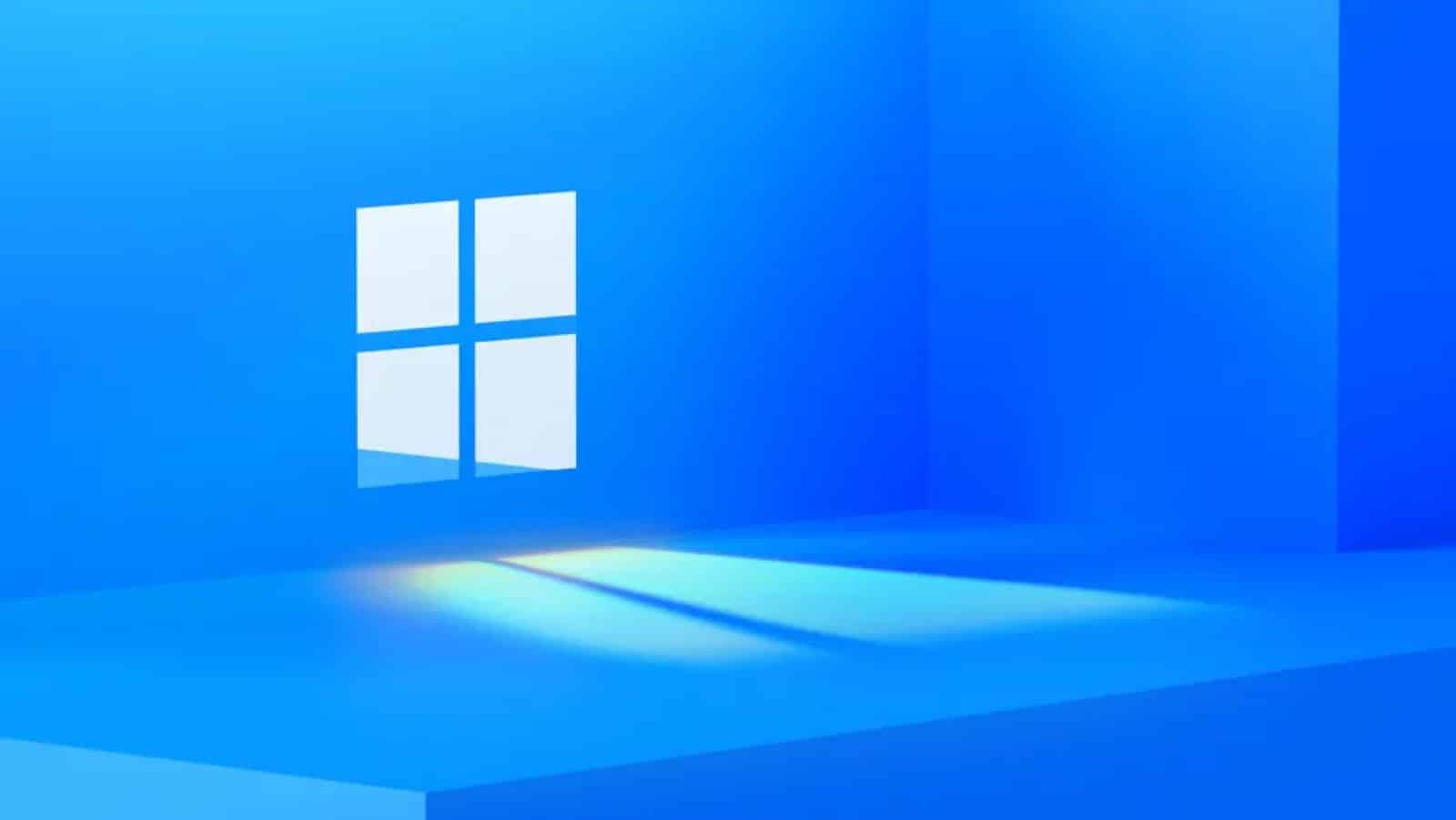
Just a heads up, if you buy something through our links, we may get a small share of the sale. It’s one of the ways we keep the lights on here. Click here for more.
It’s a universal truth that IT experts hate anything to do with printers and here’s another good reason to add to the pile. A pretty gnarly Windows exploit called PrintNightmare lets hackers run malicious code from the Windows Print Spooler.
Microsoft knows about the vulnerability, and a fix for Windows 7 (yes, that supposedly out-of-service OS) has been issued, with patches for Windows Server 2016, Windows 10, version 1607, and Windows Server 2012 all expected “soon.” Once available, you should install the update asap so that the vulnerability is mitigated.
The rush to release a patch came partly because the researchers accidentally published the code to GitHub before the scheduled release. They intended to talk about the vulnerability at the annual Black Hat security conference later this month.
As to how big a deal this is? Every version of Windows runs the Print Spooler service, so every version is vulnerable. If an attacker used the PrintNightmare exploit on your computer, they could take over your whole PC, wiping your data or locking you out of your own PC. Yikes.
How to protect yourself from PrintNightmare
(this stops the Print Spooler Service)
You can leave the Print Spooler Service disabled until Microsoft releases the patch for your Windows version. Now you’re safe from PrintNightmare, and can breathe a sigh of relief.
Have any thoughts on this? Let us know down below in the comments or carry the discussion over to our Twitter or Facebook.
Editors’ Recommendations:
- Russian hackers have reportedly attacked some of the RNC’s servers
- Someone spent over 900 hours creating this amazing 3D-printed roller coaster
- Microsoft’s infamous Blue Screen of Death is finally getting a makeover in Windows 11
- Now anyone can play Microsoft’s xCloud game streaming service on PC and iOS





























