Apps
YouTube Music tests a sleek, yet buggy, new “Add to Playlist” UI
YouTube Music’s new UI is still rolling out and not widely available, but users should expect to see this change soon

Just a heads up, if you buy something through our links, we may get a small share of the sale. It’s one of the ways we keep the lights on here. Click here for more.
YouTube Music is one of many music streaming services available to iPhone and Android users. It did have a rocky start and is one of the music streaming services that gets overlooked. Apple Music and Spotify are two other streaming services that have gained massive popularity in recent years.
YouTube Music subscribers pay a flat fee of $9.99 per month to listen to music with an ad-free experience. YouTube has been revamping YouTube Music to remain competitive by adding new features, integrating personalized playlists for users, and more.
A post on Reddit recently revealed that YouTube Music is working on an “Add to Playlist” UI in an effort to improve user experience (UX). Below, we’ll explore this UI, what it looks like, why it’s buggy, and what it could mean for YouTube Music users in the future.
YouTube Music’s New “Add to Playlist” UI
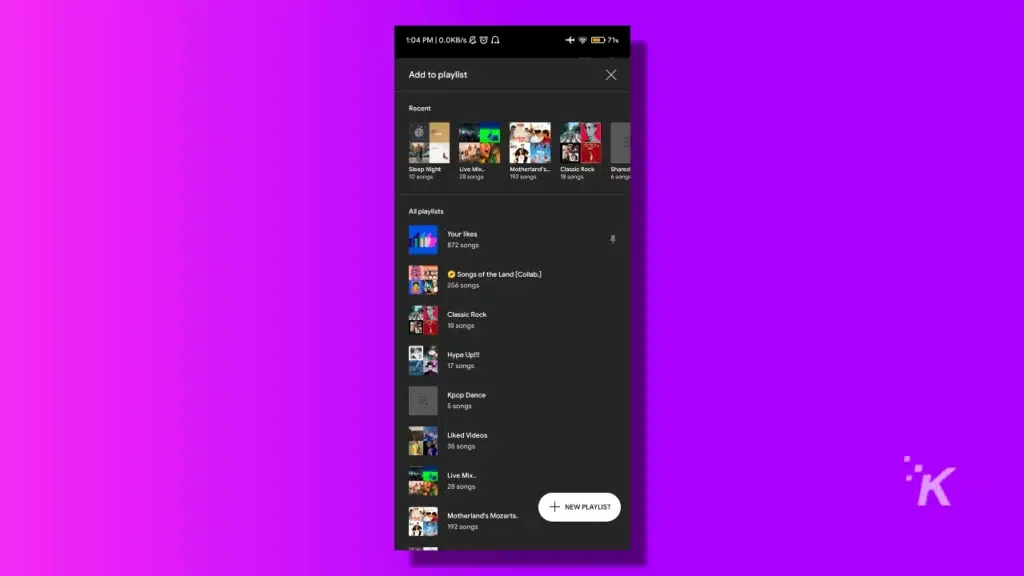
While the latest “Add to Playlist” feature on YouTube Music looks very similar to the existing Add to Playlist UI, it does have some significant improvements that benefit the user.
READ MORE: How to watch YouTube ad-free on Android now that Vanced is gone
First off, the new UI covers the entirety of the device screen. The original UI was essentially a floating card on top of the primary interface. Users now have access to more information about their playlists and songs.
In the old Add to Playlist UI, playlists were displayed in a simple list view. The new UI now shows recent playlists in a swipeable carousel featuring artworks of the songs, making it easier for users to decide which playlist they want to add the song to.
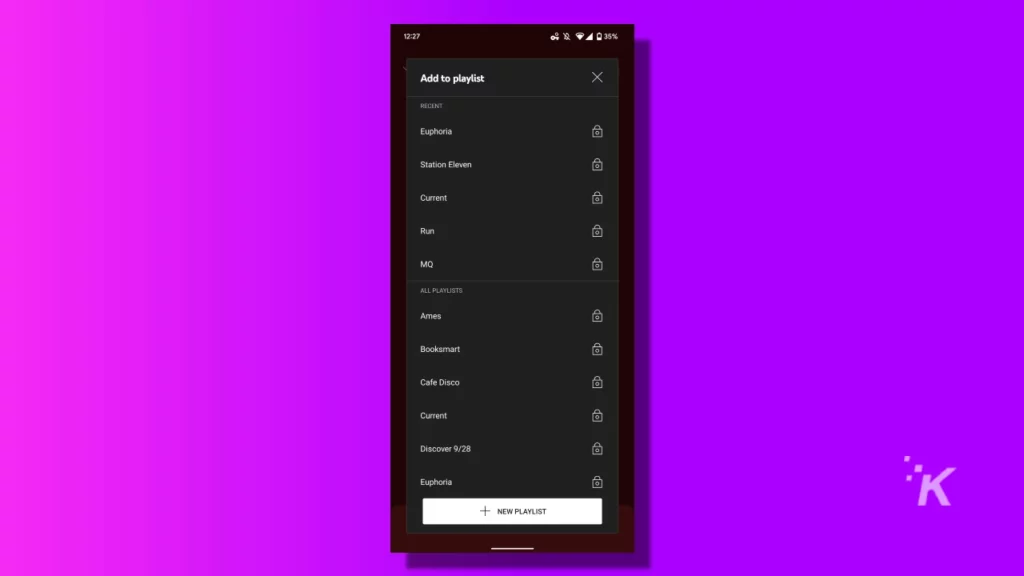
READ MORE: Google finally adds YouTube Music streaming to Wear OS watches
Additionally, the “All Playlists” section in the YouTube Music application lists any playlists the user does have with album artwork. Overall, the new UI is easier to use compared to the original one. The design had no artwork and was oversimplified.
Users can also see the number of songs included in the playlist with the new UI. Lastly, the “New Playlist” button is smaller and considered a floating action button (FAB).
Possible Bugs With the New Feature
Based on recent reports, it seems as though the new “Add to Playlist” UI has only been spotted by two users. It is not yet widely available, and apparently, early adopters have experienced some bugs along the way.
One Redditor claims the new UI did not allow them to scroll down on their device and look at their list of playlists.
It will take time for YouTube Music to fix these bugs and other issues with the UI. It’s also worth noting that as many as 95% of annual product launches actually fail, mostly due to poor market segmentation.
So it’s possible that YouTube Music did not work out all of the kinks before implementing this new UI or that the finished, bug-free UI won’t launch to all users. Regardless, it’s clear the streaming service is doing its best to improve the user listening experience.
Again, to stay competitive with larger, more successful streaming platforms, YouTube Music will have to offer unique selling points to get people to migrate over to its service.
Expect Changes in YouTube Music App
YouTube Music’s tweak is a nice addition, but it doesn’t change the app’s functionality too much.
The new UI is still rolling out and not widely available, but users should expect to see this aesthetic change soon. Keep an eye out for more YouTube Music changes in the future.
Have any thoughts on this? Let us know down below in the comments or carry the discussion over to our Twitter or Facebook.































