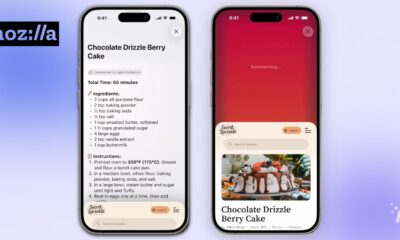Internet
10 easy tools for beginner bloggers
Blogging is fun once you figure it out. These tools will make it easier for you.

Just a heads up, if you buy something through our links, we may get a small share of the sale. It’s one of the ways we keep the lights on here. Click here for more.
Blogging may seem to be a daunting task. It isn’t, though; it can be done with definite goals that can jumpstart the flow of blogging for newbies.
One way to make it easier is by harnessing the best set of tools online. Building an online presence is important.
Moreover, using the tools listed below would ensure that your focus is kept on blogging and not the hurdles that we typically meet along the way.
1. Namify
This tool will be a godsend if you are still considering starting a blog.
Not only will Namify help you pick a cool domain name on a budget, but it will also create a free logo matching that name:
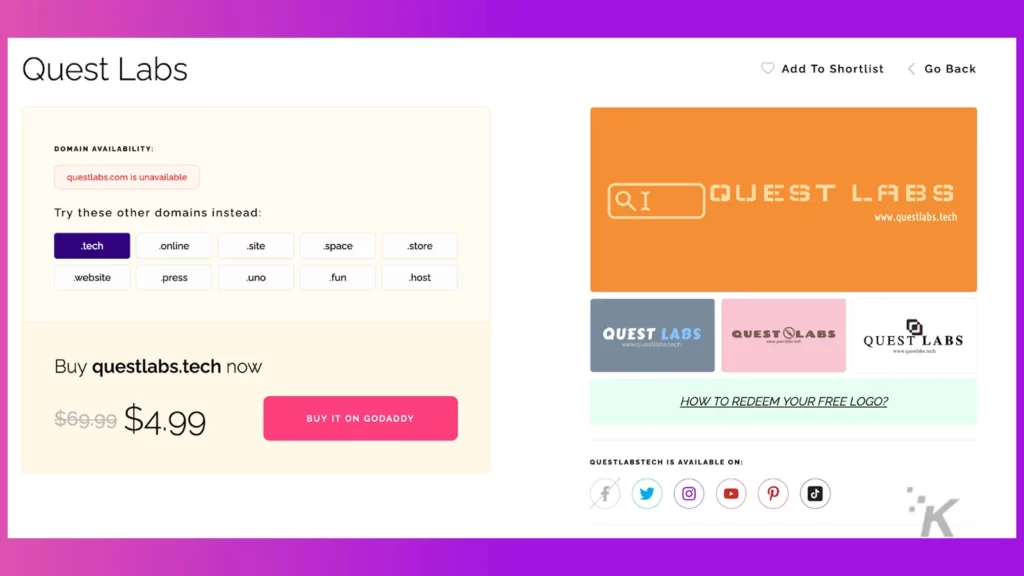
The tool is absolutely free, requires no registration, and is incredibly easy to use – all of this makes it perfect for newbies.
2. Google Drive
Google Drive is a cloud storage service that gives users 15GB of free space upon signing up. It could host and backup files you have placed in your Google Drive folder for free.
Once uploaded, these files could be accessed from any device such as a desktop computer, a smartphone, a tablet, or just about any device connected to the internet.

Google Drive offers fast and secure access, so anything that you will upload on it is presumably safe.
With it, you no longer have to carry around physical storage to carry around digital files you use for blogging.
It is also a good way to share files with your contacts, like editors you are guest blogging for or collaborators you co-market with.
3. Copyscape
Protecting your content from plagiarizers should not be as difficult. Copyscape offers a solution that should make the process take only a few clicks.
It protects bloggers from the threat of online plagiarism as it provides an easy way to detect if your content has been duplicated.
Once plagiarism is known, it can be reported for a takedown.
On the flip side, it can also be used for plagiarism not to happen in the first place.
Suppose you’re unsure about the originality of the content you’re about to post on your site.
In that case, Copyscape makes it easy for bloggers to see if it’s identical to an already existing content somewhere else.
4. Smart Photo Stock
Using images in blogs is a little tricky since you cannot just grab photos off the internet for copyright concerns.
This is why using Smart Photo Stock is a great idea, as it is a tool that specializes in obtaining images that are free to use.
Additionally, you can use Google to find Copyright-free images, especially those published under a Creative Commons license.
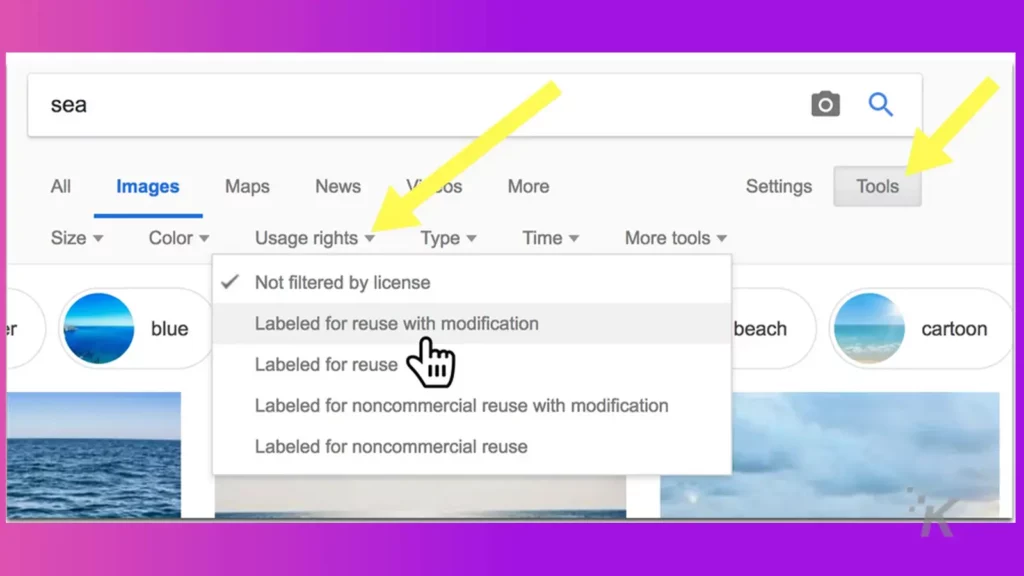
Photos uploaded as creative commons mean that a blogger can upload them to accompany text he or she has written with no consequence.
5. HTML Editor
Figuring out the ever-changing WordPress editor can take some time.
This is a very helpful tool that converts texts written in Microsoft Word or any word editor software into a clean HTML format.
It removes invalid tags that would otherwise cause trouble on some blogging platforms.
It leaves behind an HTML-friendly version of your document that is ready to be uploaded to the web without a hitch.
6. Yoast
This specific tool, more commonly used by bloggers using the WordPress platform, is especially useful as it helps optimize SEO content.
Yoast makes SEO easier for newbies because it handles most of it, like title tags, meta descriptions, and sitemaps. It also suggests related content to link internally to.
It’s perfect for beginners who are still sometimes lost in the interface of WordPress, which is already the most user-friendly blogging platform out there.
7. SE Ranking
Speaking of SEO, keyword research is something you will have to figure out from the start. Keywords will help your articles get found.
Plus, it is a great way to brainstorm new content ideas.
SE Ranking offers an easy keyword research tool that lets you find low search-volume search queries and estimates the keyword difficulty – both of these metrics help new sites to generate initial search visibility as they indicate low competition.
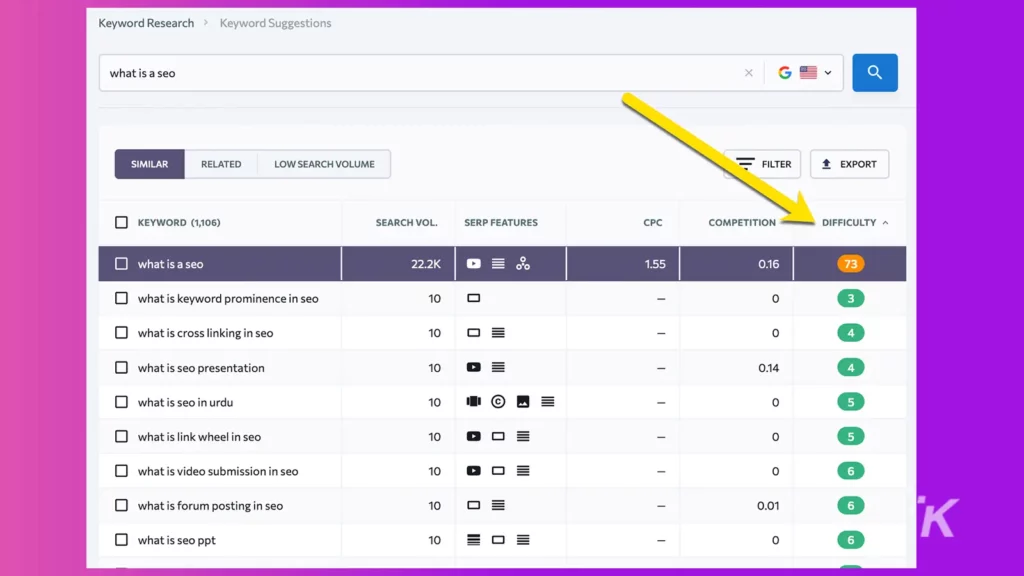
8. Text Optimizer
Once you pick your target keyword, run it through Text Optimizer to find related concepts, angles, and phrases to build your content around.
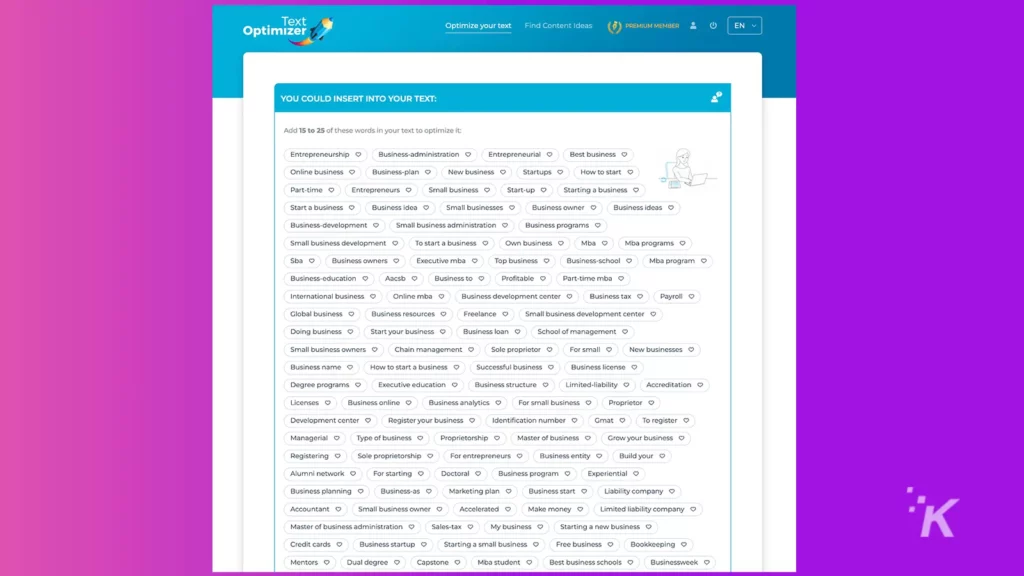
Text Optimizer is both a content ideation and optimization tool helping you create more in-depth and useful content.
9. WPForms
WP Forms is an easy tool to create online forms for your new blog.
You don’t need any technical skills to create your Contact page and newsletter forms to hear back from your new readers from page one.
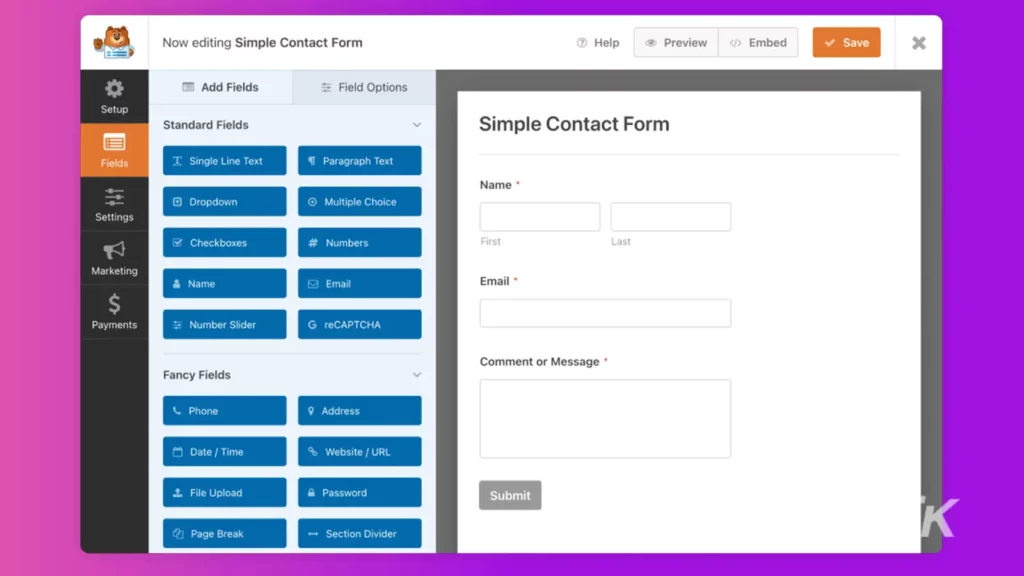
It is a drag-and-drop form builder allowing you to build online forms in minutes.
10. Zenkit
To-do apps have been sprouting everywhere lately. They’re supposed to organize us throughout our day and ensure we don’t miss any important tasks.
The only problem is there are so many of them. How are you supposed to land the best, as I’m sure that’s what you’re after?
With that in mind, I’d like you to meet Zenkit. It’s a great-looking, powerful and intuitive app that you can find on Android and iOS, as well as online.
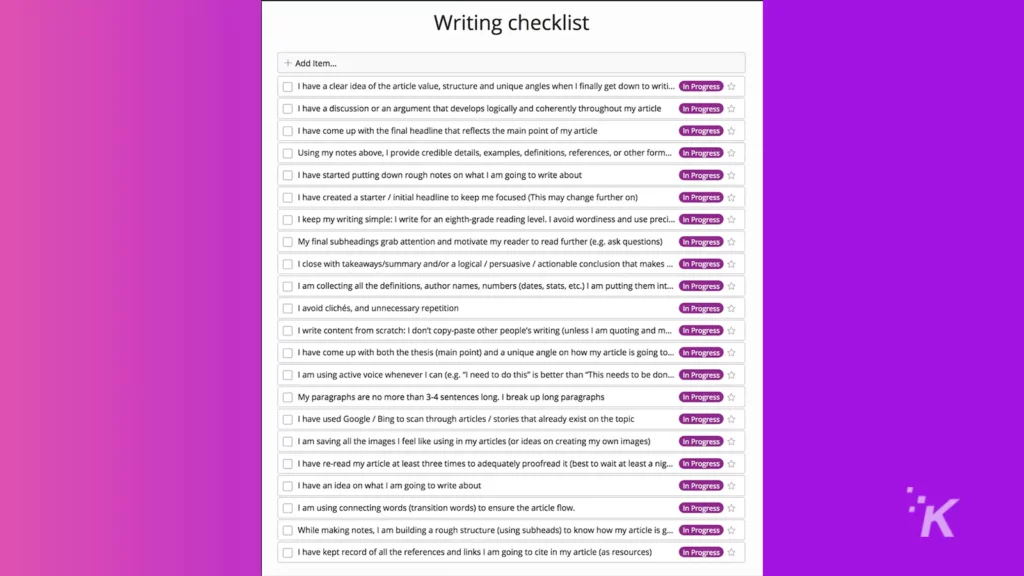
It also extends its services on the Chrome browser.
Its cross-platform flexibility, its ability to work as advertised, and it being free, are all deciding factors for me to choose above the rest. And did I mention that it looks good?
Blogging is fun once you figure it out. I am sure these tools will make it easier for you.
Have any thoughts on this? Carry the discussion over to our Twitter or Facebook.
Editors’ Recommendations:
- Understanding privacy on Instagram: Who can see what and for how long
- Three Twitter bio hacks you probably never heard of
- How to create your logo concept
- 3 privacy-enhancing Instagram hacks