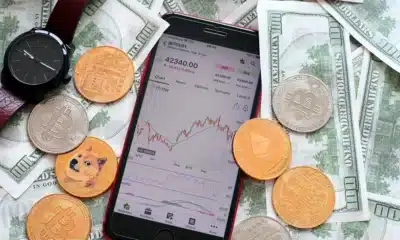Just a heads up, if you buy something through our links, we may get a small share of the sale. It’s one of the ways we keep the lights on here. Click here for more.
UPDATE 3/16/2022 08:17 ET: It seems that the introduction of ads in Windows 11 was “an experimental banner that was not intended to be published externally,” according to a statement received by The Verge. But, Microsoft does have a track record of this behavior so we’re taking their statement with a healthy dose of skepticism. The original article follows below.
The latest Insider builds of Windows 11 have a feature that nobody asked for. Microsoft is showing promotional ads for some of its other products inside File Explorer (h/t BleepingComputer).
Yeah, File Explorer. That app you can’t really use your computer without. It’s now showing ads at the top of the window. Check out this screenshot (shown below) of the ads, which was shared on Twitter by a Windows Insider MVP.
In this instance, Microsoft is promoting Microsoft Editor, which is their free-to-use Grammarly alternative.
The ad says “write with confidence across documents, email, and the web with advanced writing suggestions from Microsoft Editor,” and it’s unmissable.
READ MORE: Windows 11 update makes switching default browsers a breeze
Some of the replies to the tweet are saying they received other ads, like one for checking out PowerPoint templates on the Office website.
It’s not the first time Microsoft has done this. File Explorer used to show OneDrive ads back in 2016. And we shouldn’t forget that the Start Menu was also used to host advertising.
READ MORE: Do sketchy ads pop up on your favorite websites? Here’s why
Microsoft also used WordPad to try and push users to the free, online version of Microsoft Word.
The other thing here is that all of the ads shown in Windows 11 seem to be for Microsoft software. That could land them in hot water with the FTC, as it’s possibly an anti-trust violation.
But hey, at least we might get tabs in File Explorer soon.
Have any thoughts on this? Let us know down below in the comments or carry the discussion over to our Twitter or Facebook.
Editors’ Recommendations:
- (Yet another) issue has popped up with Windows 11, but a fix is on the way
- Microsoft finally has a Windows 2-in-1 that’s actually worth buying
- Does Apple’s Studio Display work with Windows PCs?
- You can now install Android apps from the Windows 11 Store – here’s how
- Uninstall this Windows 11 update if your apps are crashing