
Just a heads up, if you buy something through our links, we may get a small share of the sale. It’s one of the ways we keep the lights on here. Click here for more.
Microsoft has backtracked on its earlier design decisions for how to change the default browser in Windows 11. The latest update for Windows 11 now lets you change to your favorite browser in one click and is currently rolling out to all Windows 11 users.
You’d think that something as simple as choosing which web browser to use should be equally simple to do. If you’re Microsoft, you might think differently. I mean, it has the market locked down for PC operating systems, so why not make it harder to switch from its own browser, Edge?
Ever since Windows 11 appeared, it’s been difficult if not impossible to change fully to another browser. While Windows 10 had a handy button to change your default browser, Microsoft left this out of Windows 11.
READ MORE: Uninstall this Windows 11 update if your apps are crashing
To change your browser, you had to know which individual file extensions or protocol handlers (like HTTP, HTTPS, .HTML, and others) you had to associate with your new browser. You couldn’t even change the association for some file types, which always opened in Microsoft Edge.
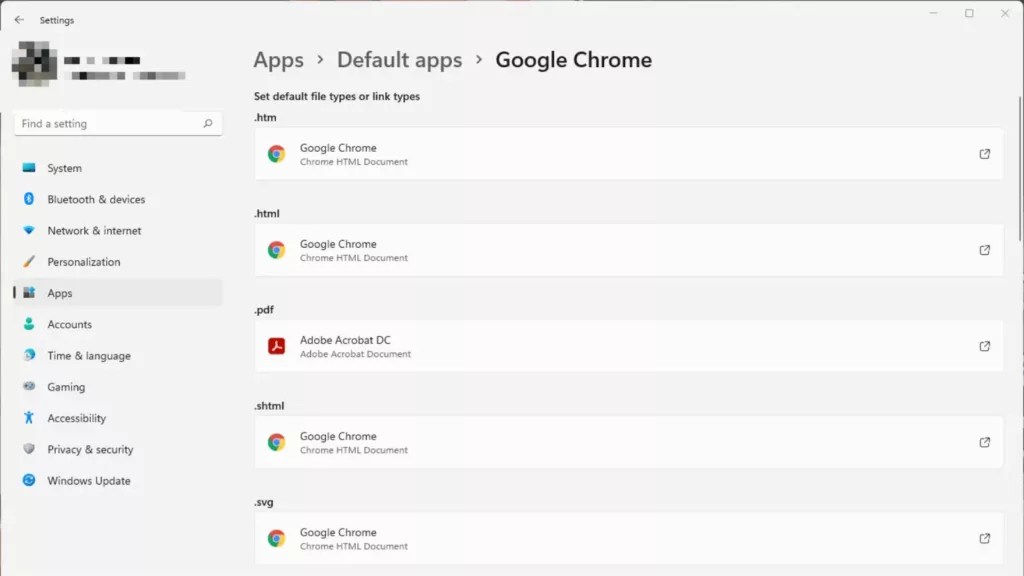
READ MORE: Microsoft accidentally let anyone upgrade to Windows 11
That had many users, me included, very, very annoyed at Microsoft. It seems that the company has heard us, as back in December they started testing a way to easily change your default web browser.
To use it, you go to the Default apps menu, find your browser, and click on the “Make X your default browser” button that’s at the top of the window. It was only visible to Windows Insiders at the time, but not anymore.
Now the one-click method of changing your default browser is rolling out to all Windows 11 users. To get the update, head to Start > Settings > Windows Update and install any updates you see there.
READ MORE: How to stop your browser from using too much RAM
Have any thoughts on this? Let us know down below in the comments or carry the discussion over to our Twitter or Facebook.
Editors’ Recommendations:
- Ads are coming to File Explorer in Windows 11 (updated)
- Microsoft finally has a Windows 2-in-1 that’s actually worth buying
- Facebook employs shady GOP tactics to tear down TikTok
- Yandex, Russia’s Google, is secretly sending your data to Russia




























