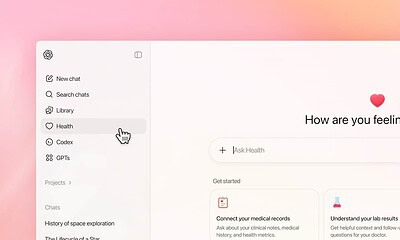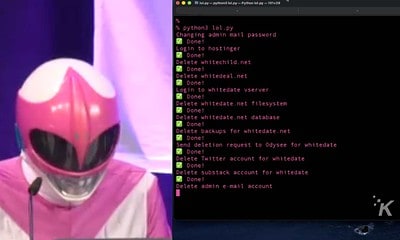Just a heads up, if you buy something through our links, we may get a small share of the sale. It’s one of the ways we keep the lights on here. Click here for more.
Google says that billions of users of its desktop browser, Chrome, could be at risk. To stay safe, they recommend updating to the latest stable release, which was released on April 26.
The update notes have some details about 29 security issues of varying severity, all of which Google has patched. Google is staying tight-lipped about some of the bugs; which could mean they are from third-party software that hasn’t been fixed yet.
Either way, you’ll really want to update your Chrome browser to stay protected. We’ll show you how.
How to update Google Chrome on Mac or PC
If you need to update Chrome or just want to check which version you are on, you can do that. Here’s how to update Chrome on PC and Mac:
- Click on the three-dot icon in the top-right corner of your Chrome window
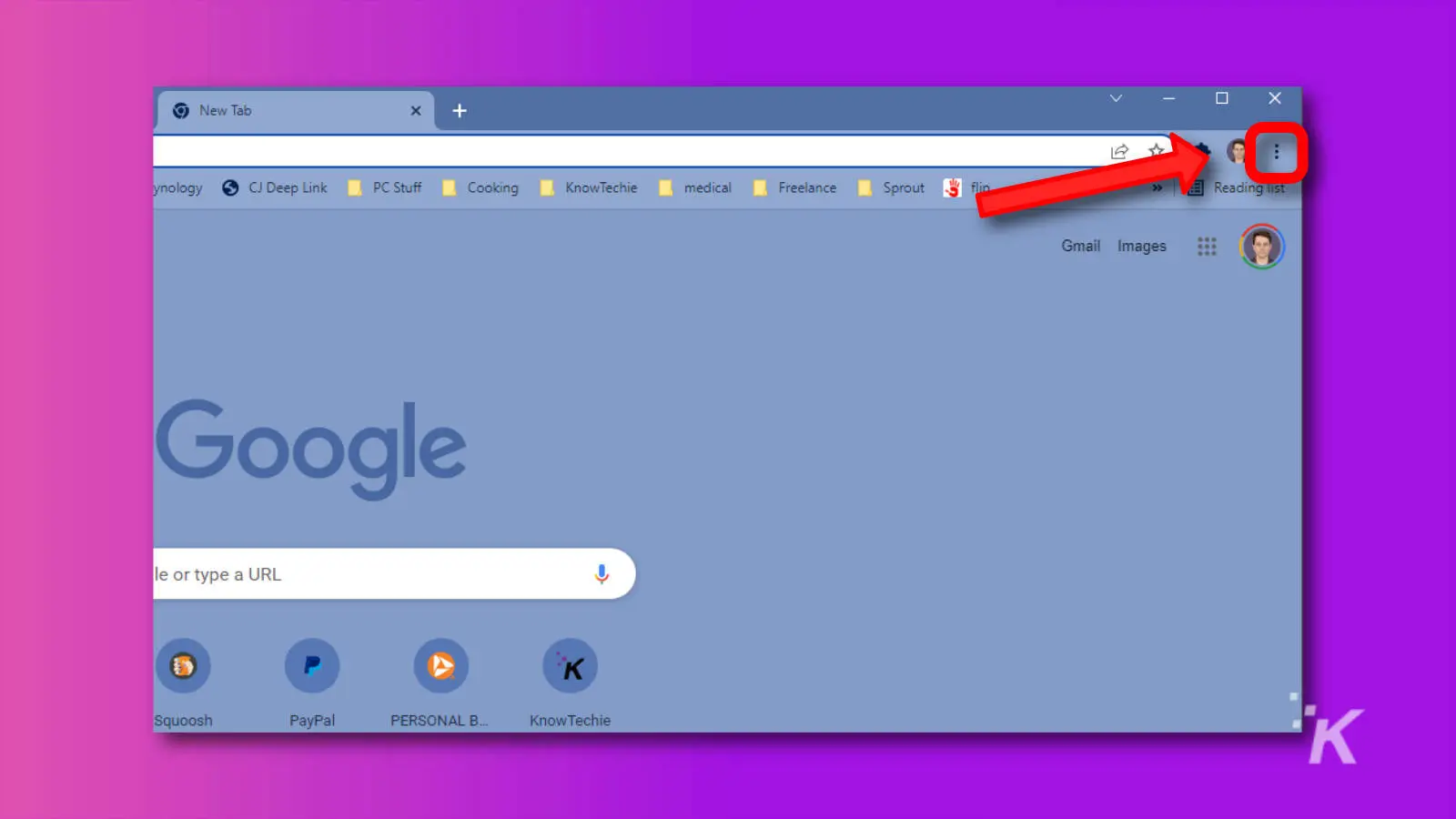
- Navigate to Help then click About Google Chrome
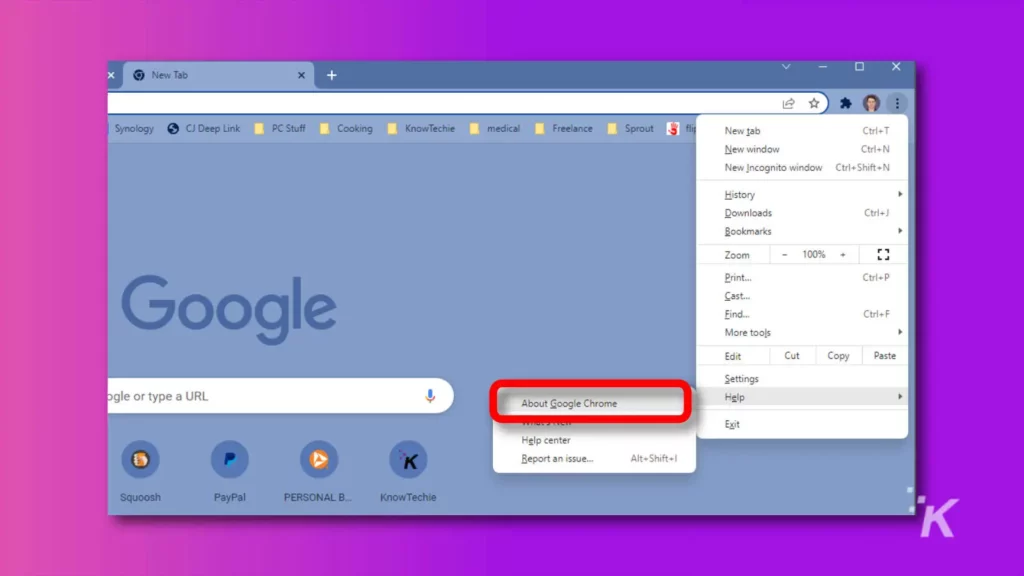
- You’ll see the below page which has all the information you need about your current version of Google Chrome. When this page opens, Chrome also does a check for pending updates, so you’ll see an animation while it checks, and another animation while it updates your browser if it finds an update.
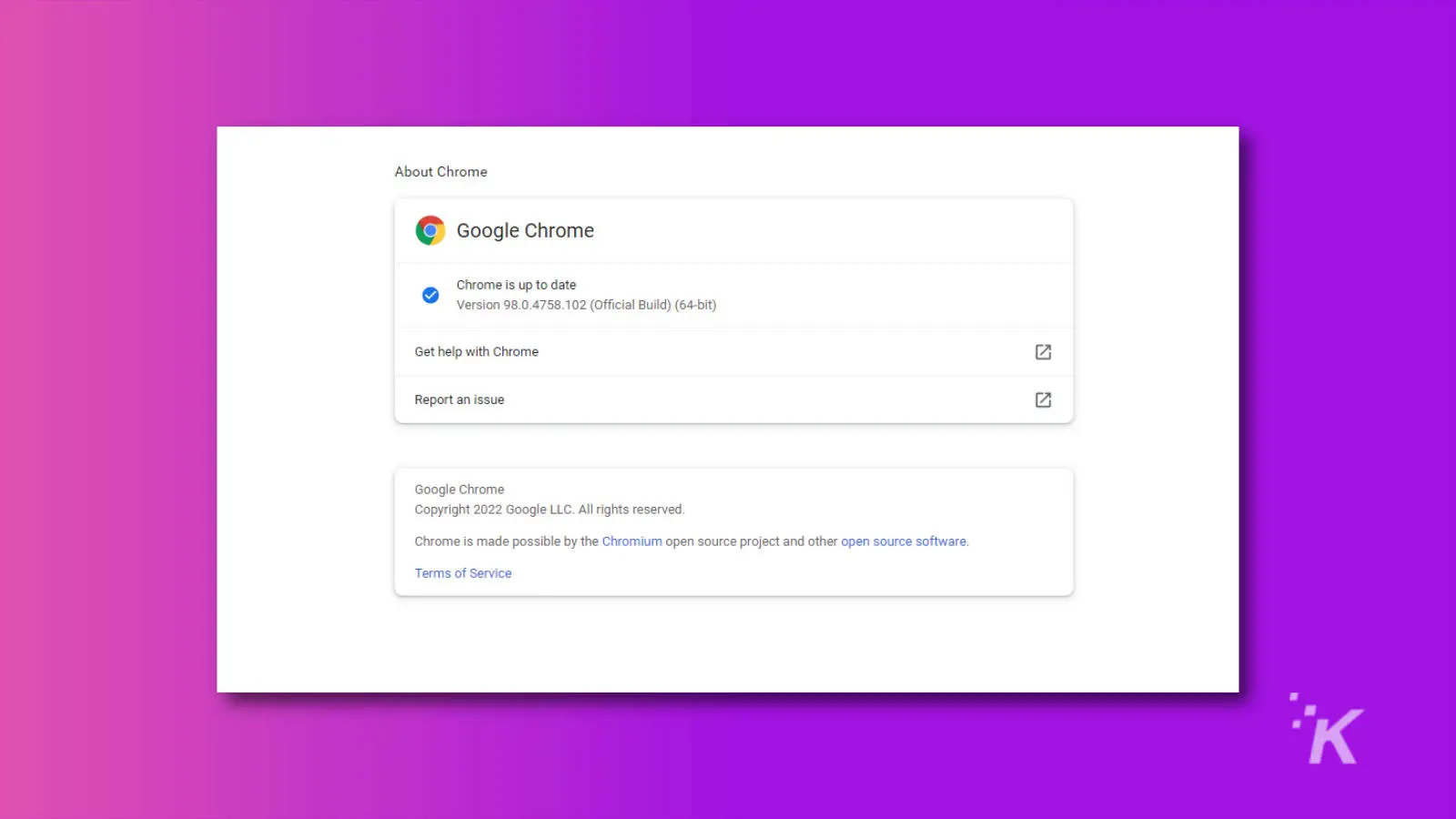
- Google will prompt you to Relaunch your browser if you had an update. It’s important to do so; as your browser isn’t fully updated until it restarts
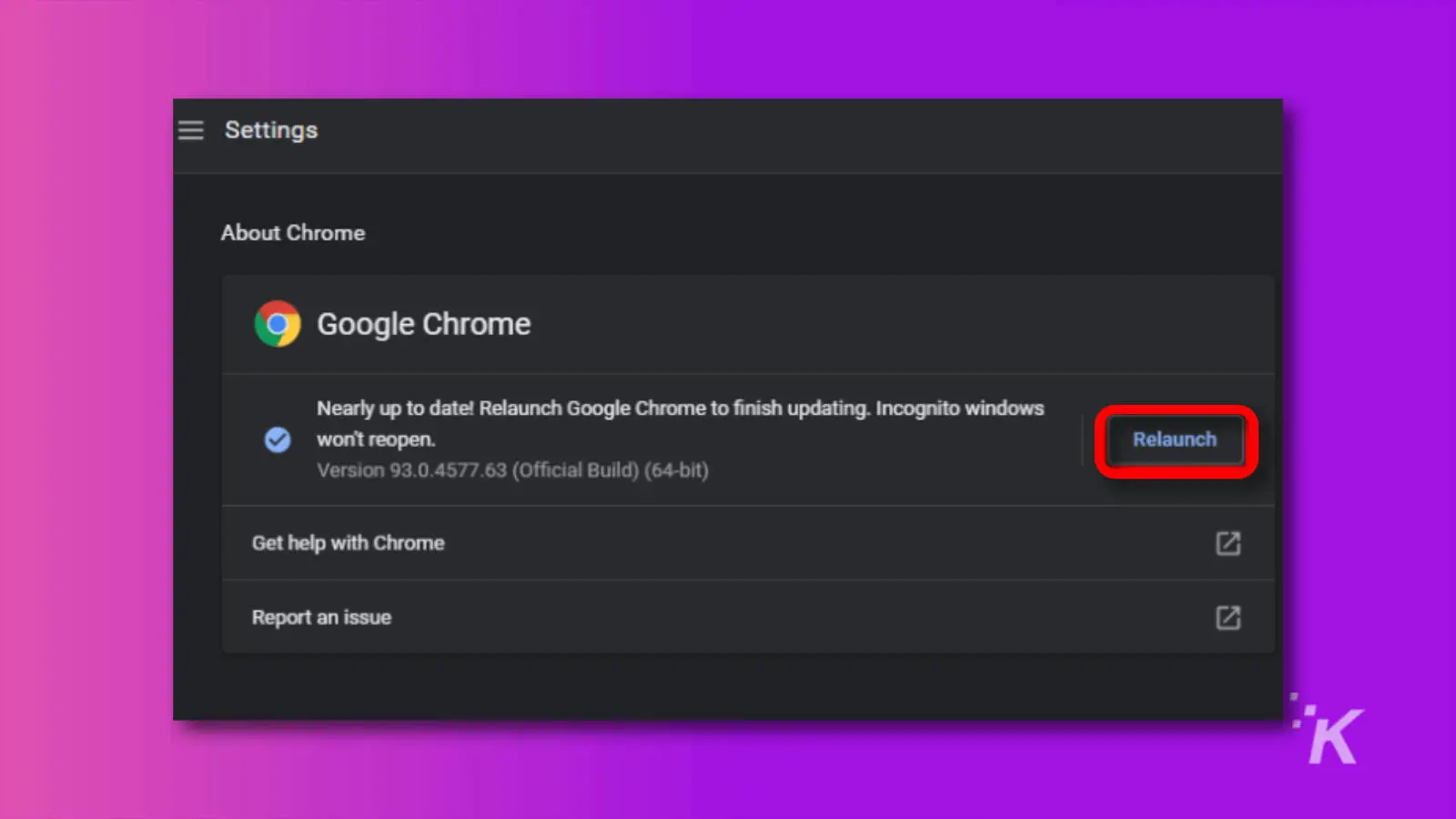
When Chrome restarts, it will reopen all of your opened tabs and windows, except for any sites you are browsing in Incognito mode.
Apple users on macOS will find the process to update their browser is the same as on PC. Chromebook users can update by following this guide, which is close to the steps outlined above for desktop users. Once updated, you’ll be on Chrome v101.0.4951.41.
Again, Google hasn’t released details of how many users have been affected by these issues, just that any of the billions of Google Chrome users could be at risk. Go check for an update if you use Chrome on your desktop PC.
Have any thoughts on this? Let us know down below in the comments or carry the discussion over to our Twitter or Facebook.
Editors’ Recommendations:
- 11 ways to fix Chrome not saving passwords
- How to stop your browser from using too much RAM
- Chrome is now the fastest web browser for M1 Macs
- Chromebooks have an expiration date – here’s how to check