Apple
Everything we know about iOS 14 – release date, features, and rumors
iOS 14 should release when the next batch of iPhones come out later this year.

Just a heads up, if you buy something through our links, we may get a small share of the sale. It’s one of the ways we keep the lights on here. Click here for more.
It’s almost time for Apple to unveil the yearly update to its operating system, iOS, which will officially be released when the iPhone 12 arrives later this year. We’ve already got some interesting nuggets of what’s coming in the update, notably expanded multitasking and finally the ability to set your own default apps.
The official announcement won’t be until WWDC 2020 in June, but we can make some pretty educated guesses as to release windows and other things, based on years of Apple knowledge.
iOS 14 release date
Okay, so while Apple never releases firm dates until its own product announcements, we’ve got literally years of regular schedules to draw on here. iOS updates, as with the rest of Apple’s yearly software updates, are historically previewed at Apple’s Worldwide Developer Conference (WWDC). That’s in June this year, with the conference going online-only for the first time due to the unprecedented global pandemic. We’ll update you with the actual date once Apple releases it, but expect iOS news to be a big chunk of the coverage at that time.
Apple also likes to release a developer’s beta version at WWDC, with a public beta following within a few weeks. That means you could get your hands on iOS 14 as early as June, or July if WWDC is towards the end of June. Those betas are constantly updated through the summer, leading up to a public release of the full iOS 14 operating system around the time Apple announces the newest iPhone series.
iOS 14 features

Thanks to literally all the leaks, we already know about a bunch of iOS 14 features thanks to developers already diving through existing code to find clues.
Improved multitasking: Getting to the other running apps in iOS 13 can be a pain due to all the swiping on the tray. That might change with a new screen that could show up to four running apps at once. It’s very similar to the iPadOS task switcher and is only possible because our iPhones have larger screens nowadays.
Set default apps: Since the beginning of time (well, in iOS terms anyway), Apple has locked down how to open links or reply to emails – you just can’t set it to not open in Safari for example. That might change in the future, at least according to Bloomberg. Will it come this year in iOS 14? We don’t know but we really, really, really hope so.
New fitness app: Apple’s been trying to crack the fitness market for ages now, turning Beats’ into a fitness brand instead of a middling streetwear one, and packing more sensors than some satellites into the Apple Watch. This rumored new Fitness app will function as a digital health guru, dispensing guides for you to exercise to, whichever Apple device you happen to be using at the time.
New list view for apps: Apple’s home screen hasn’t changed much since the original iPhone all those years ago. That might change, as Apple is reportedly working on a new List view that would let you scroll through the apps on your phone in different ways.

Messages: Apple’s messaging app might soon let you yank messages back from the ether. It’ll also supposedly add the feature to let you @ other users, making it closer to modern messaging apps instead of boring ol’ SMS.
5G support: It’s reasonable to expect 5G support in iOS at some point since every other manufacturer is in the 5G race. Will the iPhone 12 have 5G? We don’t know yet, but that doesn’t mean iOS doesn’t need support for it.
Augmented reality: Apple has been building up its AR development tools for a while now, so expect even more AR tricks to feature in the next version of iOS. That includes Apple’s Find My app, which will give users even more chances of finding their keys once lost.
Find My app: Speaking of finding things, Apple’s handy app is also going to include a new notification – one that gives the option to send an alert when someone doesn’t arrive at a given place at the scheduled time. Handy for making sure the kids aren’t playing hooky.
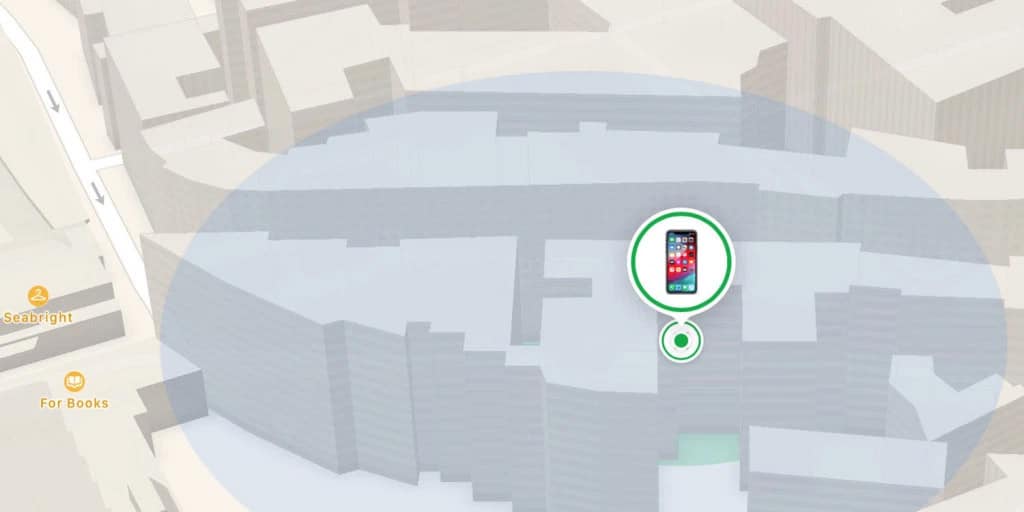
Mouse support: We can currently use Bluetooth mice on iOS 13, but it’s janky as it’s a tacked-on addition to the accessibility features. iOS 14 will reportedly make mouse support more mainstream, with source code pointing to gesture controls and variable cursors.
Blood oxygen sensing: Code has been found hinting at the Apple Watch gaining pulse oximetry in iOS 14, so you’ll have another health notification if it drops below a certain level.
Bluetooth trackers: Thanks to a now-deleted support video, we now know that the rumored Tile-like trackers are real and that they’ll be named “AirTag.” The video also tells us that there will be some way to track them even offline, and you’ll be able to track them with an AR view.
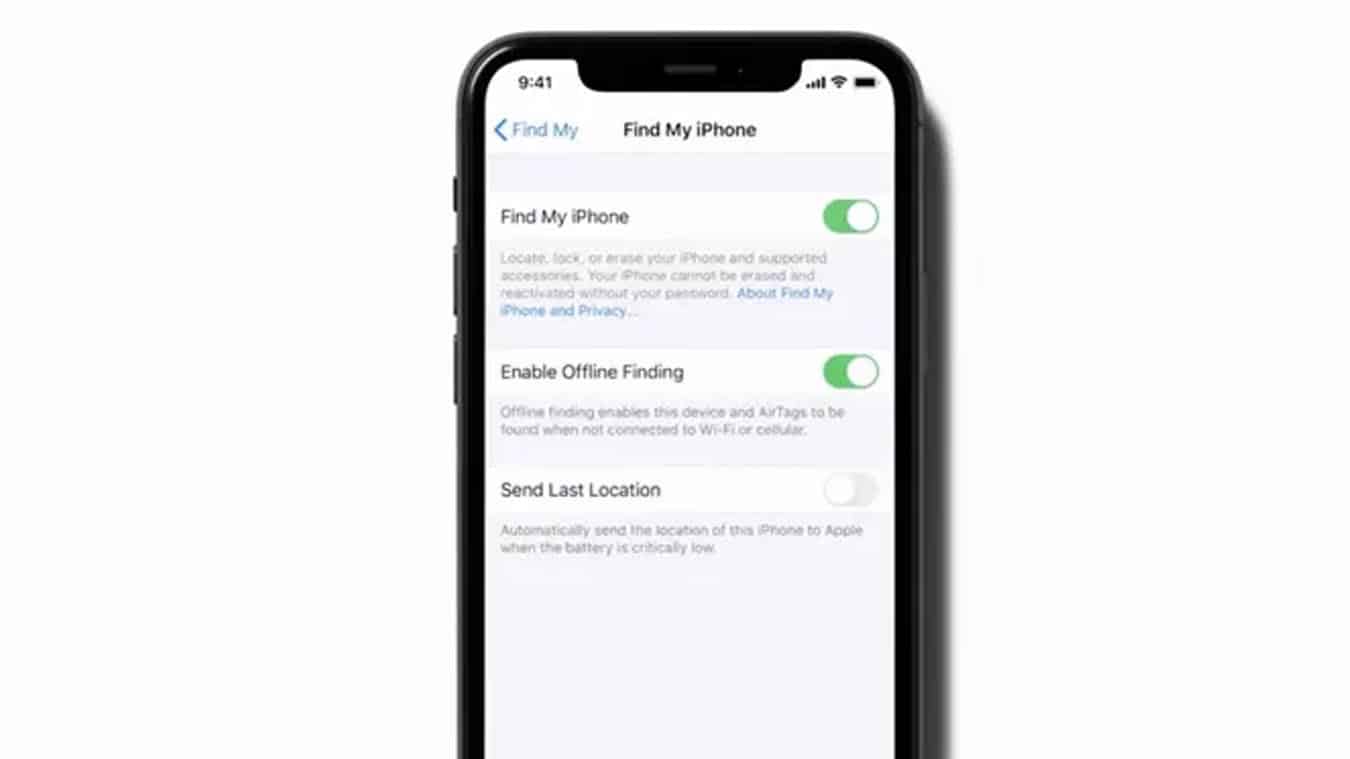
iPhone 9: The low-cost iPhone that’s succeeding the iPhone SE is coming, although with the current pandemic situation we don’t know if Apple’s spring release schedule will hold.
New Apple TV remote: Code has been found hinting at a new Apple TV remote. Will it be a cheaper unit to replace the Siri remote, as users have often complained about the high cost? Maybe, or maybe it will be something totally different to go with the new Apple TV when that releases.
iCloud Keychain: 9to5Mac found some new features coming to the iCloud Keychain, which will put Apple’s native offering in competition with password manager subscriptions such as LastPass and 1Password. Those features? Password changing recommendations and two-factor authentication support, both things that usually come with a paid subscription.
Widgets on your homescreen: A couple of images shared on Twitter that purport to be the design of the iPhone 12 also showed off a redesigned homescreen. Both normal app icon sizes and larger patches were in evidence, pointing towards Apple finally letting us add widgets onto our homescreens.
How to install the beta version of Apple’s operating system

Look, while you can install the public beta of iOS 14, you really shouldn’t. At least, not if it’s going on your daily device. You just can’t rely on your always-used apps to work perfectly during the beta phases however polished the rest of the iOS beta is.
Here are the steps for installing the beta versions of your iOS software.
iOS 14 device support
Here’s the thing – there’s always some older iOS devices that stop getting support when a new iOS version comes out. iOS 13 runs on every iPhone released since the iPhone 6s, giving you four years of device support. Will iOS 14 drop support for iPhones released when the iPhone 6s was released? Maybe, but a rumor from January says otherwise.
iPad support
Ok, so we’ve had a year now of iOS and iPadOS being separate operating systems. There’s not a lot of difference between them, mainly improvements that take advantage of the larger screen of the iPad.
The iPad used to get major feature updates every other year, but now it’s on its own OS, expect that to change to yearly like iOS devices. Will we see some cool improvements in June, like the rumored PencilKit which allows developers to add handwriting recognition to their own apps?
What we want to see in iOS 14

I’ve only recently switched all my mobile devices to Apple ones, coming from strictly Android phones. While I’ve been pretty impressed overall, there’s a couple of things that I’d love for Apple to improve upon. The current screenshot button combo is terrible, either changing volume, invoking Siri, or trying to turn the phone off instead of taking a screenshot. Multitasking can be difficult too, so maybe Apple can borrow iPadOS features like split-screen app support.
My prior devices have all been Pixels, so I really, really, really miss the call screening, SMS blocking and spam prevention features of the Pixel range. Please fix this Apple, there’s no reason I should have to look for third-party tools to call screen or weed out the ever-increasing phone scammers.
Other than that, just keep on improving the overall feel and stability of iOS 13. It’s great now, but it wasn’t like that at launch and I really hope the iOS 14 launch isn’t beset with similar bugs.
What do you think? Excited for iOS 14 when it releases? Let us know down below in the comments or carry the discussion over to our Twitter or Facebook.
Editors’ Recommendations:
- Apple released a new iPad Pro and Macbook Air – here’s everything you need to know
- Apple’s new PowerBeats headphones are just $150 and offer up to 15 hours of battery life
- Apple is reportedly working on an iPhone that features a “world facing” 3D camera
- Apple will have to cough up to $500 million to cover its lawsuit over slow iPhones



























